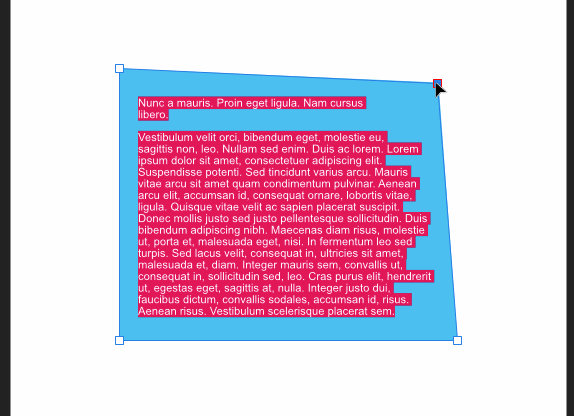Search the Community
Showing results for tags 'concave'.
-
Windows 10 Home 1903, Publisher 1.7.1.404. It will be easier for you to watch the attached GIF than me trying to explain what’s going on. Workflow to replicate: * Create a Rectangle; * Convert it to Curves; * Convert it to a Text Frame; * Add Filler text; * Give the Text Frame some Insets; * (Optional: Give the text frame a background colour and the text a different background colour); * Drag one vertex of the shape so the shape is significantly concave. Note where all of the text except the first word disappears when the shape becomes significantly concave. The insets may account for some of the text going missing but there is more than enough space remaining to put more text. I think it’s worth saying that I don’t think many people would want to actually do this but it’s possible. The effect doesn’t always happen, it just depends on which vertex you drag. In my example, dragging either of the bottom two vertices seems to be fine but dragging either of the top two vertices shows the problem. (Dragging both the top two vertices together is also fine.) I’ve tried this with Baseline on and off and get the same thing so that doesn’t seem to be a cause of the problem.