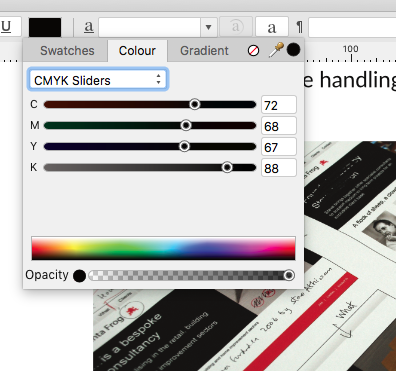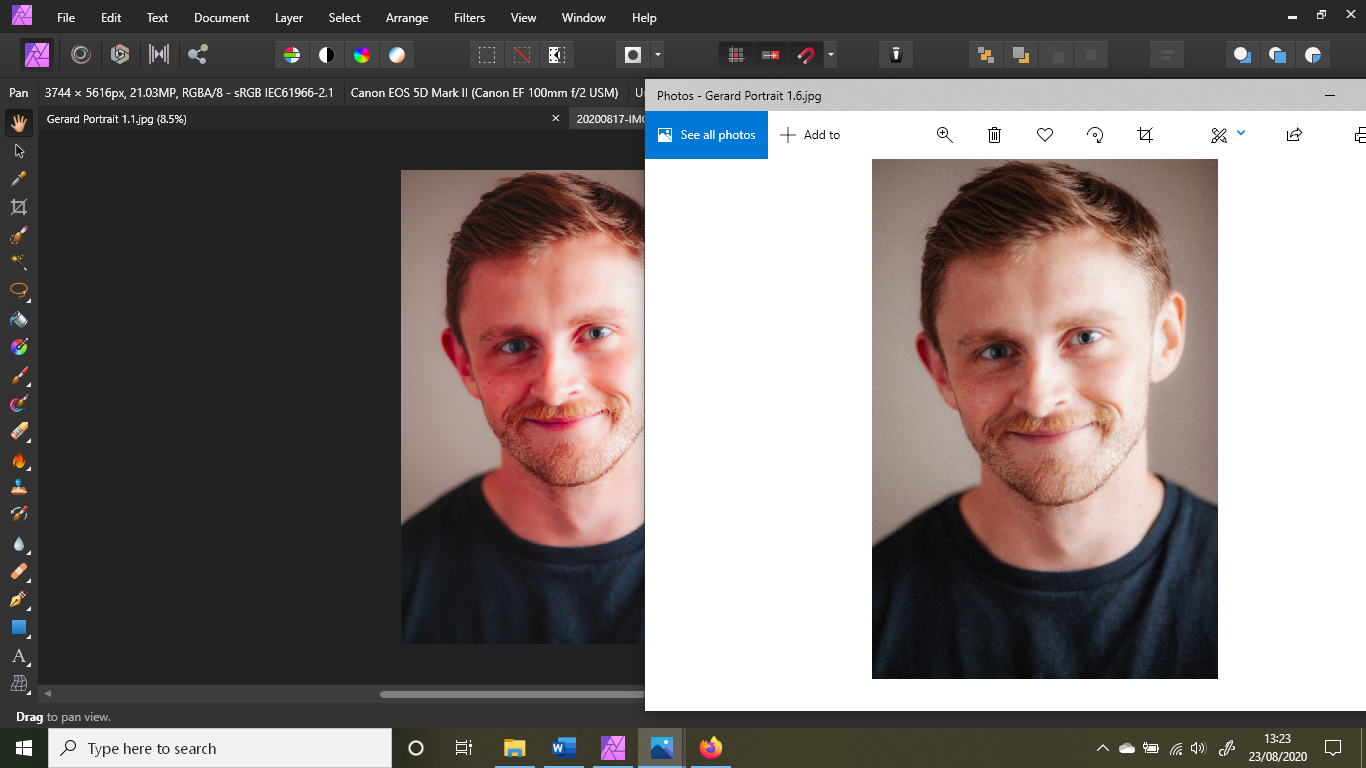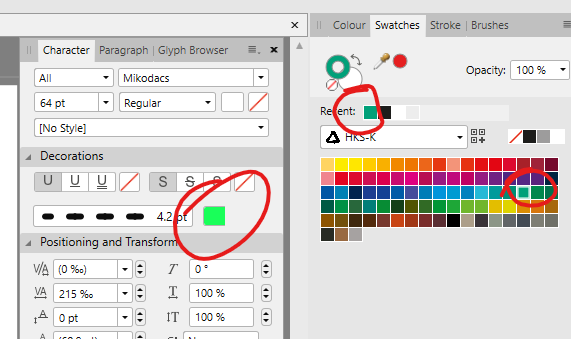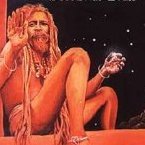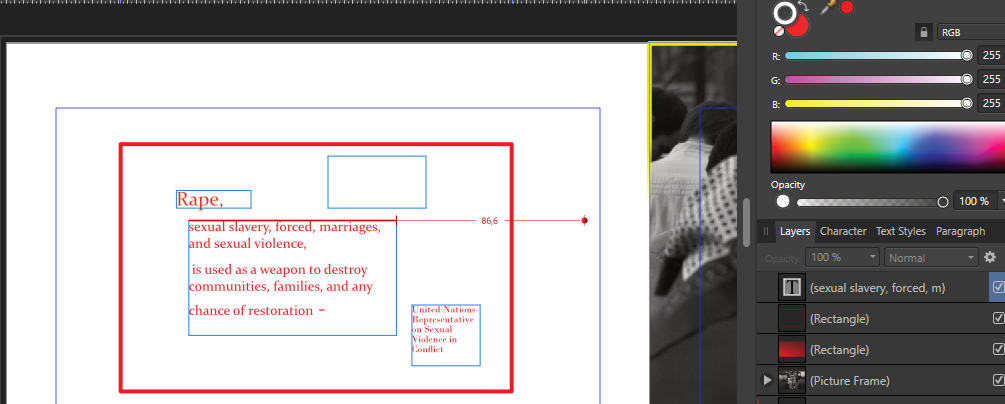Search the Community
Showing results for tags 'colour'.
-
Below is a snap to help explain what I'm saying. I want to change the green fade to a blue fade. In order to do this I must type in the four CYMK or the three RGB numbers since I cannot drag a color or use the swatches panel to change a color in an effect. One day I hope this can be worked out, I would really be happy if I could use the eye dropper tool to click on the blue adjoining the green fade and have that happen as I work in the color area of the effect panels. That would be a huge help rather than looking up the colors numbers and typing them in.
-
Whenever I edit a global colour value I have a chance the popup will move around the screen after the edit. See the attached video, it makes more sense when you actually see it. I can’t find a way to consistently trigger it, but it feels like the closer the popup is to the bottom edge of the screen, the more likely it is to happen. But it’s not a certainty as you can see. I feel this might have something with the physical screen size of my device? It’s a 9.7” iPad Pro and the screen is getting cramped by today’s standards, maybe the low amount of space is making the popup be “unsure” of where to stay? I also feel like this is less likely to happen when the device is in portrait orientation, it still happens though, just less frequently. Thanks! IMG_0538.MP4
-
See illustration. Clicking the colour block in the tool bar brings up this pop-up (as well as via other places). I use Swatches a lot - most of the time in fact. Because I'm working with branded designs 95% of the time with prescribed colours. Even when not, I tend to be disciplined about colour - creating palettes of colour to work with as I go along. This means swatches are my default modus operandi. I really wish the pop-up would remember the last thing I accessed and therefore, go straight to Swatches. Sure, if I then choose Gradient one time, the next time I go in, it'll go to gradient - totally fine with that. But every single time - every single time - there's this extra click involved - and it gets really irritating, really quickly. It's especially irritating in Designer on the iPad for some reason I can't articulate right now. I'd expect it to logically be a setting in preferences. Tick/untick: Remember last used.. or something similar. I've had a search through all the preferences and not seen it. I've a weird feeling it's in other apps in the suite like Designer desktop? (not checked). Maybe I'm just remembering from other non-serif apps. So, yes, consistency again please, all apps, all platforms (ipad, desktop). If you're really clever, there'll be other places this could apply to as well... super consistent nirvana. Yours ever hopeful
- 6 replies
-
- colour
- colour management
-
(and 1 more)
Tagged with:
-
Dear All. I am creating artwork in Publisher which combines text and CMYK images and will be used to produce litho print from. I have (believe I have) created a 'text black' swatch. This is purely 100% K. No other colours. No Cyan, Magenta or Yellow. However, when I export as a pdf and review in Photo. The 'text black' has reverted to a CMYK black. Please help. Andrew PS. Is there a way to see seperations in Publisher?
- 11 replies
-
- affinity publisher
- colour
-
(and 2 more)
Tagged with:
-
Hi guys, I can't find a field for entering hex colour codes in Publisher. Same problem Affinity Photo and Designer. Someone can help?
-
Using the colour picker in the "magnified" mode, the RGB values on the document (e.g. fill layer) are different from the same colour in the swatches panel. For example, in a new layer filled with R:242 G:13 B:13 the corresponding colour on the swatches panel is R:220 G:51 B:17. It's the same for every choice. Is the swatches panel able to show the right colour? Thank you
-
I have two spreads. One has white text inside a text frame and the other has black text inside a text frame. The text is set to flow from one box to another. I select the text frame and set the font to my body white font and body black font (respectively) but whenever I delete something or move something and the text moves from the black frame to the white frame it keeps its colour thus I have black text in the place I want white text. Does this make sense?
- 13 replies
-
- affinity publisher
- text frame
-
(and 1 more)
Tagged with:
-
Don't know if any one has run into this, but when going back and forth between two canvases I would use the colour picker tool, grab a colour to use, but upon going to my second canvas to use said colour the swatches swaps out to a different colour. Is there a way to stop this from happening so that I can keep the selected colours and swatches as I use them across the different canvases?
-
Designer 1.8.5.703 on Windows 10 (same fop beta 1.9.0.743). I don’t know if this is by design, or a bug, or just a missed opportunity, so I thought I’d mention it. As you can see in my attached video, when I have multiple shapes with differently-coloured strokes, swapping the stroke colour for the fill colour makes all the shapes the same fill colour. I thought it might be nice to have the stroke colour and fill colour of each shape to be swapped individually. Is this something that other people might want, or is there a good reason why it works this way? 2020-09-22 09-09-18.mp4
- 10 replies
-
- affinity designer
- colour
-
(and 1 more)
Tagged with:
-
Hi, I'd like to set a colour (not the default black) for the workspace background which is different to the document area, but I can't see how to do this. Can anyone help please? Cheers, H.
- 5 replies
-
- workspace
- background
-
(and 1 more)
Tagged with:
-
Hello, With a custom OCIO config, with 32-bit Linear document in ACEScg color space, with a display management set to OCIO Display Transform and custom display LUT, with several documents open at the same time (all 32-bits ACEScg), we found that the 32-bit display is deactivated when swithing from a document to an other. We have to click on 'Unmanaged' or 'ICC Display Transform' then on 'OCIO Display Transform' to finally see the correct display. Whereas this is not critical, we are always able to bring back the correct display with a few clicks, this is really annoying and perturbing for the artists. This is with Affinity 1.8.3.641 Windows 10. Thanks.
-
Colours in Character panel in light mode are wrong. See the example below. Both greens are the same, but should look like the one in Swatches panel. 1.8.3.641
-
hi, guys, i have only been using Affinity Designer for a short time and now i have a problem. Because somehow my white paint is gone. I've tried a few things but nothing works. The color code is fffff but I get a strange light brown color. No matter what I do, I always get this wrong color. If I insert a white picture and go with the pinpette on white, I get this other color again. It seems that white has been replaced with this other color. How can I change that again? Translated with www.DeepL.com/Translator (free version)
- 1 reply
-
- affinity designer
- white
- (and 4 more)
-
Hello - this is embarrassingly simple, but I'm new to affinity and have spent hours trawling the net to find an example of how to do it. I have a circle on the page and I want to manually colour it in with a brush - but I want to separate it from the background so that when I use the brush tool on the circle, the colour does not go outside of the edges of the circle. What's the approach for this? Does it need a layer mask? Big thanks!
-
Hi! How do I remove or change the color of the outlines of a text frame? As you see in the picture, my the boarders of my frame text are outlined in blue. I want to change this color or remove the outline of the frame text. Can I do this, and how? Thanks for the help! / Åsa
- 1 reply
-
- frame text
- outlines
-
(and 1 more)
Tagged with: