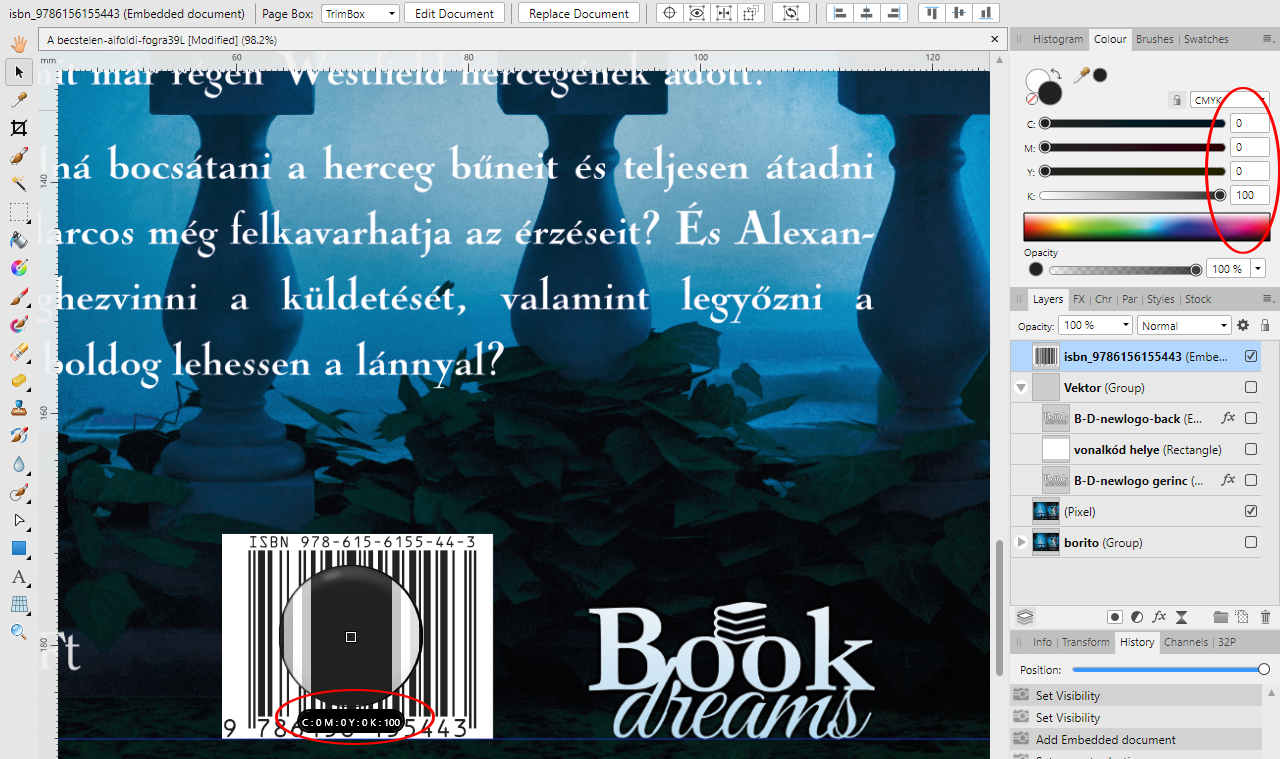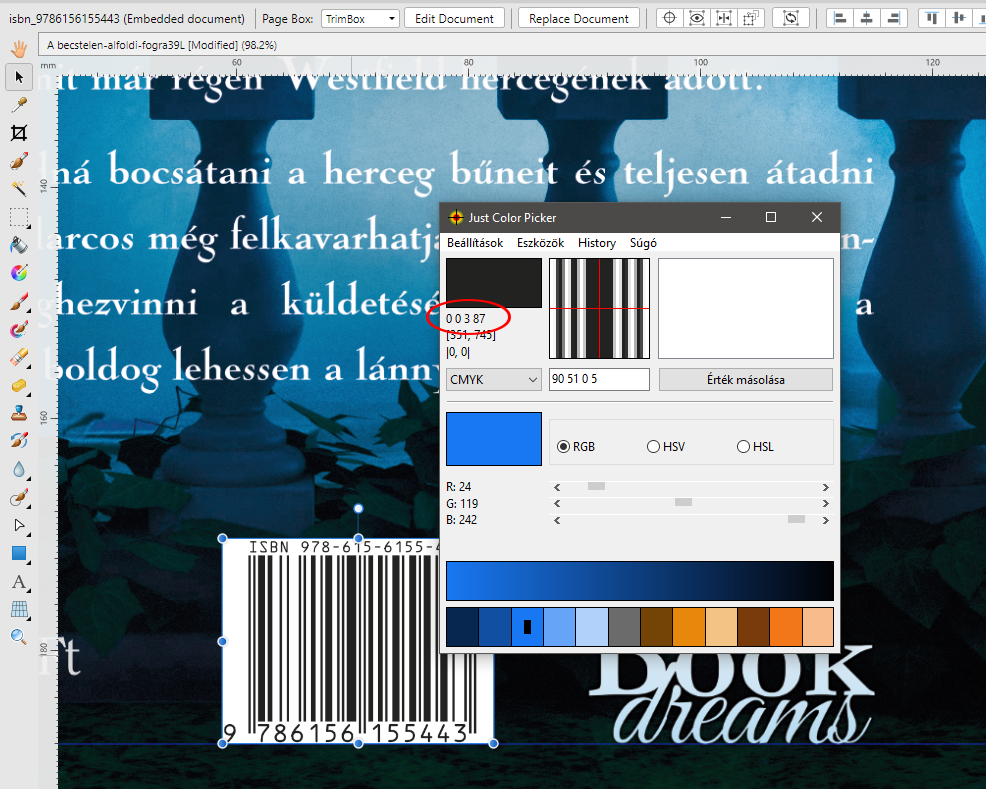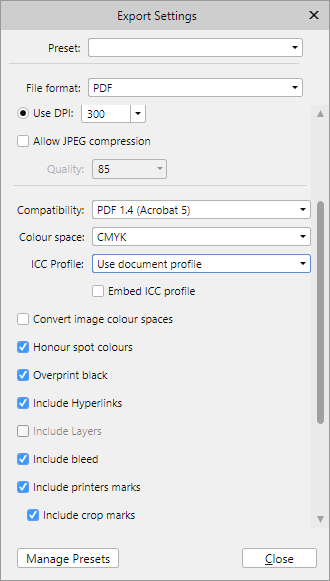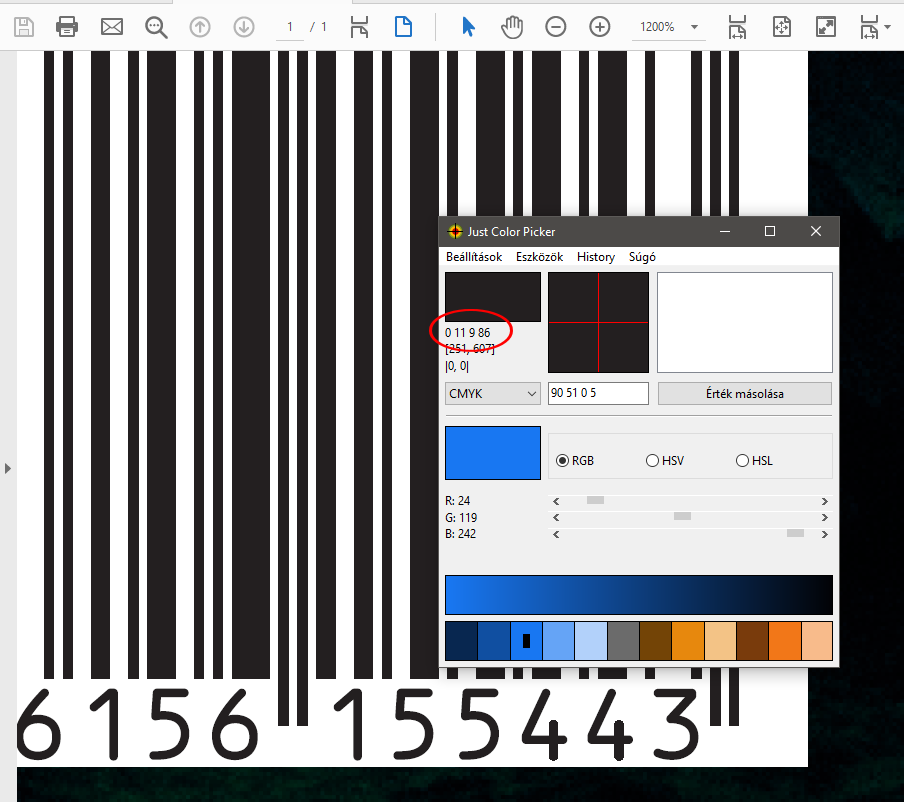Search the Community
Showing results for tags 'colour profile'.
-
To my surprise, I didn’t have to install the colour profile ISO Coated v2 300% (ECI) on a new Macintosh (M2, macOS Ventura); it already shows up in Publisher 2.2.1. I want to verify if the existing profile matches the one my printer (Flyeralarm) recommends. But the existing .icc file is nowhere to be found, so I can’t double-check this. Maybe this isn’t an issue, but I’d rather be sure than mess up an expensive print job. The .icc file isn’t in one of these places: /Library/ColorSync/ /Library/Application Support/ ~/Library/ColorSync/ ~/Library/Application Support/ Publisher’s app bundle (which contains several other .icc files) So, I ran a system-wide search with Spotlight (using the “System files are included” setting). I found several other .icc profiles, but not the one I’m looking for. Here’s what I like to know: Are there different versions of ISO Coated v2 300% (ECI) in circulation, or is it always the same .icc file from 2009? Where does the mysterious profile come from? Is it preinstalled with the Affinity suite nowadays, or does it come from an existing .afpub 2.2 document (that uses this profile) that I moved from my previous Mac? Where can I find this .icc file on my computer? Thank you!
- 22 replies
-
- affinity publisher
- colour profile
-
(and 2 more)
Tagged with:
-
When I print any file I need to keep the print settings embedded in it, so that in future I can print exactly the same image at the same media settings on the same paper at the same size. Photoshop embeds this information within the file, so that whatever device I print from, years hence it will remain the same. This is vital for limited edition prints and for all my client's work when they reorder prints. I cannot go back through files twenty years old and recreate this without the data being embedded. I don't think this would be difficult to achieve and I see that users of Publisher have asked for the same feature. Please may we have it so that I can stop giving money to Adobe for their overpriced, bloated cash-cow.
-
- affinity photo
- printer profile
- (and 8 more)
-
I've bought myself a beautiful HP Envy notebook with a 4k display. I wanted a 4k display, because the colour space on such a display comes close to Adobe RGB, and is much better than normal HD displays. Normally only ridiculous powerful and expensive gaming notebooks have such a display, but this is a normal notebook. I just had to import it from the US, since HP Europe doesn't sell them (sigh). I also bought the X-Rite i! Studio to calibrate the display, the printer, and the scanner. I first calibrated the display. The calibration settings want the brightness set to 120 cd/m², and that was far less than what it was set to. So I wondered why. It turns out that if you set the display too bright, you may see details that will disappear if you print a photo. After I did some more research, I found that the sRGB profile specifies a brightness setting of 80 cd/m², and the Adobe RGB profile a setting of 160 cd/m². The setting of 120 cd/m² is exactly in the middle of these settings. I usually use the ROMM RGB profile, and that one requires a setting of 142 cd/m², so I used 142 cd/m² (or close to it) for the calibration. The before and after calibration colours were not very much different, contrary to the situation with a normal HD display. There the differences are dramatic. My first question is, was I correct in setting the brightness to 142 cd/m² for the calibration ? The next point is calibrating my camera. It seems it is possible to make a colour profile of my camera, and use that when developing a raw picture. I could not find how to do that in Affinity Photo, but I know it is possible with Adobe products. Can it be done with Affinity Photo? My last question is about the omission of some modern ICC profiles in the standard set of profiles that is provided with Affinity products. The European Color Initiative has some modern RGB and CMYK profiles on its download page , like the eciRGB_V2 profile, or some CMYK profiles for coated and uncoated paper. I used one of those profiles for a project. Perhaps these profiles should be included as well in the standard set ?
-
Hi all, I have a problem with color profile, and need a tip for printing. I have a project with ISO Coated v2 ECI 300 or Coated_Fogra39L_VIGC_300 color profile and a CMYK barcode in EPS format. This is a book cover and for printing need barcode in 0,0,0,255 black, and without embed ICC profile. When I insert barcode to project, automatically converted lower black, but these profiles include full K support. If I open barcode with double click, and assign (not convert) to correct ICC profile, then I get correct values (with strokes?). I tested this value with Just Color Picker in CMYK pick, but I get different value: And after PDF export get a new value again: Here is my PDF export settings, and I tried "Convert image color spaces" option turned on or off, but no helped. How can I set PDF export for leave barcode in original 0,0,0,100 format? If open my PDF in Affinity Photo, then Affinity picker see 0,0,0,100 in barcode... Is this correct? (I haven't Adobe Acrobat Pro for checking.)
- 7 replies
-
- colour profile
- cmyk
-
(and 1 more)
Tagged with:
-
Hi I've been using moo.co.uk for making postcards from my photos for many years. They allow me to have as many different photos on the front as I have cards in a pack. I haven't seen any other company offer that, or I would probably just switch now. They recently removed the option "picture enhancement", which worked really well for my photos. The first batch of cards that arrived now has less contrast and less shadow correction than the earlier versions. I have not reached out to their support yet, but will of course. https://support.moo.com/hc/en-us/articles/360035605391-Dull-or-dark-print "We recommend previewing and editing your files in CMYK with the assigned colour profile Coated GRACoL 2006 in an outside design editing software. From here, you may choose to adjust your brightness (for photos), or CMYK colour values (for vector/text-based designs)." I googled and I found a lot of documentation https://www.cambridgeincolour.com/tutorials/color-space-conversion.htm https://affinity.help/photo/en-US.lproj/index.html?page=pages/Clr/ClrProfiles.html?title=Color management https://affinityspotlight.com/article/designing-for-professional-printing/ but I'm still completely lost. I like how my MacBook screen looks, I don't want to calibrate it to look any different. I also don't really know how to use layers in AP yet. I do the adjustments I usually do directly on the background layer. Things I've tried so far with the Coated GRACoL 2006 icc profile: I'm in Affinity Photo, in the Photo Persona, and have one of my photos open I make a screenshot as the "before" picture In the 'Colour' tab, I change RGB to CMYK In the 'Adjustment' tab, I open 'Softproof' I choose 'Coated GRACoL 2006', which is there because I imported it to the correct folder on the Mac before There is a minuscule change in color. No change in contrast or shadows (which is where the problem with my latest moo cards is) When I use 'Document' – 'Assign ICC Profile' or ''Convert Format / ICC Profile', there is zero difference between the 'Softproof' layer being checked or unchecked. And there is no difference to the original photo. What I expected to happen When choosing the profile in 'Softproof' I would have expected the photo to switch to a much duller version on screen, which I then would try to make better in Affinity Photo and export in the corrected version. Which would look over the top in RGB (= on screen), but would work for print. Maybe somebody who's reading this has been in a similar situation and can list the steps needed to get from my photos to the CMYK version for moo's printer? Or maybe somebody can point me to a tutorial that's already covering that. Thank you Manu
- 7 replies
-
- printing
- colour profile
-
(and 1 more)
Tagged with:
-
Hi, there is significant colour inconsistency by conversion from RGB to CMYK via the adjustment layer and document setup. The soft proof adjustment layer produces different colours than the same rendering intent through document setup dialog box. See my video. Colours in video are shifted a bit, but the issue is visible. Am I doing something wrong or is there some different renderig on background when using document setup conversion? I'm not sure if the adjustment layer has smaller gamut or the luminosity differs, but CMYK colours after document colour conversion looks for me a bit better. RGB to CMYK.mov
- 2 replies
-
- colour
- conversion
-
(and 3 more)
Tagged with:
-
Hopefully some one can help. I am trying to get a much better all round understanding of 'Colour Profile & Colour Format'. When I open a new RAW Image, I see, along with all the other sliders and adjustments at the bottom is a icon for Profiles ~ When I check this box, it shows ~ Output Profile - sRGB 1EC61966-21 and, if I open up the box, there are a hole host of other profiles with names and numbers (including one, which I have calibrated for my iMac using an i1Studio calibrator). I have seen or read that a much better profile to use is one with a Larger Gamut such as ~ ProPhoto RGB or ROMM RGB. So, at this point am I better to leave it with the sRGB 1EC61966-21 or should I switch the profile to either my latest i1Studio calibrated version? ~ or ~ use as suggested, either the ProPhoto RGB or ROMM RGB.? If I then switch to any of these New / Different profiles, whilst I'm in the Develop Persona, do I have to switch-back-later-on to the sRGB 1EC61966-21 before I print? And, if that's the case… How do I go about this? Normally when I've finished editing an image I go File ⇢New⇢ a 'New Document' dialogue box appears and because I am unsure what to enter in the Colour Format or Colour Profile boxes shy away and just check that the size of paper is correct and click okay. (My bad I know) My prints to date are always slightly disappointing and so perhaps a better understanding of 'Colour Profiles & Colour Formats'. Will help get me to where I should already be. Hopefully someone out there can guide me through this latest post processing maze.
- 3 replies
-
- colour profile
- colour format
-
(and 1 more)
Tagged with:
-
Will it possible to change default Colour Profiles, depending on different language of interface selected? At the moment default settings are set U.S. Web Coated (SWOP) which is OK in US, but everywhere else other standards are used. For European languages (including English UK) Coated FOGRA39 should be set as default for printing, it's also ISO standard. I think, it would be nice when selecting French, German or English UK interface language, default Colour profile for new documents will automatically change to the correct one. Adobe software has a similar European set of settings for print and web. It's a minor thing, but I hope developers will look into it.
-
I have created a design in AD saved it and exported it as a png, so far so good. I then need to open the exported file in Acrorip to print direct to a garment. This is where my problem starts because red colours are turned purple and browns yellowish. Does anyone know why this could be? Any advice will be welcomed.
-
Just setting up AP on a new MacBook Air running El Capitan 10.11.4 and I don't seem to be able to select ProPhoto RGB as my working colour space. On my MBP 15 running 10.9.5 it shows up as an option in the preferences and I've been using it for the past several months. Is this an El Capitan thing or something else? Thanks very much
-
I'm creating a new pdf export preset and want to ensure all outputs are cmyk with a specific colour profile. If the document isn't already in that specific colour profile will the document be converted or will the new profile simply be assigned. There's an option for that in the document settings but it's not clear in the export settings. (I suggest it should be made clear what's going on)
-
I'd like to be able to remove the colour profile from a document, you can add or convert in Photo - but not remove a profile - which is helpful when working for the web and screen.
- 1 reply
-
- colour profile
- remove profile
-
(and 1 more)
Tagged with:
-
I've been trying to export a vector file as an eps file from Affinity Designer, so it can be laser cut. For this the eps file needs to be in RGB colour, which I set up in the document settings. On sending it to be laser cut though, it the eps file was returned saying it was in CMYK colour format. Does the format change for export? I can't see any way of setting the colour format during export, only in the document setup. Is there any way of making sure that it can be exported with its RGB colour profile? I've attached the example file and exported file: Circle test.afdesign Circle test.eps
- 3 replies
-
- eps export
- RGB
-
(and 2 more)
Tagged with:
-
Hi I use http://uk.moo.comto print postcards. That works very well in most cases, but not when part of my picture is black/a silhouette. On https://support.moo.com/hc/en-gb/sections/200572484 they write "We use public ICC profiles, so if you preview and save your files using the 'Coated FOGRA39' colourspace, they will not be altered by our back end processes. [...] 'Adobe PDF/X-1a' preset. In the 'colour' box, select 'Coated FOGRA39' from the destination dropdown." Is this Adobe specific or is there a way to do it in AP? I looked a bit at the help texts & the export persona, but didn't find the answer.