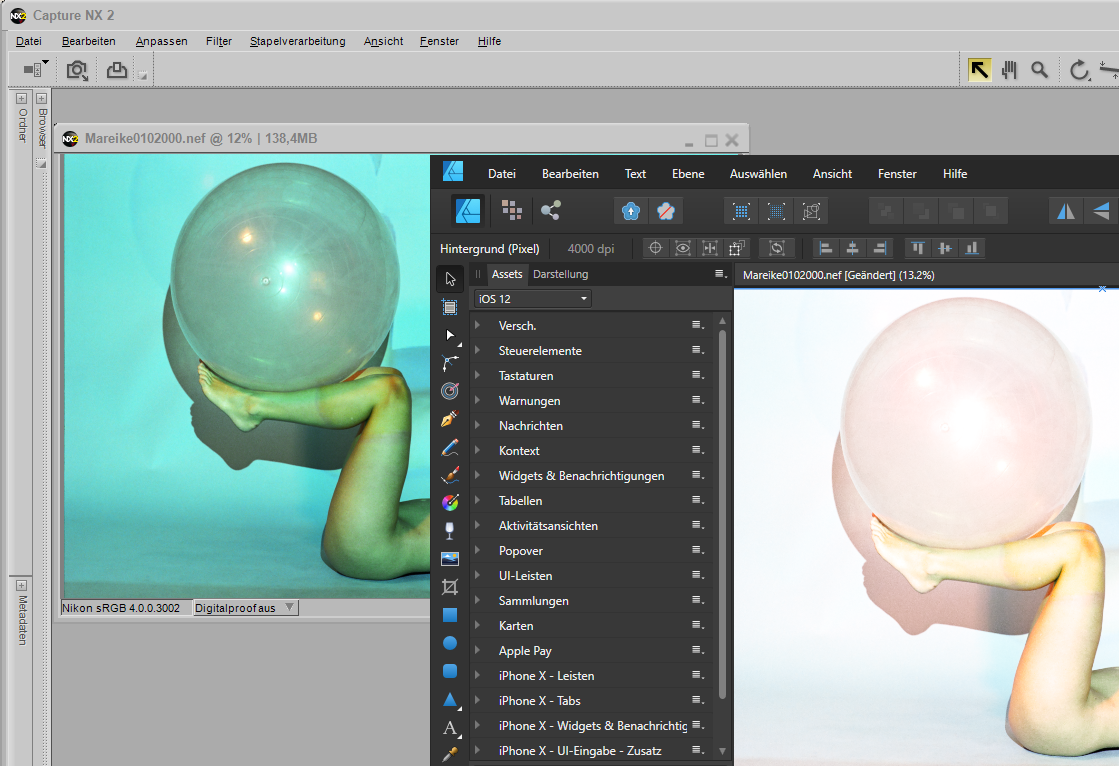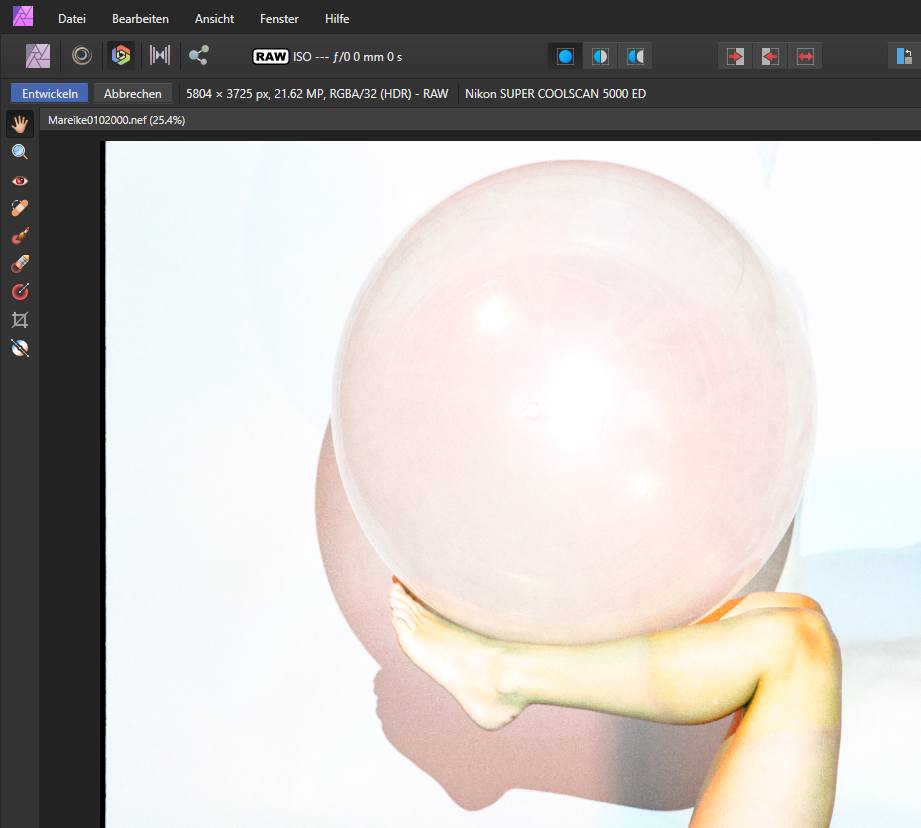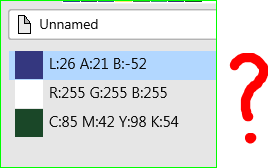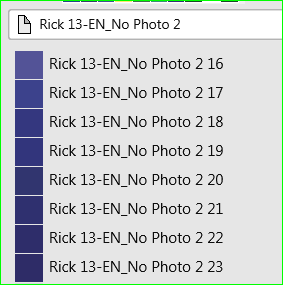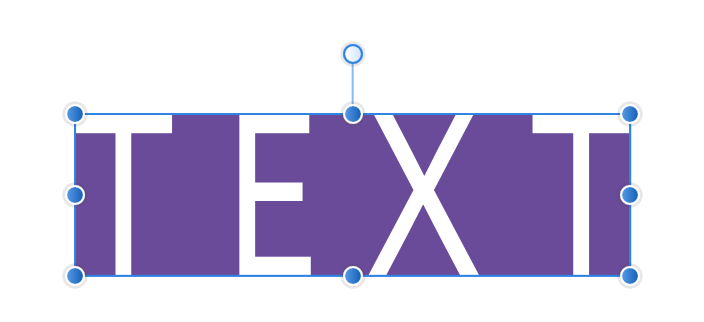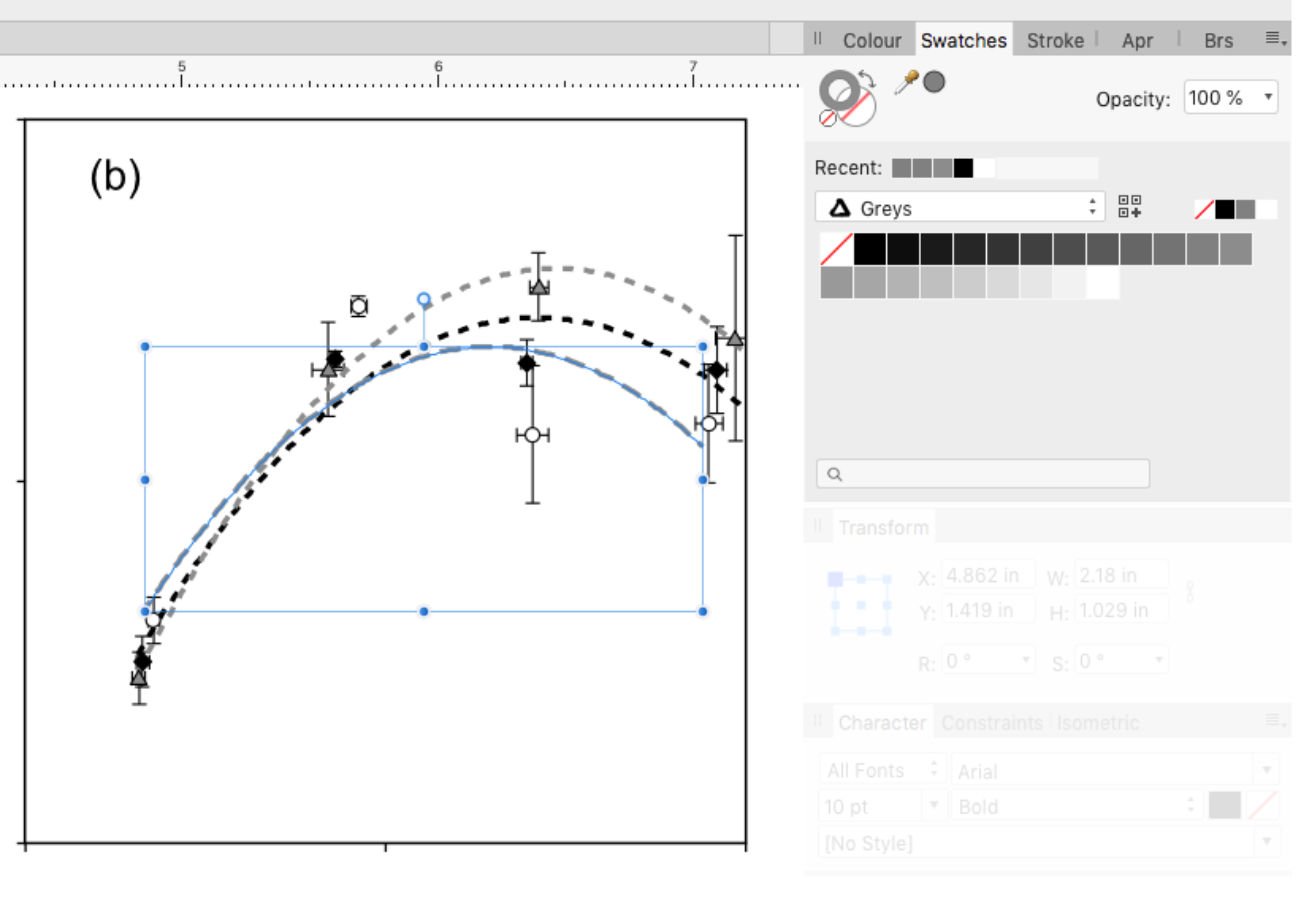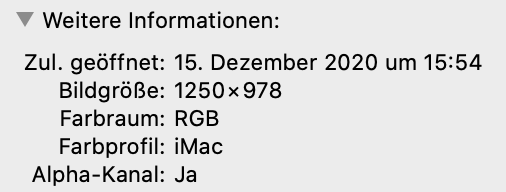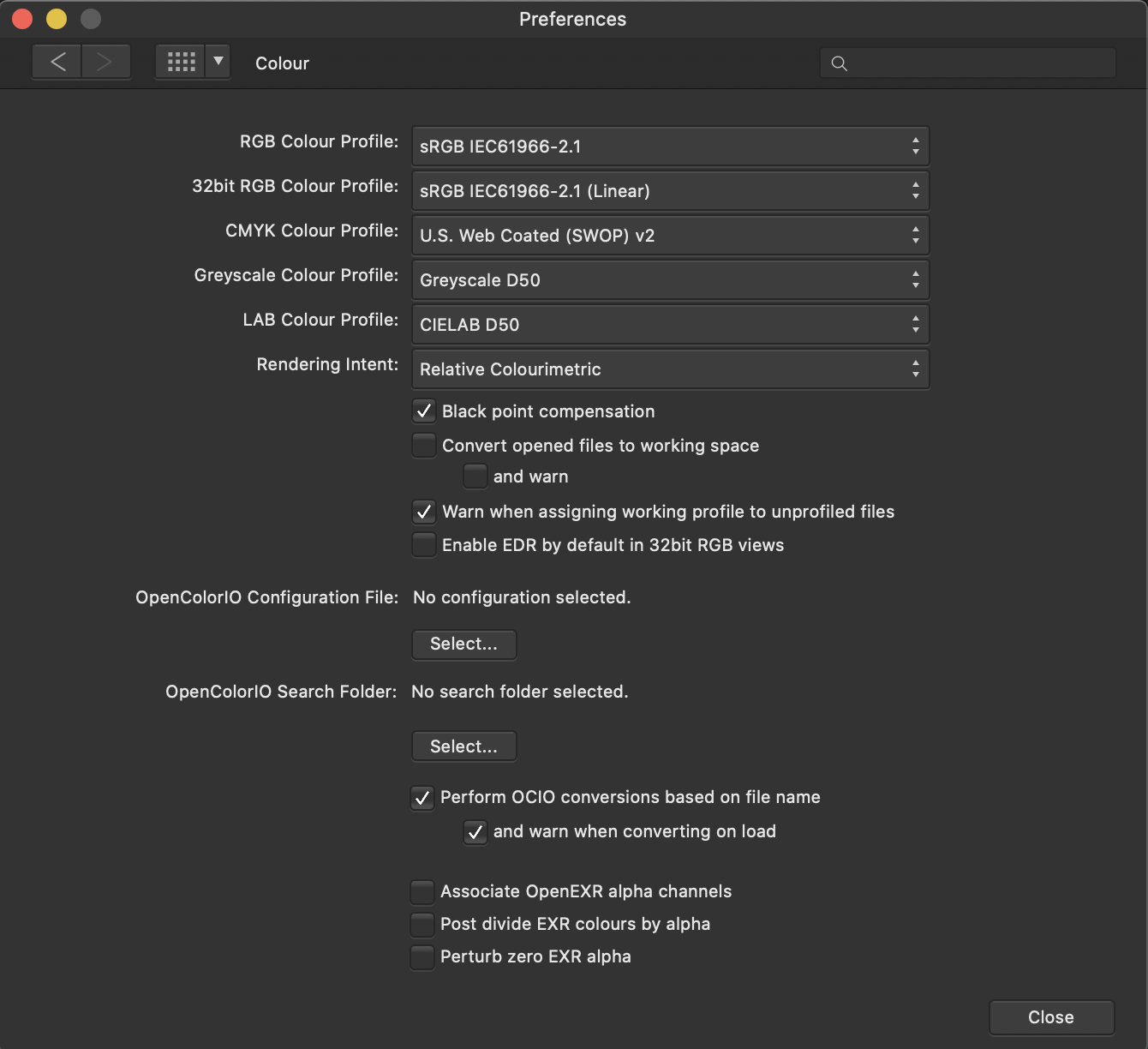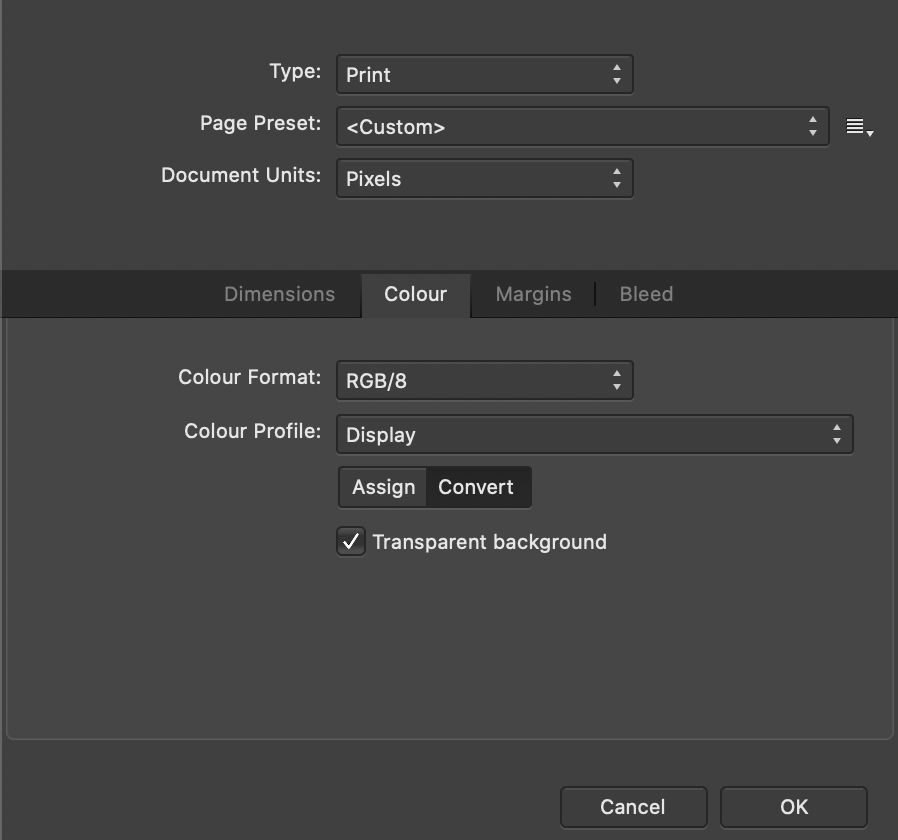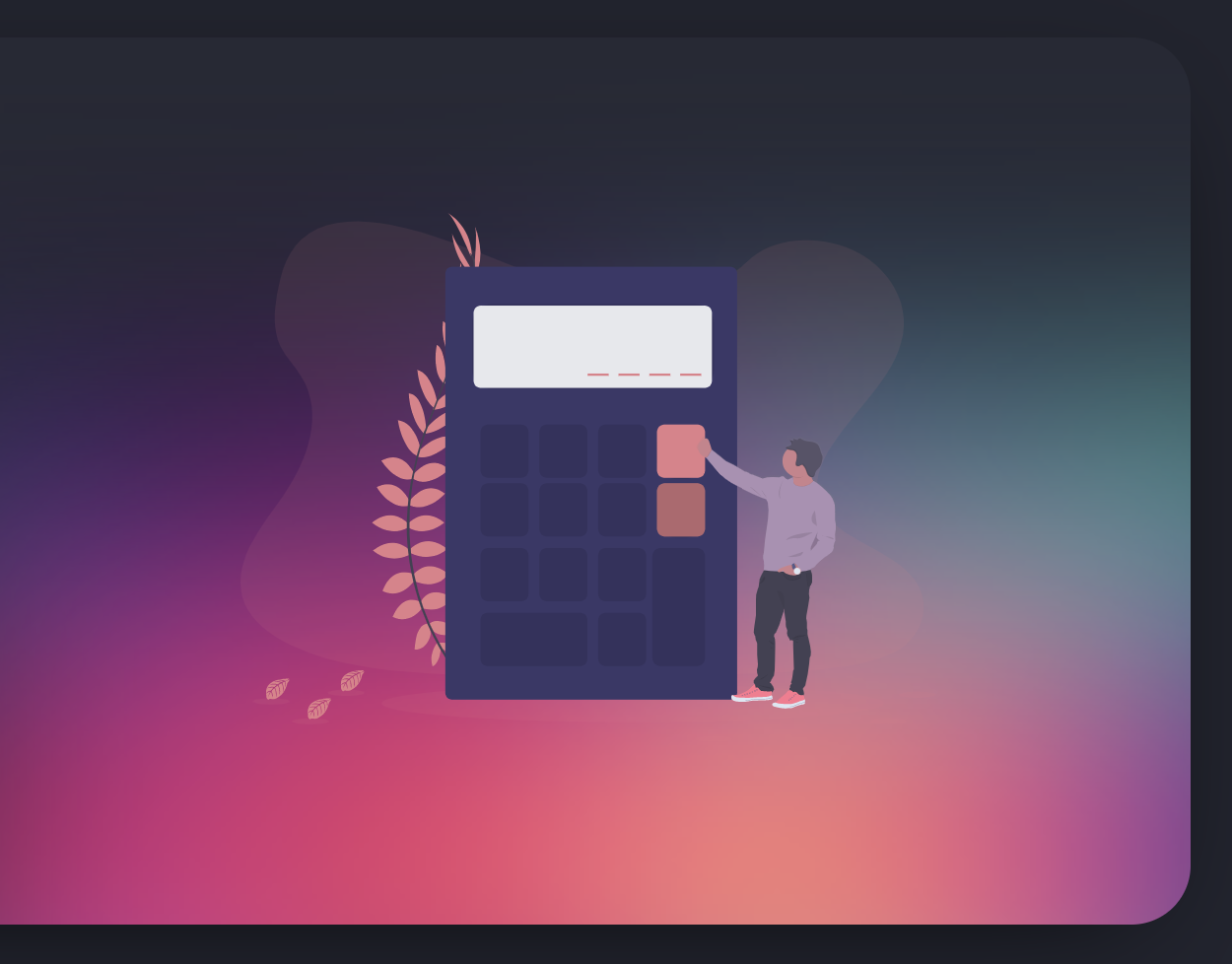Search the Community
Showing results for tags 'color'.
-
Affinity Photo doesn't recognize the full set of icc profiles in the standard Library/ColorSync/Profiles folder on the Mac (I'm using macOS Mojave 10.14.6). I have a set of icc profiles that are color variant profiles of existing color spaces such as AdobeRGB1998. I have attached two such icc profiles here. Affinity Photo simply doesn't recognize their existence when I go to convert or assign icc profiles. For comparison, Adobe Photoshop (which I'm using less and less, thanks to Affinity) has no problem seeing these at all. Thanks for looking into this! AdRGB98 +04.icc dRGB98 +08.icc
-
I really need to be able to import swatches in the iPad apps, and I can find no logical reason not to have this feature. I can import brushes, fonts, symbols, assets, but not swatches? It is essential when working with color to be able to import a palette with specific characteristics. On the desktop it is so easy to do, but on the iPad it is impossible... Also I considered creating a swatches set myself from an imported image, but this required so much back and forth, clicking and opening menus it was a nightmare and I gave up after 4 colors. Please implement importing swatches soon.
-
Would be nice if you could implement Davinci Resolve style color adjustment. https://www.blackmagicdesign.com/products/davinciresolve/color
-
- davinci resolve
- color grading
-
(and 2 more)
Tagged with:
-
Hello, if a nef-file is imported the colors shown are not the one in the file. Her is an example. The Capture NX is a NIKON Software. But also in othe Software like XnViewMP the colors are like in the Nikon Software. Only Affinity shows this colors.. Something wrong in the setting of then Program?
-
I hate to complain but until Affinity "fixes" its absurdly weird colour system, the suite will remain second best compared to Adobe. The Bullet List maker is a total cock-up, too. They are both so irrational that I can't even explain what's wrong with them. Adobe has Aff beaten in this regard, hands down.
-
Hello all I evaluate AP 1.7 as a replacement for Lightroom but run in some very basic problems with raw file development. 1. When I develop one single raw file (DNG from Lightroom) AP writes a huge file (121MB versus 19MB original). This is no good. Is there a way to save the adjustments done in a fair way without using the alternative formats like tif, jpg etc. ? 2. I want to develop several raw files (DNG from Lightroom) at once with a batch process and saving them in jpg or tif for further processing. However, I do not manage to apply the individually made macro in Photo Persona to process the RAW files in Photo Develop, although I can select the macro. Possibly the macros are not compatible? How can I process several raw files the same way? 3. Is it still not possible in AP to save adjustments made in single raw files in an undestructive way? Thank you for your helpful answers. Best regards,
-
Similar to this: The idea is to add a setting panel for colors that allow to edit the color of gradients, and objects in general, simultaneously or singular Adding other options for the settings, as saturation or brightness Most important for SVG format files
- 4 replies
-
- recolor
- transparency
-
(and 6 more)
Tagged with:
-
I love Publisher but IMHO it has the worst colour system I have ever seen (in over 30 years). How did LAB, RGB and CMYK end up on the same palette when I only work in CMYK and the publication was set for CMYK? I NEVER work in LAB. I have 68 colours like this: "Rick 13-EN_No Photo 2 is the name of the publication. Useless as colour information for an in-document palette. It should be simple to create my own custom CMYK palette but instead it's horribly complicated, if not impossible. It's a monumental time waster. Why can I change a colour in this dialogue but not in that one. And then I can only change it in THAT dialogue, but not this one. A lot of things seem too clever by half in Publisher but colour handling is a serious fault in an otherwise pretty good app.
-
When developing CR2 RAW file, affinitty photo changes the hue of reds. So far, the problem is with reds, no other color is affected. I attach three files, the CR2, the aphoto native and the jpeg exported from affinitty photo. As you may see, the lips are red in the CR2 but oranges in the aphoto file and the jpeg exported. Can tech support tell me how to fix it ? Greetings REDS_CR2.CR2 REDS_APHOTO.afphoto
-
Below is a snap to help explain what I'm saying. I want to change the green fade to a blue fade. In order to do this I must type in the four CYMK or the three RGB numbers since I cannot drag a color or use the swatches panel to change a color in an effect. One day I hope this can be worked out, I would really be happy if I could use the eye dropper tool to click on the blue adjoining the green fade and have that happen as I work in the color area of the effect panels. That would be a huge help rather than looking up the colors numbers and typing them in.
-
Only two months into using Affinity Designer here. Starting at some point through the progress of my project, any time I create and type new Artistic Text, a purple highlight appears behind it. I don't remember messing with any settings to make it appear. I've tried to look very carefully at the color options on the Artistic Text object but I can't find anything. What am I missing? This hasn't happened to me during other projects until after the 1.9 update, so there's the possibility of a bug or new feature/setting that I'm not aware of yet. I also attached what the problem looks like in Affinity Designer. The text color was intended to be white, and the color shows as white in the Color tab.
- 4 replies
-
- artistic text
- highlight
-
(and 3 more)
Tagged with:
-
What are color fonts? They are the next big thing in graphic designThey bring multiple colors, shades, textures and transparency to type They include vector shapes, bitmap images or even both into font filesAnything I write here, would just be copying from this website, http://www.colorfonts.wtf/ Have a read through it, then decide if you want colour fonts. I know, that I want it!
-
It would be very useful to have functions to select the same: Color fill stroke (color / width) Appearance To quickly select all your outlines, or background element in 1 color. Speed is everything. :)
-
Hi there: I am not sure if this is a bug or not. I am having difficulty selecting a color for a design that I am working on and I am not sure if it is a bug or something else. I use a MacBook Pro 13" running MacOS 10.15.7 (Catalina). The difficulty that I have found relates to selecting different shades of orange - I have put a sample together - included below - which renders perfectly below which I also don't understand. On my machine whether it be the .afdesign file or a JPG/PNG/SVG, all of the colors are rendering as #FF0000. I am trying to figure out why this is happening and would welcome advise/comments. Thanks so much. -Michael
- 5 replies
-
- affinity designer
- coloring
-
(and 1 more)
Tagged with:
-
Hello everyone, Lately I've been working on many grayscale line charts for a research paper and I'm finding one thing very frustrating. See my Screen capture >> When a line is selected their isn't any indication of what color it is? In this case I have the line selected and would like to find its grayscale level in the palette. Is this possible? Thanks
-
Good morning everyone! I'm new to the forum, my name is Judith Vidal and I'm a concept artist. I've been using affinity photo for a few months for everything that is concept and illustration and this is one of the results of the experience, I hope you like it. You can see more work on my instagram: https://www.instagram.com/jvidaldraw/ Thanks J Vidal.
- 1 reply
-
- illustration
- color
-
(and 1 more)
Tagged with:
-
I searched the forum but did not find this addressed (maybe my search was bad, so please link to topic if I missed it). Opening eps files in different applications always comes with some surprises. This screen dump shows the same eps file opened in AD (1.8x) and Adobe Illustrator CC2018. And I notice a few things. I have converted the document color space to RGB/8 sRGB in both applications and files. As you can see on the screen dump RGB color is slightly different from AI to AD (AI is on the left, AD on the right). As you also can see, layer are better organized in AI than AD. Layers are actually completely missing in AD... (I also tried in 1.9 beta AD but same same). Does anyone have some ideas how to make import/open of eps files in AD preserve layer hierachi better? And get color to match across applications? Or link to a topic that discusses this issue? Thanks in advance.
-
Just encountered a bug that seems to be still present with wrong color representation (washed out colors) when adding screenshots to Affinity Designer. It's a very similar issue as posted here and is not solved: https://forum.affinity.serif.com/index.php?/topic/85359-colour-distortion-drives-me-nuts/ https://marketmix.com/de/affinity-designer-photo-fehlfarben-screenshot/ (only German) Here the author sais that it was fixed in 1.6.1 but this bug seems to be back then because I still need to use the workaround from this blog. I try to give as many examples and data so you can track down this bug. - - - Steps to reproduce: 1. Create a screenshot with the mac internal screenshot tool (also tried another one from the app store with similiar results) with Command + Shift + 4 for example. 2. Save it to the desktop 3. Open Affinity Designer 4. Drag the screenshot from desktop into Affinity Designer (or File > New from clipboard or creating a canvas first and then pasting or dragging the screenshot) > Colors in AF are different than the screenshot with the mac preview app (see comparison screenshot below) File "Screenshot Original.png" is attached to this post so you can try it out. - - - Information: - iMac 21,5" Late 2015 - macOS Catalina 10.15.7 - Affinity Designer from the App Store (v1.8.6) - 2 Displays attached (HP E243i & Eizo EV2216W) Screenshot was taken on the internal iMac Display (and also tried it out with the external displays completely disconnected). - - - Screenshots to track down the issue: iMac Display Color Profile (German but relevant info is English) Information on the Screenshot itself (German but relevant info is color space RGB and color profile iMac) Affinity Designer Preferences Affinity Designer Document Setup Screenshot Comparison (left wrong color / right screenshot with mac preview app correct) - - - Other tests and workarounds: When inserting the same screenshot to Adobe XD or other Design apps the colors are fine. So seems to be an Affinity specific issue. Workaround is currently: Opening the screenshot with mac preview app > Tools > Assign profile > Color Sync Profile (Adobe RGB (1998)) > OK Then inserting it to Affinity Designer and the colors are fine and the document setup has set the profile to adobe instead of display. - - - Original Screenshot.png for you to try it out
-
Hi, I am using the art text box in Affinity photo, and every now and then it will randomly fill in the background of the text box. Even if I delete the whole layer and make a new text box, it will add in the backfill. I have no idea what is triggering it or how to turn it off. The only way I’ve found around it yet is to start a new file all together, which, PAIN. I’ve also tried making sure my secondary color is blank. (See grey behind INKMAGINE in image below.) I feel like this is going to be a simple on/off something but i dunno what.
-
I am color blind, green blindness. Therefore, it is sometimes a guess if the color in a photo is accurate. Does anyone know if Affinity photo has a method of checking color? If a leaf is green I would like ensure the photo shows a green leaf. I hope you understand what I am asking. Thanks,
- 12 replies
-
I created about 100 icons - many have several vector layers including objects with outlines and fill. I want to be able to create multiple color combinations. For example, let's say I have 200 layers with combinations of blue and grey. I want to change the blue to red, or the grey to black. Is there a way to change the color of all layers in one shot? I flattened the layers and used the replace color with selection. That seemed to work, but since the layers were converted, when I changed the color the edges were not smooth. Any thoughts?