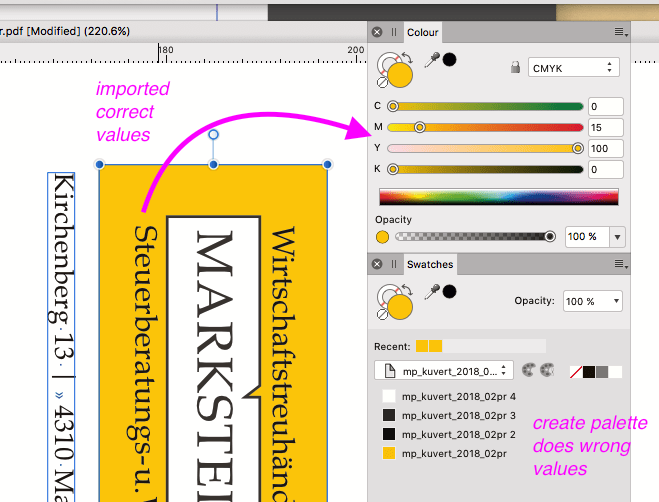Search the Community
Showing results for tags 'color values'.
-
I think this bug is well known on other affinity apps since at least one year and I'm surprised that not even it was not fixed in my paid version of Designer (v1.6x) - it also does not work better on this beta of Publisher (which has a 1.7 base) as I think they all share some codebase So, in print it is ABSOLUTELY important to have consistent CMYK-values across all sorts of documents that are for the same client/project. When I try to recreate a file already existing in Indesign, I import a PrintPDF to get the important parts in the right size and color. After that I clean it up to make it "native Affinity" in my hopes to get rid of Adobe sometime in the near future. I make sure all CorporateDesign colors are exactly the right ones and are GLOBAL. Here comes the handy "Create Palette from Document" feature which gives me a List of colors which at first look very promising... Problems: the colors are not linked/applied to their respective source, so you would have to select EVERY f...ing element with that color and apply it. the colors are not quite the same, like convreted to lab and then back to CMYK which changes 0/15/100/0 to 0/20/100/2! this should be the base-level from which to work off, when the file is opened/converted. Coming from Photo (mostly RGB, where colors are very subjective), going to Designer (where you could say it's an illustration, like a photo), and now Publisher (where it's mandatory to have consistent color VALUES because it's mostly CMYK) I could see that this is an issue that Affinity maybe did not recognize early enough.