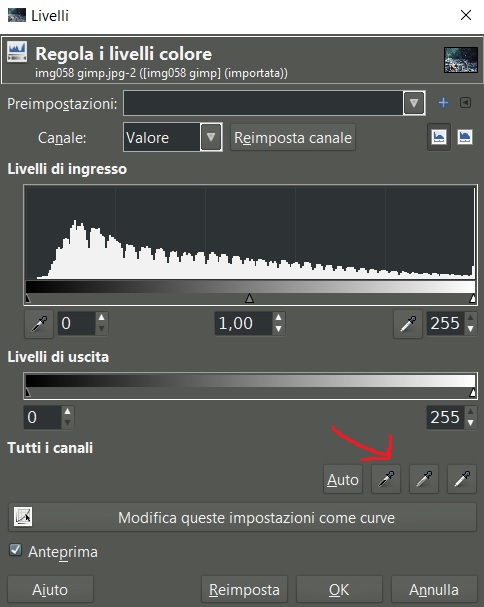Search the Community
Showing results for tags 'color balance'.
-
I just installed Affinity Designer, however I can't get real white to display. It keeps showing a cream color. I've tried to color balance my monitors, checked my color management in Windows and checked my color properties in Designer but they are all the default. When I open Photoshop beside Designer I can see the real white. I was able to take a snip of the white background in Designer and paste it in Photoshop and it gave me a different color... So, how do I get the colors to display correctly in Designer? Affinity Photo vs Designer
-
To whoever it may concern, One thing I noticed on my initial use of Affinity Photo, is that the sliders work well, but if I want to change by entering numbers into my adjustments, the fields do not highlight the full field, and this can slow down workflow by a lot. I think that would be a good feature to adjust. :) I was looking through the color balance adjustment, I noticed that it defaults to the shadows adjustment. This is fine, an insight that I have is that it would be beneficial to default to the midtones, because this is a more generally desired adjustment (at least in my mind) and then keep the options for highlights and shadows (which I assume is pretty obvious, but I am saying it anyway.) Additionally, I couldn't find this feature yet, it might exist. A very useful tool for Photo editing is the before/after function, this can be done easily with single layers, but turning each layer on and off individually can take time. If the layers can be turned on and off by mass selecting and then clicking boxes. That would help, or to have a hotkey to have only the original layer on. That would help too. I also noticed that the Zoom in/out shortcuts aren't fully functional and bug sometimes jumping large amounts or doing the opposite function. When I was doing this testing, I was using a Mac mini (Mid 2010) 2.4 GHz Intel Core 2 Duo 8 GB 1067 MHz DDR3 NVIDIA GeForce 320M 256 MB A significantly older computer, but Affinity is working great! Thank you so much for this! I am very excited to see how Affinity does. I am already planning on purchasing it when the time is right!! -Jordan
- 1 reply
-
- Adjustments
- Color Balance
-
(and 1 more)
Tagged with: