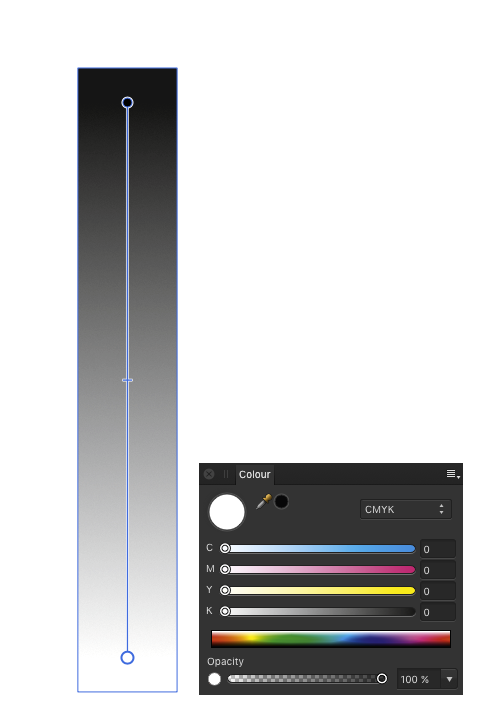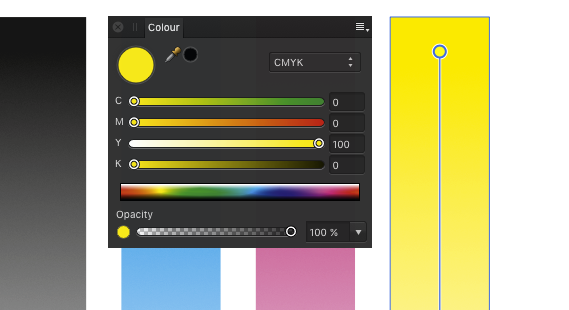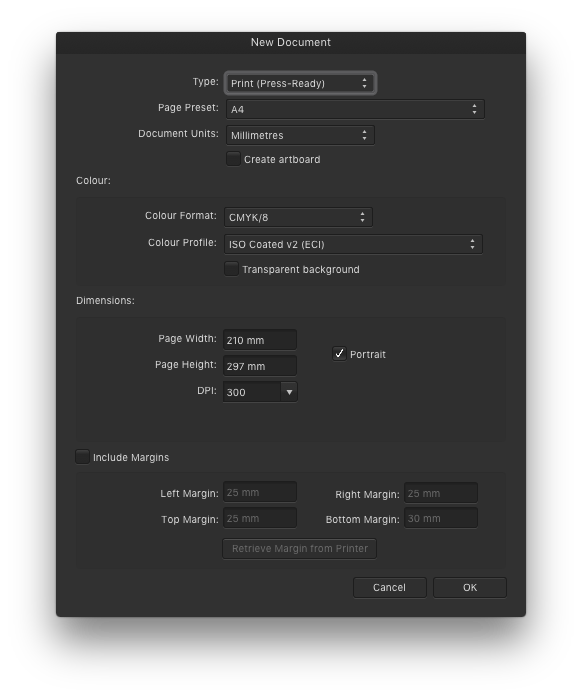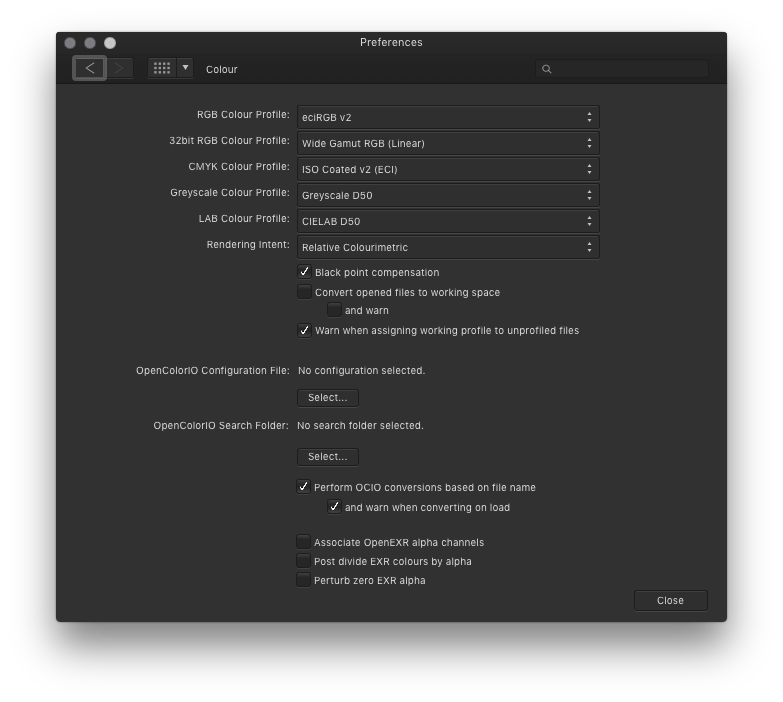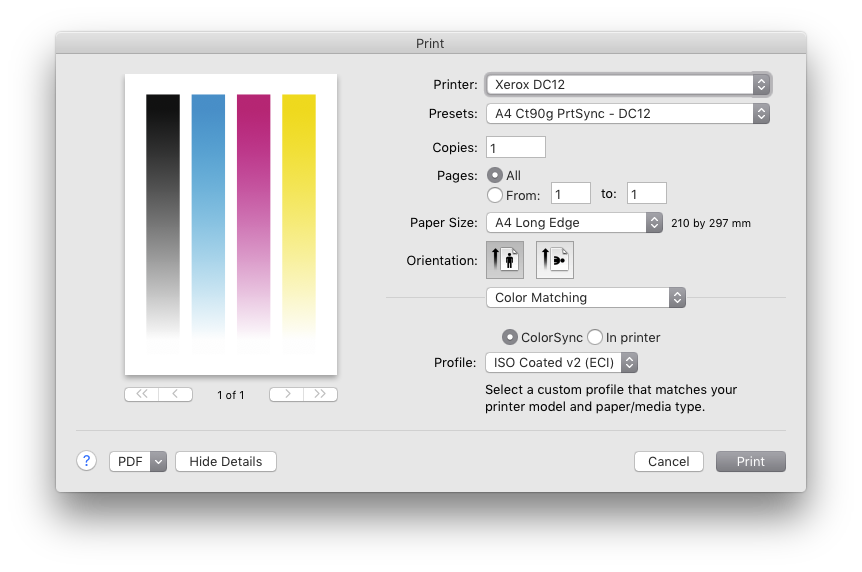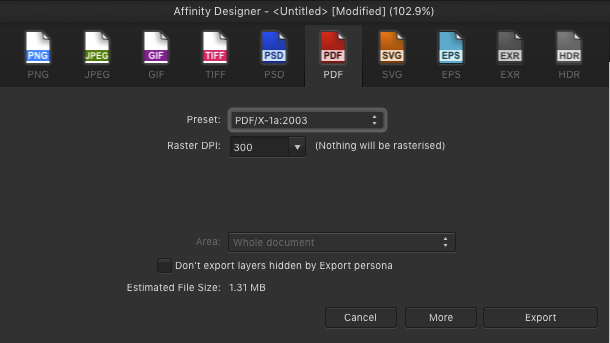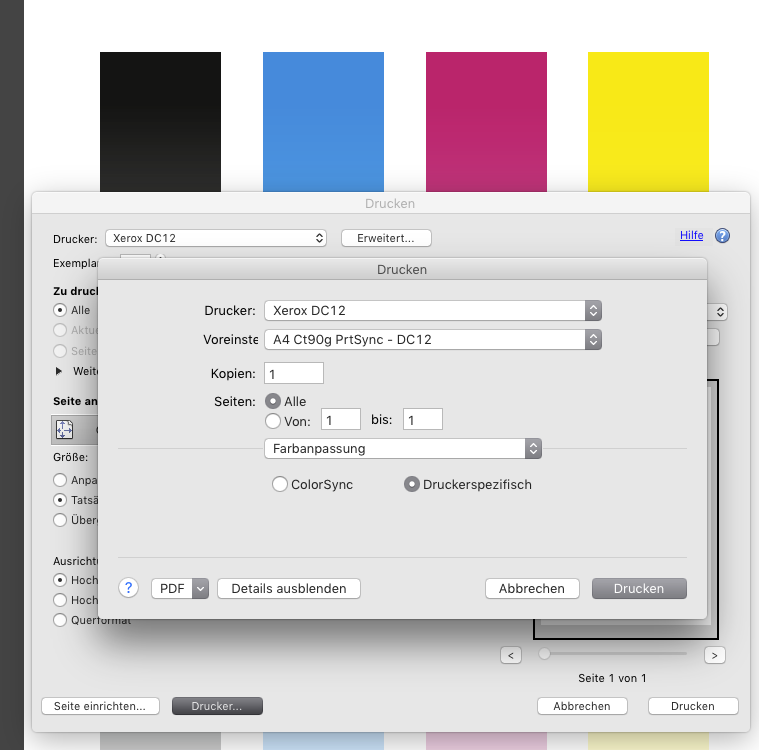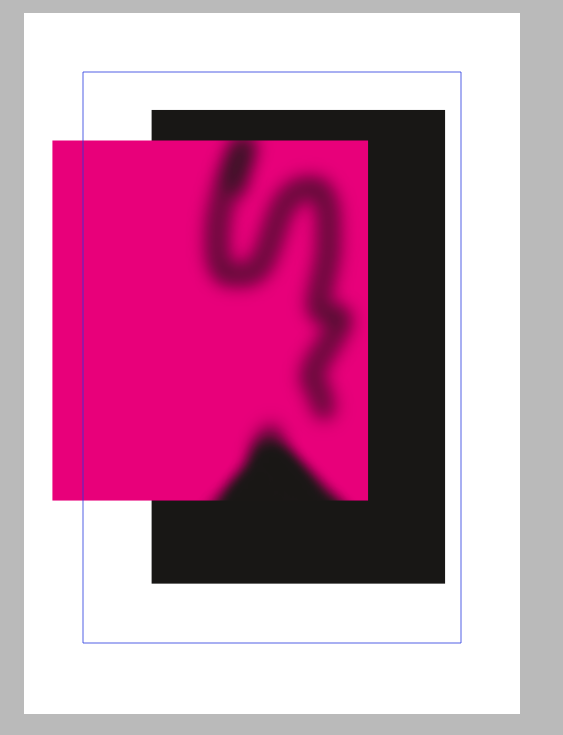Search the Community
Showing results for tags 'cmyk'.
-
Hi.. I use this document setup: type: print (press ready) color format: cmyk/8 color profile: U. S. web coated (SWOP) v2 But I have some issues, when I choose the color on the box, and I pick that color with "color picker tool" to coloring another object, the result is totally different, only cmyk code is the same. Yes I can just copy the #xxxxxx code to coloring another object, but I want to use that color picker tool because it's simple. And the client usually use AI to open eps file, I tried to export my files from affinity to eps file, and open it in AI, and yes the color code is changing, I'm confused :p Please help me to solve this issues. Thank you for your attention :)
-
Hello everybody ! First, LOVE to the Affinity team and the software because it's great ! The question that I have is about color editing in affinity photo "photo persona". I'm working a lot on color tweaking now to get some great emotional and powerfull results ! I really love using the channel mixer adjustment to change colors, and mostly toutching the CMYK, because you can change the colors on the picture kind of individually. On the other side, when you are tweaking colors using the mixer adjustment layer with RVB, all the colors of the picture are moving when you toutch to a color. You have more flexibility tweaking CMYK. But, problem ! I noticed that when I was tweaking the CMYK channel, the quality of the colors inside the image was quite bad compared to the same image tweaking the RVB channel... And some quite bad artifacts are appearing, in the shadows areas mostly. Is it normal ? Is there any way to tweak the CMYK channel without having this bad color artifacts ? Is the color format of the picture is changing from RVB 16 bits to CYMK 8 bits when I apply this layer ? What is the best way to do a really nice and creative color editing without loosing so much quality ? Thanks a lot, I really hope somebody is able to respond to this question. Ken.
- 3 replies
-
- color management
- quality lost
-
(and 4 more)
Tagged with:
-
Help!! Some laptops don't display full Adobe RGB/CMYK colors?! :O Need to get a replacement for my dead laptop- What computer or tablets do you use, which screen can actually display 100% of the adobe rgb colors/cmyk colors, or close to that...
Love2Design posted a topic in Pre-V2 Archive of Affinity on iPad Questions
Hi, My MacBook Pro is pretty much dead, which happened very shortly after I got Affinity Designer causing me to search for a new laptop to use affinity on! I then realized some of the computer reviews say most laptops can't display all of the Adobe rgb colors and Adobe rgb contains the cmyk colors; the laptop I had considered first could only display 60% of the Adobe rgb colors. I had previously just started designing for teespring and redbubble products such as pillows, phone cases, bags, shirts, leggings, etc... One company had me use cmyk colors and the other said they can do rgb/srgb etc.... I also looked into an external monitor that could display full Adobe rgb colors, but figured if it's plugged into a laptop that doesn't display all the colors needed, then it probably would effect the external monitor displaying full colors and the same would happen to a drawing tablet seeing it transmits the screen over/mirrors the laptop display? I went to Best Buy and someone there agreed (about the external monitor and the drawing tablet monitor not displaying full color if the laptop doesn't) who did graphic design and said I should get a iMac 5k screen desktop which is powerful and has the best screen (seeing I'm also into photography and music) as well as an iPad maybe for drawing later. I told that person it seems that iPads and Macs have p3 color which is not the same as Adobe rgb and cmyk, especially in blues, greens, and reds. But they said the Mac would be ok........ I don't want to have to spend a ton of money, but I also don't want to think I'm designing with a certain green and have it print a totally different green even with gamut check on because my screen can't display all the colors it should for designing. What computers or iPads do you use for designing to get accurate colors or recommend any drawing tablets? I really want to be able to draw and have accurate colors! Thank you in advance for all your help!!! I'm so excited affinity Designer just came out on the iPad! Also, I would love a 12.9" iPad pro but don't know how to get a new one cheap or when the next ones will be realeased? I figure this generation would be best because it has the better color and processor for designing. Is the 10.5 really small after a while for designing? A lot of people say they like drawing on it better than drawing monitors for many reasons. Which do you prefer? Also, if I got an iPad, would that transfer or count as one of my operating system devices licenses seeing you can have affinity on multiple devices you own with the same os? Or would I have to purchase affinity again? -
hello, new here. I read some topics on conversion from rgb to cmyk but still in doubt... I have done some illustrations for a children book in affinity designer, with ,for some, backgrounds with gradients, text on a path. all in rgb. First time I am working in vectors. The infographist who is assembling everything for the printer ask me to convert to cmyk. I did, reworked the colours that were different and very dulled. when converting I choose, print (press-ready), 300 dpi, cmyk-8 (us web coated swop)V2, transparent background and checked " assign" He asked for a EPS file. When he opened the file, a warning appeared saying that some elements were still in rgb. Did I missed something? I have multi layers with vectors , should I merge them? Apparently, text on a path can be a problem as gradiant, some are from full colour to transparent. thank you very much for your help Benedicte
-
Hey guys, yes i know something similar has been asked before but all the other posts I have seen didn't answer my question. I understand that converting RGB to CMYK withhout color differences won't always be possible since the color garmut of RGB is a lot bigger than the one for CMYK. What I don't understand is: If i try to do it the other way (CMYK to RGB) shouldn't it be possible to get the same color in RGB as I have in CMYK? Maybe you can also tell me how you handle it if your client needs a logo in RGB and in CMYK colors and wants them to be similar. Thanks a lot in advance can't wait to hear your replies. Greetings, Julian Icon_Farbe.pdf Icon_Farbe.pdf
-
This may be a very silly question. Is there a way to automatically convert a vector image created with rgb colours into CMYK without having to select each individual colour and changing it manually? No I don't want to convert it when saving it but to action it on the page.
- 2 replies
-
- colour palette
- cmyk
-
(and 3 more)
Tagged with:
-
Hi all, im new here and this is my frist thread here at the affinity forum. I hope it wrote it in the right topic. So here is my first question: I just made an DIN A5 Flyer (2-sided) in Affinity Designer (Artboard). I then exported the file as PDF/X3 for the printing house and made a test-print at home. In the test-print i saw that there are some errors in the picture. These errors were imported RGB-files, that aren't converted into CMYK color space while importing. As i come from Adobe Illustrator, there is an automatic message if you import files that are in another color-space and you then have the opportunity to automatically convert the imported picture to the document color-space. Is this not possible with ADesigner? Next is, that the error was not recognizable at the monitor, only at the printout! Can anyone tell me how to configure ADesigner that this error cannot happen anymore? (before upcoming questions: the monitor has a 99%sRGB color space and is calibrated) Picture 1 shows the pdf as it is shown at the monitor Picture 2 shows the error on the printout
-
Dear Affinity-Community, I hope you can help me in this case ! I created a flyer using Affinity Designer. Colors are CMYK (ISO Coated v2 300% (ECI)). For this flyer I have approx. 50 photos of leather watch straps, where the color is one of the most important things. I edited these photos in Photoshop CC and they really looked fine in PS CC (also CMYK !). The colors are very rich and deep if you are looking at the photos in Photoshop CC. Then I exported the photos from Photoshop and saved them as PNG (CMYK / ISO Coated v2 300% (ECI)). Also the image looked fine when I opened it at the preview on the iMac. But as soon as I import this image to Affinity Designer, the colors are very very pale ! I hope you can help me get this problem under control. Thank you in advance ! Best regards Lucas
-
Greyscale become multicoloured when printing from Affinity Designer. Obviously a conversion to/from color profiles happens inside Designer. How can I prevent this from happening? (This happens to all colours. It is just shown best with greyscale.) My printer expects data in the same colour profile as my AD files working profile. (ISO coated v2 (eci)) When exporting a PDF/X1a and printing with Adobe Acrobat everything is OK.
-
Hi all. I wasn't sure where to post this question, since I can only see an option to post questions for the iPad. Mine is about Designer in OS X. Please move the topic if it's in the wrong place. I create posters -usually around A1 physical size, they're a mixture of sometimes very complex vector layers (as I convert mono drawings as in the example attached) and raster layers for ageing and texture. They can be around 150 -200MB. I also create them in CMYK since I was told that the colour space has a wider gamut. I have converted to RGB for one large format printer and they've had no problem at all outputting posters. Now -the problem: I sent these files as CMYK PDFs (reduced in physical size to A3) to a different printer, since that's what they wanted and my files caused all sorts of problems. Crashed the RIP (whatever that is) and generally took aeons to process. I had to cancel the task before I alienated this chap. Anyway, he said that the files weren't flattened -and that there were thousands of vector curves and the RIP couldn't handle them. So my question is -doesn't exporting to a PDF do the flattening anyway? Even after I exported to TIFF and then again to PDF, there were still problems. Can anyone tell me what best practice is for sending to a trade printer who wants CMYK files? Looking forward to hearing from anyone with expertise! Best regards, Kevin
-
Hi there I am on my first project with Affinity Designer. I have got two bitmaps in RGB and want both to be converted when I export my PDF. I tried to export with preset "PDF (for print)" but that file isn't readable in PDF Checkpoint (where I do preflights). I tried preset "PDF X3" and in the "More" settings I checked to set Compatibility to "PDF X3" Color Space to "CMYK" and Profile to "ISO coated v2 300% (ECI)". But the bitmaps stay in RGB after export. Only text and shapes are CMYK.
-
Hi, I am not sure if this has been asked before, but I couldn't find anything about that. Also I have no comparison to Adobe right now - no subscription. Why is the mask in CMYK not really „alpha-masking“ the magenta layer but turning the edges grayish? How can I avoid that? thanks and cheers, Steffen CMYK: RBG:
-
Hi everyone! I've been looking into the possibilities with the Affinity suite, and whilst it's all very promising I do have one question regarding matters of an ICC profile nature. I suspect a fair few of you will either work alongside or will have transitioned from Photoshop, and one quite invaluable facility is the capacity to spot read the ink density of a CMYK image to meet with overall percentage limits for print saturation, which in my case tends to usually be 240%. Is there any such sampling tool in the Affinity suite which I'm missing, or a known adjustment layer process (maybe via soft proof) within Affinity by which you can ensure that your ink levels don't exceed that percentage space?
- 6 replies
-
- cmyk
- icc profile
-
(and 1 more)
Tagged with:
-
Apologies if this has been answered somewhere already, but even Google could not find that answer for me, so here goes... I have created a CMYK document "Print (Press ready)". - Can I place RGB images in the document which will automatically be converted to CMYK on export to PDF? (InDesign workflow) - Or do I need to convert images to CMYK before placing them in the document? (XPress workflow) Many thanks!
-
How to convert all RGB to CMYK in Affinity Designer?
- 7 replies
-
- affinity designer
- rgb
-
(and 2 more)
Tagged with:
-
Hello! I just made a business card to be printed by a local printing company with a online shop. On their website they recommend to use a bleed of 3mm and a specific color profile for cmyk (iso coated 300%). Installing the profile and setting the document to those settings are easy in designer! But at exporting I got some issues I do not understand completely, thats why I ask here: - In my document I have two artboards, one for front and one for back - I assume that the document settings are valid for all artboards in a document!? (color profile and bleed) - I exported my document as one PDF-file (with two sites in it, one for front and on for back). I exported as PDF x4, including bleed and crop marks, using the document color profile. - When I open the exported pdf (I work on a iMac), the pdf is of course bigger then the business card, because I added bleed and crop marcs, but the document is more then the 3mm bigger? why? The business card artboard is set to 85mm x 48mm and bleed is set to 3mm on each side...shouldn't be the exported PDF then 85+6mm x 54+6mm? When I set the view of the exported PDF to 100% the distance between the crop marks was correct, but the whole document was about 10mm bigger all around...no big issue, and maybe thats just a PDF-display thing, but I wanted to ask to understand whats going on here... - If i set a bleed, i cannot find a option to display the bleed around each artboard, maybe that would make things easier? - The second issue was, that the printing company told me that one of the two sides (remember, I exported one PDF out of one document) where in RGB...how can this be?? The only reason I can immagine are the inserted pics I used (made in affinity photo and exported as PNG in ROMM)...aren´t they converted to the document profile when placed in designer?? The file i added is the one I sent to my printing company... Thanks for some light into my darkness! Andreas VC - Anna - Endversion - soBestellt.pdf
- 2 replies
-
- color profile
-
(and 1 more)
Tagged with:
-
Dear team, I am using DrawPlus X8 (14.0.1.21) to create printed materials like flyers. Now I am working on a new flyer, which must be exported do PDF X:3 format without transparences in CMYK color space. But, I want to create „look like“ transparent. For that purpose I drew a rectangle and set it as a background with CMYK (0-0-0-25) color. At the same time, using Affinity Photo, I created one picture with the same CMYK (0-0-0-25) background color, added some other lines into it and exported to TIFF. However, if I insert TIFF into DrawPlus, both CMYK (0-0-0-25) are not the same! Please help!
- 1 reply
-
- drawplus x8
- affinity photo
-
(and 1 more)
Tagged with:
-
Hello, i was wondering if Affinity Designer has possibility to convert vector elements (selecting by layers) from color CMYK (or RGB) to CMYK but only in black K. I have to prepare black and white maps for printing and file is in CMYK with all colors, but lines are in greyscale. So to have better quality i have to change CMYK colors only for K (black). I can't find information about this at web page. I'm using Affinity Photo as Photoshop alternative - and it is really good for my needs. Thank you! bests Aerobie
-
I don't know much about color formats and color profiles, so I could use some help. I have a project that I plan to get professionally printed. However, I tried printing on my home printer as well as FedEx Office and the colors are drastically different from my monitor (Dell UltraSharp U3415W PXF9 34" Curved LED-Lit Monitor). When printed, my purple looks like blue, and my light gray looks dark, etc. I have my document setup as Print-ready with CMYK/8 and all my colors have been created using the CMYK slider. This has been the case since I first started this document. So, I have a couple questions: 1. Am I doing something wrong? 2. What is a color profile? 3. How do I prevent this from happening when I get it professionally printed? (I think they want PDF, but may accept other formats) Thank you in advance! I attached a couple images of my Document Setup and CMYK Slider.
- 4 replies
-
- CMYK
- Color profile
-
(and 3 more)
Tagged with:
-
Okay, long story short, I got a new boss and this boss wanted to rebrand. I'm an amateur and endlessly making changes to a logo isn't my idea of a fun time, so I had her open up a logo tournament. I set out the expectations of the final design, knowing it had to be a file I could work with. The designers soon realized that she had the final say and knew nothing about design, but only one of them would get the money, and that's the one who gave her a logo that looked good on the computer screen regardless of how it would print. She kept telling them she wanted a neon green, an electric purple, and he gave her an RGB logo. I requested countless versions, and the only one I can get to open right is the AI files. All of the EPS have issues, the gradients have issues, and when trying to use the CMYK versions we were provided everything prints like Pea Soup instead of neon green. I kept telling him to imbed the color profile and he keeps insisting that if I open it in Adobe it will work. I have issues with the files in AF and mac preview. I found that I can open the AI files and work on them but the colors will be off. I am going to post the files and see if you guys can help me.CW Logo Tournament.zip CELLULAR CMYK BK.ai CELLULAR CMYK.ai CELLULAR RGB BK.ai CELLULAR RGB.ai
-
Hi I'm totally confused with colours in Affinity Designer. The colour values not only change after export to PDF but also differs in AD document. In my CMYK document (Euroscale Coated v2) I have a blue colour 61, 49, 0, 60. But when I try to change it, it differs from original. The CMYK values are the same but RGB and HSL are different. After exporting (print PDF) blue becomes 96, 84, 35, 31. The blue colour is just an example. Other colours behave the same way. I'm lost.




.thumb.png.eb36c5fe074d80fee0de235928796e8b.png)