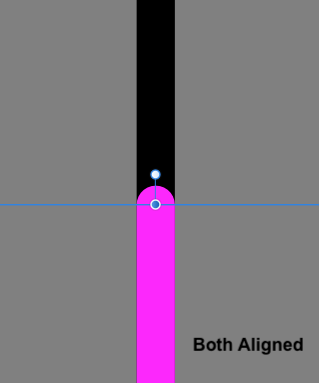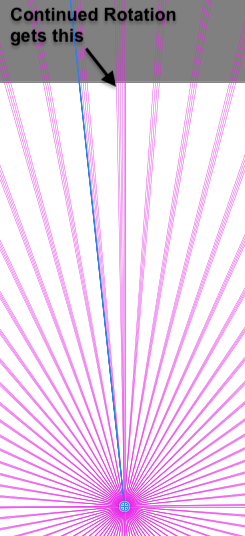Search the Community
Showing results for tags 'cmd+j'.
-
Hi guys. I was recently working for one of my clients and we accidentally found out that power duplicate, or simply when I try to rotate objects or some curve around the circle, than the duplicated/rotated objects always miss the attachment points on the circle. I documented it in the screen recording down below. I am putting it in this Bug report thread because I couldn't find any solution for this. I even tried 360/X rotation instead of exact numbers, but it didn't help. Is there something I am missing here? I will be very glad for any help. Thanks. power duplicate.mov
- 28 replies
-
- power duplicate
- cmd+j
-
(and 4 more)
Tagged with:
-
Hi all, not sure whether I've found a bug or its just me not seeing a simple mistake. duplication issue.afdesign Here's what I do... I create a document 2000px x 2000px I use Guide Manager to place guides at 50% horizontally and vertically. I create a path with a stroke of .25px Align: centre. Stroke size doesn't really matter, as it does not affect the outcome. The path can be placed either vertically, horizontally or restricted to 45º The 45º angle was to get a path length that would not fall short in the document but it doesn't matter really these are just the placements I have tried as starting points. Checked paths rotational node placement was 1000, 1000px I moved the paths rotation centre to the centre of the document (1000,1000px) Initially I wanted to rotate by 5º but noticed as I duplicated the paths the duplicated paths were out of alignment at 90º, 180º and 270º To test I created the path again and duplicated by the restricted 15º by holding shift down as I rotated, this aligned to the 90º, 180º and 270º correctly. So, I tried rotation by 5º again and this confirmed the misalignment. If you continue the duplication the offset is equal and you will end up with consistent bands. Continued duplication by the restricted 15º always keeps alignment I made two groups one coloured black and one coloured pink, the starting path's are both accurately aligned at the vertical point, once you start rotating thats when it all goes wrong. So it really shouldn't be misaligned if 15º can align why can't 5º Pink is the 5º duplication
- 29 replies