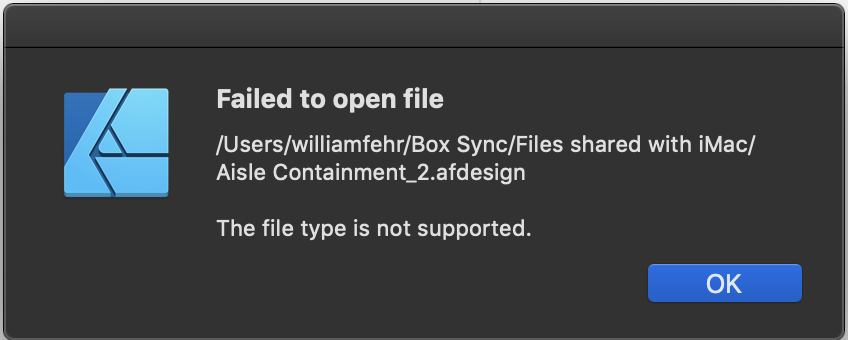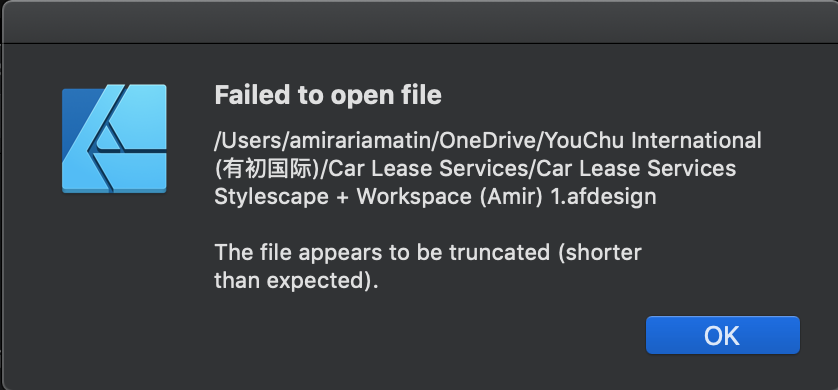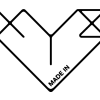Search the Community
Showing results for tags 'cloud'.
-
As I am starting to use Publisher for more projects and finding a pain point – Collaboration. Currently it’s not possible to share a Publisher document with a client who doesn’t have the Affinity Suite. I currently have to export as PDF, upload to a third party service that allows sharing and commenting, and then work through the PDF comments to update the document. It would be amazing if I was able to upload a document to an Affinity Cloud service, where clients can comment on the read-only document which is synced with my Publisher Desktop for me to action. Failing that, the ability to download an Affinity Viewer so clients can view the document for comment without needed an Affinity license. Thanks
- 9 replies
-
- collaboration
- cloud
-
(and 1 more)
Tagged with:
-
Hello, does serif plan to develop an affinity cloud service following the example of adobe cloud? Or, for example, to develop a user account that already exists so that settings, resources, macros from an old device can be downloaded when switching to a new device? When working on a computer, I have to import them on the ipad every time I have a new macro, or resource. It would be cool that what you set up on mac can be seen on the ipad through the affinity cloud, or affinity account, the same thing that happens to purchases in the affinity store now. Should we wait for something like this?
-
The 1.9 upgrades look fantastic. Question. After registration you can download some of the free packs, like the snow in PHOTO. Where are they downloaded to? no path showing. Can you change the path? I don't have my affinity software on my C drive. Just the OS, so I would like to choose where they go and know where they are. Right now i can't even find them. Gary
-
Hi there. Just found out that you are restricted in terms of file location on iPad. Is there a logical reason why Designer and Photo do not support locations like Google Drive? Why is a proper exchange / sync workflow only allowed within the Apple ecosystem? Even iOS now lets you use Chrome as your default browser
- 2 replies
-
- ipad
- affinity designer
-
(and 4 more)
Tagged with:
-
Hi. I used google drive for a long time, and now that AD is there decided to go portable, but i am having problem exporting on google drive cloud forlders. Google drive is integrated into files app, and i can save there, but can't export to it like i do on icloud. Thank you.
- 2 replies
-
- google drive
- export
-
(and 1 more)
Tagged with:
-
My awesome employer switched us all over to Box Drive from Box Sync without telling us. Apparently this switch hosed a bunch of files (files no longer local, internal links broken, unrecognized files types, fun.) Some (not all) Affinity files cannot be opened. I get an error that the file type is not supported. To remove Box from the problem I moved the problem files to a local folder, but no change. Any thoughs? Could I have created these with a beta version? (Currently running 1.7.2)
-
I'm going to start by saying that I don't fully know if this is a Designer error, an error on OneDrive, or it's just that Files app work on a weird way. Looking forward to some clarification on this, and now onto the problem: Open an Affinity Designer file stored in OneDrive by using the Open from Cloud command, notice the document's Modified date/time Do some changes, doesn't really matter what they are, just enough to warrant a file save Save the file by using the Document > Save command, or by going into the home hub and choosing Save on the document's hamburger menu Go iOS's Files app, notice the file Modified date/time Sometimes the file will be updated and show a new Modified time/date, other times it won't update at all and will show the old time, like the file was never changed/saved If I open the OneDrive itself, or check the OneDrive folder on my desktop, I can confirm no file saves happened, so it's not just a visual glitch Closing the file within Designer and then closing the app itself sometimes triggers a file update, other times not so much... I don't really have anything else more specific to say about this issue. I can't reproduce it consistently, but it does happen very frequently. I also can't trigger the upload consistently, but closing the file & Designer works a significant amount of times. I'm using the latest stable versions of iOS 12, OneDrive and Designer, so no beta software here. Any ideas at all about what's going on?
-
Sometimes I make a change and want to save to a different file while editing so I figured “Save a copy” would be what I want. The issue is, for some reason this will not allow me to save to the same folder as the original, at least not the Affinity folder on the iCloud Drive. I can select any other folder on the iCloud and the Add button shows but is greyed out on the affinity folder. I would like to keep all my files in the affinity cloud folder. I can exit the document then “duplicate” the file but that is a backwards way of doing it.
-
Settings cloud sync
Martinroedl.photo posted a topic in Feedback for Affinity Designer V1 on Desktop
Hi, it would be great to have some form of in-app-account, or cloud possibility to sync or save settings, studios, templates, layouts, etc. Could be to third party cloud systems.- 3 replies
-
- prefferences
- settings
-
(and 2 more)
Tagged with:
-
It seems to me the shape tools that are based on polygons -- Polygon, Star, Double Star, Cloud, Square Star, and possibly others -- are all slightly under-featured, and would be better combined into a single thing. As a point of reference, look at the polygon tool in Scribus. Is there a reason not to make all of this a single tool, with the features Scribus has plus the features Affinity P has? And, like, what does "curve %" mean, anyway? make a heptagon and set the curve to -100% -- certainly it could go deeper than that. So what is that 100% of? and why limit it to ±100%? what is a Cloud but a polygon with > 100% curve? and why can't I add curve to a star? See also the "inner rotation" feature in Scribus -- is there a way to get that on any of these aforementioned items? I use Scribus' polygon tool -- which is still too limiting, but much freer -- to make a lot of interesting shapes that I don't seem to be able to get out of Affinity. That said, you have some nice ones they don't, e.g. the square star cutouts -- but i'd love to see you marry the two approaches and give us even more, here.
-
How/where/what format does AP save edited RAW images from Apple Photos database? This includes both photos editing as an extension and using the Image > Edit with command. My concerns are the ever-increasing size of my local Apple Photos database and the syncing to other devices in the Cloud, and of course the Cloud size requirements. Based on this information I hope to calculate my photo storage growth needs then determine if it can be sustained "as is" or if I'll need to find another solution. Thanks
- 9 replies
-
- mac
- apple photos
-
(and 4 more)
Tagged with:
-
Hello, I am a photographer and I use my photos to create imaginary landscapes with Affinitiy Photo. I love this program and I actually dropped Photoshop to use Affinity Photo for retouching my portrait photos. But here, I propose this first imaginary digital composition with Affinity Photo. (Google translation, sorry.)
-
What would be great is a shared work folder in the cloud. Start a project on one device and resume working on in on the other device. Save a file directly in the cloud. I use Dropbox a my projects folder. But it would be great if the iPad supports directly working and saving files from this folder without exporting it first.
-
I want to edit my photos and save them to my system. I do not use cloud storage. If that is not possible with affinity, please let me know now so I can cancel my trial. Sorry if this was posted somewhere already, but I just spent many hours today learning how this program works, and I need to cut to the chase. Thank you.
-
I'm unable to see non iCloud cloud storage options like Lightroom cloud or Adobe CC. I only see iCloud and Google Drive when i press + option. I watched tutorial that showed many cloud storage options as compatible. Please let me know what i'm doing wrong . Thanks jack
- 3 replies
-
- cloud
- opening images
-
(and 2 more)
Tagged with:
-
Perhaps, some kind soul might be able to help. I have been uploading much up my work to 2 cloud services, Dropbox and pCloud. This afternoon I attempted to download several photos RAW and Jpg, only to see them download into the ether, never showing up on Affinty. What few images that I have on iCloud, no issues, but these two other sites don’t seem to plat well with Affinity. Am I missing something or screwing something up? Any help would be most appreciated.
-
YouTube tutorials and others are using the "Cloud" to pull photos into Affinity Photo for iPad. This raises a lot of confusion because Mac and iOS users have two different Cloud areas to choose from and Photos in iOS are stored in the Photos folder in iCloud. In addition to Apple's "iCloud" and "iCloud" Drive we have many other cloud services like "Drop Box" and "Adobe's Cloud". Some Cloud space is free and some requires added cost. I haven't found a clear explanation of Affinity's use of the word "Cloud". Can you please explain which Cloud's you support for photos and what the user of Affinity Photo for iPad has to do to setup and pay for the Clouds you support? Also, which of your tutorials clarify your use of "Cloud".
-
Hi! I have trouble importing RAW-files to my iPad Pro (12,9, 2nd gen) running iOS 10. I have uploaded NEF-files to Google Drive from my Nikon D300. The problem is that they won't open. If I try to open them from GD with the "open in app"-command, nothing happens. And if I navigate to GD from within Affinity Photo the NEF-files are greyd out and cannot be opened. I tried to send a file to iCloud Drive but it too is grey and cannot be opened. I converted one of the files to a jpeg. and it opened just fine from GD. Looking forward to your reply, thanks! - Tuukka
-
Hello folks, just bought Affinity today and I got lost in playing around with the insane zoom levels it offers. I create worlds within worlds and it was just a mind baffling experience. LOOOOOOVE IT!!! Of course, Affinity is...before anything else...a GREAT start. It makes working on vector graphics so much easier. Most of the possible enhancements were mentioned. A quick search through the forums didn't mention one thing though...and please correct me if I am wrong, I will delete this thread then. What about Cloud Sync? I know you can save files in iCloud. But I don't think it syncs things like preferences, settings, custom swatches etc. etc. As much as I work from home, I am also constantly on the road. Picking up from where I left off at home with the same settings etc. would be lovely. Any suggestions? Kind regards, madeinxyz