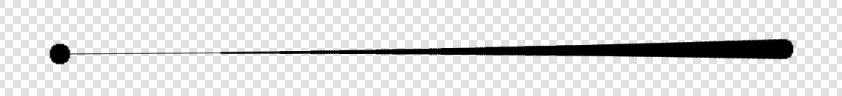Search the Community
Showing results for tags 'click'.
-
Hi. I am trying to find a solution to a problem when using shift click with the paint brush tool in Photo v2.... When I first click with a basic brush, I get the full diameter mark. When I then shift click elsewhere, the line produced between the two points is not of a constant thickness, but instead tapers, starts from the initial point one pixel thick and gets to full thickness at the second point, so I see big dot at the start followed by a straight line that os really thin and gets to full thickness at the end. Been searching for a fix, but cannot see one. I presume I'm doing a Homer, Doh!!! BTW subsequent shift clicks on the same line are all the correct thickness.
- 4 replies
-
- brush tool
- shift
-
(and 1 more)
Tagged with:
-
Just discovered this little issue with Color Picker UI being showed with approx. 1s delay after click. Be it called from Context Toolbar or Character Panel or somewhere in Layer Effects – Color Picker always shows up with that delay now. Seems to be introduced in 1.10.4 (Designer, Photo and Publisher are affected) as I never noticed this before. It was always just as instant as any other UI controls. The only barely noticeable and subtle delay that I ever experienced, was switching between Personas in Affinity Publisher. But I can completely understand this as the whole UI needs to be rearranged. But Color Picker alone...
- 7 replies
-
- affinity designer
- affinity publisher
- (and 6 more)
-
hi team I installed the last available beta and I started doing some tests and when opening a file created in 1.7.3.481 with the beta I choose the option to generate a copy file, then I realized that when trying to click on some elements, it behaves different, and sometimes clicking on one of them causes a slight displacement within the composition, which is not happening in version 1.7.3.X first video 1.7.3.481 and second video 1.8.1.611 select object 1.7.3.481.mp4 select object 1.8.1.611.mp4
-
Hello, I have upgraded my Affinity to 1.8 and on MacOs Catalina. I am using an external non-retina screen. The Bug is that mouse clicks are not responding on the panel immediately in the Develop Panel. When I click on of the menu items located on the right side (e.g. LUTs, White Balance, Constrast, etc.) I need to click few times/tries to open a tab so that it can be expanded. Is it a known issue and is it on the list to be fixed? It is really frustrating to work on the Develop Panel. Thanks, Ege
-
Hello, Is there a way to make AD go to a layer automatically when clicking on any element on the screen? for instance, there are two layers ( a circle and a square ). if I click on the square, I need affinity to go to that layer automatically. if I click on the circle, I need affinity to go to that layer automatically. thanks
-
In one of my projects, I have a tree like layer structure, with groups inside groups inside groups. When looking at the main middle part of the screen, if you click on an object which is inside a group which again is inside a group, you must continually double click to access the individual component you are clicking. Is there are way to turn this off? It is incredibly time wasting and annoying. Any help appreciated, thanks, Dan.
-
Using the Colour Picker tool in the current beta (1.6.0.86) I do not have to click for the colour to be selected In the GIF I never click the mouse. While the mouse is moving the colour is not selected. If I stop, after about 1 second the colour is chosen, as if I had clicked the mouse. This doesn't happen in 1.5 I have tried unplugging my tablet, starting a new file, closing and relaunching AD.
-
Just wanted to drop a note with a suggestion to introduce an exuivilent of ps command+Click on a thumbnail in the layers pallete to make a pixel selection. Will no doubt save tremendous time in composite editing. Thank you in advance! jd
-
AD family, This issue I'm trying to sort/figure out MUST be something extremely simple. My apologies for posting again on the same topic but my brain has not served me well on this one. Ive designed a simple image/logo made up of 8 or 9 layers, then grouped them together. My desire was then to duplicate the entire image (group of layers) which I successfully via the cmd+j shortcut. you can see the dups in the layers panel in 1 of the 2 screenshots I've attached below. Here's where Im hitting a wall...using the Move tool, I select/click the topmost grouped-layer in an attempt to drag the duplicates apart and play around with them. When I do this all 4 grouped-layers move around with each other as if 'locked' together. I took a peek at the Line view and could see that in fact all 4 duplicated groups had been moved, and were NOT stacked atop each other as I'd thought. Any/all guidance is greatly appreciated. Thanks for bearing with the elementary questions. Regards, -Christo