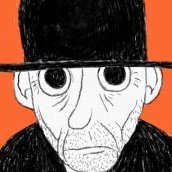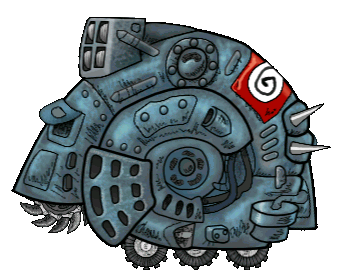Search the Community
Showing results for tags 'character' in content posted in Share your work.
-
Hi, I just started a new hashtag on Instagram: #affinityphotoillustration. I decided to do that because I am working on a picture book / app starting to use Affinity Photo instead of Photoshop. I will show some of my illustrations, all bitmap, no vectors, done in AP. It would be nice to see more illustrators using AP presenting art under the same #affinityphotoillustration tag. To get to now about you, to learn how you use this software and to get inspired from each other. See you on Instagram!
-
I dunno where these guys came from, but I wouldn't mess with them if I were you. Especially her on the right.
- 8 replies
-
- action
- secret agents
-
(and 6 more)
Tagged with:
-
Hello there, A little bot-snail character that i made for a game i'm working on with a friend Affinity Designer + frankentoons + Spine Oh ! And i did a timelapse :D
-
- 1 reply
-
- character design
- branding
-
(and 2 more)
Tagged with:
-
Hey all, here's my latest all vector Designer character. A fun, cheeky and a little "nutty" cartoon squirrel character created for Nutty Squirrel Games, a client in San Francisco. Also, I decided it was time for a refresh on my Forum avatar. Love working on these types of illos in Designer!!
-
- 1 reply
-
- character art
- illustration
-
(and 2 more)
Tagged with:
-
While procrastinating for loads of work that I should've done like yesterday... I started to sketch this guy out... until the point it got finished haha... and that's the magic of procrastination... made with Designer :) Hope you like it!
- 19 replies
-
After almost 10 years of using mainly Illustrator... I'm trying really hard to get used to Affinity Designer. I really miss to be able to select nodes from different objects and to move handlers of a node symmetrically... but even tho I find that some features of AD are really sweet and really engourages me to keep learning. I'm really looking fordward to the 1.6 update :D and I'm glad I bought this nice software.
-

affinity designer My first post and first serious work
Protium Design posted a topic in Share your work
Hello, I come here to show you my works in Affinity Designer. There is two+ One is "Typography Anatomy Explained Complete For Serif Character Knowledge": https://protiumdesign.com/…/typography-anatomy-explained-c…/ And second is "Solar system complete illustration guide": https://protiumdesign.com/…/solar-system-complete-illustra…/ I offer bout file for free download. You can see interactive slider on top of pages. Tell me what you think -

affinity photo Acne Character Illustration (kinda disgusting!)
Cgko posted a topic in Share your work
Hey guys! i coloured a doodle in Affinity photo using my wacom and thought it would be cool to share! You can have a look at the process here: http://www.behance.net/gallery/49651381/Acne Thank you! :D -
I've been lurking on the forums & getting my bearings with the Affinity suite for ... I actually don't want to look up when I bought these, because it's kind of embarrassing how long I've had them & haven't used them for much. But today when I was poking around, I ran across @frankentoon's awesome tutorials (specifically this one: http://www.frankentoon.com/single-post/2016/05/13/Toon-Lab-Course-2-a-simple-fantasy-creature ) and, well this happened:
-

affinity designer Ohhh, My Strawberry Monkey...
My Strawberry Monkey posted a topic in Share your work
So... After a few trials and errors, I have the 3rd proof back from the printers. Ohhh My Strawberry Monkey started a little while back as single comic strips but felt it wasn't the right direction. So its turned into a Children's book (under 5's) it's aimed at pre-schoolers. There is so much more to the story and I'm sure I'll tell it one day. I wrote and put the book together in Affinity Designer and yes I'm looking forward to publisher, which no doubt would've helped but it worked. Anyway, the next step is to send a copy to a few publishers and I'm also considering self-publishing. There will also be a few copies available, so you lucky people get to experience the first, (hopefully) in a series of many. So if you've got young kids and would like a copy leave a comment...Thinking of you Matt P and Chris B... (Is this also the first Children's book to come out of Designer?) Allan- 46 replies
-
This is a brief product presentation I did for a customer. I created the characters and all assets with Affinity Designer or Photo and animated them in Apple Motion. https://vimeo.com/201406316
- 2 replies
-
- animation
- commercial
-
(and 3 more)
Tagged with:
-
-
Hi there everyone :) I am very happy to have completed a winter illustration entirely in Affinity Designer using a Wacom Cintiq Pro 13. I have been experimenting with Designer in my spare time in order to try out a few ideas combining vectors with texture brushes. This one was done in designer 1.5 and I have to say it has treated me very well as I progressed towards making the piece work as a whole. I do quite like clean shapes with a painterly/texured feel to them, and so with this one I feel that I am moving in the right direction at last. The project was sketched out from scratch and colour completed in Designer with a resolution of 5500x5500px. My main takeaway I belive was to be patient util I could start getting a good feel for the paint performance in relation to zoom level. Also, being able to customise and set up custom brushes for my liking and to match previous experience for a more traditional illustrative approach. For brushes I started out with the Daub concept brushes pack but ended up picking them appart and to set up my own in the end :) It would be great to hear about your experiences and feedback in general towards using affinity designer in illustration based workflow :)
-
Hi everyone, This is another project that i have been working on this week. A slightly different but equally simple style ;) I am creating a whole bunch of people to populate a village scene. Thoughts this week: This is already turning out to be my go to app for character illustration. I was using illustrator this week for an old project and I found myself thinking I wish i could do a simple alpha grad :) and i was also missing the functionality of the select tool in affinity and being able to click to add points without juggling with keyboard shortcuts. Because I like the illustrating workflow in Affinity i decided to try doing some packaging artwork, but I quickly discovered that I have quite a few Postscript Type 1 fonts :( do you have any idea when/ if these will be supported? It's a shame because i really like the way the text tool works to drag out a size when you first click. Also because I do a few iterations of the designs I found myself really missing illustrators art boards. So I think I will be sticking with illustrator for packaging design …for now. Pen tool - when i am drawing out straight edged shapes it would be handy if when i click and drag on a line it could drag the edge instead of bending it. The bending is really cool for curves but when working with straight edged shapes it gets in the way. I guess the behaviour should be determined by the node type i.e if smooth then bend , but if sharp then move the entire edge. I'm really looking forward to a wacom friendly zoom method, the mouse wheel works just great when using the mouse, but I was working in Affinity for about 6 hours straight yesterday and the RSI was starting to kick in a little ;) Anyways… as always great work guys looking forward to the next update (fingers crossed for any of the following zoom shortcut, rounded corners, eraser tool, art boards) Have a good one Dave
-

affinity designer Ohhh, My Strawberry Monkey...
My Strawberry Monkey posted a topic in Share your work
Hi All, I've had this idea for a while and finally i've got a few ideas up and its going in the right direction. Think clumsy Monkey who does silly things or just doesn't think... and the catchphrase with Jiraffe. May give it a new direction and turn it into in to a kids book at some point, or do i keep it adult based with interest for kids??? Probably would go down the route of Peppa Pig, Hey Duggee if it was aimed at kids. SO need to think about that but maybe keep it as is and look to get these published in a mag or online somewhere?? I still remember my comics as a kid and reading things like Hagar the horrible in the newspaper.. Anyway, thoughts & suggestions welcomed... Here are a few from the Ohhh, My Strawberry Monkey series Allan -

affinity designer Character made in Affinity Designer
gustavojordan posted a topic in Share your work
Here I bring one Original Character made with Affinity Designer http://fav.me/dael33g I create this Devian Art Group for all of us who whant to show what we can do with the software so please join us http://affinitydesigner.deviantart.com/ -
I decided to have another go at a vector person so here's just a piece I've been working on the past few days. :)
-
Hey folks – I created this illustration as a parody of a quasi-famous NY designer I recently saw. It was my first attempt with AD, and at using variable brush strokes / curves. I found the experience pretty straightforward, almost fun. I typically use illustrator for renderings like this but wanted to test out how AD worked since I had just purchased it recently. I think the only major challenge I had was that I didn't like that I couldn't use the eye-dropper on different colors to select the color. That part wasn't intuitive to me. After watching some youtube videos and some snippets on the site, I got the hang of it after a while. This is one in a series of character illustrations I'll be doing. His name is Tobison Vanderherd: Senior Design Strategist (for now anyway). I'm going to be fleshing out an entire agency based on endangered species because, after all, agencies are sort of dying out. Anyway, don't know how far I'll take it, but it's certainly fun getting familiar with the tool and experimenting. I'm eventually going to take the illustration into After Effects and try some puppeteering/ voiceover work to see how that holds up. I'll share my results if anyone's interested. Been enjoying watching what everyone has been posting and looking forward to seeing what other creations folks come up with. Thanks for your time and feedback, Anthony
-

affinity designer Robot Character Design for Animation
gustavojordan posted a topic in Share your work
Hi, this is my first character made in Affinity Design Windows Beta, this is to use in some animations, also y post it in our Devian Art Chanel if you like please join us in there, be friends and show your art made with Affinity to other who dont have it. Here is the link to the full version at Devian Art http://affinitydesigner.deviantart.com/art/Roby-Robot1-619239522 -
Hey designer pals! I have been lucky enough to win a dribbble invitation. I created my debut shot with affinity photo over the weekend... Please hook up with me on dribbble if you use it... @funkyimage
- 1 reply
-
- basketball
- character
-
(and 2 more)
Tagged with:
-
Okay so this is a test frame for a web comic I'm working on - the backgrounds are Cinema 4D, the character is Affinity Designer and the whole thing has been comped and adjusted in Affinity Photo. There will be a lot more of this, once I've got the environment nailed down.
-
No idea who these two are. Feel free to make up your own story. Winner gets a Kinder Surprise.
- 4 replies
-
- illustration
- character
-
(and 2 more)
Tagged with: