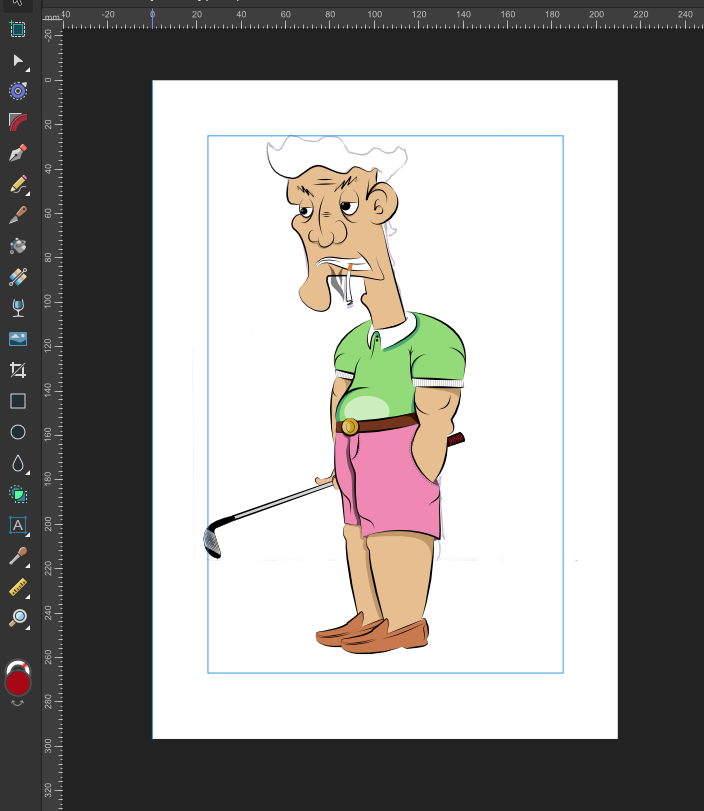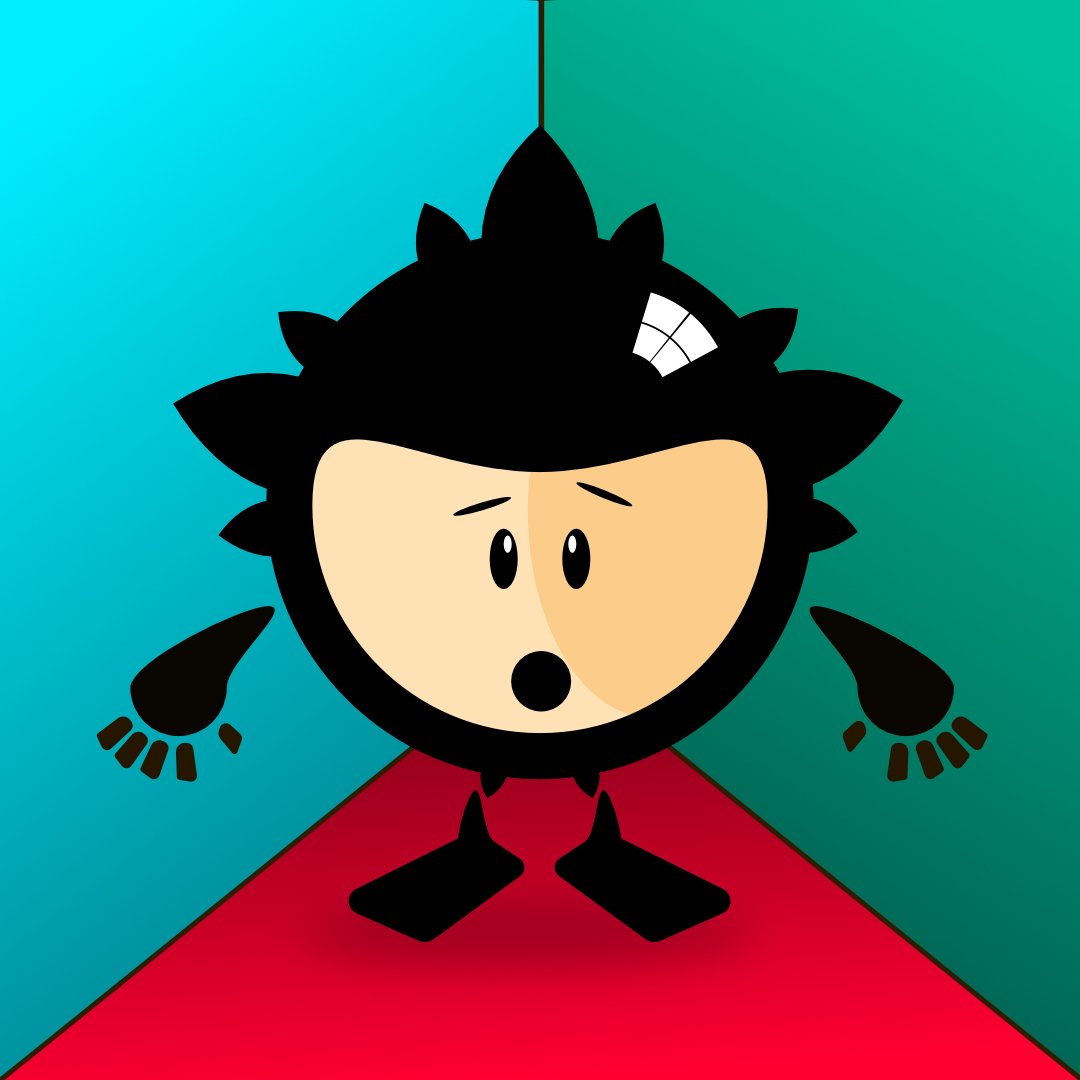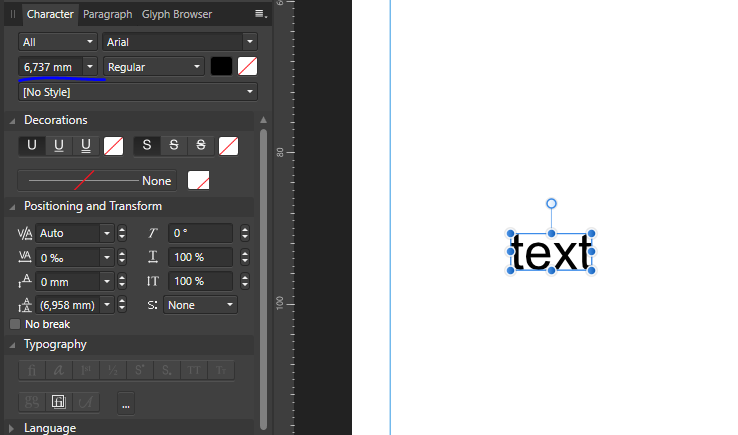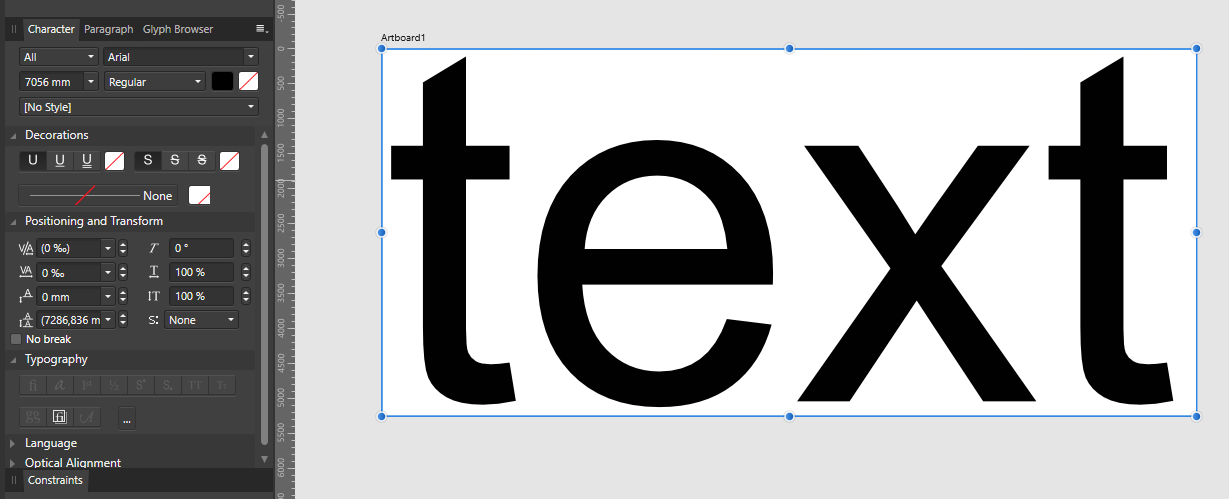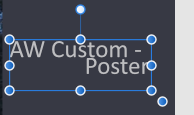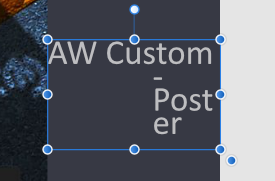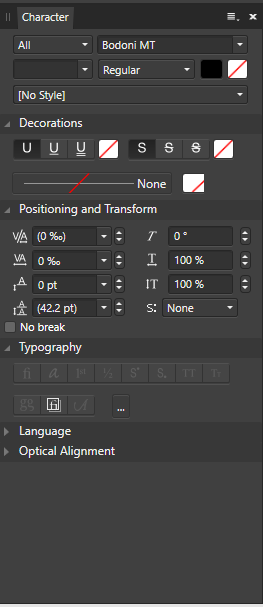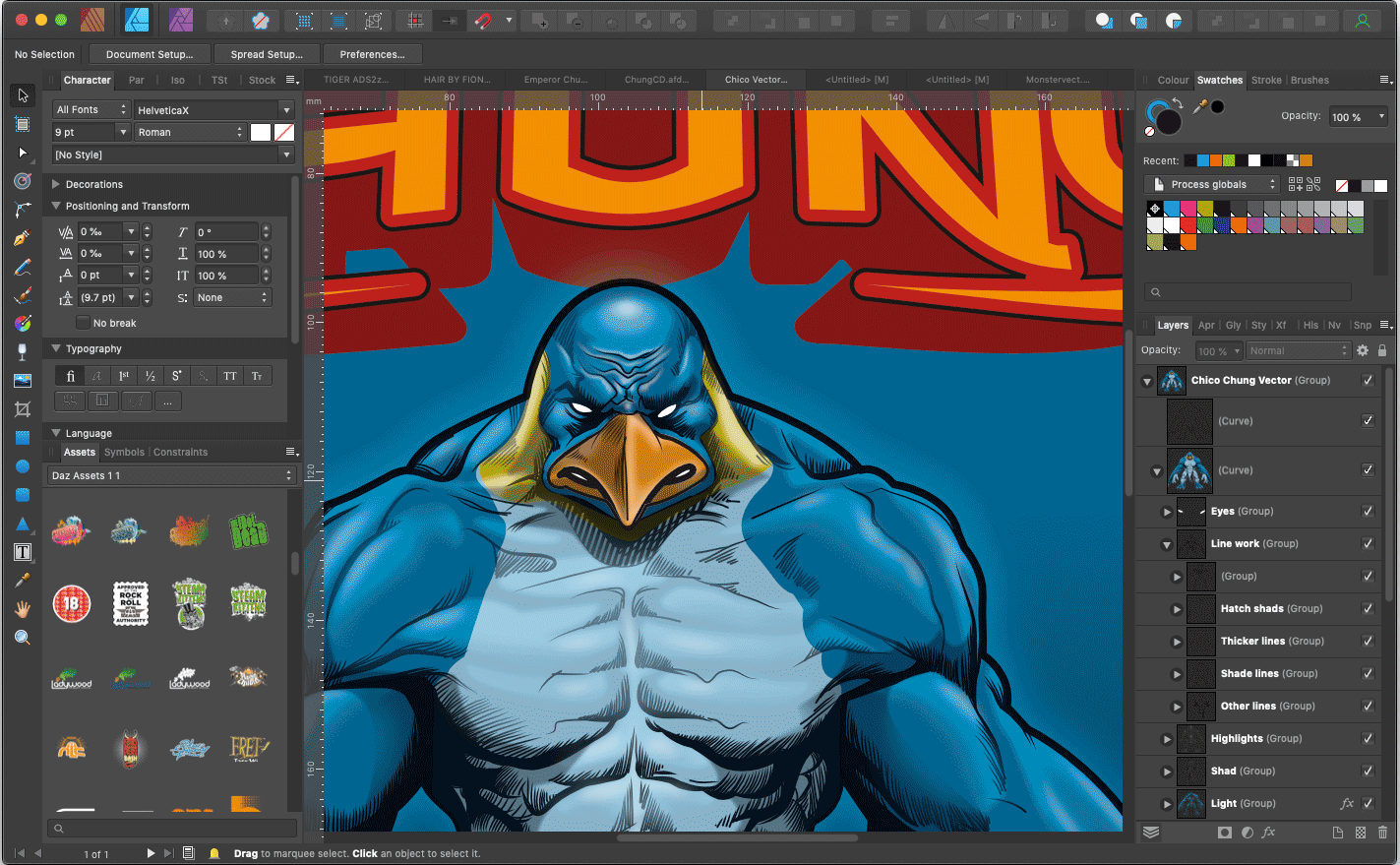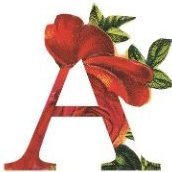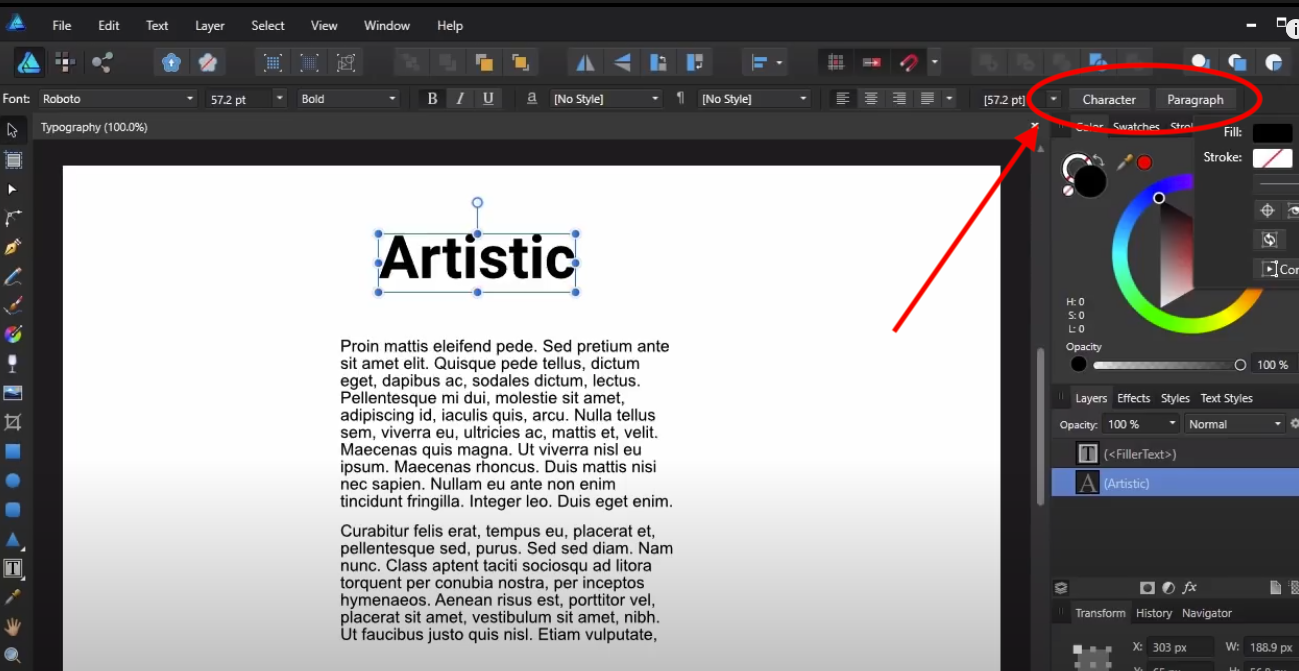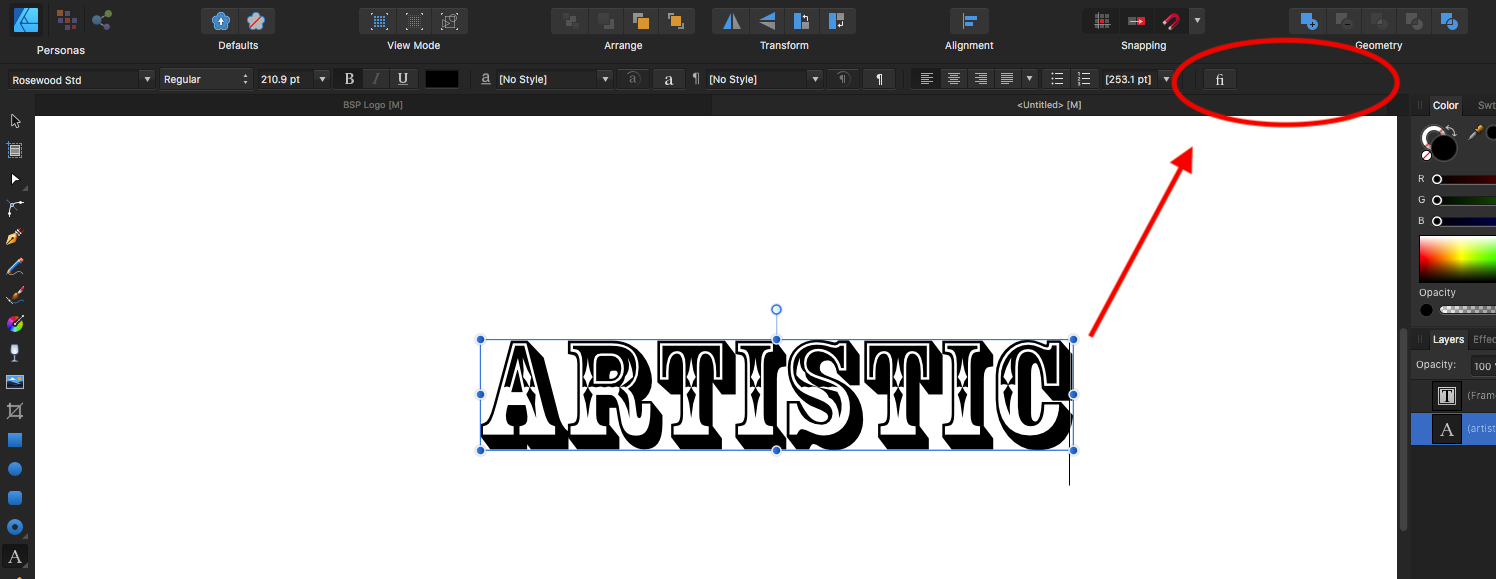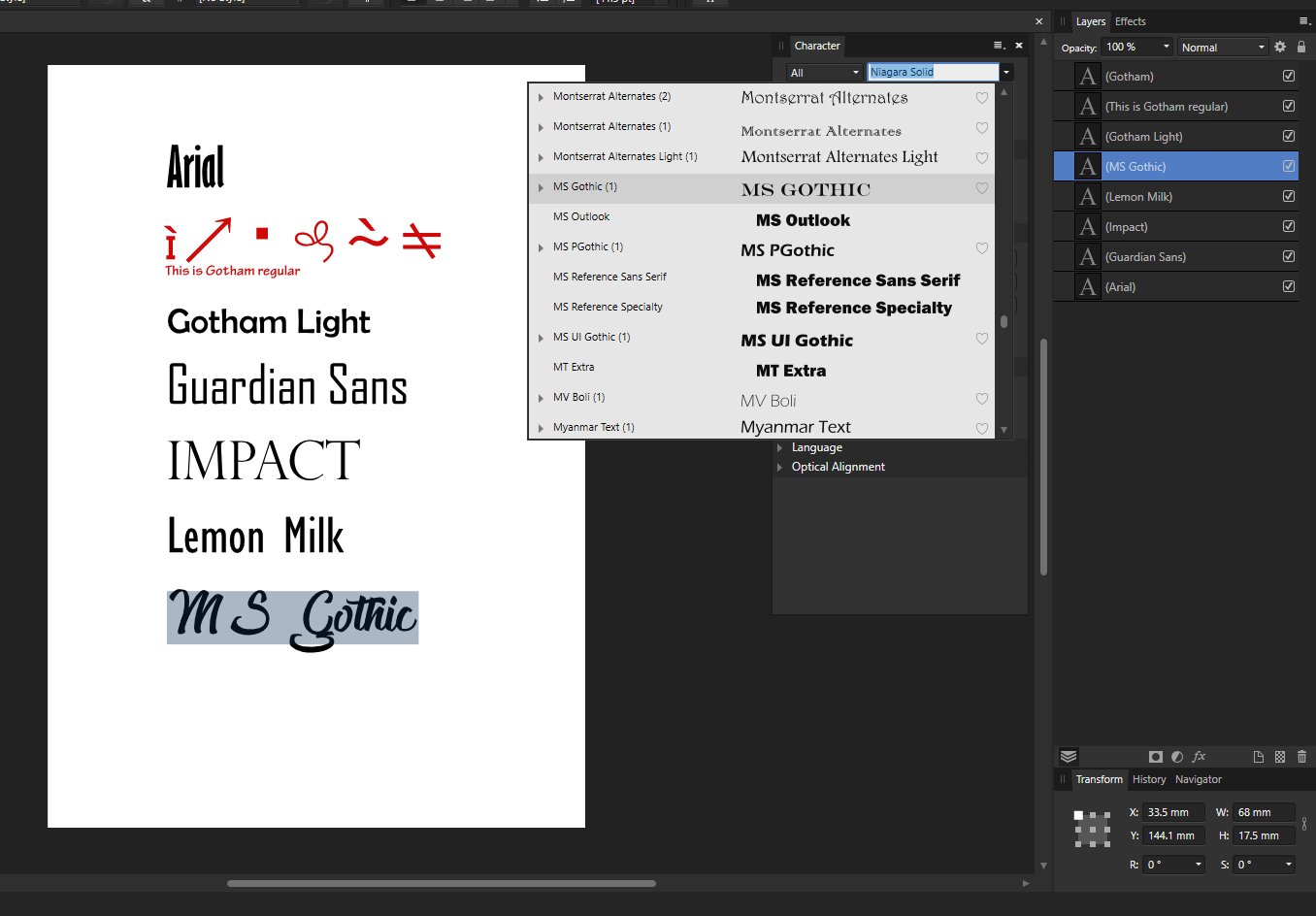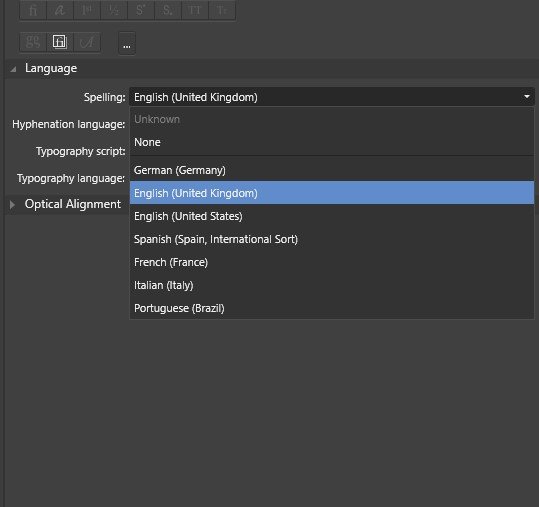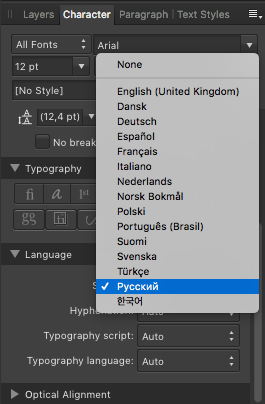Search the Community
Showing results for tags 'character'.
-
Letters with a round form should extend past the grid line (see 2.png for correct alignment). AD aligns the rounded forms to the baseline instead (3.png). Grid 8 / 2 Text field height: 24 Leading/Baseline: 16 (illustrator) -4 (AD) I might be doing it the wrong way, so if there's another way of doing it, let me know.
-
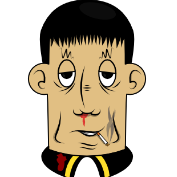
affinity designer A little character I made. (Work in Progress)
RetArt posted a topic in Share your work
Hi! Finally I got the balls to post something in here hahaha Character is nearly done (yeah the legs and shoes arent perfect..i know) now I have to think about the scenery Based on a sketch from me, myself and I ^^ Have a nice day guys and girls! -
As the title explains whenever i change the font size the comma dissapears. it only happens when i select a font size from the dropdown menu. It's probably not good practice to use mm as a font size but it's there. Before: After changing the font size: I first noticed this comming from 1.8 to 1.9 update. hope this can be fixed, it gets a little anoying after changing sizes a lot. Otherwise happy with affinity!
-
So I was building my portfolio with Windows Affinity Designer 1.10.1.1142, I used the text box to create a subheader, it was all fine till just now, when I created a new text box and adjusted the box size for a smaller width. For some reason, when I type the textand get to the second line of the text box, it centers the text alignment for only the second line of the sentance. When I checked the text alignment, it says its aligned to the left, which is what I need. I'm not sure how I can fix the alignment of the second text line, and I haven't touched anything on the Font Character Window, only what was available on the default workspace character tool bar at the top.
-
I know a lot of users are having major problems, but for me 1.10 speed increases as made massive improvements for vector comic style illustration. With every release since 1.0 I've had a shot at seeing how far I could get when trying to use the pen tool or pencil tool before bombing Designer or infinite beachball, the first few versions where just way too laggy to use, but I'm guessing it was 1.5 or 1.6 which saw improvements which enabled nice fluent lines when drawing on my tablet monitor (cheap cintique wannabe) the problem had been since around 1.5 that it would only let me draw in the comic style, using lots of small shaped strokes, for around five minutes before infinite beachball which was unusable - Just ran a test and this technique is working GREAT to the point I can relax and crack on and enjoy working. I thought I'd use this technique and see how far I get and have a crack at a character 'Chico Chung' (an evolved superhero Emperor Penguin) from an album cover I did a few years back for the band Emperor Chung, who at one point looked like they where taking off, playing Download festival, but have since disbanded - the original characters featured on the cover where all drawn in a sketchbook then scanned and coloured in photoshop - Completed the whole thing in a couple of hours with no slowdowns or beachballs 👌 now I could do the whole album cover in Publisher as vector ..... ACE 😃
-
Besides using A. Designer tools to create more elaborate illustrations, I also like to use it in more simple designs, like for instance cartoons. I created “Doodle with Sign” as a comic side project, also inspired by the “Dude with Sign” viral street performance. The visual concept is defined by minimal ink lines and a vintage graphic aesthetic. The 2nd. image is the intro image I created for posting this cartoon in slide mode, in certain social networks. Note: “Olive Thistle” is my alias for cartoons. Enjoy!
-
- cartoon
- cartoon art
- (and 7 more)
-
-
Hello! Has anybody ever experienced a locked leading? No matter how I change the leading size, the spacing doesn't change on the text. Please see screenshots of when leading value is different but the spacing remains the same on the actual text. I noticed that this only happens when I copy over existing text on other afpub files. And that actually opens up other problems as well (e.g. stroke outline becomes thicker or thinner when I copy paste from another afpub file) This is really bugging me so much as I work with templates and I have to use pre made layouts over and over again. I hope someone can help.
-
- 2 replies
-
- illustration
- poster
-
(and 4 more)
Tagged with:
-
When making changes to the input values in the character and paragraph studios, I would be nice they would behave like other input values and update/display the changes live in realtime. As is the case with color panel and guides manager, etc. It is as if when using the arrow keys to change character and paragraph related values, the input field "loose its selection". Where if you do the same thing with other input fields, the active input keeps the selection and therefore changes the value... Sorry for the bad terminology around selection and active input values, I don't know the exact term. Any for clarity I've attached a short video. 17_36.38-1.mov
-
Big learning curve: how to organise elements, color choosing, pentool in Designer and drawing excersize. And a big thank you to Stuart RC for all his contributions to this forum. As you can see, I used a lot of assets and his latest Dinosaur brushes, Poison brushes en vegetation brushes. It helps to look at the brushes how they are developed, it helps to look at the assets of leaves and plants and how they are build up. One day I can do it myself, but for now, I am using Stuarts Designs. So again, THANKS. Mostly done in Designer with Vectors. But the final touches are done in Photo. Yolanda
- 6 replies
-
- @stuartrc
- affinity photo
-
(and 1 more)
Tagged with:
-
Hello folks, My name is Dennis. I created this pixelated self-portrait a few days ago. Started it in Dottable, a pixel-art app on a mobile phone, then traced it in Affinity Designer with the grid snap feature. Then I added a few grunge textures over masked areas, imported it into Affinity Photo, and finished it off with LUT filters and monochrome noise for a subtle paper-like feel. I like how precisely the applications work together and that you can add pixel-based textures directly in Affinity Designer without having to change the application, it integrates very fluidly into the workflow. Anyway, I hope you like the result. Dennis aka MrDoodlezz
- 35 replies
-
Good afternoon, I am new to Affinity Designer and I am trying to design a logo for my business. I have been using Youtube video tutorials to help with most of the basic things but when trying to edit text, I am unable to locate the Character and Paragraph options in my toolbar. Should they already be there or do you need to add them manually? For example, below is a screenshot of the tutorial I am watching. and below this is my screen. Any advice would be greatly appreciated!
-
Affinity Designer 1.8 cannot recognize or render 99% of Windows 10 basic system fonts correctly. Some of the installed fonts are also not in the drop down option/ cannot be found in the character panel. Even the previews in the drop down renders wrong. Is there any way to fix this?
-
Hello! sharing here my new character from the live streaming tutorial! available on the Tutorial section I'm very happy to bring these tutorials dedicated on Affinity Designer Ipad, I hope the next year I can start on AD desktop as well! Cheers Jhon
-
I have noticed that the text leading override shortcut (alt+up/down arrow) stops working for some text blocks but works for new text blocks in the same Affiniy Deisgn file. If it happens to any text block, I need to go and do in the character properties windows by entering the number manually or pressing the arrow key - but this really hampers the workflow and speed. It seems to be happening randomly to some text box and I have not been able to find the reason for it and not sure if I am doing something wrong or if it's just a bug. If I am doing something wrong - it would be great to know how to avoid it, if not, it would be great if this can be fixed soon. This behavior continues even if the file is opened in Affinity Photos (haven't checked with Publisher yet). I have attached an example .afdesign file for you to try it out. leading override shortcut isn't working for some text.afdesign
- 5 replies
-
- shortcut
- affinity designer
-
(and 1 more)
Tagged with:
-
How can i install Russian language for Character Language as spellchecker (Russian dictionary pack). In my desk top i actually have 2 language install English and Russian an i can switch keyboard without any problem. Note: i can change the Interface language to Russian or English I'm on windows 10 pro Please let me know Regard Marco. Update: I check on Mac and on Mac with the same project Russian Language is available.