Search the Community
Showing results for tags 'changes'.
-
Since using the Beta version of Photo (since yesterday) I have been having annoying problems with all brushes, be they selection, dodge, burn, custom or normal paintbrush. I do not have the 'Always show crosshair' ticked, so I should not see the crosshair but I do. Every time I select a brush, it starts off as a crosshair even though it is a large brush. If I press Caps Lock, the crosshair becomes lighter but remains a stubborn crosshair. I can change the brush size using CTRL and ALT but when I release these buttons, I get the cross hair back. Then, when using a brush, once I have released the mouse I get a small brush circle, then when I use the same brush in another part of the image and release the mouse the brush circle becomes larger. On the third use of the brush I get the crosshair back again. As said before this happens with all types of brushes. It is extremely frustrating. When going back to the non-Beta, normal, V2 Photo I do not have this problem. The brushes act normally and try as I might, I, thankfully, can not replicate the same problem. Can you tell me if I should be doing something else? I am using Windows 11 15 hours later...... I have just opened the Beta version of Photo and the gremlins have gone...for now! I hope they do not return but I would like to know what to do if I get the same problem again. Sandi
-
Hi, I've been using the first version since it's beginnings and love it. I have a little problem though with the version 2: I noticed that after converting the file from Raw to JPG, the dimensions change as soon as I open/close it with the version 2 compared to the version 1. The file size is originally 7952 x 5304 pixels. Can you explain to me what I'm doing wrong or is it a "glitch" in version 2? Thanks
-
On MacBook Pro 16" Intel, macOS 11.6.7, Affinity Photo and Publisher 1.10.5 with Apple Cinema Display 30" (notebook screen closed) In Preferences I've changed Performance Settings for Hardware Acceleration, Display and Rendering but situation is not affected. Attaching the documents did not work in this form, so I have uploaded then here for you to download: https://www.gidman.ch/downloads/support/affinity_support_220615.zip 01 When I place the document created in Photo into Designer the appearance changes; it gets more contrast and is darker. See Screenshot: 01_affinity_photo_document_placed_in_publisher_is_darker.jpg 02 If I quit the programs and reopen the Publisher document, the Photo document image is displaying at a much lower resolution. Occasionally I can get it to display with higher resolution if I right click over the image, while the image layer is not selected, and wait a moment. See screenshot: 02_publisher_low_res_display_of_affinity_photo_document.jpg Your assistance is appreciated, kind regards PS: I was not able to use my Affinity Store account here in the forum, is this normal?
- 23 replies
-
- affinity photo
- image
-
(and 4 more)
Tagged with:
-
When I save a style, it doesn't get reapplied the same way it was saved. I wouldn't say it's random, but it's certainly not consistent with expectations. It looks like it might be based on the size of the object/layer it is being applied to. For instance, I saved this Bevel/Emboss effect with a Radius of 10 px. It shows pixels as the default measurement, and I chose a pixel radius (important because it does not show a percentage value by default, so it shouldn't apply a percentage value by default). When I apply this style in other places, it's all over the place. It's usually a decimal, 19.1, 15.7, 12.3, 3.1. That leads me to believe it's making bad assumptions based on a percentage of some irrelevant thing. I would expect when I save a value, that value should be applied. In my case, the value I set is the right value in the several places I need to use the style. However, I need to open up the effect and reset the value almost every place I apply it, because Photo arbitrarily changes the value. I've tried this with the "Scale with Object" box checked and unchecked, and it screws with the value either way. If there's a setting to prevent this behavior, I don't know where it is, but I would also call it a bug for this to be set as a default behavior.
-
I need the software merely to make text adjustments, not to create artwork. I followed the tutorial on Vimeo on how to change text in a pdf document, but unfortunatelly I was unable to get the text panel to display as shown in the video tutorial, and I was unable to figure out how to make the text changes. The video mentioned that there are other ways if this does not work, but where are the other ways? How can I make text changes of pdf files? Which tutorial covers this? Or was there a bug in the newly downloaded test version of Affinity Designer because it did not give me access to the panel displayed in the tutorial video.
-
Before critsism ... i did now few smaller projects with AffinityDesigner - and i am still happy - thanks! I work more on „scientific/technical“ things, rather than painting projects. So, may be, i have a little different point of view. Most of the things i missed in the beginning i almost found. What is left? -shift duplicates please if i produce some dublicates, i don't see, that ther is on ore 2 ...ore12 - if the dublicates would be placed close beneath teh origin, it is easier to handle ... - no 4-key shortcuts, (I almost realized, it is easy to change.) just a suggestion from a usability freak - if possible: a great deal would be to import Corel Draw files. I dont know, where the users com from, but i know a lot of people, who work with CorelDraw. I have thousands of plans, diagrams, mindmaps and so on . If could open them .... from specially interest, because old CD versions (14 and younger) do not work with Win10! So there is a graet chance in winning these users, who are unlikely to pay the Corel fees ... I hope thei helps for proceeding in this great project! Sincerly, Kai Paul
- 4 replies
-
- missing
- missing features
-
(and 2 more)
Tagged with:
-
Ok sorry for writing here again but I'll just leave this here in the hope someone could find this useful. First, Thanks Guys for taking the time to port Photo to Windows, it's most appreciated, more than you may think. Second, I'll try and list some of the bugs/feedback I think are usefull for a user that's looking at photo as a replacement for Photoshop, not as a cataloguing device. The following points are not about bugs only, but also features desired for a more efficient workflow -As I stated before: no color selection tool with respective range control, I know there is selection for green/blue/ad red but it does not even come close to what a more advance user might want -No detailed luminosity mask/selection tool, Mandatory in my opinion, resterize to mask and selecti midtone/shadow/highlight are not viable alternatives for detailed work, nor are the options in the gear windows in every adjustement layer. -no color picker when opening the HSL A.L. ? really? it really pulls you way from your work. -No quick way to adjust brush flow and opacity. clicking on buttons is not the way to do it, it's a workflow killer, the old Alt+Rightclick Drag method is a Godsend for speed and reliability all in one gesture. -The image displayied seems to refresh and flickers and reconstruct its preview every time some changes are done or you zoom in and out. (I'd assume this is a graphic bug and will be solved in future releases of beta) -I didn't find a way to merge into a panorama the images opened in my editor, itseems you have to open them from the explorer provided, how abut I have all my needed images stack on layers and in the dialogue box I click 'use opened images' -No reliable way to align layers (sorry it's just that), creating a stack doesnt seem to work reliably. -Some plug-in that worked perfectly before nw don't seems to work (the nik collection) -overall the UI seems crowded on a 1080p screen, maybe ui scaling would be a good idea, and I know that windows scaling is os dipendet and OSX is app dependent. More or less these are my main concerns for now, and I repeat FOR NOW. I'd really like to switch to photo for my external editing needs but some of the features are really distracting and annoying, I don't necesserely want this to be photoshop, but undoubtebly there are some things PS does much more fluidly (in a workflow sense) and in a more detailed way. Please don't take this as a review or a negative experience, I do sincerely appreciate the work and effort that's going on for allowing us windows user to have photo at our disposal, but I feel even more involved in giving you guys feedback because you seem to listen much more than any other company. P.S. please please please guys make that luminosity mask panel happen please
-
Hello, when i open any image (e.g. an jpg-image) and perform changes as changing the image resolution, canvas size or use some filters as mask unsharpen, the changes are shown on my monitor. But if i than export the image to e.g. an jpg file, all changes are away when I open the overworked image: I than have the original unchanged image. What am I doing wrong? Or is this a bug of Affinity Photo? It seems, that Affinity Photo is not saving the changes of the overworked image but only the original unchanged image. Additionally changes in the work space (e.g. changing the unit of the rulers to centimeters) are not remembered. On each new opened document as on each new startup of Affinity Photo, the rulers have maintained the original settings of pixels. I am using version 1.4.2. with an 27" iMac Retina. Best regards Martin
-
Hi, I'm Gary Bouton, author and mediocre illustrator, and instead of taking my own advice to lurk before posting to get the Lay or The Land, here goes: • I love the abilitry to use the mouse wheel push to pan the page. Now, can the mouse wheel be set to zoom instead of scrolling, or offer the option? I'm a Windows Guy, apologies in advance, and don't care much for Adobe Illustrator, never have, because it takes something like 5 moves to do something that can be done in 2 in CorelDRAW, and one in Xara Designer. So mouse wheel Zoom as a feature request, please? • As long as there's a right-click Context menu, do you think you could put anchor (node, connector, knot, the guy a path travels through) changes on the Context menu? You know: cusp, smooth, perhaps even symmetrical? This saves a trip up to the bar on top, and I'm sure I couldn't memorize Ctrl, Alt, Shift, or combinations thereof. It's an absolutely fantastic "One oh" program, and I love the examples you've chosen from artists to promote the product. The work in one of the biggest reasons I signed up for the Beta! My Best, Gary
- 6 replies
-
- enhancements
- changes
-
(and 1 more)
Tagged with:
-
Hi, I'm using AP Trial v1.3.5 to edit 16 bit PSD and TIFF image files. As I make an edit to the image (e.g. move an adjustment Curve, or rotate the image in the Crop tool), the live changes are made in a 'tiled' way; you can see the image being updated block by block over around a quarter of a second or so. Is this a consequence of AP's rendering process? Or is it related to the host machine's processing power? Cosmetically I would prefer a smoother rendering of edits. As an example, PS CS6 updates the image as a whole as I make adjustments, albeit with a small delay of a quarter-second or so. Not a huge issue really, but if there was a way to see smoother updates it would be lovely. I'm using AP Trial v1.3.5 on a late 2012 Mac Mini with 16GB RAM, 1TB SSD, OS X 10.10.5 and Intel HD Graphics 4000 GPU. Many thanks, Matt




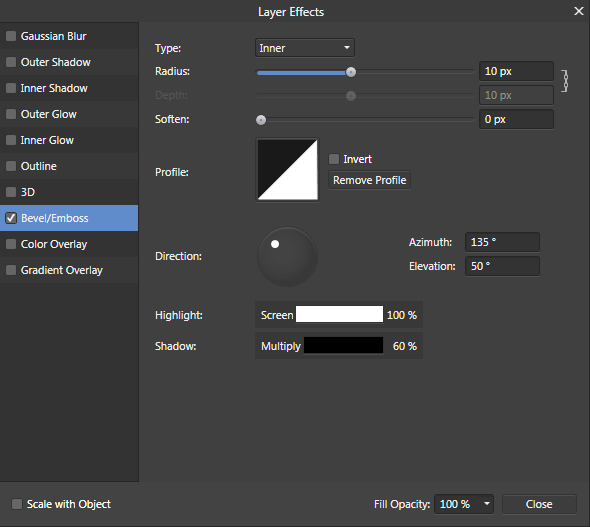
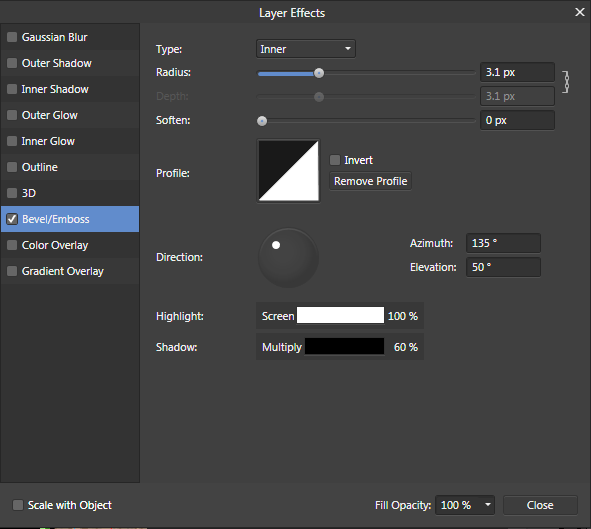


.thumb.gif.a3af42181b7ba357301c83445b67c691.gif)