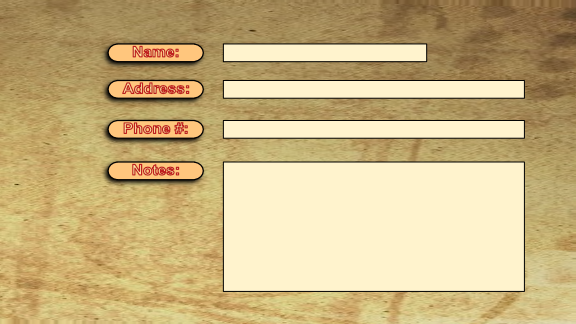Search the Community
Showing results for tags 'cards'.
-
-
Just a quick share of http://www.poetrycards.me.uk The buttons originally created in CorelDraw have now been redone in Affinity Designer and Photo. As was the logo. The actual cards are also being redesigned in Affinity Designer. Awaiting Affinity Publisher to complete the rest.
-
Hi Everyone, Just started using Designer, and I have a question that's probably been answered 100x... If there any way to make a template, where I can quite easily drop in ready to print business cards, in the layout I need for my card cutter? My intention is to design and print directly from Designer, without having to export and change programmes multiple times. i tried making rectangular boxes on an A3 page, where i need them to be, but i cant seem to easily replace them. i remember in serif x8 i could change a box to a picture frame and select the picture i want to fill with, i cant seem to find this option in Designer. Any help, info, suggestions would be highly appreciated. Thanks P.S. the attached pdf shows the layout i need. Publication1.pdf
-
Hi, In diesem Affinity Photo Tutorial zeige ich wie man aus Zeichnungen von Kindern Weihnachtskarten oder Anhänger machen kann. Viel Spaß dabei. Euer Jack In this Affinity Photo Tutorial, I show you how to create christmas cards or labels from drawings of your children. Have fun Your Jack Foto / photo: eigenes / self made Link to YouTube Tutorial
-
- Affinity Photo
- Tutorial
-
(and 6 more)
Tagged with:
-
This is my design for my then Girlfriend's (now ex) fundraising party for her and her friend to raise money £1500 each, to then ride for 4 days from London to Paris. It was good to see the finished article; all printed, cut and handed out The party itself went down well, with fancy dress being the big draw. The cards were designed in monochrome, then printed onto orange stock card, with eight cards per A4 sheet. I used clip art for the bats and had to stretch the font to add a sense of elegance and fill up the white space. Two halloween invites.afdesign
-
I haven't decided on Affinity yet. I want to create greeting cards using my own photographs. I want to know if I can use Affinity Photo to design greeting cards? I have looked at Photoshop Elements and it doesn't allow many options at all e.g. a square image. Also PE doesn't allow me to format how the text should appear on the back of the card. I would want to produce a card design and save it as a PDF so that I can send the complete design (showing bleed margins etc) to a printer for actual production of a quality greeting card. Thanking you in anticipation :)
- 1 reply
-
- Creating cards
- cards
-
(and 1 more)
Tagged with: