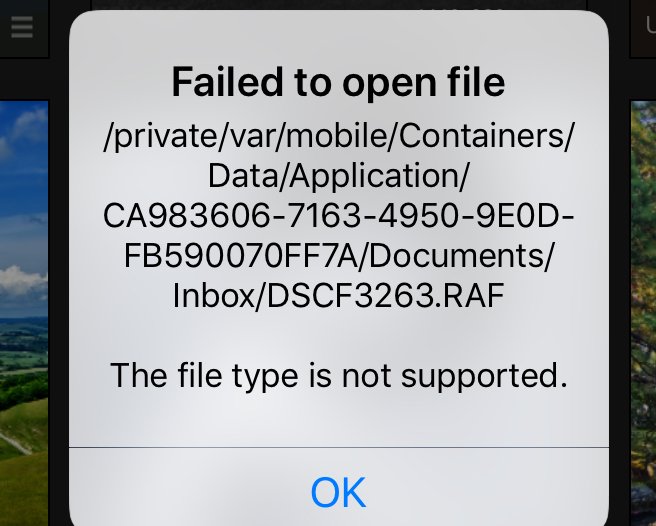Search the Community
Showing results for tags 'cannot'.
-
For some strange reason I cannot move the images or resize them when in Affinity Designer. Is not the first time it happens. I tried to paste an image from Affinity Photo and them when I paste it in A-Designer it didn't appear, then I was trying to move the rest of the images and was impossible (you can see the image of the afro woman, I was truing to drag it and couldn't, the move tool was creating a selection rectangle like if the image didn't existed or was blocked which it wasn't but the weirdest thing is that you could see the limits of the picture. This only happens with bitmap layers since with vectors is all normal.
-
Any ideas on how to open these raw files I have them located on WD my cloud drive, access is by iOS iPad through wifi. app raw, affinity say no ps express think it’s adobe cut down photoshop can open these images.
- 53 replies
-
- raw images
- open
-
(and 1 more)
Tagged with:
-
Hi. Ive been trying to import luts into my app but I get a grayed out Dropbox icon. Please help! thanks in advance! im running on latest update of iOS 11 as of 17th October 2017. I’ve uploaded a photo as an example. I tried both MAC and windows version of the lut but it doesn’t work. Both appears the same as this just that the file name and size is different. All of the luts are cube files which I understand is a file type that can be used on affinity photo app on the iPad Pro. Thanks again!
-
I had a bit of trouble with the toggle shortcuts that I often iterative press it when my computer is slowing down to make sure that I am in that tool. The shortcuts seem not precise for me, then I try to turn it off in the Tools Shortcuts settings but I cannot. Is it can turn off for 1.4.2 or Beta Version? Please help me. Thank you.