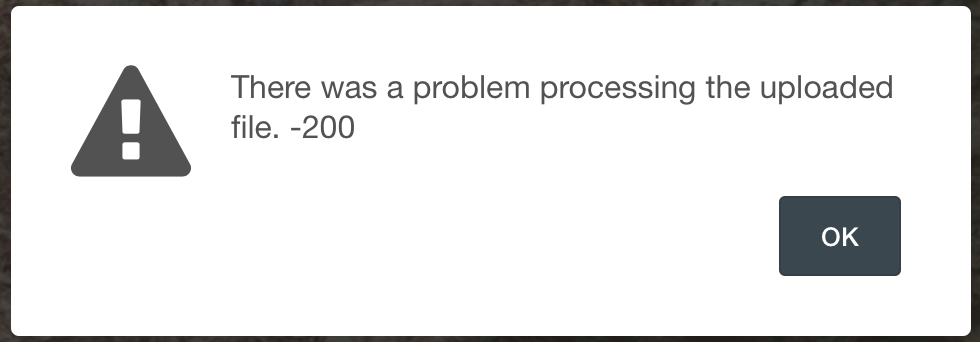Search the Community
Showing results for tags 'camera raw'.
-
Hello again, all … Yes it's me and I'm back again for Round MMXXI(b) … Today's question is: Can we use Presets in Affinity Photo (or Designer / Publisher) as we would in Photoshop, Lightroom, ON1, etc? If the Majiqual Answer be-eth 'Yes,’ the follow-on query then becomes ‘How we do dat, hah?’ It's easy enough to install and use LUTs in Photo, but there seems to be no method to install or access the presets’ .xmp rider files. It seems that would be an easy trip down Code Road compared to other feats discussed in these pages. Please advise if there's a way to implement access and use of the .xmp presets files that already reside in the Camera RAW / Lightroom folders … Thanks again to all for your informed input.
-
Using Adobe LightRoom & Adobe Camera RAW I have access to several features for aligning my image, straightening, distortion controls, selective color tweaking, white & black, THE LIST GOES ON. Does Affinity Photo have the same tools for editing RAW images? I simply do not see the breadth of tools as I would have in Adobe LightRoom or Adobe Camera RAW - am I missing them???? I can do RAW editing in Adobe Camera RAW & continue my edits using Affinity Photo however I want to TOTALLY & unequivocally FIRE Adobe - I am sick and tired of the monopoly they have had for far too long in the photo editing arena. Does Affinity Photo for iOS have the same abilities as Adobe LightRoom or Adobe Camera RAW? Are the RAW editing abilities of Affinity Photo the same for iOS & desktop? Thank you, Jeremy Cowell McMahon
- 7 replies
-
- raw editing
- adobe
-
(and 2 more)
Tagged with:
-
Quick request for a Camera RAW feature like i have in Photoshop pre opening the picture please. I like this feature to be implemented into affinity photo on the ipad. ( I only take RAW and only personally open images this way, as in make any alterations at this point before exporting to say a jpeg ) Regards Rob
-
Free Windows Explorer codecs to enhance graphic design related file management. SVG codec / viewer for Windows Explorer. Supports 32-bit and 64-bit, Windows 7, 8 and 10. SVG Explorer Extension - Download SVG Viewer Extension for Windows Explorer v0.1.1 https://svgextension.codeplex.com/releases/view/118790 SVG file management enhancement. Adobe developed, ISO proposed, open source format for camera RAW file standard. DNG codec / viewer for Windows Explorer. Supports 32-bit and 64-bit, Windows 7, 8 and 10. Adobe DNG Codec 2.0 http://www.free-codecs.com/adobe_dng_codec_download.htm DNG camera RAW file management enhancement. I hope these facilities enhance your productivity and workflow.
-
Please allow the user to manually choose the manufacturer and lens model as Adobe does in Adobe Camera Raw. This lets the photographer select the correct lens in the lens correction database when the photographer uses a completely manual lens for which the RAW file will not have the data for manufacturer, lens model, f/stop etc. Similarly, when using electronic lens adapters such as the Metabones adapter for Canon EOS lenses on Sony alpha series mirrorless cameras bodies (e.g. a7r2), the Raw file EXIF data has the wrong manufacture and lens model because the electronic adapter must make the Canon lens appear to be a Sony lens model of the same focal length and f/stop. For example, if the widely used Canon 24-70mm f/2.8 L II USM is attached via a Metabones adapter to a Sony a7r2 body, the EXIF data records the lens as a Sony "24-70mm F2.8 G SSM II". The other EXIF data for focal length the zoom was at and exposure f/stop are correct. In Adobe Camera Raw's lens corrections, I can simply select the Lens Profile Correction for the "Canon EOS 24-70mm f/2.8 L II USM" and have the proper lens corrections applied. Similarly, if I use a Rokinon 14mm f/2.8 completely manual, no electronics, lens on a Sony a7r2 body, I can select that Lens Profile Correction in Adobe Camera Raw despite the lack of any EXIF lens data in the Raw file. At present, the only way to have Affinity Photo Develop apply the correct LensFun database corrections is to use ExifTool and change the data in the Raw file before Affinity opens the file. This is both time-consuming and I would rather not tamper with a proprietary Raw file format. Thank you.
- 1 reply
-
- mirrorless
- lens correction
- (and 7 more)
-
Hello, I am considering changing my workflow based on Adobe “Bridge + Camera Raw + Photoshop” on Windows to another product and I was pointed to Affinity Photo. Before trying I would like to check if this makes sense at. So if possible I would like to profit from your experience to help me make a start on some questions to see if this a road worth pursuing for me. I use Bridge for photo selection, Camera Raw for work on photos and Photoshop for refined work and printing (with color management). Can I do these with Affinity? Can Affinity support non-destructive workflow? Does Affinity support colors management and preview with other color profiles? How does it manage printing? Can I print letting Affinity manage color profiles as I do in Photoshop? Can Affinity read and use my existing CR2 files with the companion XMP file generated by Adobe Camera Raw (these XMP files contain not only the IPTC data, but also the work on the photo I did with Camera Raw) Can Affinity read the Photoshop PSD files? I use layers layer masks and have Smart Objects embedded. Many thanks for your patience and help. Regards
- 3 replies
-
- bridge
- camera raw
-
(and 4 more)
Tagged with:
-
I have a problem by using the Shadow and Highlight sliders of the Develop Persona. Please compare the two results. The only thing I tweaked have been the Highlight slider to -100% and the Shadow slider to +100%. All other switches set to OFF/Unchecked, in Camera Raw and also in Develop Persona. The only exception was the usage of the Camera Colour Profile "Neutral" the RAW file offers (not available in Develop Persona), but this only affects subtle the colours. Camera Raw also applied the automatic lens correction profile, which is also not recognised by Develop Persona. Everything else was disabled (sharpening, denoise, etc.). Please see attached results. The one on Develop Persona is unfortunately much worse than the one of Camera Raw/Lightroom. I also attach the RAW file. I am very keen on your reply to this, and I really appreciate in advance. Hey guys, there is a problem on upload of Lightroom/Camera Raw generated JPGs to Affinity Forum sites, this error only occurs if I want to upload the Adobe generated JPG sample: Best regards, Roland RAW File: DSC00644.ARW Camera Raw Output attached as Zip: DSC00644-CameraRaw.jpg.zip
-
When will affinity photo support Nikon d7500 for camera raw?
-
Hi guys, I'm a 3D artist and quite interested in buying Affinity Photo. But I want to know how does it perform and work with 32 bit images like HDR and EXR. This is a huge weakness in PS and I hope AP can fulfill this gap for me. So, here are my questions: -Can AP create layers, blending modes, apply filters, masks and whatever I can do with standard 8bit images, so I can work non-destructively? -Is there any tone mapping tool in AP? Something on the lines of Camera Raw in PS? Does it work non-destructively too? -Does it have a Lens Blur so I can use ZDepth to apply DOF in post? To me it's very important to have non-destructive workflows as much as possible. Thanks in advance, -Eugenio