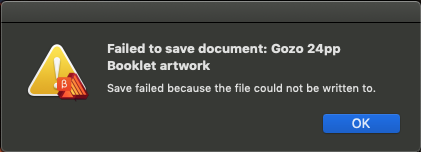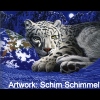Search the Community
Showing results for tags 'bugs'.
-
Hi I just installed the new beta and gave it a bit of a whirl. so far the issues I`m seeing are as follows 1. using the square bracket keys to increase/decrease brush size is not working 2. redraw on blur, smudge etc brushes is very slow and resulted in a lock up 3.procedural texture needs sliders not equations. I can't figure out how to experiment with this at all! I suck at math and even simple algebra is very difficult for me but give sliders to visually experiment and this filter will become useful. as it is i can't use it at all. 4. Filter forge 7 works for me with the stable version but generates an error with the beta.
- 10 replies
-
- brushes
- procedural texture
- (and 4 more)
-
Hi all, New to Affinity and hopefully a convert from Adobe soon! I was testing Publisher last night (most recent version as of yesterday) finding and replacing a particular word for the whole document. Clicking Find was fine, Replace All was fine but when I did CMD-Z to undo I found that if you do that one too many times (i.e. you undo 6 times when you only found and replaced 5 times) Publisher adds 'ghost text' in those text boxes that doesn't follow any considerations of font, colour, size or any other formatting. In my test, I was replacing < You > throughout the document with a name (Ed). When I did this then went to Undo one too many times (to change everything back to < You >) these big, unformatted black < You > words appeared in those text boxes. They were hard to select too. I'll see if I can replicate and upload a screenshot but am at work at the mo.
- 2 replies
-
- bugs
- find and replace
-
(and 1 more)
Tagged with:
-
I'm not sure what's going on here but I just updated my publisher Beta (as the program suggested). Now all the sudden I can't save a particular document. Every time I try to make a change to the file and save I get an error message. (I'll attach it so someone can see what it is.) It seems to maybe be only related to this file? I've opened a few other Affinity publisher files, created a change, and saved without an issue. I've also created a few new files and saved without a problem. I'm not sure if its beta related or somehow my file became corrupt either way could use a little help!
-
Opened a project created in previous version, did some amends and Publisher failed to save... (Screen grab of Panel that appeared is attached below.) I was also unable to do a 'save as' - the same panel appeared... As a work round, I created a new document (same size etc...) and copy/pasted all items from original document to new document. Document contained an overall bleed image and Publisher still refused to save this new version. I deleted the image and Publisher did allow me to save this... Once this was successfully completed, I could re-insert the background image and Publisher DID allow subsequent saving. I also found the margin editor would not always allow me to modify the position of the margin guides, for example, they were set at 25mm as a default, when I accessed the Margin editor, it said they were at 10mm... It took repeated attempts in order to change the values.
-
Snapping at the spread mid point isn't working for me. (MacOS 10.13.6)
- 2 replies
-
- publisher beta
- bugs
-
(and 2 more)
Tagged with:
-
Hi, Had several issues following the Tutorials (Tuts). Zoom in to workspace. Can't get it to work. Cannot drag and drop text using the Artistic Text tool. It drags into place with the a sample character (A) displayed of the appropriate style selected. When I let go of the drag, it's dropped, it's an edit point of whatever size, but cannot type into it. Is it me? After quitting the tutorial and still in AFPub, my keyboard is not typing- cannot type anywhere, in any app (arrow, keys work)! Senses input to system but characters are recognized... Weird! Had to log off and log back in to restore keyboard operation. This one definitely ain't me! Henry
- 2 replies
-
- publisher beta
- artistic text
-
(and 1 more)
Tagged with:
-
crashed after trying to paste an image (photo, drawing or anything else) into a new or existing page. Pasting text is ok.
-
Finally we got it what we've been waiting for.. Thank you Affinity. On the first start I found some visually issues. Like the UI font's are too pixelated in windows 10. I've used both AP and AD on mac, but downloaded this Publisher on Windows as trial. please check the screenshot I attached, the left is Photoshop and on the right Publisher. I didn't check any performance or functional thing. this was the first thing I found apparently.
-

Crash Report Closing PDF file
macterrier posted a topic in [ARCHIVE] Publisher beta on macOS threads
Hi there, Crash occured just after I closed a PDF file that I had opened. Crash report: CrashAffinity.rtf -
HI, I've been using Affinity Designer for a couple of years now and it has become one of my favourite apps to use. But there are a few small issues that I've been hoping would be fixed with each release and haven't. Issues that just grate on me and diminishes my love for the app every time they come up. 1. Undoing an opt+drag copy just undoes the drag action and not the couple action. So my layers get littered with extra copies that I have to manually seek and destroy. A real time waster. 2. I use geometry a LOT, it drives me crazy the when I add/subtract/intersect shapes in a group, that the new shape skips out of the group and gets moved to the top of all layers. And then I have to grab and a put it back into the group it belongs to. 3. I've found that when I export an artboard, if the position of the artboard isn't set to a whole number, then the export process will add 1px to the dimension. If I have a 100x100px artboard and the artboard position within the document is set to x: 2.5 y:2.5, then the exported the image will be 101x101px. Make exporting really tedious when I have a lot of artboards, since I have to go in and move every artboard that's not positioned on whole numbers. 4. If I select an object by clicking it in the layers panel, when I press shift+arrow I expected it to super nudge (10px) the object on the artboard, but instead, it selects more layers in the layers panel. I use Designer a lot at my job and if it weren't for those 4 things, I'd be super happy with the experience and recommend it to everyone. But as it is, because it occurs with functions I use all the time, it wears me down. thanks -Pete
-
- affinity designer
- bugs
-
(and 1 more)
Tagged with:
-
Hi Mark Thanks for the new Beta.. and I appreciate all the hard work that I am sure has gone into the latest updates. Overall looking good!.It has been stable even with large number of vector objects contained in some of my crazy files. There are a couple of things that I have noticed: 1. I am still finding a couple of recurring brush issues. One of which I reported earlier after the 1.6 launch in this thread issue 4: https://forum.affinity.serif.com/index.php?/topic/49337-ad-16089-ad-16190-beta-brush-bugs-and-some-weirdness/....but was having difficulty getting it to appear...Until this afternoon (as attached movie!) I thought it was occurring when I exchanged a nozzle but today I found a similar issue with the replacement/removal of the Base Texture. hence the video. Previously I was able to retrieve the 'working brush'/selected brush by toggling the active personna ...but it appears not to be the case with this issue. 2. I think this has already been reported with the 'live version' 1.6.1.93 that sometimes the settings are not saved with the brush. I also found that if you duplicate a brush the settings get copied to the new brush but not maintained in the active brush after you close the dynamic/brush window. (not frequent in latest beta)...or just ignoring the changes Brush fail2.wmv
-
I'm having a problem with one of my projects kicking me out when I work on it. How do I send you a crash report and what info do you need from me in order to file one?
- 6 replies
-
- crash
- crash report
-
(and 3 more)
Tagged with:
-
I know you guys are working hard to get the bugs ironed out for the 1.6, but is there any chance of releasing smaller updates?? I love the software, but its starting to be a hinderance at work...i mean it crashes 70% of the time when moving artboards around(mostly i've noticed when moving them far apart or very fast to be precise). It's these smaller silly little things which i think many users are having an issue with. Sketch for example does a great job of releasing updates n fixes often.
-
- 2 replies
-
- affinity designer
- bugs
-
(and 1 more)
Tagged with:
-
Next Update for iPad?
FOXHOUND_PHOTOS posted a topic in Pre-V2 Archive of Affinity on iPad Questions
I am using AP for iPad pro 2017 and sometimes i want to smash the pad against the wall!!! -Thanks, Affinity... The app is so EXTREMLY BUGGY, it is ABSOLUTLY NOT USABLE! Youre working on a pic for maybe 1 or 2 hours and you want to make a last selection or something else and then... CRASH! Every changes lost! I want to know WHEN is the next USABLE update release date????? This app is actual FAAAR FAR AWAY from a "PHOTOSHOP-KILLER"! You maybe got 2% of it! So... WHEN COMES THE UPDATE TO IPAD??????? -
I'm working my way through the Affinity Designer tutorial videos to familiarize myself with the program, and there's some inconsistent behavior between what happens in the app on my machine and in the video. When alt-clicking the add button to create a compound shape, the video tutorial merges the shapes into a non-destructive compound shape. Yet, on my computer, doing so causes the top shape to disappear. The strange part is, the top shape will reappear if the position of the tear drop is moved far away from the top shape: or moved higher up into the top shape: Additionally, even though both shapes have the stroke set to none, there's still a gap between the two shapes, which indicates that it's not possible for Affinity Designer to do a non-destructive compound addition properly: It's very confusing to have the program behave so inconsistently when following an in-house tutorial video — is this (another) bug, or did I miss a step and not set an option/preference properly?
-
Hi guys, first of all this software is great! It's the closest thing to Photoshop on an iPad. As someone who uses Photoshop daily as an illustrator. I noticed some stuff that can be improved and a few bugs I've run into. SUGGESTED FEATURES: Remember last used brush category. Ability to drag and rearrange brushes. Accumulation and Opacity are confusing terms. At the dock below, it says Opacity but when editing a brush setting it says Accumulation which you would think is the same as Flow. Maybe it should be replaced to something like Opacity Accumulation or just Opacity. More brush texture blend options. Faster Eyedropper switching method.There are only 2 methods to use the eye dropper now, one is the finger hold gesture and the other one is using the eyedropper button + pressing on the newly acquired color in the Colour studio. Both are very inefficient. Basically just copy how Procreate eyedrops colors with one a button to hold while instantly changing the loaded color of the brush. The triangle shape inside the colour wheel shouldn't rotate. It only confuses you where the whites or blacks are. A layer should always be selected so assistant doesn't need to constantly add unnecessary layers. Ability to create clipping masks BUGS Importing some abr files results in the texture getting tiled three times horizontally with a huge white empty gap below resulting in gaps in the texture when painting. The only fix would be to reapply a new texture file. There's a bug when setting the associated tool with a brush. If you use a brush set to paint then switch to a brush set to eraser for example, it will not change the nozzle and other settings but only change the tool type. Double tapping it will suddenly load the rest of the eraser brushes settings. I'll try to add more to this forum if I find more but so far those are my findings. Thanks for reading!
-
- brushes
- accumulation
-
(and 4 more)
Tagged with:
-
From the first day AP was released for Windows (even the beta) I was desperately trying to make AP work for me .... I wanted AP to be the THE (first real) alternative for PS (considering I couldn't find enough swear words for Adobe and their cloud policy). I was accepting and reporting all bugs you obviously had to expect from a sw that complex. I was trying to make the product better as quick as possible by generating test cases, videos to show bugs and even offering Serif my support in development and localisation. And seeing the sw that had great features, good customer support, a big crowd of (active) fans and users - what could go wrong to make AP the new PS in a long term? As you can see I'd do everything to make this baby mine. One can hardly approach a product more positively than I did with AP ... After all that time I see myself closing PS6 tonight working on a customer project and I'm asking myself: why do I still not(!) use AP? AP actually hast most (>95%) of the functions I frequently use in my daily work as a photographer. Even the plugins work in AP. Some functions are even more powerful than in PS6. Still I don't even think of AP when it comes to productive work for customers. And it's not because I'm used to PS ... not because it's a habit - there are very real reasons for it. Some of them I often mentioned before but serif keeps ignoring them up to the stage of not even bother to make any kind of comment. So I though I'd open this topic and bring my issues (again) to the attention of serif staff and other users ... maybe I'm not the only one. To find some good examples for my problems I decided to take a current project that requires stacking (where I feel AP is a lot easier with than PS). 7 RAW pictures that require alignment and focus stacking to adapt different areas of the picture. And what I'm describing now is not an exception ... things I describe are not necessarily reproduceable ... but it does not happen with ANY OTHER PROGRAM I use on my machine (just for those who already start blaming the state of my system as a scapegoat!). And whenever I start AP known and new things like that happen. I'm using lots of memory and disk space ... a still reasonably quick graphics card and processor on Win 7! After taking some time for reading the 7 big RAW files, aligning them and doing the focus stacking I get the processed picture. As well as a source list including all of my stacked single pics and the resulting pic. I add a levels filter and a curve filter to the file. Already after adding the curve filter the histogram is not displayed any more. I know this bug. It has been reported quite a while ago by me (and maybe other people) - apparently wasn't looked after. This does not always happen ... and is not clearly reproduceable, but since levels and curve setting are pretty useless unless you can see the histogram (except for those who do not know what they are doing) it is a bit of a bummer. Certainly knowing that it can only be solved by saving the picture and restarting AP. So I skipped this step and clicked on the first single stacked picture in the displayed list. First of all not even the focus did change to the newly selected picture I clicked on. 5 Seconds later AP completely disappeared and Lightroom was the active application (first I thought AP did crash, but it did not ... it just completely lost it's focus) ... so by clicking the task list I could get it back ... the behaviour interestingly was reproduceable. Now going to the develop persona and coming back to the photo persona the "source list" was reduced to one file called "untitled". Where did all the 8 files disappear to? OK, better don't ask. Now I want to compare the newly stacked picture with another similar picture I took. So I decide to undock the current window. Really a bad idea ... the new window does not resize but moves somewhere mostly outside the current working area. (Just as ONE example: when I do this in PS the new window resize to the layer size and displays with a certain distance at the top left corner of the workspace. PS comes with ready made presets for windows alignment. PS allowns a window to adapt to the picture size all the time. With AP it takes me ages to adjust this new window to the working area I'd like to have. And believe me I really tried hard to get it working or to adapt to this ridiculous user-hostile attitude - no chance. For those who did not get it yet: There is a good reason why the PS Window Menu has more than 25 additional commands for window adjustments - it's not because they had nothing else to do!) But many other things really set me up .... it's this lack of responsiveness of the UI (sometimes) ... you sometimes can drag sliders and they will not move ... or maybe with significant delay (seconds later). Sudden changes of focussed windows for reasons I don't understand (so you have to click in the window again you want to work in). Trying to confirm an action e.g. in a Windows UI manner (pressing Enter if you want to confirm a setting) and nothing will happen. Lacking "OK" and "Cancel" buttons so dialogs will remain open unless you find this tiny cross at the top. Settings I can't save (standard values in dialogs), paths AP will not remember (saving a picture where I loaded the original from). The export persona tries successfully to hide my user setting for standardised output format (bi-cubic,sRGB, JPG) as the last(!) entry in an extensive long list of useless "Standard" setting ... and it makes me search my standard setting for EACH picture I do export ... it seems to me like Serif is challenging my stamina and endurance in so many ways. I could go on and on on theses topics... my conclusion and answer to the question "why there's still no love" would be the following: Serif build an high performance Aston Martin Sports car ... but when you want to open the door you break your finger nails, the steering wheel is covered with nettles and the safety belt will come loose while driving. The gas pump nozzle is mounted in the middle of the roof, the bonnet occasionally opens while driving and it takes 15 switches 3 hooks and an armoured metal plate to get to the opener for the boot as well as many other obstructions. In a race against the Adobe Maserati it can easily keep up, is quicker in some curves sometimes even drives offroad ... But what car do you like to drive and will you choose to drive to work? Sadly Serif does not realise, understand nor care for these essentials at all! They can't stop celebrating AP won races (now on an iPad) ... and seem to forget that there a people around need to use the car on a daily base ... I'm not waiting for Affinity Publisher ... I'm waiting for AP to get a daily working horse! Cheers, Timo All descriptions refer to the latest final Version 1.5.2.69
- 25 replies
-
- Performance
- Workflow
-
(and 3 more)
Tagged with:
-
I appreciate the profile settings in the preferences for the different color modes (RGB, CMYK, Greyscale, Lab), but i'm at odds with how color magement is implemented. When choosing sRGB, images with ProPhoto profile are rendered with wrong, oversaturated colors whereas sRGB profile images are displayed correctly and vice versa ( undersaturated colors for sRGB images) when choosing ProPhoto as default profile. So color management doesn't seems to work as it should !
-
Hi Affinity/Serif team, I would just share my opinion about software development/release and how Serif fits into this: I am myself a software developer/supporter (for a professional GIS software) and of course user of multiple applications. During the last decade we have seen a shift in how companies and open source software copes with user demands, bug fixes, releases and support. For examples many companies now release far more often since tooling and automated tests ease the release process. But tooling aside, an important aspect is usually the attitude of the company's leaders or the people in charge for the backlog and the release pipeline. For me a software is ideal if ... it allows me to get the things done I need to do. (In other words it has all the must have features.) it allows me to get these things done easily (for example not needing five steps for a task that requires just one step in another software, or for example not needing to set the same settings over and over again) it is frustration free (usually meaning no crashes, no data loss, no artifacts in created images and not having major bugs in the functions I use) it is intuitive, meaning functions are where the user expects them and work as the user expects them (instead of the user having to read a manual first before being able to work with the software) and the software follows OS dependent usability best practices (for design, shortcuts, save as dialogs etc.) offers a useful help which is also available offline (plus optional video tutorials) I should add that all aspects are equally important to me. Often fixing a bug is worth more than adding the umpteenth filter. I have seen other companies like Lytro adding more and more (hardly needed) features to their software without being able to fix bugs (which made the software crash predictably) or without adding absolutely basic features everyone just expected to exist (like exported JPG having metadata!). And I have seen these companies abandon that software at the end - or me switching to another one. But there's more to it. Today it is best practice for a company to ... release multiple bug fix releases (or even minor feature releases) over the year instead of the one fixed-date release. not require the customers to purchase a new release just to get a non-working function fixed (by fixing bugs only for the next release) have a transparent, public means of feature/bug tracking (be it a public bug tracker or a forum) and listens to their customer's most pressing needs publish the list of new features and fixed bugs alike for every release It's not a shame to have bugs in the software, but imho it's a shame not to admit this. not ignore hundreds of users voting or giving feedback that a certain improvement or bug fix is very important by declaring the issue "won't fix", basically telling them "We have a different opinion and we don't care about your's." have active supporters in its forums, giving help and feedback for questions, reported bugs and feature suggestions alike, especially if users cannot help each other. not misuse the community as only alpha/beta testers. not release a not-yet-ready software out into the wild just because someone wants the software release in time for some software trade show or event. (I personally favour the idea of a fixed required release quality.) I am happy to see that Serif is on a good way concerning many of these aspects: The feedback process is transparent. There is active feedback on forum entries and bug reports by Affinity employees. There's public discussion with Serif about new features, bugs and workarounds There are public betas for those who want to do testing and stable releases for those who cannot afford loosing data or time in their job. There are multiple releases over the year to ensure users soon profit from bug fixes. There are useful help texts and easy-to-follow video tutorials for the beginners showing multiple functions in context. As such I can applaud Serif for many good decisions. There are other aspects I cannot really judge given I am rather new to the community. Things which imho need some improvement are: Affinity Photo 1.5.1 (Windows) was still too buggy for my liking. Within a few days of testing I found almost a dozen bugs from major (e.g. wrong RAW histogram, image artefacts) to minor (e.g. wrong translations). At least the software was rather stable on my PC. Of course I only checked a subset of its functions ... Although overall the German translation of Affinity Photo is good, I noted some translations which showed that the person doing the translation had no idea of the context in which the word or phrase is used. That's why I never warmed up with the idea of "outsourcing" translations to cheap translators who are not familiar with the software and do not know where in the UI their texts will appear. Last but not least let me compare my experience with Adobe Photoshop/Premiere Elements for above aspects: Their software is stable for me too. There are major usability glitches (like the entered output file name getting overridden by a default once an export setting is changed in Premiere E.). However other things work better, like Photoshop E. remembering the last RAW and export settings used for an image, so it's easy to do further adjustments later. The translation is partly horrible. (The help texts are generally fine, but some labels in the software clearly show the translators had no idea what the function or the slider really does.) There is a bug/feature forum but I did not receive any feedback (like at least "Thanks for reporting.") for any of the bugs or improvements I reported. Maybe I wasted my time ... There has not been a bug fix release for months, so all bugs still exist and likely will exist until the next major version ... and possibly longer if no official cares to read the bug reports or forward them to the dev team. Basically that's why I hope and believe Serif can do these things better, and if they do then I expect them to get a growing happy user base. Matthias.
-
- release
- best practice
-
(and 1 more)
Tagged with:
-
Hi Guys! I have been using the Affinity Products for a month by now and i have happily switched my workflow for the Affinity Products. I'm a motion designer, so most of my time on the Affinity Products is for creating assets for animate it later. With that in mind i have a couple of feature request and suggestion for future updates, some of my ideas could be far fetched for the original intentional use of the affinity product, however i think it's good to suggest. - For Both Softwares 1) Improving the brushes I know this is a quite a generic request, but since i tend to use brushes alot in my workflow i have noticed that the brushes in Affinity Products behave differently and sometimes even irresponsible, i had a lot of trouble sketching my ideas in Photo. It's hard to explain, but it doesn't feel as pleasant as the Photoshop brush, it has some weird delay to it. I don't know if i am missing some steps for using the tool, but i have been quite unsatisfied the way the brushes work. 2) Video formats and safe guide lines when creating a new document Creating a new category in the new document that has movies formats and when you create it will automatically create guide lines where is the safe margins. (Just like Photoshop and Illustrator) 3) Timeline and animation tools, such as onion skin. Some simple animation tool for creating a Gif a small video, as a motion designer i tend to create small particles that are hand drawn, and it will be nice to had a timeline with proper frames and onion skin to it. (Animation Persona perhaps?) 4) Pattern Tool Just as Illustrator that you can create a pattern and apply as a fill to a object, without having to duplicate many assets and merge it together. - For Affinity Designer Only 1) Export or convert to Illustrator format I don't know if this is possible, but since i usually import the Illustrator file into the After effects for animation, now that i have switched for the affinity products my wokflow has been: Creating a large asset > Export as PSD > Animation in After effects This workflow works but i tend to lost the vector properties of the image, it will be very helpful if i could export as a vector file that After effects supports and also read the layers from the file, such as the illustrator files. (EPS tend to merge every layer so i won't work for this purpose) - For Affinity Photo Only 1) Symmetrical painting Just as Krita has, a way to paint symmetrically on the board without the use of copying and flipping. That's all! I really hope to stay with the affinity products. I even began to recommend it for my other motion designer friends and i look forward to give more feedback in the future! The only major complain that really disappoint me are the brushes, beside that i love the software. Cheers!
-
My name is Reda Lazri, I’m a freelance designer from Algeria. I specialize in UI/Web design and branding, with a minor focus in print design. I’ve been using Inkscape since I started vector drawing many years ago, and continued to do so though my switches to Linux and then MacOS along with Sketch for UI design, but recently I decided that it’s time for me to move on to something better than Inkscape since it was lagging on the Mac so I purchased Affinity Designer after using the trial version for some time. Even though I think that I have made the correct choice by moving most of my work to Affinity Designer now, I thought I’d share a list of the most annoying aspects about it, coming from non-Adobe software. Of course, this goes without saying that I like a lot of its unique features. The Interface I wish there was a light mode for when I’m not in the mood. Waiting for 1.6. ;) The Studio The most annoying thing for me in this aspect was the inability to collapse the right panes into icons to save space and declutter the workspace, especially since I work from a 13” Macbook without an external monitor. :\ The Keyboard Shortcuts One major annoyance was the default shortcuts that are so similar to Photoshop and yet do not make much sense (why can the Node Tool be selected by both V and A while the Artboard tool doesn’t have a proper shortcut?,) I was really hoping that AD would have had shortcut profiles and included a PS preset while providing better, memorable shortcuts. I think Sketch nails this with (O)val, (V)ector, (L)ine, ®ectangle, (S)lice, (A)rtboard by default. There is also the “Return-to-convert-text-to curves-without-noticing” I wasted a lot of time doing Ctrl-Z for this one. And I just wish the shortcut to duplicate objects was Cmd-D like everything else. Also, there are no shortcuts for geometric operations (add, divide, subtract…), which is weird since they’re the most used in vector drawing. Artboards Multiple Artboards can't be selected and moved around, and they are treated like normal objects when they’re duplicated. The duplicated Artboard should be created next to the original not on top of it. Guides (Limitation) I miss the guides from Inkscape, you can even rotate them. AD really lacks in this area. The color pane(s) I’m spoiled by the way Inkscape does it as well as the quick Ctrl-C picker in Sketch. AD really lags behind with its weird way of working: I can’t quickly set a fill or a stroke without toggling them first Using the picker doesn’t assign the color, but instead keeps in a circle next to it and I have to click on it again. There is no HEX values UNLESS I select “RGB Hex Sliders”, what if I want HSL instead? :| There is opacity slider when I click on the Fill/Stroke. There are no Swatches, noise, Hex when I use the ‘Color’ pane on the right. The ‘Save’ Dialog (Bug) If you try to close a document without saving it asks you to save; if you do, you’ll have to click ‘close’ again. Text (Limitation?) A created line of text can’t be converted to a text frame, or can it? Strokes (Bug) Joining two lines increases the width of their stroke! Will there be PART 2? Probably, this is just a list I made after using AD for three projects, I think there is a lot to be discovered. Please let me know what you think and whether you have suggestions to minimize the annoyance.
- 5 replies
-
- bugs
- annoyances
-
(and 1 more)
Tagged with: