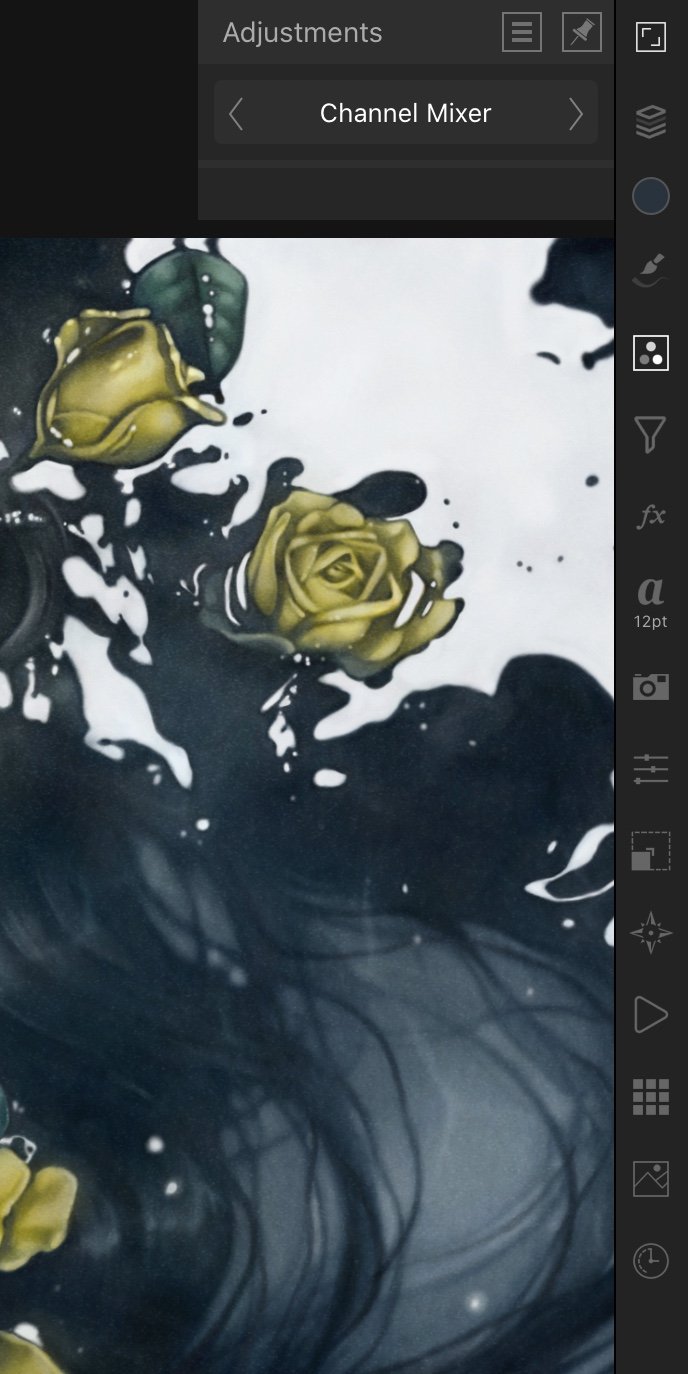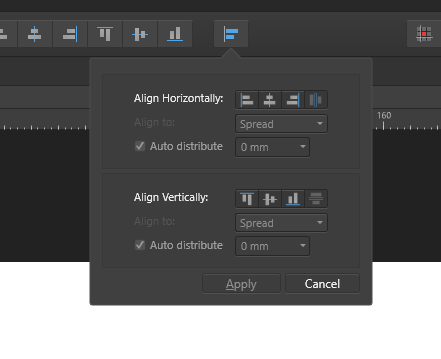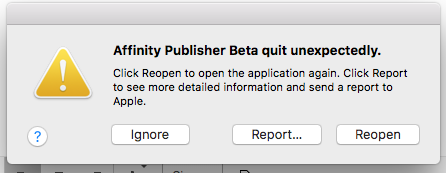Search the Community
Showing results for tags 'bugs'.
-
Hello, I am using Affinty to replace PS for about one mounth. It works mostly, but there are many glitch which feel weird. I will list a few: - Select (lasso) is extremely slow. The lasso is late compare to the mouse pointer. Sometimes is also does not work: You draw your selection, but nothing is selected, you redraw it, it works.. This kind of function was already instant on an Amiga 500.. how can it be slow on a modern PC ? - Change the brush size using the mouse (using Ctrl-Alt) is totally weird. Sometime the position on the pointer jumps to somewhere else. And even it it does not change, its a total painful experience. One ends up using the brush properties in the tool bar on the top - Exporting to Tiff (16bit with layers) usually produce a corrupted tiff and the picture is lost - Performance is sub optimal. PS CS6 on a MBP 2012 feels way faster than Affinity on a PC i7 8 cores/64Gb/RTX 2080 - I deeply dived in mask.. still could not figure out how the works. I could not thing about any logical function.. Sometime it works, sometimes it does, sometimes, it remove parts of the pictures.. -> Is it possible using one mask, to mask the content of a group ? If yes, how -> Would it be possible to add the option: "Mask behaviour like in PS" `? - Open a big tiff, resize, correct prespective and then flatten -> Affinity can not save this picture anymore. -> Work lost. -> the same without flatten -> it works - The Level tools only show the per channel clipping, if the master level is >0. - Afffinty crahes a lot. mainly while loading big file, Inpainting or just like this. Questions: Are others experiencing such issue ? Will the usability of the software be improved anytime soon ? Regards
- 15 replies
-
- affinity photo
- bugs
-
(and 2 more)
Tagged with:
-
PLEASE HELP: All Affinity Products Stopped Opening on Windows 10 I have a Surface 7 Pro with 2 external monitors and have been using Affinity products on it for some time. I've purchased all three Affinity products and been quite happy with them, up until now... Went to open them today and none of them will open, all have a very brief loading cursor then nothing at all. 😞 Nothing in: %APPDATA%\Affinity\Designer\1.0\Log.txt 0KB %APPDATA%\Affinity\Photo\1.0\Log.txt 0KB %APPDATA%\Affinity\Publisher\1.0\Log.txt 0KB Windows 10 20215.1000 Intel Iris Plus Graphics 27.20.100.8681 Affinity Designer 1.8.5 but also affects Affinity Photo 1.8.5 and Affinity Publisher 1.8.5. All were working just fine up until today. I've restarted several times. Tried without the external monitors attached. Etc. Nothing seems to help at all. I have none of the known third party apps that cause issues. I replaced the Intel Iris Plus graphic drivers with the latest version from Intel and that did not help either. PLEASE HELP I have work I desperately need to do and I can't even get any of the apps to launch anymore. 😢😭 I need to get this working again ASAP. 🙏 If a developer needs to access my machine remotely to debug that can be arranged.
- 5 replies
-
- bugs
- affinity publisher
- (and 6 more)
-
Several categories in Adjustments are empty, see attached screenshot. Maybe language settings (Photo is English, Ipad is German)? Georg
-
I know that Big Sur is only a Beta but when I sometimes open 10 NEF image files, the system crashes (didn't happen before upgrade). Guessing this will be fixed when the actual release of Big Sur is out. iMac (Retina 5K, 27-inch, 2019) processor 3 GHz 6-Core Intel Core i5 Memory 32 GB 2667 MHz DDR4 Graphics Radeon Pro 570X 4 GB Ram usage limit set to 60416 MB
-
***Affinity feature requests*** * Global Gradient Swatches. Are they this hard to implement in affinity software...it's been 3 years alomst and the top design app for mac still doesnt support global gradient swatches, why is that? * Dynamic Styles. Yes, a workaround for this is using a symbol but having a dynamic style instead of using a Symbol can be used in many areas, means, i can implement a dynamic style with shadows and glow to a circle, a rectangle, a polygon...while having ability to manipulate and watch effects like shadows taking change on multiple objects in real time. You get the idea, right? Specially for Ui/Ux designers. * Symbol lock (Sometimes we end up making changes to symbols only to zoom out and realizing those changes impact symbols on the entire page. Hence a special symbol locking mechanism would be very welcomed where we can lock symbols so that they can be moved and resized but cannot be modified or implement changes to their appearances) * Shape builder tool (We all know it how much us designers are craving for this handy dandy boolean operation tool. come on team serif * Shape Blend tool (least priority but essential tool) * Mirroring tool (I get the idea to use symbols as workaround for mirroring but wont a separate tool make tasks a lot easier for logo/graphic designer?) * Functionality to add more Api within Affinity software to grab assets from websites, just like unsplash is currently supported. (https://developer.flaticon.com/landing)
-
Hello, Hi, Moin! I described my issues regarding the PDF format but they may apply to all other formats and also Images. (In example like improved the linking function etc.) I encountered following bugs: Pdf Bugs Fonts which are used and embedded in the PDF but not installed on the System are not displayed. No matter if PDF is embedded or linked. Preflight notices it but a button only links to the font manager wich shows everything is fine (since it only shows font issues in the afpublisher file). Using the embedded font/font Letters like a PDF reader may be a solution. Linked PDF cant be edited anymore like in the usual way of double clicking it. PDFs should be editable if embedded or linked. When a font is not installed and only embedded in the PDF, Replacing the fonts, creating vector paths from the embedded font, or using the embedded font/font letters may be a solution to continue the workflow anyway. Not a Bug but: Please make it more comfortable to relink ressources in the document. Like if the tree structure of the files and folders remains but with a change to a new location (a new drive). In example Lightroom searches for more missing files in same directory that has been used to relink another file. Sorry if some of the terms i used regarding Affinity Publisher doesnt make sense ... im not using the Affinity Suite in Englisch but in the latest Version 1.8.3
-
As shown in the image, I placed two objects on top of each other and slid the top one up a bit. I gave the top object 3pt width and set it as the inner width. But there is a very fine (maybe 1px) fill color around this object. The same problem persists when I visually export it. You can see it by zooming in the attached image. Is this a bug?
-
Hi, Just bought my Affinity Designer recently. At start, all seems to be normal until i substracted a circle shape and try to add gradient to it and suddenly i can't drag my mouse to Zoom. I can olny click to zoom in and push Alt key to zoom out. And also, my Gradient node when i want to edit it, it lag so bad. So the only way to stop the bugs is to close and re-open Affinity, but then it happen again. Please help, i just bought it and it's so unpleasant to have this bugs. Iam using Win 10, i5 9th gen, GTX 1050, 8GB RAM Thank You
-
Bug 1: Embedding a document into another one and rotating it doesn't rotate the light sources. Reported this for the previous version already, original report: Bug 2: Aligning to masked object behaves differently from aligning to masked curve I reported this here already: Bug 3: Alignment drop down menu can not be moved to a panel Feature Request: Alignment drop down menu can not be moved to a panel Bug 3: Copying the style of one object to another changes the settings. Steps to reproduce: a) create a rectangle, size doesn't matter b) right click it -> Layer effects -> "Bevel/Emboss" -> slide the radius to "20px", other settings do not matter. -> apply style with "close" c) select the rectangle and press CTRL+C to copy it to clipboard. d) create a 2nd rectangle of different size (make it much bigger to have a more visible effect) e) press CTRL+SHIFT+V to paste the small rectangles style f) check the settings of the new rectangle: right click -> Layer effects -> "Bevel/Emboss". The radius is now something totally different from the original "20px". This bug also happens to other layer effects and the "Scale with object" setting does not have an impact. Fun fact: If the 2nd rectangle is created by copying the 2st rectangle right after step (a), then resizing it and going through the rest of the steps (that means adding some layer effects to the 1st rectangle, selecting it, CTRL+C, selecting the 2nd rectangle, CTRL+SHIFT+V), the layer effects stay in tact! That's super weird to me! Bug 4: Weird rendering artifact for sharp Bevel Applying a sharp bevel/emboss with a 45deg angel light source (that's not too uncommon ... 🙄) causes a weird dark line on the edge. It should not be there, it should all be uniform. Same for the white line on the opposite side. Final notes. Ok, that's the bugs I found so far. Oh and any news on a vector envelope/perpective/distort or scissors tool? I'm just asking for a friend ... Naja, non the less I like seeing you guys working to improve the software. Keep it up.
-
Issues with add and subtract
S_Pliers posted a topic in Pre-V2 Archive of Affinity on iPad Questions
I’m having a recurring issue when trying to subtract an overlapping shape from the object below. Every time I try it, the resulting new object is distorted. This is something I’ve not had issues with until now. Same thing is happening when I try to add multiple objects together. Examples attached. -
I have the following problems with the upgrade of 1.8.1 which I did directly from the same Publisher programmme. 1. Prepapring a PDF for printing with 1.8.1 ends up weighing not twice but three times more! I had to make a correction on a document I made last year that weighed only 274 MB. I made a correction on the text, and now the same document, following the same settings I used before when exporting as a PDF file for prining, weighs 1,23 GB!!! 2. Problems importing PDF files into your document. This problem I've had since the very beginning with every Affinity programme. I produce a monthly magazine and most of the adverts are sent as PDF files. Every single programme in Affinty (Designer, Photo and Publisher) completely deconstructs PDF files and sorts them out as layers, and if you don't have the exact same font as the one in the pdf, it will replace it for another. The only way I could work this out, is by converting the PDF files into images—using Photoshop! 3. I don't know if pre-flight was available before, as I never noticed it—but with version 1.8.1 it's mandatory! It opens all the time, and according to your pre-flight everything you have done is wrong (all buttons are orange or yellow)! The problem is that all the mistakes it detects are proper names, the names of cities, foreign words or any word that doesn't have a meaning in the English language (which is the one I use). So a name like MacHale, the spelling checker will ask you to change it into 'manhole' or some such absurdity. Is there a way to avoid having the spelling checker check spelling to proper names, cities and/or foreign words? Again, with version 1.8.1 the pre-flight signaled with a red button something wrong with an image, but no explanation. It happened to be a PDF image as mentioned in the above point. So I had to convert the PDF into an image, and then place it back in the document. The pre-flight red button then disappeared. Oddly enough, this same PDF image had been used last year and sent to the printer with no problem. Now PDF images pose a problem with version 1.8.1. 4. This isn't a bug, but rather a question. I have to send a document to the printer by the end of the month, and can't wait another 6 months until these bugs are fixed, so is there anyway of downgrading to a previous version? Do I have to first bin the 1.8.1 version an then re-install an older version? I haven't checked Photo or Designer upgrades yet, but for the time being these are the bugs/problems I have with Publisher 1.8.1. Please I need a reply asap, as I have to send a document to the printer by the end of the month! Best wishes!
-
Hi, I have a couple of problems in version 1.8.0.555. My computer is an HP Notebook - 15-dw0015ns, i7, 16g ram and integrated gpu intel UHD graphics 620. I use the program mainly for painting and for this, I use a wacom pen and touch tablet. Both problems occur when I activate windows ink, but only in 1.8, in 1.7 these particular problems do not exist. The first one is that I can't change the size of the brush by dragging.When i press the right mouse button (in my pen tablet) , a white circle appears around the cursor and nothing happens. The white circle appears whenever I press right mouse button (pen button), it doesn't matter if I press alt or not. A sign also appears on which is written "alt", every time I press that button. Although that does not block the color picker (however the poster appears in the middle of the magnifier of the color picker and is also increased, preventing you from seeing the colors of the canvas correctly). The other problem is that it seems that the touch of the pencil takes about half a second to process. When you paint, at the beginning of the stroke the cursor stays frozen for half a second and then the stroke appears suddenly. The exact same thing also happens with the color picker. If you put the brush in the colour selector, it takes the same time, about half a second to place the color at the indicated point. Also the brush very often stops working, the cursor disappears (even so you can see the white circle if pulse right buton) or appear a mouse arrow instead of the preview of the size brush, and the tool picker color does not work. As I said this does not happen in 1.7 (in this version there is only a small delay in detecting the movement of the brush when changing the size of the brush, something that still appens in 1.8 but fortunately is less noticeable with the change in the drag system to change the size in this beta version ). Windows ink unfortunately always gave me many problems, on my old desktop computer and my old surface pro 6 there were programs that I couldn't even use (on the surface 6 you can't disable windows ink). I have not found an option to not have to use windows ink and I'm afraid there isn't, right ?. I hope it is possible to fix these problems, because I would not like not to be able to use affinity, I love this program. Since I am also I would like to comment, although I think that there is already an open topic, that from time to time, in 1.7 with win ink, the brush stops working and only draws straight lines. Thank you very much for your attention and greetings.
- 10 replies
-
- bugs
- windows ink
-
(and 2 more)
Tagged with:
-
Hey, in the new versión it doesn't work CMD+Z, and this function is also not available in the "EDIT" menu. impossible to undo!
- 9 replies
-
- affinity designer
- update
-
(and 1 more)
Tagged with:
-
Windows 10 Affinity Designer 1.8.0.585 Additional information This is happening when I'm editing a file that has been created with an older Designer version. With a completely new file, the inside stroke works as expected. Steps 1. Create an ellipse 2. Add a stroke 3. Change stroke alignment to inside Expected result The stroke is aligned inside Actual result The stroke is invisible, nothing is happening
-
Hi, I started to use Affinity Photo for painting on the iPad lately and I am really surprised that is contains so many annoying issues. The reason I started trying AP is that Paolo Limoncelli / Daub, whose brushes I love in ClipStudioPaint, was raving about AP's new brush engine and offered nice brush sets for it. So I went ahead and bought AP and the brushes. And also Frankentoons nice Neptune Kit. And indeed, AP's capabilities look promising. But working with AP feels like using beta software, really. Below I am listing a couple of the issues I am repeatedly seeing. 1. When changing to a different brush and starting to paint often AP will start a straight line from some random point to where the canvas is touched with the pencil. This cannotbe undone with undo, but only by selecting an older state from the timeline. Also if for some reason it is not immediately recognized and you see the line only later, it needs to be removed manually, because the painting has progressed in the meantime. 2. Sometimes when changing to the browser to search for a reference without having saved explicitly, the previous changes to the painting will just be "forgotten". 3. Resize rectangle for selection disappeares without reason 4. Playing a macro (when editing a photo this time) pretty often crashes the app. The same macro will not always crash the app, though. 5. Doesn't support iOS' screen split (ok, no bug, missing functionality) 6. UI elements continue to be shown (layer rectangle when trying to move a layer). Needed to stop and restart AP to get rid of it. 7. Ignores changes to brush settings (tried changing the associated tool of a brush to "erase", which had no effect) 8. Sometimes toggles off controls when I just select a tool, like erase or brush. 9. If I really switch off controls intendedly with the icon at the top right, they will come back pretty soon on their own The above list only contains those issues I noted down after really becoming frustrated. There might have been more. The last update to AP is 2 month ago, any chance of getting an update to a more stable version soon? I do not think I want to use the software as is more. In addition to the above bugs I think the intuitiveness of the UI needs to be improved as well. Just a few examples of functions were I needed to search on the net, which I did not need for any other painting program for such basic functions ever: - Naming a layer - Removing a layer group which was mistakenly added (only possible via timeline, or maybe I did not even find the intended way) - Picking a color (reference spot is under the finger, instead of being slightly shifted and seeing the actual place in the picture to choose from) - Selecting and working with the selection (changing personas all the time, argh) The above might sound harsh, but I have used multiple painting apps now (CSP, Artstudio Pro, Sketchbook, Paintstorm Studio, MediBang Paint) and AP feels almost as being the least mature. PSS is not really ideal also, but hasn't crashed or malfunctioned as often as AP did for me. I saw that there is a sub-forum to report bugs, but with such a long list, I really do not feel like doing for each individually. All of them should be easy to reproduce. Feel free to move to that forum if more appropriate. Environment: iPadOS 13.3, iPad Pro 12.9 latest gen. Regards, FrayingCanvas
-
Hey there, I'm having an issue with my graphics tablet(Huion 1060+, in case that helps) in Affinity Designer. Whenever I try to write with it on the canvas, it switches from whatever tool I'm using to the Eraser tool, no matter what persona I'm using. I've tried turning off and resetting Affinity's keyboard shortcuts, resetting my tablet to defaults, restarting the program, and resetting fills, brushes, object styles, text styles, and user defaults, all to no avail. It works fine when I use my trackpad, and it was working with the tablet earlier today. Any suggestions? Thanks!
- 1 reply
-
- affinity designer
- graphics tablet
-
(and 3 more)
Tagged with:
-
Recently had a colleague asking about my thoughts on switching to Affinity Designer from Ai. I've been using Designer since 1.2 and overall really love the program, but this question reminded me of some of the common issues that come up for me daily. So my response was that is was a great program that can replace Ai… but there are some issues so I can't fully recommend you do it. The main issues that stop me from fully recommending the app are: 1. Expand stroke can create truly horrible results, especially if you have variation in the stroke pressure. From excessive points (no simplify path operations either) to weird curves. And the smooth rounded ends of variable pressure strokes become pointed. 2. There is no Free transform tool. Something I sorely miss from Ai to make quick perspective changes on grouped objects. 3. For some reason I find it very unpredictable where the resulting shape of path operations will go. I don't know how much time I waste having to put errant resulting intersected shape back into the group from which it's parents came. 4. And lastly, working in the web, it find it a little inconvenient no to be able to enter colour values (ie. hex, rgb) on the Colour palette. I know there is also the Colour Chooser palette with the number fields, but it is so gigantic and doesn't fit in with the other palettes. If they would just combine those into one, with the option of toggling the colour fields. That'd be so nice.
- 3 replies
-
- affinity designer
- bugs
-
(and 3 more)
Tagged with:
-
I've encountered an issue with the Move Tool (Black Cursor Icon) after I've saved my file. Once the file is saved, the move tool only selects the objects but will not drag them/move them. I also am no longer able to resize objects perhaps related to the Move Tool's overall functionality. The only way I am able to resolve this issue is by shutting down the entire program, opening it up again then re-opening the file. This can be very disruptive to my workflow, and I do like to save my files periodically to avoid losing any significant work. The video attached shows me saving a file midway, then no longer being able to move selected objects. Thank you, hope this can be resolved soon! System Information: I'm using the Microsoft Surface Laptop on Windows 10 Pro Operating System Version 1803 OS Processor Intel(R) Core(TM) i76600U CPU 2.60GHz 2.81GHz Power saving GPU Intel(R) HD Graphics 520 High-Performance GPU NVIDIA GeForce GPU Installed RAM 16.0 GB 64-bit operating system, x64-based processor Move Tool Issue.mp4
- 5 replies
-
- bugs
- windows 10
-
(and 1 more)
Tagged with:
-
I've been using Affinity Designer since its inception. Sometimes it really does help with illustration-based tasks, making it faster to work with than Adobe Illustrator. However, the "Expand Stroke" function is still terrible even after several years of development. Has this feature been entirely ignored? This is an example of what I'm talking about: After creating a stroke with the Stroke Pressure modified, I attempted to use "Expand Stroke." As you can see, the nicely rounded stroke converts into something pointy like a dagger. I searched through the forum for help, but all I found was a trail of complaints regarding "Expand Stroke" going back to 2014. With 2017 almost finished, it would be GREAT if this got fixed. Looks like my "timesaving" approach by using Affinity Designer rather than Adobe Illustrator is actually going to cost me a bit of time.
- 20 replies
-
- expand stroke
- bugs
-
(and 1 more)
Tagged with:
-
I'm unable to scroll down through my brushes in the last two Beta updates, the brush tab scroll bar is missing and the arrow keys only select brushes within the sub-window. It's all good on Release 1.6.5135 Win 7 pro, i7-4790, Geforce 970, 16gb, dual monitors (1440x2560 & 1080x1920), wacom bamboo tablet
- 2 replies
-
- photo beta
- bugs
-
(and 1 more)
Tagged with:
-
The Affinity Publisher application close by itself when I am using "Edit Table Format" and hit "Apply Style To Selection"
- 7 replies
-
- close application
- table
-
(and 3 more)
Tagged with:
-
im having constant problems with affinity rasterizing the documents on export or "some areas will be approximated". And with errors. Design, just curves. vejir_template.afdesign - afdesign file vejire-final.pdf - with "raster unsupported" - almost everything is rasterized vejire-final-noraster.pdf - with rasterize "nothing" selected settings.jpg - all export settings test.jpg - error even in rasterized output. Any thoughts? Am i doing something wrong? problem is, when i make graphics with some photos inside, i would like to use "raster unsupported" instead having all rasterized. vejire-final.pdf vejir_template.afdesign vejire-final-noraster.pdf
- 5 replies
-
- bugs
- transparency
-
(and 2 more)
Tagged with:
-
Heya, I have run into an annoying issue when using the paint brush in affinity photo with a Wacom tablet on windows 10. Attached is a gif of the issue, but to describe it, each time I try to paint some areas I cover with my bush don't get any colour added, and then i get some weird graphics glitches where areas I have painted are removed. Im using the latest version of Windows 10 and affinity photo.
-
Publisher beta V1.7.249, I have just re-set a 200 page illustrated book I did a few years ago using Indesign. Typesetting requirements were about as demanding as it gets and Publisher passed with flying colours. Just a few refinements and Publisher would become my default pre-press system… 1. Scroll bars: Both Publisher and Photo: Yes, keeping down visual clutter is so important but depending on the view often these bars are almost impossible to see, appearing almost the same color as the background. I find I have to stop work to go hunting for them. 2. Guide Manager: I don’t like filled in columns as guides because it changes how images display. Unfortunately, the option to display guide outlines only works for the current session, upon reboot tit defaults to the filled option. 3. Resource Manager: If I remove images from a document and linked folder Resource Manager thinks they’re still there. Every time I boot it tells me they’re missing and asks if I want to locate them. 4. Move Tool: Shortcut ‘V’ will not work if I want to switch from Frame Text Tool mode, I must manually select it…slowing workflow.
- 19 replies
-
- improvements
- bugs
-
(and 1 more)
Tagged with: