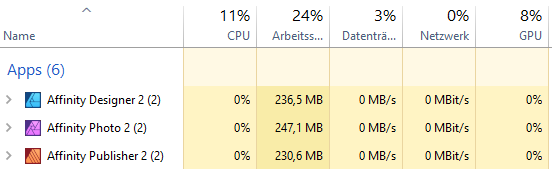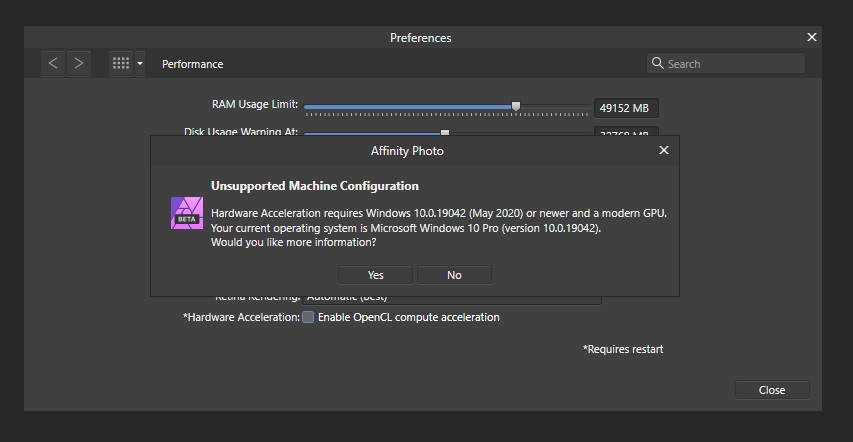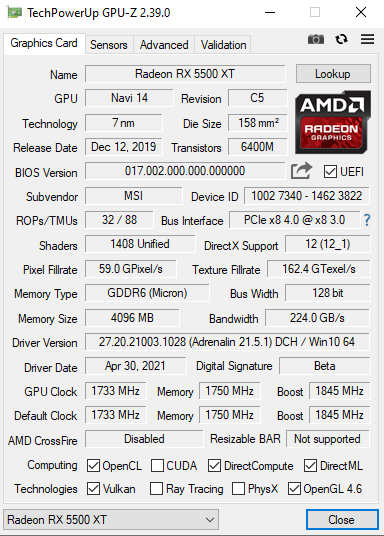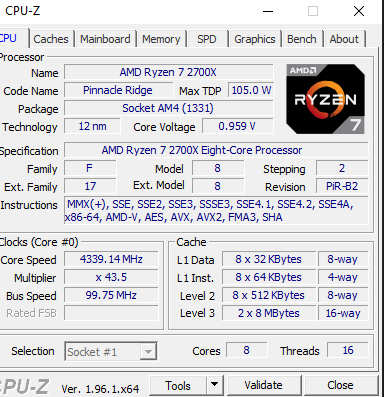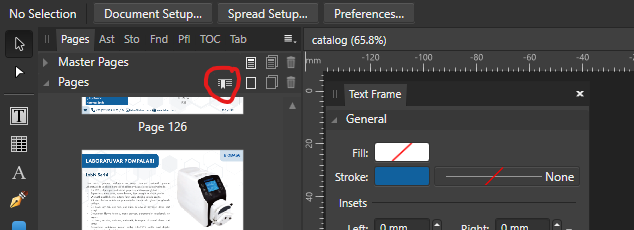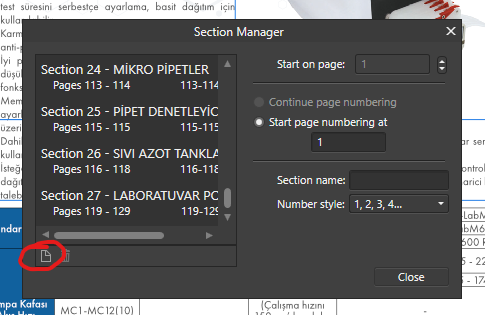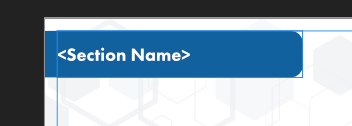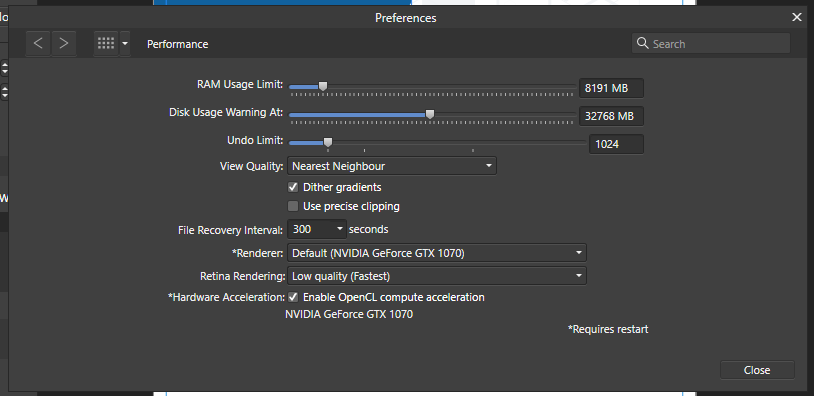Search the Community
Showing results for tags 'bug'.
-
In Affinity Publisher V2 I have a Master Page with a Picture Frame. When I set an image for this frame in a page that has this master page applied and add an adjustment to the image I can't change or delete the adjustment afterwards. This is a bug. It is possible to edit or delete an adjustment for an image in a picture frame when the picture frame is not defined in the master page, but the current page itself. There might be another bug: Using the context menu on an adjustment and clicking "Release Adjustment" crashed the App.
-
I am trying to run the Affinity suite on Windows 11 ARM64 (4GB RAM), installed from the Microsoft Store. I expected that the apps would be slow but usable under x64 emulation, but all three (Photo, Designer, Publisher) crash after displaying the splash screen (and a warning about lacking a DirectX 10 graphics card and falling back to software rendering). The Windows Event Log shows the following backtrace: Application: Photo.exe Framework Version: v4.0.30319 Description: The process was terminated due to an unhandled exception. Exception Info: System.Runtime.InteropServices.SEHException at <Module>.Raster.Hardware<Raster::DefaultImplementation>.GetHardwarePossible() at Serif.Interop.Persona.Settings.PerformanceSettings.get_CanUseHardwareAcceleration() at Serif.Interop.Persona.Settings.PerformanceSettings.get_UseHardwareAcceleration() at Serif.Interop.Persona.Services.InteropService.Initialise() at Serif.Interop.Persona.Application.OnServicesInitialised(Serif.Interop.Persona.Services.IServiceProvider) at Serif.Affinity.Application.OnServicesInitialised(Serif.Interop.Persona.Services.IServiceProvider) at Serif.Interop.Persona.Application.OnStartup(System.Windows.StartupEventArgs) at System.Windows.Application.<.ctor>b__1_0(System.Object) at System.Windows.Threading.ExceptionWrapper.InternalRealCall(System.Delegate, System.Object, Int32) at System.Windows.Threading.ExceptionWrapper.TryCatchWhen(System.Object, System.Delegate, System.Object, Int32, System.Delegate) at System.Windows.Threading.DispatcherOperation.InvokeImpl() at MS.Internal.CulturePreservingExecutionContext.CallbackWrapper(System.Object) at System.Threading.ExecutionContext.RunInternal(System.Threading.ExecutionContext, System.Threading.ContextCallback, System.Object, Boolean) at System.Threading.ExecutionContext.Run(System.Threading.ExecutionContext, System.Threading.ContextCallback, System.Object, Boolean) at System.Threading.ExecutionContext.Run(System.Threading.ExecutionContext, System.Threading.ContextCallback, System.Object) at MS.Internal.CulturePreservingExecutionContext.Run(MS.Internal.CulturePreservingExecutionContext, System.Threading.ContextCallback, System.Object) at System.Windows.Threading.DispatcherOperation.Invoke() at System.Windows.Threading.Dispatcher.ProcessQueue() at System.Windows.Threading.Dispatcher.WndProcHook(IntPtr, Int32, IntPtr, IntPtr, Boolean ByRef) at MS.Win32.HwndWrapper.WndProc(IntPtr, Int32, IntPtr, IntPtr, Boolean ByRef) at MS.Win32.HwndSubclass.DispatcherCallbackOperation(System.Object) at System.Windows.Threading.ExceptionWrapper.InternalRealCall(System.Delegate, System.Object, Int32) at System.Windows.Threading.ExceptionWrapper.TryCatchWhen(System.Object, System.Delegate, System.Object, Int32, System.Delegate) at System.Windows.Threading.Dispatcher.LegacyInvokeImpl(System.Windows.Threading.DispatcherPriority, System.TimeSpan, System.Delegate, System.Object, Int32) at MS.Win32.HwndSubclass.SubclassWndProc(IntPtr, Int32, IntPtr, IntPtr) at MS.Win32.UnsafeNativeMethods.DispatchMessage(System.Windows.Interop.MSG ByRef) at System.Windows.Threading.Dispatcher.PushFrameImpl(System.Windows.Threading.DispatcherFrame) at System.Windows.Application.RunDispatcher(System.Object) at System.Windows.Application.RunInternal(System.Windows.Window) at Photo.Application.Main(System.String[]) I have the saved event log if that is of interest to the developers (please contact me privately).
-
-
Here's a short and simple issue I found on starting Publisher V2: When I click Help->Quickstart Guide, it takes me to the Designer Quickstart (https://affinity.serif.com/en-us/learn/designer/desktop/quickstart/) Confused the heck out of me at first!
- 5 replies
-
- publisher v2
- macos
-
(and 3 more)
Tagged with:
-
When I set margins for my document it works just fine right up until I convert my document into an artboard. Then when you drag the numbers up they snap right back to 0 and show no preview. Current workaround is to either create a completely new document and ban myself from clicking the artboard button or create manual margins using invisible boxes while crying softly.
-
Affinity Photo Version 1.10.5 I work a lot with JPEG and PNG images. When exporting these images using File > Export and saving them as JPEG or PNG files I will quite often (1/30 times) later discover that the exported image (when re-loaded) has artefacts that were not on the original and not visually apparent at time of export. The artefacts are always square or rectangular and usually wide letterbox sizes. The Artefacts are quite large relative to the image size. ~ 100 x 10 px for example on a 1000x1000px image. Artefacts are mid-tone gray or sometimes transparant and appear to maybe be caused by overlay windows (possibly even the export modal window) seeming to make Affinity "forget" part of the underlying image underneath the export window. I have found today that the artefact was caused by the "flatten image" command from the menu (image was an edited JPEG to be saved as-is). This is more common with large images (3k+ px width or height) and very furstrating. Once an artefact is seen, it's very hard to then keep exporting the same image until there are no artefacts on the export. Usually requiring 5+ exports. If the Artefact is not seen in time, then the source of the exported JPG image will need to be reopened and rebuilt (cos, you know, JPEGs are flat). Interested to know how to establish the cause of this issue. DXDiag attached herewith and most recent image this has happened to. I have edited/captioned the image to highlight the problem. DxDiag.txt
-
Hello, I making the product catalog of my company, i using the page title from <section name> in my master page. When i add the new section , crash application with no error. Sorry my bad english. System : Windows 10 12gb ram GTX 1070 i7 4790k Also i added prefences tab to attechments Best Regards Mert Efe Cerit
- 5 replies
-
- bug
- affinity publisher
-
(and 2 more)
Tagged with:
-
Fix it, please
-
The Designer is crashing when using shortcut in font selection. Steps: Open document Select text Go to dropdown to change font Select/scroll to change the font (different font name) Selection with mouse is working. If you decide to start typing starting letters of the font in the input...designer will close/crash Any idea...it's my configuration/language? ...what can cause this. Thank you for suggestion.
-
Bug report. Using the latest version at the point of writing this ( v1.10.5.1342 ) Video with explanation attached below. (Has audio) Thank you for taking your time looking into my report. Please do correct me or provide other inputs for me to further update this post. The asset text change is permanent and will look deformed on other new documents too. Affinity Designer 2022-10-04 17-39-54.mp4
-
I am experiencing a frequent upside down interface when I use affinity designer on my 11 inch iPad Pro. I currently have Stage Manager enabled. In addition, I am noticing some buggy behavior when the iPad is that a slight angle using the folio case. In order to alleviate the issues, I have to pick up the iPad and turn it sideways in order to get the interface to refresh. I have attached a video that demonstrates the issue. you will notice that when I open and close a document the next interface shows up upside down. IMG_4085.MOV
-
Hi! I'm using the newest Affinity Designer (1.10.5.1342) on WIN 10. 1. I select some nodes on a curve using the node tool. 2. I would expect to be able to use the node spacing tools in this situation. But they stay disabled. Only the alignement tools are active. Videos seem to show this feature working properly. Has this function been removed? Is this a bug, or some kind of wrong settings or mistake I do? See the screenshot. Thanks!
- 6 replies
-
- bug
- spacing nodes
-
(and 1 more)
Tagged with:
-
AD version: 1.10.5.1342 OS: Windows 11 Home, version 10.0.22000 Build 22000 I've noticed that when selecting this object, even though it has a 40.6 pt stroke, the slider ball stays all the way to the left at 0.
- 1 reply
-
- bug
- affinity designer
-
(and 1 more)
Tagged with:
-
Dear Community I'm getting wrong results withe the same .APHOTO file using the Mac version (1.10.5 and all before) of Affinity Photo. When I use Blend Mode: "Darker Color" in Layer Effects it only works correct with the PC version. Settings (for the red square): Result on the PC (desired): Result on the Mac (buggy?): I also attached the source file. Can anyone reproduce the error or is it only on my machine (MacBook Pro running MacOs 12.3.1)? afphoto-shadow-darker-color-test_01.afphoto Additional fact: When I switch to Affinity Designer (1.105) the result is correct. I would really appreciate equal results for equal settings on both systems. Greetings, Henry
- 5 replies
-
- affinity photo
- blend mode
-
(and 6 more)
Tagged with:
-
Hello, I'm not sure if this is where I should be posting this, but here we go: A while back I started getting notifications telling me my version of Affinity Designer was out of date. I currently have version 1.5.1.43. Upon trying to update, it encountered an error. If I try to uninstall, it says "This installation package could not be opened. Contact the application vendor to verify that this is a valid Windows Installer package". I went into my C: drive and deleted all signs of "Affinity". When I try to install Affinity, I get "The older version of Affinity Designer cannot be removed. Contact your technical support group". Presumably, Affinity is still installed. How do I uninstall it completely now?
-
Picking a color for Gradient strokes and fills, only works from the gradient menu. In the gradient menu there is the option for color. However from this color panel I do not have access to my swatches. Further more, if I navigate to my swatches and select a color, that color overrides the gradient on the object as one solid color. Same goes for the color panel. Note -- For fills I can work around this by using the Fill tool to create the adjustable line for gradients, selecting the nodes on the adjustable gradient line and then selecting colors from my swatches or the color panel with out the swatches overriding the gradient to a solid fill. I should be able to select a color for gradients from swatches and the color panel while I have the gradient panel open with nodes selected. I should not be limited to the single "color selector" button that is within the gradient panel. I feel like it could almost be done away with, as I'm sure most people have their color panel or swatch panel located somewhere on their screen. Edit : I have found that within the gradient color selection there is a drop down which allows me to access my swatch colors. This provides me with a useable work around for coloring stroke gradients. However my point still remains that this color selection button could be done away with. I already have my color panel, and swatch panel, open in my work space, I use them very frequently and habitually. It is very frustrating to have these extra steps/clicks to navigate to and color gradients. When the color and swatch panel are used so frequently, it is very anti intuitive that they both do not work for gradients.
-
Hallo, ich habe seit etwa zwei Wochen das Problem, dass nach dem Export der Bilder Streifen auf den Bildern auftreten. Diese haben immer die Farbe des zuvor ausgewählten Hintergrundes und treten jedes Mal an anderer Stelle auf. Das Problem tritt sowohl bei Tiff, Jpeg und PNG-Dateien auf. Was kann ich tun um dieses Problem zu beheben? LG Isegrim
-
Notice that flow rate. The brush flow rate is released excessively. Do you consider it a bug or is there something wrong with my settings? This issue suddenly appeared after I uploaded the OS. I did a clean install of this software. But the problem is still not resolved. I expect that the strength of the brush is weaker. Is there any solution other than using opacity? I am looking forward to your advice. Thanks 2022:08:24.mp4
-
When exporting to iOS photo library, I end up with a duplicate of an existing image instead of the image I’m trying to export. This issue occurs during the export process, when choosing the share/save photo path. What happens is, if there already is in my photo library a file previously exported with a particular file name (eg: untitled.jpg), and if the file I’m trying to export has the same name, then AP will just duplicate the preexisting file in the photo library instead of adding the file I’m attempting to export to the library. iOS 15.4.1 AP 1.10.5.280
- 3 replies
-
- affinity photo
- bug
-
(and 1 more)
Tagged with:
-
Hello guys. When I use Inpainting Brush Tool it does literally nothing. Is it a bug or am I doing something wrong? I haven't changed anything in the tool's options. At least intentionally.
- 3 replies
-
- brush
- inpaintint
-
(and 3 more)
Tagged with:
-
3 reports from seemingly random crashes. Enjoy. Affinity Photo_2021-11-10-215005_Mini18.crash Affinity Photo_2021-11-10-224221_Mini18.crash Affinity Photo_2021-11-10-230158_Mini18.crash