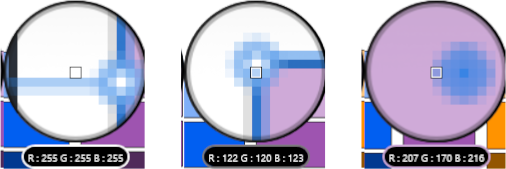Search the Community
Showing results for tags 'bug'.
-
I make a vector graphic in Designer and want to use it in my Publisher layout. I copy it. No paste option in Publisher. Can I not paste it in Publisher? Is there a decent workflow here? Do I have to export as PDF or SVG and re-import into Publisher? 🥵
- 2 replies
-
- bug
- copy paste
-
(and 4 more)
Tagged with:
-
I noticed one of my projects did not want to export as a PSD. After investigating, I believe I have narrowed down the problem to a certain perspective transform. How to trigger: Create a new project. Add an image (Might work with other types of layers, I just found a large stock image reproduces this the easiest). Add a perspective distort live filter. Set the source of the perspective live filter to a small region of the screen. Set the destination to a sufficiently larger area of the screen. Select export. If it is not selected yet, select PSD as the target format. What happens: Sometimes Affinity Photo may freeze and lock up (temporarily or sometimes until killed). Once the export window opens, you will notice that it never creates a preview for your PSD export. If you choose to export anyway without waiting for a preview, Affinity may freeze for a bit, show a progress bar, then after it fills it will fail with an error. I tested this on Windows using Affinity Photo/Designer/Publisher version 2.0.4 but noticed that this issue seems present on my iPad Pro (at least in Photo version 2.0.4). In the attached screen capture, I pressed CTRL+ALT+SHIFT+S (to export) around the 1:00 minute mark which did temporarily freeze the window. Then the export dialog box appeared but will not create a preview. After hitting export, Affinity prints "An error occurred while exporting to: <file name.psd>". Perspective distort can export as the end of the screen capture shows with the default perspective warp. But zooming into a small section using perspective warp has some issues. test.mov
-
add and sub do not work, I have no clue why. choose files... add test.afdesign
-
Hello, I was working on wireframe project and the moment I group objects, the suddenly transform and move unexpectedly. The grouping bug is so annoying and I cannot constraint feature because I cannot group object. I have recorded my screen using Affinity Designer when this bug occurs. I have also highlighted the bug area with a dashed rectangle, so you could pay attention when the bug occurs. Please Help. Thank you grouping-bug.mp4
-
hello, I'm using Affinity Photo 2. There is a problem with some fonts not working properly with accent/vowel position. The second use alway sticks to its first position. (I'm not sure how to explain it, I attach that video for you) *important* happened with some fonts but my majority of fonts won't work including Google Font (used in the video) "Noto Sans Thai". Could you look into it? Details: OS version: Windows 11 v22H2 Build 22621.963 Affinity: Affinity Photo 2 2.0.3 Date: December 21st, 2023 Font: Noto Sans Thai (not work), Prompt (worked), Kanit (not work) P.S. already config Typography script to Thai Edited: Upload video in MP4 file 2022-12-21 09-49-19.mp4
-
I use a ANSI (qwerty) keyboard, but type in multiple languages, most of which are european, so I use the EURkey keyboard layout by Steffen Brüntjen to type the language specific letters occasionally needed. As an example to type the german Umlauts (ä,ü,ö) you would use the keybind "CTRL+ALT+A/U/O" or "AltGr + A/U/O". In Affinity Publisher 2, when typing in a Text Frame or Artistic Text Frame, the same keybinds with "CTRL+ALT" do not produce the desired characters, instead no input is read by the program. Using "AltGr" does produce the desired characters in the Text Frames. Interestingly if I go to Edit -> Preferences -> Auto-Correct and type in the "Replace" or "With" input fields, the program behaves as expected with both input methods, meaning that it can read the inputs normally. The problem can repeatedly be reproduced on new files. Technical details: Windows 10 Home 64 bit, Version 21H1 OS build 19043.1526 Ryzen 5 5600X processor 16 GB RAM Radeon RX 6800 XT Graphics card Issue persists with and without hardware acceleration enabled No relevant background software that may intercept the keystrokes other than the OS Recipe: Have ANSI (qwerty) Keyboard (Issue supposedly appears on other keyboards too) Have EURkey keyboard layout installed and selected Open Affinity Publisher 2 Create new Project Create a text or artistitc text frame Type in it Try to insert special characters with the CTRL+ALT+Character binding Unverified personal assumtions regarding the issue: The only other program where I have seen similar behavior in the past was in Joplin, a notetaking software. In there the issue existed because the keybindings were already preoccupied by the program, and had to be unbound in the settings. After unbinding it worked as intended. Since in Affinity Publisher 2 only one of the relevant keybindings seems to be preoccupied with another keybind ( CTRL+ALT+SHIFT+S for export), this solution does not work here. However my assumption is that the program somehow blocks the keybind because it reads some of the input. Since using AltGr keybinds works, my assumption is that the issue is the using of the CTRL key on the keyboard to switch into the mode in which you can see the distances of text fields to their surroundings (for lack of a more specific term). A "fix" could consist of either making it so that the keybinds work on EURKey again (evaluating how realistic that is is beyond my technical skills), or giving us the option to bind this control mode in the settings to some other key, which might also work. I'm of course willing to elaborate should further information help on my part. I know this is a bit of a nieche issue, but it seems like unwanted behavior and as such it should qualify as a bug. I asked about possible ways to fix it in the Support & Questions part of the forums and was advised to specify it as a bugreport. Thank you for your time.
- 2 replies
-
- bug
- keyboard layout
-
(and 8 more)
Tagged with:
-
I restarted Affinity Designer and tried it again and again, but the strokes won't transform into a path. They just stay outlines. This is so annoying since I need this to work for a logo.
- 9 replies
-
- affinity designer
- expand stroke
-
(and 2 more)
Tagged with:
-
First of all, congrats on the release of the new version. I got excellent value from Designer v1, so was happy to pay again. I am looking forward to playing with the new features. I noticed a minor glitch in text display in the Layers pane. Descenders get chopped off at the baseline. See the "g" and the "y" in this screenshot: Hopefully it won't be too hard to fix Best wishes Will
-
I cannot seem to get the backspace to work, when I press backspace, it types a square instead. Had to restart it to fix it.. Version: 1.7.3.481
- 4 replies
-
- bug
- affinity publisher
-
(and 1 more)
Tagged with:
-
There are semi transparent borders arround any artboard. It's visible even after exporting to raster. It's visible on non-rasterised pdf as white line. I have printer with margins, so I can't check if it's visible after printing. I'm afraid that when I'm going to make printable things for clients, it's going to look like lack of extended layers to the bleed (which I've done.)
- 14 replies
-
This doesn't really need a detailed explanation, recent files just don't work when force pressing on the icon in the dock. If I remember correctly this even worked in the 1.0 of v2 but updates broke this. It's extremely annoying as this is the fastest way to re-open documents on macOS, much faster than waiting for spotlight to find a file. The first image is the behavior of all 3 affinity programs, the second is how it's supposed to work (and how it worked in v1).
-
In a bit of rush here, excuses for shortness. This might be related to this report. Problem When applied to (in this case) frame text with character style(s) applied, Contour tool produces unexpected/unwanted results. I behaves alright when applied to 'untouched' text. (clearer to see in the file attached) — Theme song: Enya/Björk mashup... but I was unable to find any. Contour tool not working on text with character style.afpub
-
Hi, I tried importing an already designed PSD file sent from my team into Affinity Photo to edit further but Affinity Photo just spread the entire design. Now everything looks stretched in a weird way. See screenshot. Please help asap! I have also attached a screenshot of the original file (opened in photopea) for your reference.
- 3 replies
-
- affinity photo
- psd
-
(and 2 more)
Tagged with:
-
I recently sent a JPG file to a friend of mine and he opened the file in Photoshop. The JPG was exported from AP v2.0.4 (Mac Ventura). When he opened the file in Photoshop, it automatically opened the file in Adobe Camera RAW instead of opening it normally, as if the file I sent him was a RAW file instead of a JPG. I tried it myself on another computer I own that has Photoshop installed and got the same result. It launches Adobe Camera RAW, with a lot of crazy slider settings in the Basic Tab. The original file was a RAW DNG file from my Canon DSLR. I processed the original RAW DNG file in AP v2.0.4 (Develop Persona) and I chose to import it into the Photo Persona with the RAW file (linked or embedded, I forget which). I wanted to retain the ability to go back and forth between AP and the Develop Persona so I could make adjustments in the Develop Persona. That all worked fine, as designed. When I exported the file from AP to JPG, I suspect AP must have written something in the metadata so the JPG looks like a RAW file, which is what caused Photoshop to launch Camera Raw. To me, JPG is an industry standard file format and should not look or open as a RAW file in any program (even AP). The original AfPhoto file format is a different matter, since you want to retain that active link to the original raw file (if linked). Is this a bug? If intended, should it be changed? I suspect so. I don't want my JPG files sent to others opening as RAW files. I exported the file from AP to JPG twice, and will attach both files. One has sRGB embedded and the other is Adobe RGB.
- 34 replies
-
- affinity photo
- develop
- (and 6 more)
-
Hey all, After drawing some strokes in Designer, I sometimes need to expand them for editing. Sometimes when I do this I get weird results. I am attaching a screenshot. The stroked path is perfectly smooth, but when I expand it Designer makes a weird angle at the place where the smooth curve should be. Anyone know how this can be fixed, or is it a bug?
-
Hi, when I import a .idml with the following background pattern in Affinity Publisher 2.0.4… Is shows like this in Affinity. Lines get much thicker. Also in the round forms. Is this a known issue?
- 4 replies
-
- indesign
- idml import
-
(and 1 more)
Tagged with:
-
seq - create an objA with some color - create a clone objB and select it - switch color tab to tint and set any (be brave) - get back to wheel wheel is not revealing the tint color (even if the top left line/fill colors are properly updated this is IMO a bug as there is no info that this color is a tint and the tint is not dependant color
- 6 replies
-
- bug
- color wheel
-
(and 1 more)
Tagged with:
-
here is how it looks seq for color picker from color tab (not really discovered but you can try this) - create an object with some color - deselect it and select again - use color picker from color tab - try to pick the colore few times and select/deselect and pick again seq for color picker from shortcut (i) (not really discovered but you can try this) this method is more eager to see selection boundingbox (but never the handles) - try similar seq from above
-
Watch this movie. I am actually typing in 500. Doesn't happen every time but enough that I could get a screen recording. Untitled.mov
- 10 replies
-
- affinity photo
- bug
-
(and 2 more)
Tagged with:
-
AF Photo crashes when using NIK plug-ins. Problem shows when I am using and manipulating control points in the NIK plug-in. It is most common when using the Dfine 2 plug-in, but can happen with other plug-ins as well. The crash does not produce a debug file, nor is there any restore point. After multiple crashes, I've given up and reverted to using an old version of Photoshop to get the work done. Version: 1.9.1.179 Edition Windows 10 Pro Version 20H2 Installed on 2020-08-01 OS build 19042.804 Experience Windows Feature Experience Pack 120.2212.551.0 Processor Intel(R) Core(TM) i9-9900KF CPU @ 3.60GHz 3.60 GHz Installed RAM 32.0 GB Graphics: Nvidia GeForce GTX 1050 Ti, Driver 457.51 Crash occurs when Hardware Acceleration is either on or off. I've tried both. Plug-in image window functions in a more stable manner when hardware acceleration is off.
- 8 replies
-
- affinity photo
- nik
-
(and 2 more)
Tagged with:
-
For vectors only files, from the Export Settings, changing the "Use DPI" doesn't embed DPI property in the SVG (always 72DPI). Instead, the subsequent file has pixel size changed directly proportional to the DPI changed. For files with images, increasing the DPI has the same effect as the files having vectors only. However when you decrease the DPI, the subsequent SVG file will have BOTH the DPI and pixel size increased. (e.g. 1920*1080px@72DPI > Use DPI: 30 > export SVG > 2133.333333*1200px@192DPI) DPI is embedded in the SVG when opened with Affinity. But when I opened it in Inkscape, it was reported has 800*450px which is directly proportional to the DPI decrease. If you transform an image to make it smaller, then the exported SVG will have the same effect as what mentioned in point 2 above when decreasing the DPI. However, if you make the image larger instead, the exported SVG file will have no size and DPI changes. Anything mentioned above will have the SVG file having objects sizes and position shifted. (<--no way to work pixel perfectly) Exported SVG files will have some objects grouped under "Layer" while some not. So inconsistent. (<--what's the purpose of such structure? Seem to be unnecessary...) Exported SVG has bitmap objects added 1 pixel width of transparent pixel around the edges (<--so bothering when align images in SVG) It's so confusing and the export outcome is unpredictable and seemingly unnecessary.😕 Can anyone explain point 1,2,3 to me? Why Affinity make SVGs like that? Related bug 4,5,6 mentioned:
- 1 reply
-
- svg
- file export
-
(and 2 more)
Tagged with:
-
I am experiencing a crash immediately after trying to start the application. Splash screen goes away and process hangs. This is a fresh install of Affinity Designer 2 Event viewer is showing this exception from Designer.exe Application: Designer.exe Framework Version: v4.0.30319 Description: The process was terminated due to an unhandled exception. Exception Info: System.ComponentModel.Win32Exception at MS.Win32.UnsafeNativeMethods.GetWindowText(System.Runtime.InteropServices.HandleRef, System.Text.StringBuilder, Int32) at System.Windows.Automation.Peers.WindowAutomationPeer.GetNameCore() at System.Windows.Automation.Peers.AutomationPeer.UpdateSubtree() at System.Windows.ContextLayoutManager.fireAutomationEvents() at System.Windows.ContextLayoutManager.UpdateLayout() at System.Windows.ContextLayoutManager.UpdateLayoutCallback(System.Object) at System.Windows.Media.MediaContext.FireInvokeOnRenderCallbacks() at System.Windows.Media.MediaContext.RenderMessageHandlerCore(System.Object) at System.Windows.Media.MediaContext.RenderMessageHandler(System.Object) at System.Windows.Threading.ExceptionWrapper.InternalRealCall(System.Delegate, System.Object, Int32) at System.Windows.Threading.ExceptionWrapper.TryCatchWhen(System.Object, System.Delegate, System.Object, Int32, System.Delegate) at System.Windows.Threading.DispatcherOperation.InvokeImpl() at MS.Internal.CulturePreservingExecutionContext.CallbackWrapper(System.Object) at System.Threading.ExecutionContext.RunInternal(System.Threading.ExecutionContext, System.Threading.ContextCallback, System.Object, Boolean) at System.Threading.ExecutionContext.Run(System.Threading.ExecutionContext, System.Threading.ContextCallback, System.Object, Boolean) at System.Threading.ExecutionContext.Run(System.Threading.ExecutionContext, System.Threading.ContextCallback, System.Object) at MS.Internal.CulturePreservingExecutionContext.Run(MS.Internal.CulturePreservingExecutionContext, System.Threading.ContextCallback, System.Object) at System.Windows.Threading.DispatcherOperation.Invoke() at System.Windows.Threading.Dispatcher.ProcessQueue() at System.Windows.Threading.Dispatcher.WndProcHook(IntPtr, Int32, IntPtr, IntPtr, Boolean ByRef) at MS.Win32.HwndWrapper.WndProc(IntPtr, Int32, IntPtr, IntPtr, Boolean ByRef) at MS.Win32.HwndSubclass.DispatcherCallbackOperation(System.Object) at System.Windows.Threading.ExceptionWrapper.InternalRealCall(System.Delegate, System.Object, Int32) at System.Windows.Threading.ExceptionWrapper.TryCatchWhen(System.Object, System.Delegate, System.Object, Int32, System.Delegate) at System.Windows.Threading.Dispatcher.LegacyInvokeImpl(System.Windows.Threading.DispatcherPriority, System.TimeSpan, System.Delegate, System.Object, Int32) at MS.Win32.HwndSubclass.SubclassWndProc(IntPtr, Int32, IntPtr, IntPtr) at MS.Win32.UnsafeNativeMethods.DispatchMessage(System.Windows.Interop.MSG ByRef) at System.Windows.Threading.Dispatcher.PushFrameImpl(System.Windows.Threading.DispatcherFrame) at System.Windows.Application.RunDispatcher(System.Object) at System.Windows.Application.RunInternal(System.Windows.Window) at Designer.Application.Main(System.String[]) Possibly related to this?: https://stackoverflow.com/questions/70799521/random-crash-in-wpf-application-invalid-index-at-ms-win32-unsafenativemethods Please advise.
- 7 replies
-
- affinity designer 2
- crash
-
(and 2 more)
Tagged with:
-
seq - create an object and select it (it reveals its handles) - select color picker from a toolbar or a shortcut (not from the color tab) - after a second the object handles disapear but the bounding box is still visible this is technically not a bug per se but it's not aligned with other features as same as with the color picker from the color tab
-
Hi, for some reason the Preview isn't showing. I narrowed it down to the issue: 1. first, you open a file 2. Save it ( with changes made ) Now at this point, the Preview won't show until you close the app ;-;








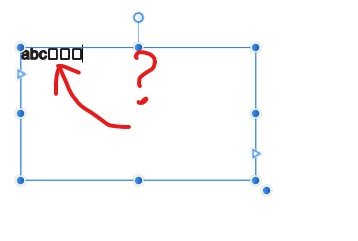

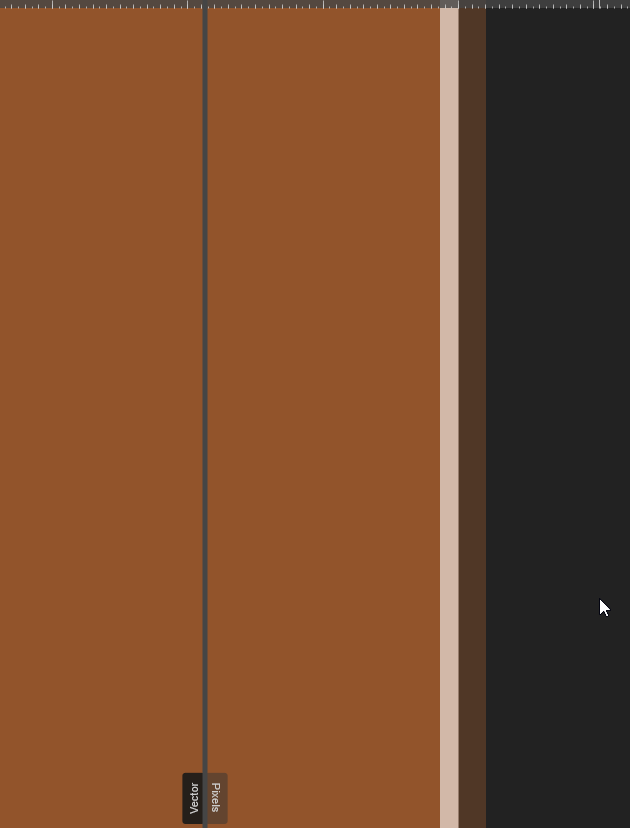









.thumb.png.9663d6c4ad597b7da870ab7227bdd172.png)
.thumb.png.7ed0309c1f2850434ce42f0f8283ba84.png)