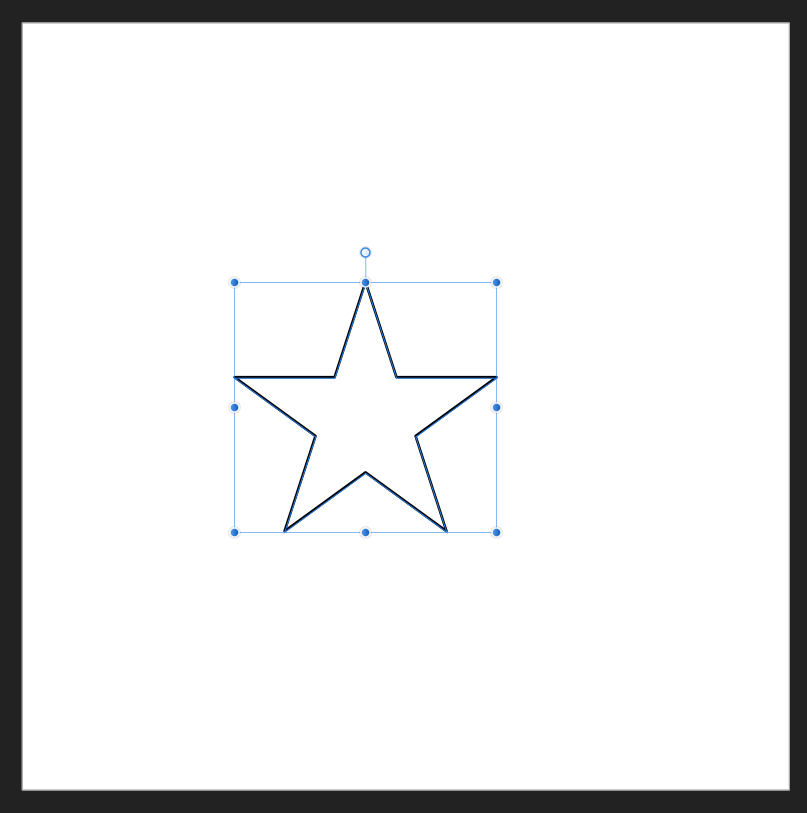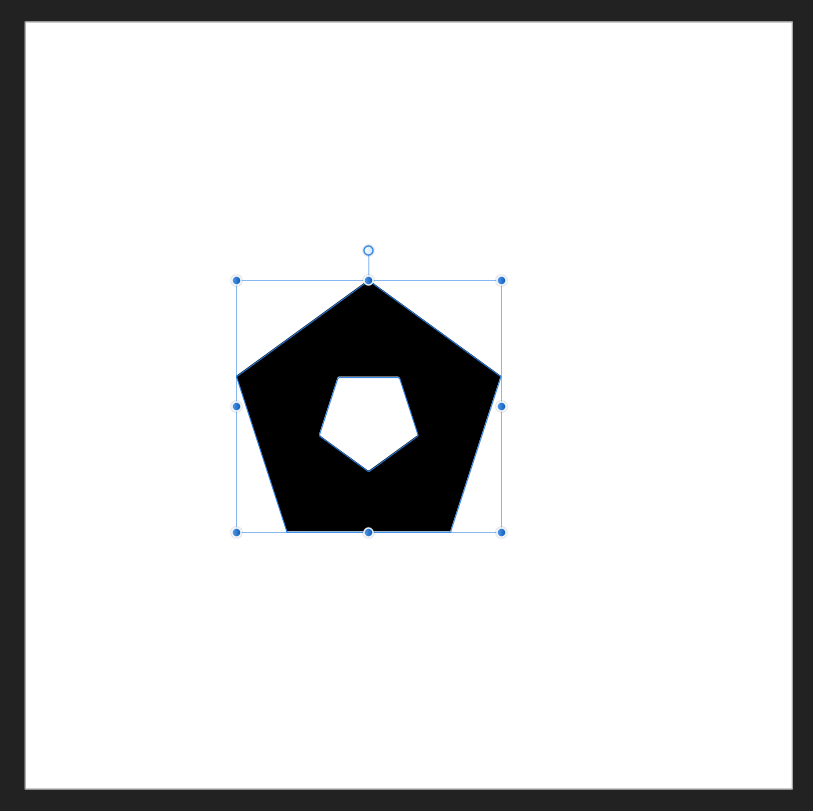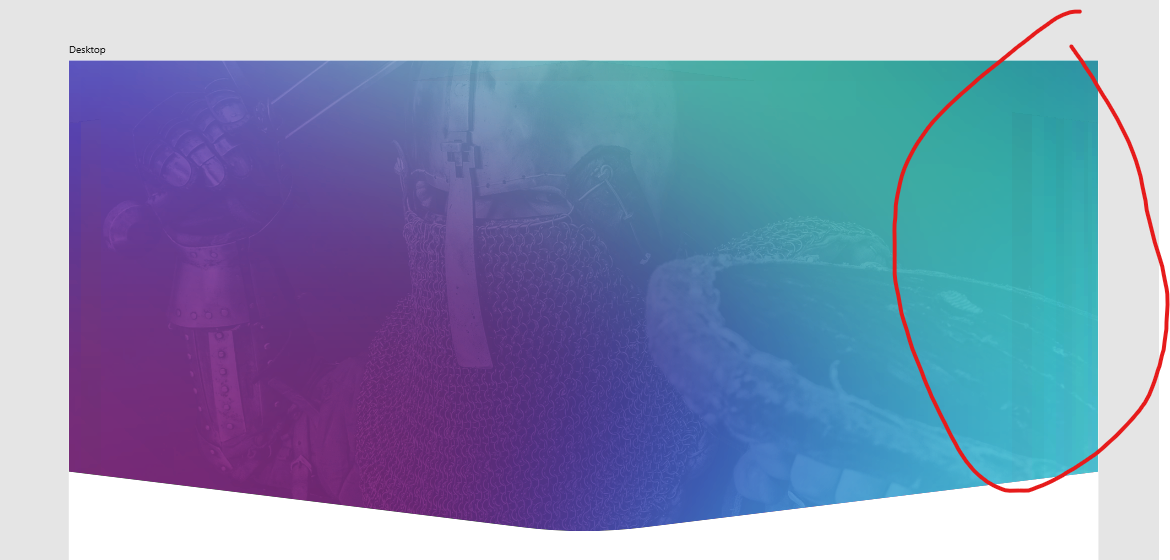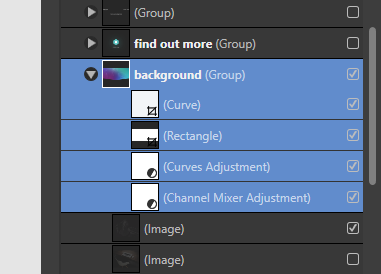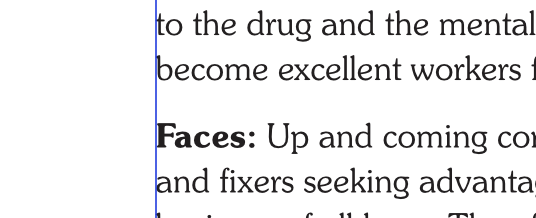Search the Community
Showing results for tags 'bug'.
-
As shown in the image, I placed two objects on top of each other and slid the top one up a bit. I gave the top object 3pt width and set it as the inner width. But there is a very fine (maybe 1px) fill color around this object. The same problem persists when I visually export it. You can see it by zooming in the attached image. Is this a bug?
-
Hi, The gradient tool creates a black outline on shapes that are placed over a shape that has a gradient. See picture attached. The orange circle under the emoji has a gradient. A black outline appears under the red heart eyes. When I move the gradient, I can see the black outline moving around. The black outlines created by the bug are circled in green in picture 1. The outline disappeared in picture 2 when I lowered the gradient. Please note that the glitch only seems to affect shapes that have a shadow under them (hearts and pink patches) but not the white star and the mouth. This is the latest version of affinity designer and I work on a macbook pro (catalina). Thank you for your help, Lauriane
-
While working on a document I noticed a floating guide outside the artboard. I can’t select or delete it in any way; resizing the artboard doesn’t work since the guide seems like anchored to it so it moves away when I move the edge (see the attachment). Isn’t any way to get rid of all the guides on a document, like a “delete all” command? Thanks IMG_2215.MP4
-
Ungrouping anything in any file in affinity designer 1.8.3 for MacOS breaks most element on the screen screen and undoing the ungroup does not fix it, neither does reverting to a earlier snapshot. I am fairly new to the program but I'm pretty sure that this isn't supposed to happen, not sure if it's something I have done or just a bug with my version. AFFINITY_DESIGNER_UNGROUP_BUG.mov
- 3 replies
-
- ungrouping
- affinity designer
- (and 5 more)
-
monospaced fonts narrowed
jansindl3r posted a topic in Feedback for Affinity Publisher V1 on Desktop
Hi, I have seen that you have problems with GSUB substitutions in more situations. This is screenshot of Courier New, MacOs Mojave running latest Affinity publisher 1.8.2 The difference is visible, though the right - wrong case - is in text field. Looking into the font, I discover that it doesn't have any subsititutions, either kerning (monospaced). Is this done automatically by Affinity designer? -
Hi guys! I've download the latest AD 1.8 Updates a minutes ago, but I still found a bug on expand stroke. I just used a basic Star Tool But when I Expand the Stroke, it happens like this: Is anyone having the same issue? Please tell me if I do something wrong
- 29 replies
-
- bug
- affinity 1.8
-
(and 3 more)
Tagged with:
-
I was experimenting with batch converting arw to jpg on about 10 files with different parameters (with or without "convert to sRGB macro, pixel format default, rgb, cmyk, embedded sRGB profile). Anyway, I decided to output around 118 images that I'd already successfully output with sRGB macro/embedded profile, and I think rgb pixel format (maybe left at default). Importing in the same dir where I recently deleted a 10-file batch. parallel checked. The batch job spun up and got to "saving" on the first 24 images but never made it past that. CPU hung out high for about how long it would take to save them then went to idle but the gui still says "saving". I was writing to a NVMe SSD. The drive is not full. under task manager Affinity photo beta is using 29GB (I have 256GB) and barely any (less than 1/2%) of CPU (712 threads). There's another process - crashpad_handler.exe at 0% cpu (6 threads). Been this way for maybe 20 minutes now as I waited, then started writing this. Nothing in event logs. From looking at the thread handles in Resource Monitor it looks like maybe it's trying to write crash info. I attached a txt file with the copy/paste of the handles from Affinity Photo and Crash Handler. System Info: Win 10 Pro 1909 build 18363.836, 256 GB RAM, 2x EVGA RTX 2080 Super GPU, AMD Ryzen Threadripper 3960X 24-Core (SMT off), ASRock TRX40 Creator mobo Affinity_beta_CPU_Handle_Dump.txt ---EDIT--- As a followup, I can't even reproduce what I did to successfully output images in batch. I can do little batches now, but haven't been able to reproduce the 118 image batch - I keep hanging. Have tried all sorts of color profiles and combos of clicking JPG/macro options. have also tried DNG/ARW. Haven't reset my pc yet but that's next. Also tried to do batch in non-beta and had the same hang. --EDIT-- rebooted and still cannot find settings that successfully generate a 118 image batch (except turning off parallel processing). The first one I did worked in parallel (accidentally left box checked to generate affinity format photos and had to delete them) but I tried that too and it didn't work. -EDIT- I did some more tests and things work fine with parallel processing up to 20 images, break at 22. When it breaks the CPUs stop running sooner than when it works (with message saving jpeg... and spinning wheel). I have no idea why I was able to make it work for a whole run my first time, but I wish I could repeat that luck. I know I included the sRGB macro, which I don't need, and I know I ran it from the developer persona, and I know I accidentally created the affinity-format files too, and I was working on a sRGB workflow, but I've tried all the permutations of that my patience can handle, and I haven't been able to find that magic that makes me get the whole batch done with all 24 cores. Which means I'm stuck with one. Unless I can set processor affinity to 20.. maybe I can do that.. And in case you're wondering I regularly peg out all my cores (and GPU cores) on other things, so I don't have some hidden system instability. incidentally it would be nice if the batch settings (output dir/source dir/output type checkboxes/file type options) were persistent instead of resetting to default every time. And I'd love a ctrl-shortcut for batch or at least an alt-F-something shortcut. let me know if I can help debug. also a CLI for batch like darktable-cli would be super-amazing. I'd buy you a case of beer for that Oh how I miss having beers with friends...
-
I have installed the new 1.7.2. and have opened the last file working on..... did see only grey place until I have unchecked all layers with MASKs! Mask totally do not work! Please how can I quickly return to previous version, this is a TOTAL SHOW STOPPER! Thanks Jindra
-
I've been having an issue where I export a paragraph of text into SVG (without converting it to curves but relying on the system fonts) and some characters render differently in the browser (tested on both on the latest desktop firefox and the latest android samsung browser) as seen in the image below: On closer inspection it seems that the SVG adds certain tags to certain characters, isolating them - without an apparent reason however. it is easy to reproduce: create a new document use the type text tool type "Other All" as text (using Arial font) (for some reason the issue appears if there is another word before the word All! Other tested strings that produce the fluff are "A All B" and the "Unlock All Features" string) export to SVG The SVG should have isolated the Al characters into an unnecessary <tspan> element: <g id="Artboard11" serif:id="Artboard1"> <text x="209.036px" y="520.05px" style="font-family:'ArialMT', 'Arial', sans-serif;font-size:36px;">Other <tspan x="307.087px 331.099px " y="520.05px 520.05px ">Al</tspan>l</text> </g>
-
I placed AD files into AP and export to PDF. But when I tried placing AP files (thus keeping them editable) into Publisher the PDF was fine but a few people reported image corruption. Please see the correct and the corrupted image (screen shot from my client). I couldn't reproduce the corruption and many people that were sent the PDF didn't report either. But the corrupt image shows some of my worked layers. Please look into this. I really prefer using editable image stacks and embedded files vs only working with fllattened PNGs.
-
Hi, I noticed that Photoshop has far better and more realistic white balance correction abilities. Affinity's white balance seems to give weird results that aren't true to life. Here I have set both to an extreme value of -100%. Unfourtantly, because of this, I have to keep photoshop installed to make white balance corrections since Affinity cannot do it correctly. How to reproduce: Use any regular JPG image, open each photo in affinity and photoshop, and compared the difference when you slide the white balance.
- 7 replies
-
- white balance
- improvement
-
(and 2 more)
Tagged with:
-
I've been having this issue since before 1.8, but it just got worse. I use Affinity Design, Publisher, and Photo on my laptop. However, I have a second screen attached via USB C hub. I use Affinity on the second screen since it's bigger and my laptop screen is too small. Every time I open the software, on the Splash Screen (or whatever you call the all-black screen with the small box that gives you the option to open a new document), it does not actually fit my screen (Image 1). Instead, it is far skewed up , making it impossible to click on. I've simply gotten in the habit of clicking ESC every time, and then using the menu to create a new document. However, starting with 1.8, the new document setup now uses that same setup (Image 2). This makes it IMPOSSIBLE to create the right size. When I drag Affinity over to my primary display, close the document, reopen the document in the smaller window, it still appears on the second screen like in image 2. Obviously this is a significant issue, and I'm hoping I can get some help with it. Thanks in advance!
-
Hi folks, I am doing the exercises in the Affinity Photo Workbook and am doing the selection exercise. When i selected the girl, and did the refine selection and then copy to new layer with mask, everything seems fine, until I turn off the mask. When I do there are black splotches all around her hair where i refined the selection. See attached screen grabs. Thanks!
-
This was the bug I was referring to earlier. If you use the high pass filter, even though you have the grid turned off, it places the grid on the image regardless. And when you save the image it has a grid on it. See screenshots for when in editing mode. This started with the last update and the current one has not fixed it.
- 30 replies
-
- bug
- affinity photo
-
(and 2 more)
Tagged with:
-
The problems with asset panel in designer 1.8.3 are below. 1. Switching Between assets crash the software. Not always, but most of the time. When no documents are open & with document open. 2. Dragging .afassets file in the panel dosent add any assets in the panel & Sometimes makes Designer not responding. Luckily importing works. 3. Searching asset is very slow. When I type something in the search box, it appears after 2-3 sec. Deleting a keyword after the search is also slower. Clicking on the cross button also works slowly. I'll attach the asset file. 4. Changing assets position in the sub categories & between subcategories make Designer not responding (not always). 5. Notice 1:36 sec in the video. It glitches. Restarting Designer Doesn't solve the Problem. I use adobe xd in my UI design. Searching assets in xd is incredibly fast. Working with t Asset Panel Problem.mp4 he same material icon asset is fast enough here. Is there any limitation for assets file or category or subcategory or file size or items in the subcategories? Material Icons.afassets Material_Design_Icons.afassets
- 7 replies
-
- designer 1.8.3
- asset panel
-
(and 4 more)
Tagged with:
-
This bug was also in Version 1.8.2, but in the actual version 1.8.3 on my iPad Air 3 (2019) (iPad OS 13.4) it is still there. I cannot export my Affinity projects, the file size of the export is 0.00 bytes and I cannot save the file because there is no file. This error only occurs when I try to export with a higher resolution than for example 7000 pixels height. It seams like the export fails when the exported project is larger than ... megapixels. When I choose a smaller resolution, I works.
- 1 reply
-
- affinity photo
- bug
-
(and 1 more)
Tagged with:
-
I get this bug in publisher, using find and Replace. As I was replacing the characters' finds, the program suddenly shut. I repeat many times the same action and get the same results. Screen_Recording_2019-10-20_at_11_55_37.mov Livro_Ferdnand_Stahl-11.afpub Imagens_Ready.zip
- 5 replies
-
- far
- find and replace
-
(and 4 more)
Tagged with:
-
Hi, I'm getting some weird visual artifacts when I have following image (JPG photo + stacked gradient layer) with some vector masks + some adjustment layers applied. The "banding" changes when I zoom in and out or when I disable some of the masks or adjustment layers. Can you please help me with it?
-
Dear Serif team, after a decade solely with Adobe products, I switched to Publisher a month ago. I already tested the demo when it was first introduced and really wanted to get rid of Adobe for years, but I missed the IDML import feature that came with Publisher’s latest upgrade. I immediately batch converted all of my Indesign files with a script and dropped my CC subscription. With no regrets. I’m a freelance typographer and graphic designer focused on print media and I think Publisher is the better software here. Especially when considering it is not backed by a billion dollar company. Yet there are still some bugs as well as features that I miss in my professional workflow. Here are some of them: I miss integrated access to other spot color libraries such as HKS (not only Pantone) as HKS is a European standard Starting every print document with the cmyk color palette, every web document with the RGB palette etc. And, of course, every saved document with its document color palette. I think the color register is overall missing some logical structure as it is not clear why there are document, system and program palettes. I made my own HKS palette, but only when I import it as a document palette I can use it throughout the software, not only in the current document. That’s confusing. I miss that the pipette can copy styles. I miss the option to rotate the page view of a single page. When I make a layout in portrait mode but have a page that is in landscape mode by design, I really don’t want to turn my head or my display. I miss hotkeys to control how images are display within their containers (min-fit, max-fit etc.). There’s software like Capture One where I can apply a hotkey to literally every function. I am not sure why this shouldn’t be possible in Publisher, too. Keep up the good work. I really appreciate how you treat us folks in this time of crisis. Cheers, Johannes
- 18 replies
-
- bug
- feature wish
-
(and 1 more)
Tagged with:
-
Hi, I'm using Publisher 1.8.3 on the Mac. I'm currently constructing an index for a document. I've added an index entry for "Faces" and then used the right-click 'find in document...' to locate other entries I want to tag. However, it is not finding many of the examples of that word. In particular I can see that it isn't finding examples with punctuation immediately next to it. The "Find: " in the below image wasn't picked up by it, for instance. I don't know whether I've made a mistake somewhere along the line, or there is a bug in the software at the moment, but it is difficult to rely on the "find in document..." for indexes right now, knowing that it is going to miss some important definitions for me! Thanks
-
Dear Affinity staff, maybe its a but, but when I apply a gradient effect overlay to text, the text is then rendered as pixels, not as a vector (like it should be). It is clearly visible in a low-res PDF export and still visible in print-res when zoomed in. See file attached (left: single color, right: gradient). I’m aware that the gradient tool would be the tool to go for in this case—but why is the effect causing the text to be rendered as pixels? Best, Johannes
-
Hello, i'm a new user of Affinity Suite (Affinity Photo is used in this case), but i'm already a Photoshop user for almost 10 years for retouching photo. I'm already aware that different software will have a slightly different workflow, and i'm still trying to adjust my set of PS workflow to the Affinity Photo. I already searching on the forum about this problem i'm encountering now, and i only found that it is already possible to have a Group of Adjustment Layer with only one mask (to replicate clipping adjustment layer to below feature in PS), but i have different result between these two workflow that i'm already tried. I just want to ask, is it the expected behaviour in AP, or is it a bug? Or if there is a mistake in my approach/setup, the mask in both setup is identical BTW. I hope the image that i'm attach is clear enough to show what i'm trying to ask. I'm still trying and prefer to get the second setup right because it make adjustment image more simple and i'm only have to deal with one mask for a group of adjustment. And pardon me for my messy English because it is not my main language. Thank you in advance 🙏
- 6 replies
-
- affinity photo
- adjustment layer
-
(and 2 more)
Tagged with:
-
Hello guys, I recently ran into some freezes with the version 1.8.3.641 of Affinity Designer on Windows 10 when using the Color Picker Tool. I haven't tested this with previous versions. Most but not every time I use the color picker tool while some objects selected (doesn't seem to matter which size or number) my whole computer freezes. After a while it's possible to use use the mouse again and switch to other programs. Clicking into Affinity will lead to another temporary freeze, eventually leading to a windows alert about the software not responding. Watching the Taskmanager shows that Affinity keeps using an continuously increasing amount of memory and disc capacity...seems to be some kind of memory leak there. If Affinity Designer is closed with the Taskmanager the system goes back to normal after a few minutes The settings of the color picker tool don't seem to make a difference for the occurrence of the bug. Using the color picker tool with no objects selected works fine There's no problem on re-opening Affinity Designer and work again (with other tools) You'll find my computers specifications in the attached image. Maybe someone else could test if the problem is an overall issue. Hope it helps on improving this great software. Stay healthy.
- 1 reply
-
- bug
- memory leak
-
(and 4 more)
Tagged with:
-
Hi, Using latest 1.8.3.641 on Win10-64, I try to HDR-merge 3 TIFF files, and the program crashes (closes abruptly with no message) early during the merge process, if auto-align is enabled. The TIFF files were exported by Capture One 20, originally from Olympus E-M1II RAW files. Oddly, merging those original Olympus RAW files directly in Affinity Photo succeeds, but unfortunately chromatic aberrations are not corrected so it's not a valid option. I attached crash report files. e6321abd-9b84-42a3-9c80-3eecd079bf61.dmp attachment_Log.txt metadata