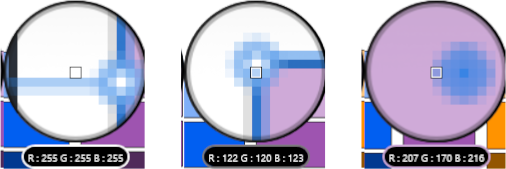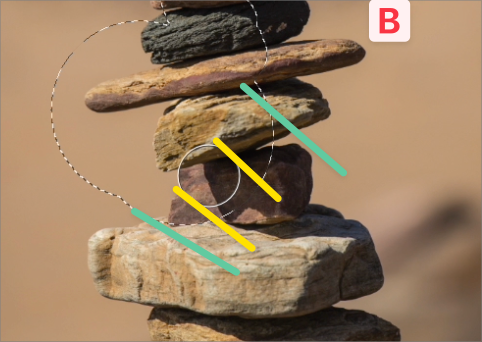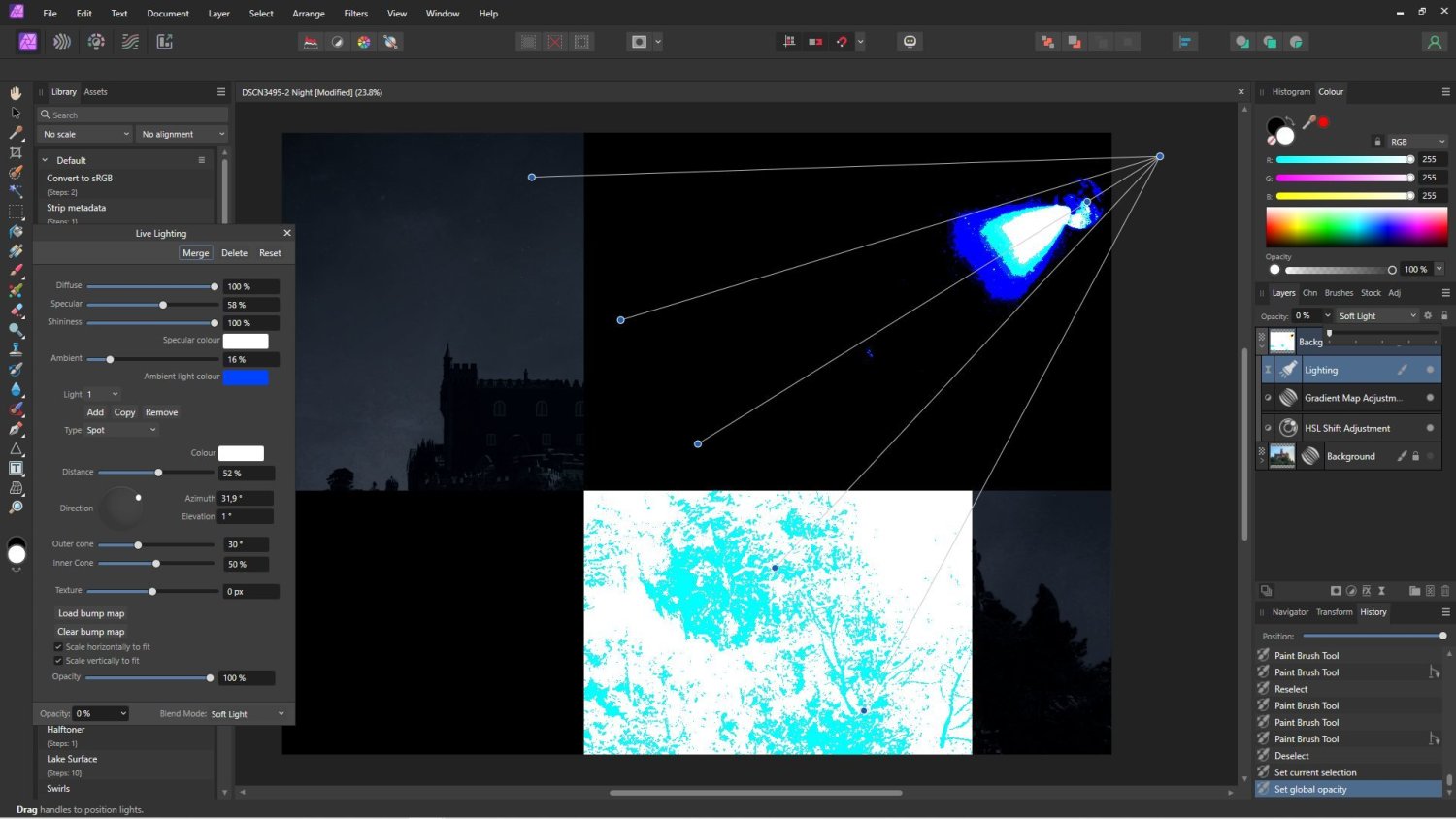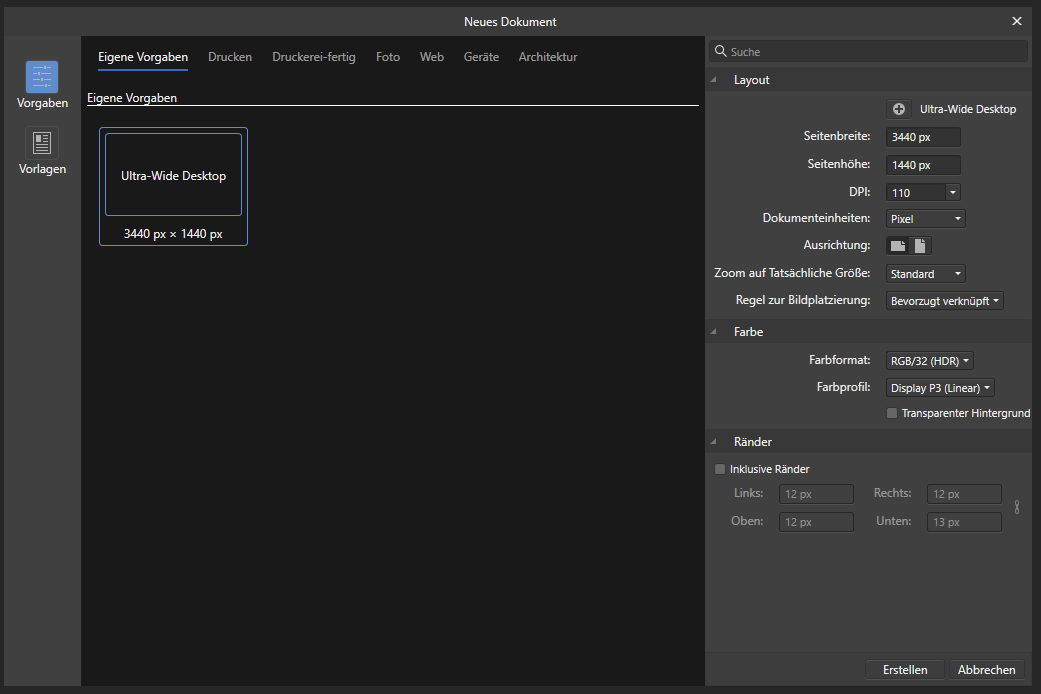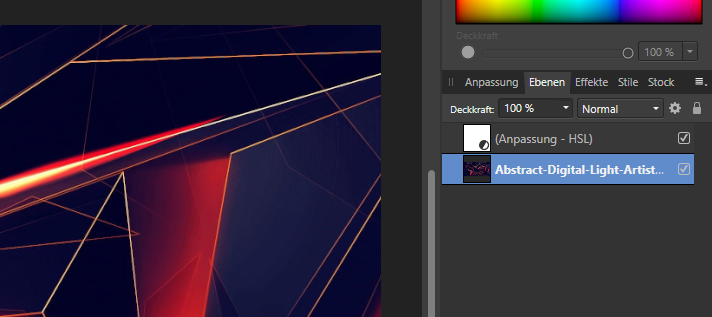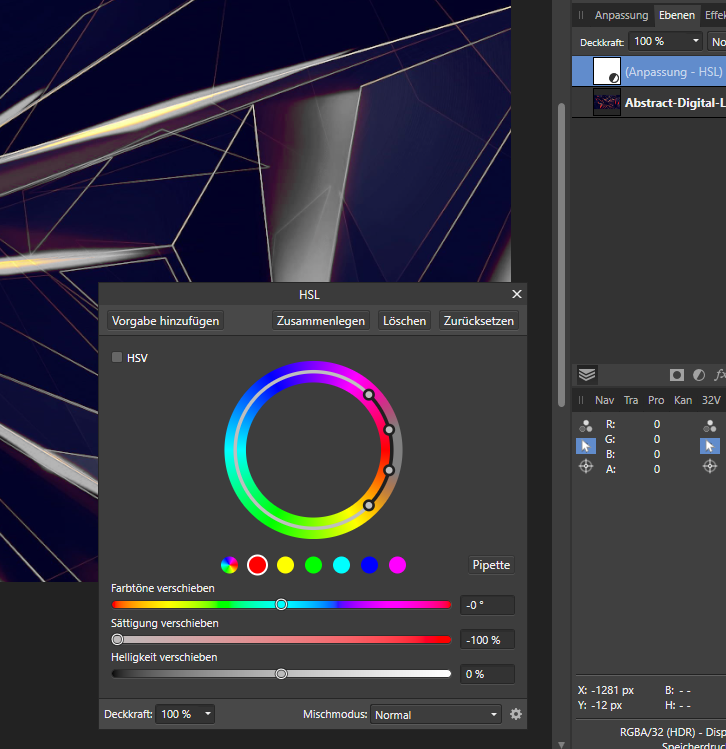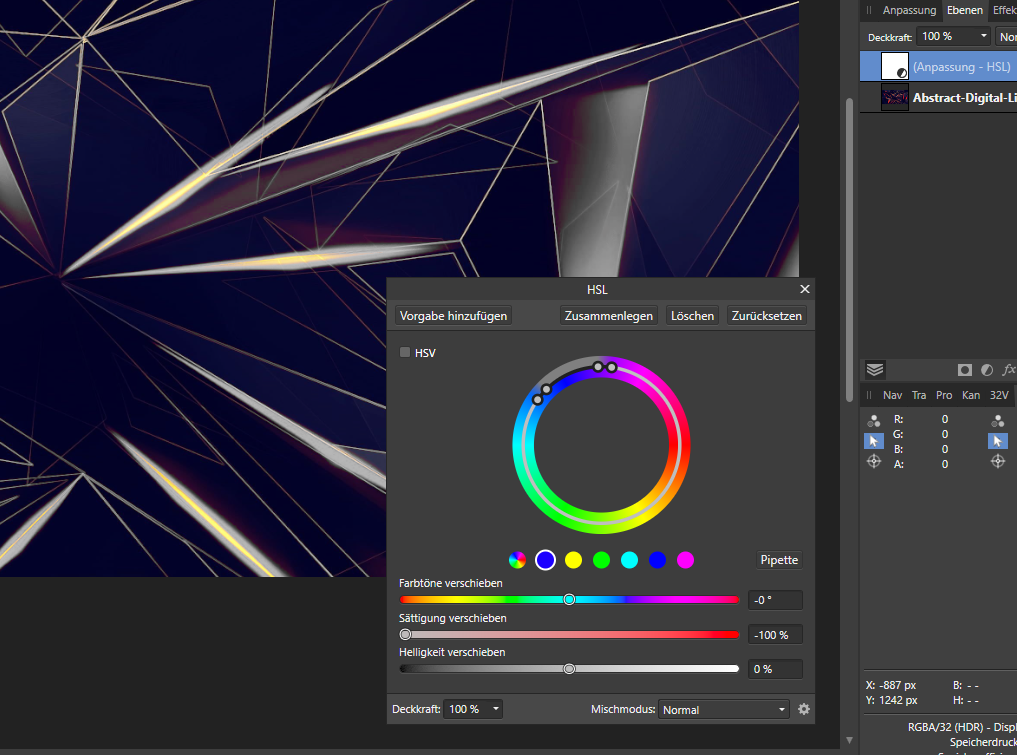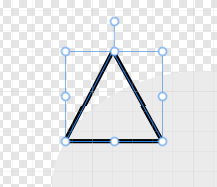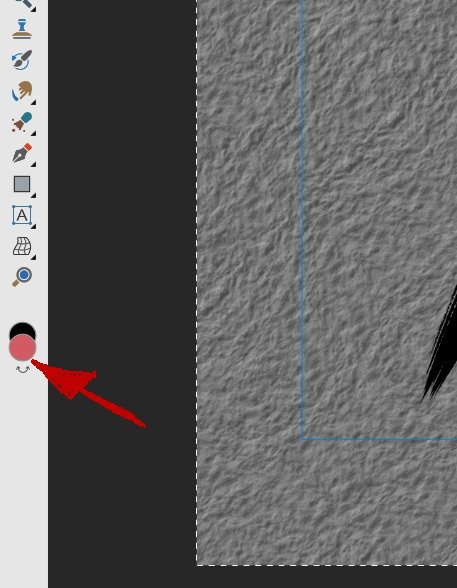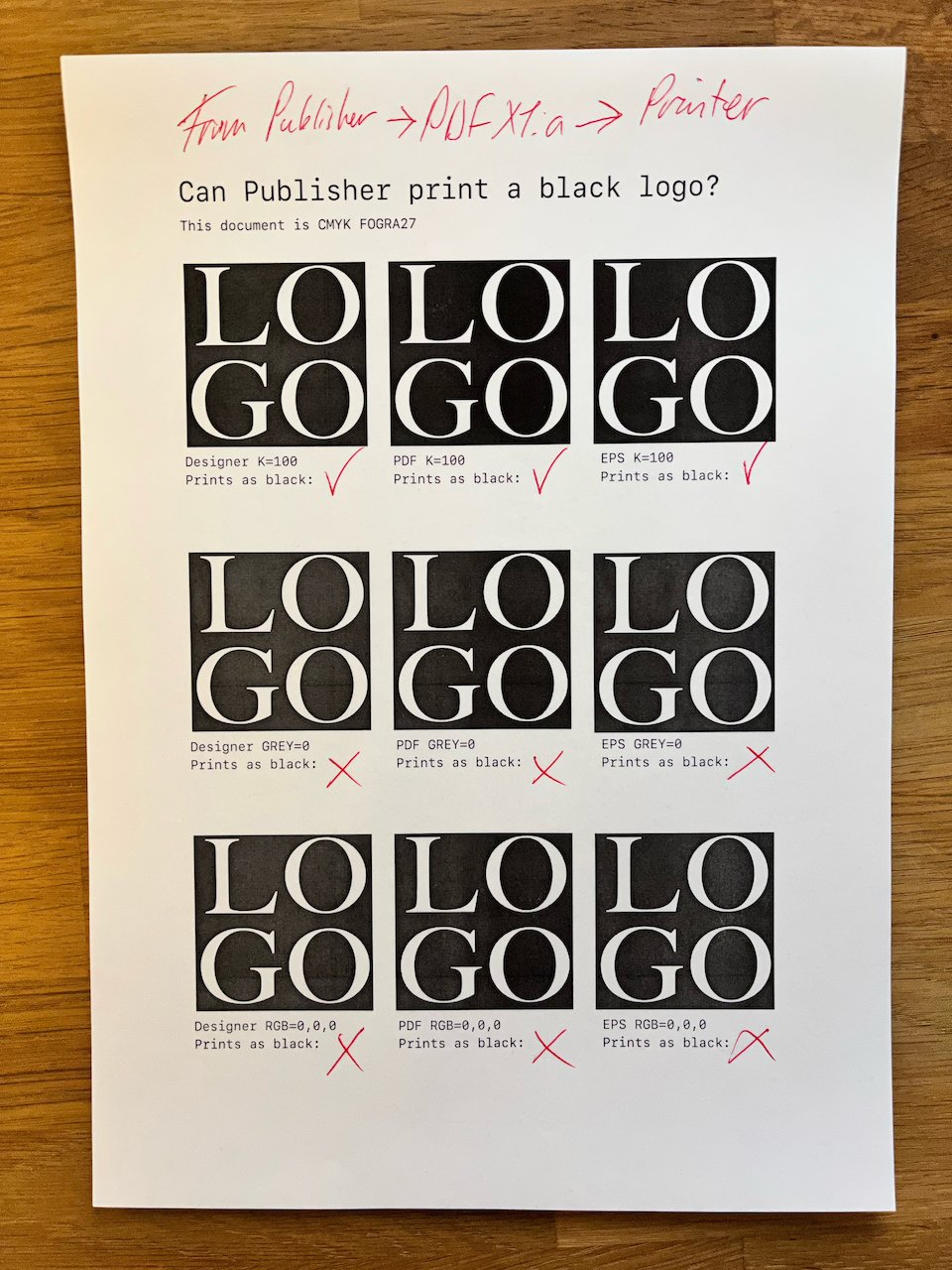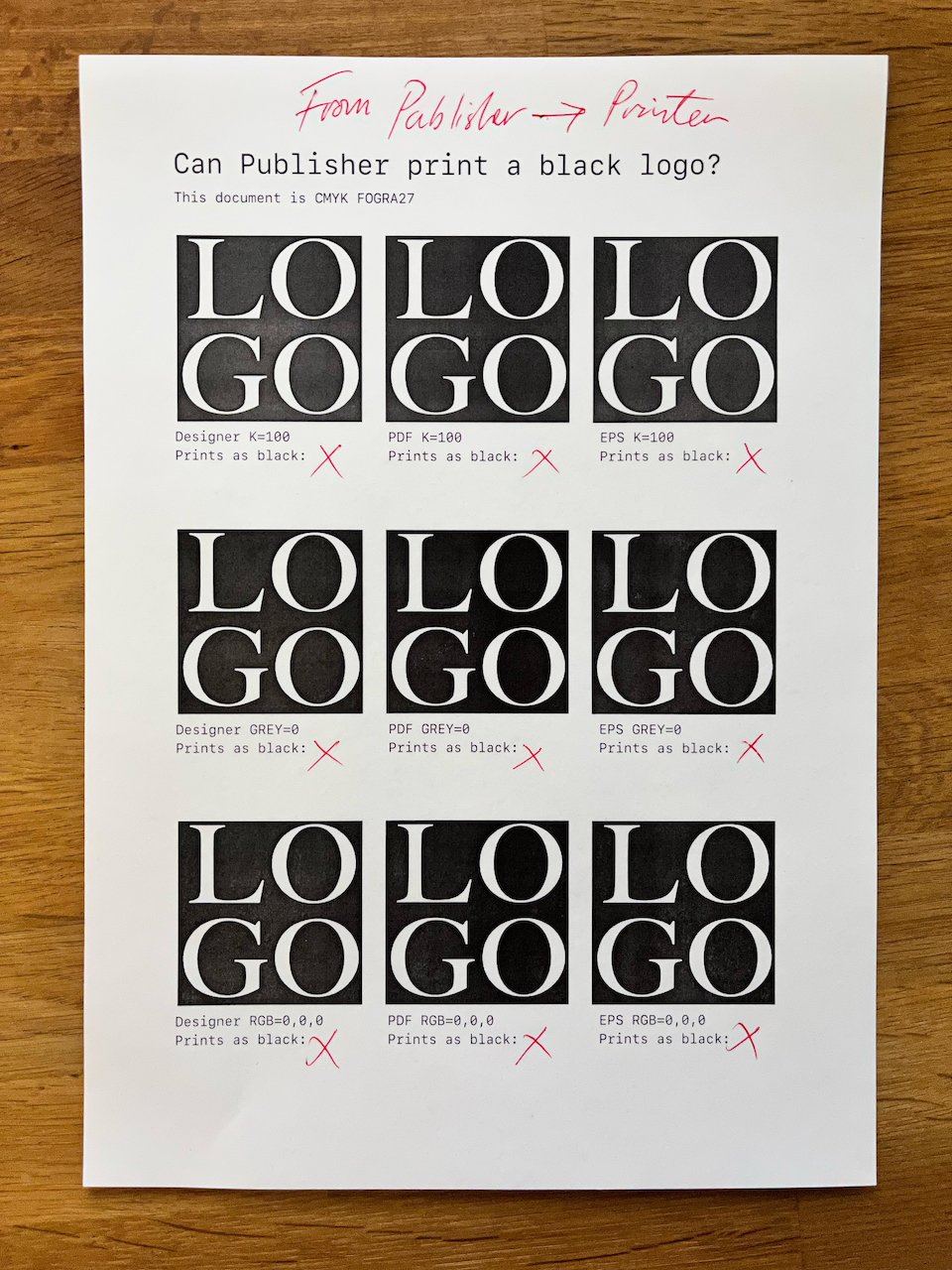Search the Community
Showing results for tags 'bug'.
-
here is how it looks seq for color picker from color tab (not really discovered but you can try this) - create an object with some color - deselect it and select again - use color picker from color tab - try to pick the colore few times and select/deselect and pick again seq for color picker from shortcut (i) (not really discovered but you can try this) this method is more eager to see selection boundingbox (but never the handles) - try similar seq from above
-
seq - create an objA with some color - create a clone objB and select it - switch color tab to tint and set any (be brave) - get back to wheel wheel is not revealing the tint color (even if the top left line/fill colors are properly updated this is IMO a bug as there is no info that this color is a tint and the tint is not dependant color
- 6 replies
-
- bug
- color wheel
-
(and 1 more)
Tagged with:
-
Well, the subject says it. Since upgrading to 2.0.4, I have experienced the layer panel suddenly not responding to drags -- I can't rearrange layers by dragging but must use move back/move forward buttons. (Which also excludes me from dragging stuff into groups or into clipping groups) Is this a known problem and how do I get out of it? Thanks, /B.
-
Hi all, Using Photo 2 on Mac, I noticed some odd behavior last night. I have found a handful of photos that when I load into Photo 2, the back ground will switch to light gray, and the photo will be very washed out, when I move the mouse over it. When the mouse moves out of the window, it changes back to normal. So far all of the photos I've found that do this are from my iPhone 13 Pro (but I can't say for sure it doesn't happen with photos from other cameras) but it also doesn't happen with all photos from my iPhone. I have plenty that behave normally. I've included a video demonstrating this behavior below. Anyone know what's going on? Thanks, John 9EBDCE69-9696-48CA-8C90-F0727FFB7900.mov
-
I am using the Affinity Publisher 2.0.4 on a MacBook pro OS 12.6.3. When I export a doc to a PDF, then try to copy text from the PDF it looks like this: "These are fun exercises to prac�ce spo�ng strengths. Please use the strength spo�ng sheet on the last page for this ac�vity and provide a copy for everyone who is par�cipa�ng." The problem exists in the previous version of Affinity as well. Please fix. Thanks.
-
Hello. I tried to search for an answer to no avail. My issue has been happening at least since v2.0 (it's been happening long enough that I don't recall, and I keep hoping that the minor updates would fix it --alas, it still is happening and it's driving me bananas). MacOS13.1, M1 Photo 2.0.4 This happens to a number of tools, but definitely with the selection brush. Now, sometimes the indicator will match the brush's size, but only after selecting the brush, then selecting some portion of the image (with incorrect indicator), then changing the size of the indicator, etc. Actually, it seems pretty erratic. I'm pretty sure that the brush indicator used to match the size of the brush. Now it's not. Lastly, when the brush is selected, but I am not actually selecting anything yet, the brush indicator is the system arrow cursor rather than the brush size indicator (dotted circle outline), so it's difficult to see where to start selecting. This is very evident in the below video. Any assistance would be helpful. Would it be a setting? Is it a bug? Thank you. Pictures worth a million words: A - this is the expected functionality. The round brush indicator is the size of the brush. B - I changed the brush size to a larger diameter, but the indicator is the same size as before, but it's much smaller than the actual brush size, which makes it difficult to accurately select the edges. Yellow indicates the width of the brush tool indicator. Green indicates the actual width of the brush as selected via the context-aware tool bar. C - Now I decreased the brush size, and the indicator is the same size, but the brush selection is much smaller. Again, yellow indicates the width of the indicator, and green indicates the actual width of the brush. And if the photos don't help, here's a 20sec video. Yes, this screenshot video is me working in Publisher 2.0.4 with the Photo selected. It also happens when working directly in Photo 2. 2023-02-02_07-25-50.mp4
-
Copy an image from somewhere else, for example the Windows Snip Tool or another art program--anything that will leave a bitmap on the clipboard. Start Affinity Photo and then from the main menu choose File > New from Clipboard. In the new document that appears, use a selection tool to select a small part of the image. Choose Edit > Copy. Choose Edit > Paste. A new layer will appear, and its thumbnail will be generated according to whatever you selected. In other words, everything appears to be normal. Make sure the pasted layer is selected and use the Move tool to move it. Surprise! The entire original image was copied and pasted, not just the part you selected! After copying a selection from such an image, if you again choose File > New from Clipboard, you will also get a new document containing the full image. In this circumstance, when I'm working with a document created New from Clipboard, the only way I've found to copy a small part is to choose Edit > Copy Flattened. I found this because I was never able to get good results with 1.0's Crop Tool, so I built a new workflow around selecting what I don't want, inverting the selection, copying, and then creating a new document from the clipboard. Finding the copy process all busted today was quite a nasty shock!
-
The "New pattern layer from selection" command in a macro always inserts the pattern marked during recording and not the selected one from the current document. In the Marco, the command is also not differentiated from "New pattern layer". A paste from the current selection in the current document is expected.
-
I found a bug in the opacity slider of a Live Lighting when pushed to 0%. The screen shows strange artifacts. It only happens at 0%, all other values are good. Win 10, AMD Ryzen 7 2700 Eight-Core Processor, 3200 Mhz, 8 Core(s), 16 Logical Processor(s), Nvidia GTX 1660
- 3 replies
-
- bug
- live lighting
-
(and 2 more)
Tagged with:
-
Just upgraded affinity photo to 2.0.3 and it seems like it's opening the file, but does not render it on the canvas, making the application unresponsive. Please fix asap.
-
I am experiencing a crash immediately after trying to start the application. Splash screen goes away and process hangs. This is a fresh install of Affinity Designer 2 Event viewer is showing this exception from Designer.exe Application: Designer.exe Framework Version: v4.0.30319 Description: The process was terminated due to an unhandled exception. Exception Info: System.ComponentModel.Win32Exception at MS.Win32.UnsafeNativeMethods.GetWindowText(System.Runtime.InteropServices.HandleRef, System.Text.StringBuilder, Int32) at System.Windows.Automation.Peers.WindowAutomationPeer.GetNameCore() at System.Windows.Automation.Peers.AutomationPeer.UpdateSubtree() at System.Windows.ContextLayoutManager.fireAutomationEvents() at System.Windows.ContextLayoutManager.UpdateLayout() at System.Windows.ContextLayoutManager.UpdateLayoutCallback(System.Object) at System.Windows.Media.MediaContext.FireInvokeOnRenderCallbacks() at System.Windows.Media.MediaContext.RenderMessageHandlerCore(System.Object) at System.Windows.Media.MediaContext.RenderMessageHandler(System.Object) at System.Windows.Threading.ExceptionWrapper.InternalRealCall(System.Delegate, System.Object, Int32) at System.Windows.Threading.ExceptionWrapper.TryCatchWhen(System.Object, System.Delegate, System.Object, Int32, System.Delegate) at System.Windows.Threading.DispatcherOperation.InvokeImpl() at MS.Internal.CulturePreservingExecutionContext.CallbackWrapper(System.Object) at System.Threading.ExecutionContext.RunInternal(System.Threading.ExecutionContext, System.Threading.ContextCallback, System.Object, Boolean) at System.Threading.ExecutionContext.Run(System.Threading.ExecutionContext, System.Threading.ContextCallback, System.Object, Boolean) at System.Threading.ExecutionContext.Run(System.Threading.ExecutionContext, System.Threading.ContextCallback, System.Object) at MS.Internal.CulturePreservingExecutionContext.Run(MS.Internal.CulturePreservingExecutionContext, System.Threading.ContextCallback, System.Object) at System.Windows.Threading.DispatcherOperation.Invoke() at System.Windows.Threading.Dispatcher.ProcessQueue() at System.Windows.Threading.Dispatcher.WndProcHook(IntPtr, Int32, IntPtr, IntPtr, Boolean ByRef) at MS.Win32.HwndWrapper.WndProc(IntPtr, Int32, IntPtr, IntPtr, Boolean ByRef) at MS.Win32.HwndSubclass.DispatcherCallbackOperation(System.Object) at System.Windows.Threading.ExceptionWrapper.InternalRealCall(System.Delegate, System.Object, Int32) at System.Windows.Threading.ExceptionWrapper.TryCatchWhen(System.Object, System.Delegate, System.Object, Int32, System.Delegate) at System.Windows.Threading.Dispatcher.LegacyInvokeImpl(System.Windows.Threading.DispatcherPriority, System.TimeSpan, System.Delegate, System.Object, Int32) at MS.Win32.HwndSubclass.SubclassWndProc(IntPtr, Int32, IntPtr, IntPtr) at MS.Win32.UnsafeNativeMethods.DispatchMessage(System.Windows.Interop.MSG ByRef) at System.Windows.Threading.Dispatcher.PushFrameImpl(System.Windows.Threading.DispatcherFrame) at System.Windows.Application.RunDispatcher(System.Object) at System.Windows.Application.RunInternal(System.Windows.Window) at Designer.Application.Main(System.String[]) Possibly related to this?: https://stackoverflow.com/questions/70799521/random-crash-in-wpf-application-invalid-index-at-ms-win32-unsafenativemethods Please advise.
- 7 replies
-
- affinity designer 2
- crash
-
(and 2 more)
Tagged with:
-
hello, I'm using Affinity Photo 2. There is a problem with some fonts not working properly with accent/vowel position. The second use alway sticks to its first position. (I'm not sure how to explain it, I attach that video for you) *important* happened with some fonts but my majority of fonts won't work including Google Font (used in the video) "Noto Sans Thai". Could you look into it? Details: OS version: Windows 11 v22H2 Build 22621.963 Affinity: Affinity Photo 2 2.0.3 Date: December 21st, 2023 Font: Noto Sans Thai (not work), Prompt (worked), Kanit (not work) P.S. already config Typography script to Thai Edited: Upload video in MP4 file 2022-12-21 09-49-19.mp4
-
Created a file on my laptop running Publisher V2, went to open on my iPad, within a second or so of opening the file, I get a resources missing dialogue box pop up, then just crashes and closes the app completely! This would obviously be a typical use case using the iPad and PC together. Can upload file if required.
-
Hello everybody, the following error already occurs since version 1.x of Affinity Photo and was already described in the respective forum and declared as a bug. When applying an HSL adjustment layer to a 32-bit RGB file, the hue selection does not work correctly. The bug can be reproduced. I am running Affinity Photo 2.0.3 on Windows 10 Pro x64 22H2. Hardware acceleration is active, but the error occurs even if it is disabled. The following step-by-step guide can be used to reproduce the bug and for details about it. The screenshots are from version 1.x of Affinity Photo, but the procedure is the same for version 2.x as well. Start Affinity Photo. Go to "File" --> "New...". Create a new file with the following properties: Place a new image (from file) by going to "File" --> "Place..." on the background. Add a HSL layer. The work area should look like this: Now open the HSL adjustment layer and pick one of the six predefined colors. Since I want to change the red and yellow colors I pick the red dot. Now decrease the saturation to 0 %. First of all, it seems everythings works fine: Now drag the four color dots to another color like blue. The expected behaviour would be that the red colors get saturated again and the blue colors get gray. Since there are no blue colors in the picture the picture should look like the original again. But what is happing actually is, that the red colors are still unsaturated and although the outer ring of the color wheels shows gray "blue" colors nothing has happend in the picture: It does not change anything if you try to use the "Pipette" instead of draging the four dots. When working with an 8 or 16 bit RGB file, the HSL adjustment layer works just fine and as expected. The original posted bug was found on MacOS. I guess the MacOS version is still affected. Feel free to ask me for more information. I hope my findings provide some information on how to deal with this issue and find a solution to it for me, as well.
- 1 reply
-
- hsl layer
- hsl adjustment
- (and 8 more)
-
For vectors only files, from the Export Settings, changing the "Use DPI" doesn't embed DPI property in the SVG (always 72DPI). Instead, the subsequent file has pixel size changed directly proportional to the DPI changed. For files with images, increasing the DPI has the same effect as the files having vectors only. However when you decrease the DPI, the subsequent SVG file will have BOTH the DPI and pixel size increased. (e.g. 1920*1080px@72DPI > Use DPI: 30 > export SVG > 2133.333333*1200px@192DPI) DPI is embedded in the SVG when opened with Affinity. But when I opened it in Inkscape, it was reported has 800*450px which is directly proportional to the DPI decrease. If you transform an image to make it smaller, then the exported SVG will have the same effect as what mentioned in point 2 above when decreasing the DPI. However, if you make the image larger instead, the exported SVG file will have no size and DPI changes. Anything mentioned above will have the SVG file having objects sizes and position shifted. (<--no way to work pixel perfectly) Exported SVG files will have some objects grouped under "Layer" while some not. So inconsistent. (<--what's the purpose of such structure? Seem to be unnecessary...) Exported SVG has bitmap objects added 1 pixel width of transparent pixel around the edges (<--so bothering when align images in SVG) It's so confusing and the export outcome is unpredictable and seemingly unnecessary.😕 Can anyone explain point 1,2,3 to me? Why Affinity make SVGs like that? Related bug 4,5,6 mentioned:
- 1 reply
-
- svg
- file export
-
(and 2 more)
Tagged with:
-
Eu descobri esse erro quando estava fazendo uma ilustração, e fui usar os pincéis do Frankentoon - Rough Shaders, mas depois dos testes percebi que esse erro acontecia nos outros pincéis também. Fiz o mesmo teste na ultima versão do affinity designer 1, e estava funcionando normalmente. Bem, agora vamos para explicação: Numa folha A4, fiz 3 linhas usando o pacote Fineliner brushes para facilitar nos testes, todas com Butt Cap e tamanho 60 pt Fiz a primeira linha em azul, usando a pen tool, da mesma largura do papel a segunda em rosa na metade da largura da primeira e a terceira em verde na metade da largura da segunda IMPORTANTE: eu fiz as três linhas SEPARADAMENTE, e não copiei a segunda da primeira e diminui o tamanho Usei o pincel Stipple 6 - Anti-stretch, tamanho 60 pt como já dito anteriormente, e é configurado para repetir como mostra na imagem Depois, eu dupliquei o primeiro grupo de linhas Aumentei manualmente a segunda e terceira linha pra ter o mesmo tamanho da primeira E, acontece que, a textura estica mesmo que esteja configurado pra não esticar , mas se mudar pra esticar ele não muda no papel, só no preview dos pincéis. Os mesmos teste foram feitos na versão 1, e estava funcionando normalmente. brush test.afdesign
- 1 reply
-
- texture brush
- bug
-
(and 2 more)
Tagged with:
-
Here is my experience with the Global Colors problem. Created a Document Palette. ‘Upon adding a Global Color to the palette, I can’t add another one. Why not? I’m in my newly created palette… Wrong. Menu says I’m in my created palette. I’m actually in Recents. I need to switch to my created palette, that the menu says I’m already in, in order to add more Global Colors. ‘I’m going to go ahead and call this a bug. Who’s with me? RPReplay_Final1670441685.mp4
- 6 replies
-
- global colors
- document palette
-
(and 2 more)
Tagged with:
-
I was working on 4000*3000 artboard with 300 DPI, at the begining i designing it was fine until i found this issue: Preview was blurry and slow response File took longer when i open and consume lot of ram and cpu (not gpu) when running it Export not working (stuck at "exporting" loading screen") still blurry when i try to copy one by one of the object to new file Notes: I use laptop: 16Gb Ram, Ryzen 7 4000 Series, GTX 1660 with max-q design (6GB) I also use to export on workstation PC: intel core i5 13600KF 5.1 ghz, rtx 3080ti 12Gb, 16 GB ddr5 ram and the result is same as the points above its fine when i create new other file i try to export in affinity photo and the result are blurry as seen in artboard preview i use some live filter from affinity photo *Blurry and object dont chang or move realtime *CPU and RAM usage (up to 10gb) *Result when i export in affinity photo
-
-
Hello, I am using Affinity Designer V2, and this problem is existed since Affintiy Designer V1. When I draw a line by Pen Tool, the line display doesn't look straight sometimes for 1 pixel broken Like this. (Seems depend on Zoom size, Some scale look normal, some scale look wrong) Zoom Out (The line broken) This one is the line after Zoom In display Zoom In (The line normal) Did anyone know how to solve this problem? To make the display correctly?
- 11 replies
-
Watch this movie. I am actually typing in 500. Doesn't happen every time but enough that I could get a screen recording. Untitled.mov
- 10 replies
-
- affinity photo
- bug
-
(and 2 more)
Tagged with:
-
Double clicking on the primary or secondary colors crashes, exiting to desktop (like it does when clicking on the Daub "bristle" brush category, reported in other thread). It happens in the two places you could do that, as shown in the screenshots. I have just installed a 3060, with nvidia studio drivers, before installing Affinity suite v2. Other apps are not crashing while doing this, though (it appears it is when it calls the color dialog box). Tested disabling OpenCL, but it also crashes. Affinity Photo 2.0.0. Attaching screenshots to clarify.
- 22 replies
-
- affinity photo
- affinity designer
- (and 5 more)
-
Using version 2.0 on MacOS Ventura (latest version). The issue is consistently reproducible. I occurs in new documents. A collection of sample documents are attached. Description of the issue: When creating objects that are black (K=100 or GREY=0 or RGB=0,0,0) in a Publisher document, then printing it, cause these object to output in various shades of grey. This cause the objects to be rasterised. Exporting a PDF X:1a and then printing that PDF from Preview correctly renders the objects with the colour K=100 as full black, and thus without raster. This is the expected output. I’m using an HP LaserJet P2015 set to highest quality and in-printer colour management. (This setting works in InDesign FYI). The HP printer is a mono laser. all_the_logos_4C_X1-a.pdf all_the_logos_4C.afpub logo_RGB=0,0,0.eps logo_RGB=0,0,0.pdf logo_RGB=0,0,0.afdesign logo_GREY=0.pdf logo_GREY=0.eps logo_GREY=0.afdesign logo_K=100.eps logo_K=100.pdf logo_K=100.afdesign
-
Hello, the grid is not displayable in Affinity Photo V2. I can activate "view > grid", but no grid will be displayed. System: Windows 11, latest updates Regards Anja
- 4 replies
-
- grid
- affinity photo
-
(and 2 more)
Tagged with:
-
In Affinity Publisher V2 I have a Master Page with a Picture Frame. When I set an image for this frame in a page that has this master page applied and add an adjustment to the image I can't change or delete the adjustment afterwards. This is a bug. It is possible to edit or delete an adjustment for an image in a picture frame when the picture frame is not defined in the master page, but the current page itself. There might be another bug: Using the context menu on an adjustment and clicking "Release Adjustment" crashed the App.