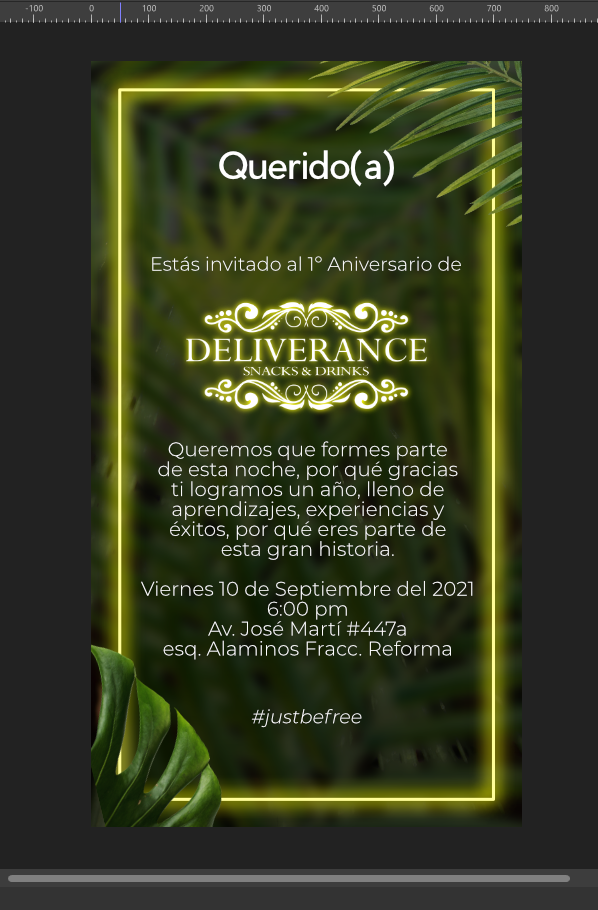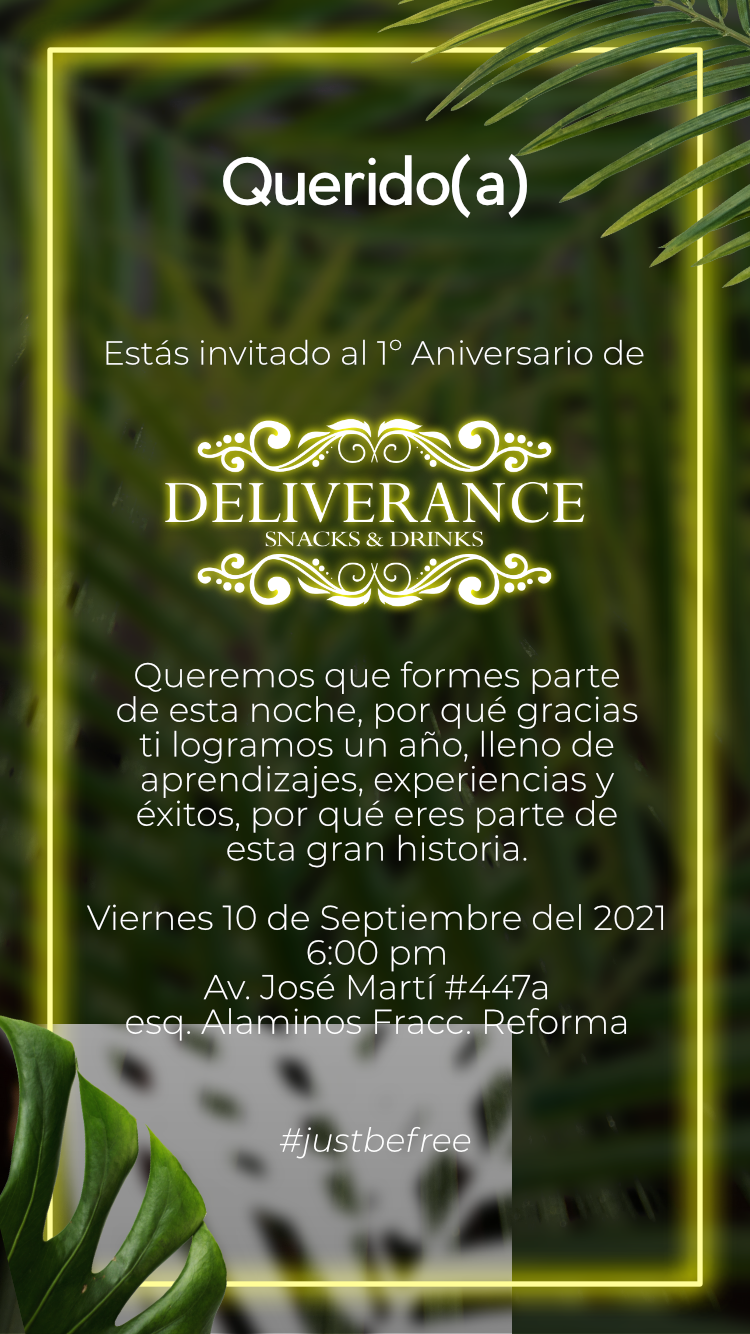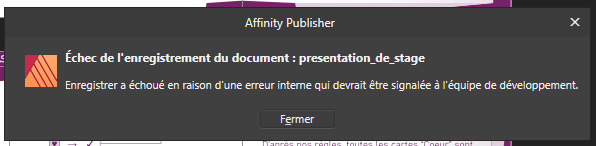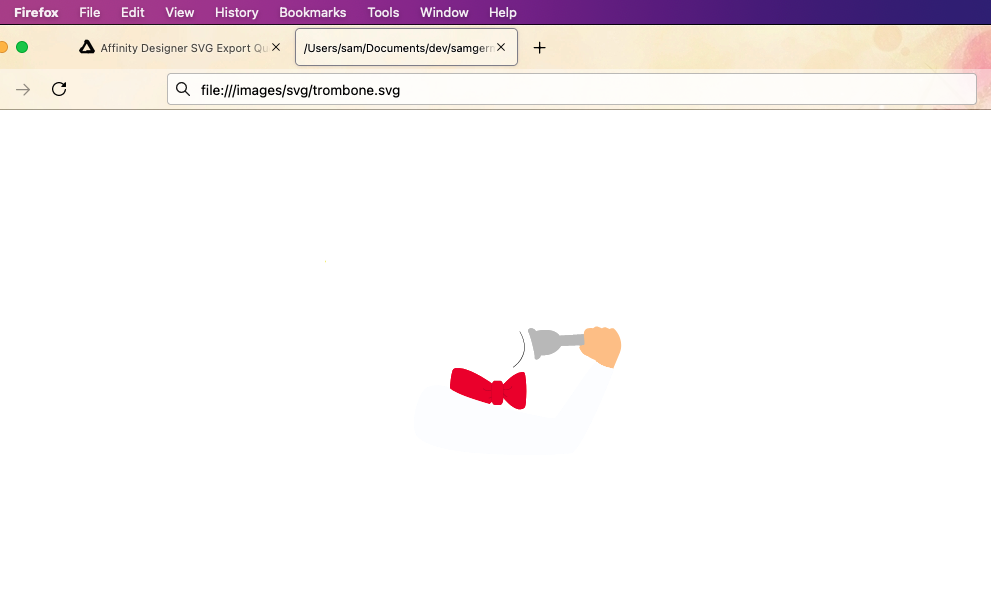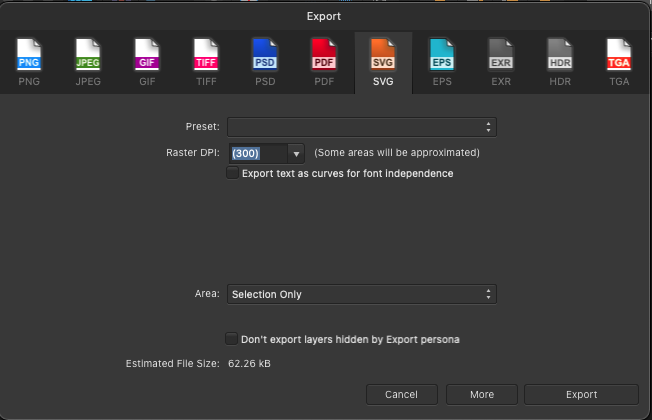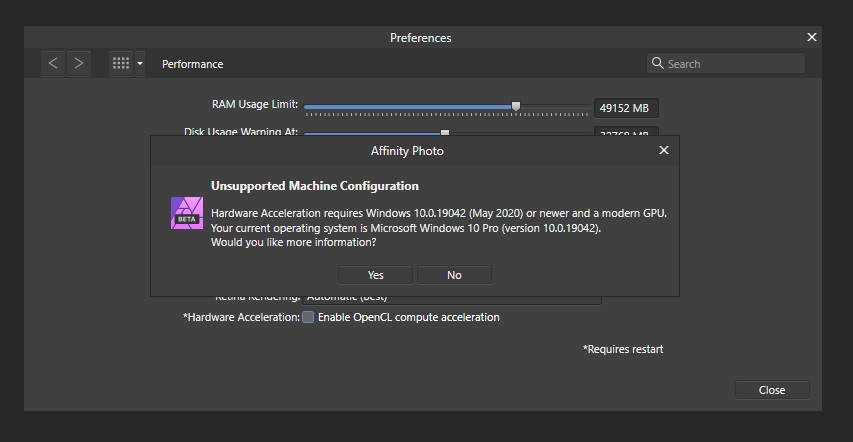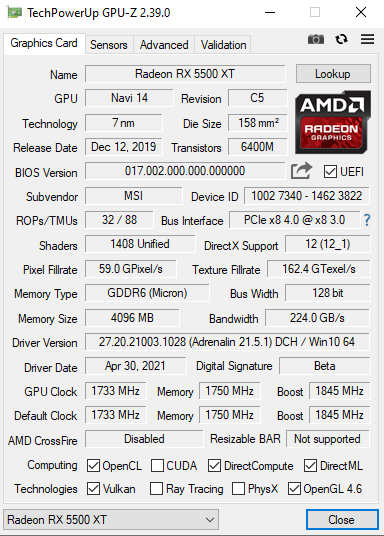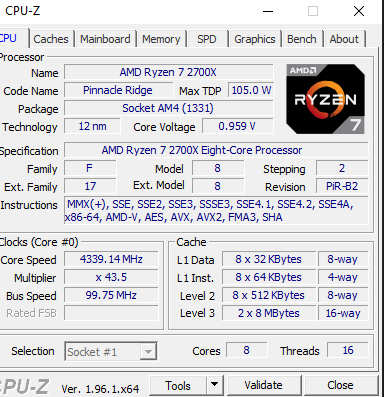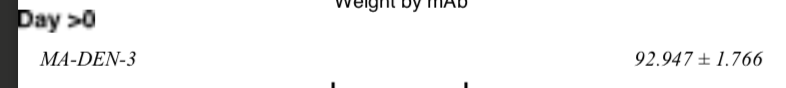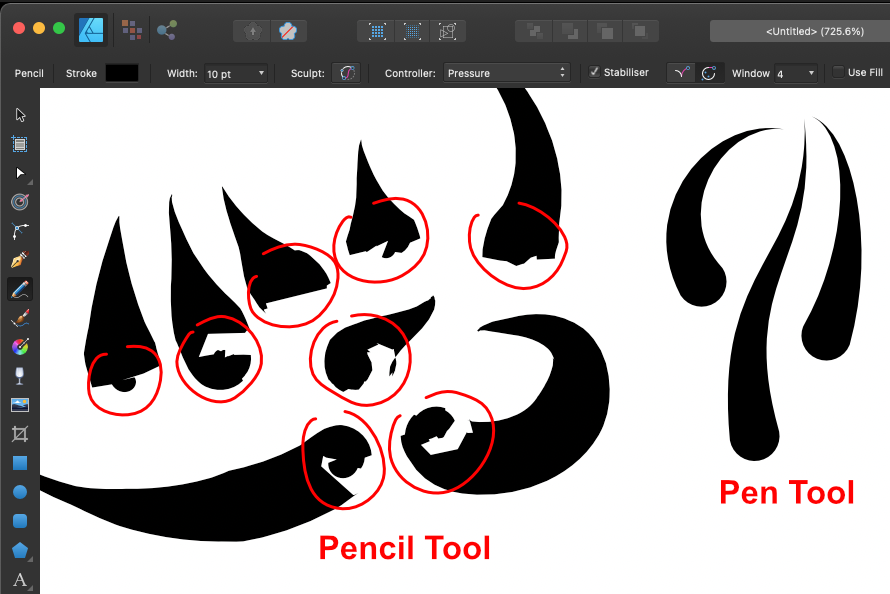Search the Community
Showing results for tags 'bug'.
-
Hello, I'm hoping somebody can shed some light on this. I'm trying to edit an astro stack, however when I apply a curves adjustment, (manually or adjusting the automatically applied one during the stack) there is either no or very little histrogram data, despite the standard histogram working as normal, and other adjustments such as levels working fine too. While the master selection in curves isn't working, the red green and blue are, as well as grey and so on. I have a pretty decent Windows machine so performance isn't an issue. I thought it may take a short while for the histogram to render in but it never does. Funnily enough, I downloaded a sample stack online of the same subject, same document settings (32 bit etc), and it seemed to work on that image, so I'm at a loss. Any help would be appreciated. I've attached screenshots and my project file for reference. Thanks 452161177_TestStack.afphoto
- 1 reply
-
- curves
- histrogram
-
(and 3 more)
Tagged with:
-
Why the export file has that "negative" square on the bottom left, in Affinity Photo doesn't visible In Affinity Photo: Export File:
-
title says everything As I cannot save the document, I can't provide the .afpub file, although I can provide a pdf export of it! This document is heavy in text zones, images, groups of layers and shapes, to the point where trying to change a text zone alignment or content freezes publisher for a few seconds. (i7-6700k, 16GB RAM limit, 3.5 GB currently used by publisher, 970GTX for rendering, publisher and file are on my SSD) presentation_de_stage.pdf
- 3 replies
-
- affinity publisher
- bug
-
(and 1 more)
Tagged with:
-
I recently opened an Affinity Designer 1.9x project with a linked .aphoto file in 1.10 and encountered some strange bugs not present in the 1.9 Version regarding the trim box of the linked file. The project was fine in 1.9x, but when I opened it in 1.10, the linked file suddenly had a weird trim box. When I open the linked file with Edit Document it looks okay. When I set the linked file to embedded it has the same weird Trim Box when I open it with Edit Document. Set it back to linked and it looks good again. And another bug/glitch maybe related to this: Set the zoom lower than 25% and the image gets squeezed. All files made entirely in Affinity, no other programs used. I attached the files. test.afdesign texture.afphoto
-
If you create text with the artistic text tool, and give it a background colour, then convert the text into curves, affinity designer just crashes. It’d be quite nice if instead, it created a group with all of the letters as curves (like it does normally for text without a background colour), and then also a curve for the background.
-
With metal hardware acceleration activated on an Apple Silicon Mac with Retina display, using a masked gradation curve inside a layer containing transparent areas, the transparency seems to be reduced on parts of that layer, even if the gradation curves mask doesn't should alter anything in that area. This problem only appears, if an image is present in the background. Without having a background image, the wrong transparency alteration does not happen. This seems to be a bug in metal hardware acceleration, because deactivating it solves the problem.
-
I'm exporting my vector graphic as an svg. When I open the svg in Firefox or Google Chrome most of the colour is missing. I think all the missing colour is the gradients My SVG is filled with stuff like fill:url(#_Radial2) but I can't find anywhere in the file where #_Radial2 specifies a colour Unchecking "flattern transforms", "use hex colours", or use "relative coordinates" had no effect --------------- I uploaded screenshots of my export settings, as well as what the SVG looks like in a browser, and also the SVG file itself trombone.svg
- 9 replies
-
- affinity designer
- bug
-
(and 2 more)
Tagged with:
-
I have been trying to get astro stacking to work. The crash happens at different steps in the process. I have not been able to identify a consistent crash sequence. So, here are steps that I've done that have led to a crash (multiple examples). Specs: windows 10 version 1.9.2.1035. Also, when I say crash, I mean the app literally crashes and is no longer running. When I open affinity photo again, there is no partially saved document (if that's a feature for the astro stack, which I am not sure of) to restore. First 4 crashes: New astro stack Add Files for Lights. I selected 15 .arw (sony raw) image files. (These opened and appeared fine, except they were shot vertically and were displayed horizontally--in case that matters). Add Files for Dark: I select 1 dark file, upon confirming my file selection the app crashed. Next Few Crashes: 3. I was able to complete the selecting of a Dark file. 4. I press Stack and almost immediately crashes--I do not believe a progress bar had time to pop up. Next crash: New astro stack Add Files for Lights. I selected 5 .arw files. I selected the Dark file I press stack (it works this time) I press apply. I'm taken to the photo persona with 1 image pixel layer and 2 adjustment layers. I toggle the adjustment layers to see how they affect the image. AND IT CRASHES. I REBOOT MY MACHINE. Next Crash: New astro stack Add Files for Lights. I selected 5 .arw files. I selected the Dark file and it crashes Next 2 crashes: New astro stack Add Files for Lights. I selected 2 .arw files. I try to click on each image to ensure it's loaded. When I click on the second image IT CRASHES. So, I have not been able to successfully use this feature, which I was looking forward to. It seems many suffer this same problem. I am posting in hopes my "crash reports" can help. dark.ARW light-2.ARW light-1.ARW
-
Hi, I can't assign my hotkeys in Designer, I'm using the most current version 1.9.2.1035, the problem has been reported some times before in the forum since 2016. This is a problem that I only encounter on Designer, in the Windows version. Hope you can fix it since shortcuts are essential for professional workflow. In other subject, I would like to know if there's a way to know what is the currently brush selected. I've switch to other apps to paint because is easier to organize my brushes and actually know what is the brush that is being used since once you change the default it just keeps that configuration and would like to know what tipbrush I'm using and avoid losing the config in case I want to switch it for other one. Cheers.
-
Hi, I am working on an iMac running Big Sur version 11.3.1 with the Affinity Photo Desktop version 1.9.3 and am having a problem with Focus Merge. I ran a few different Focus Merges on RAW image files earlier today with no problems. Then I ran a focus merge of 35 raw images of 43MB each and this time I am getting a blur on the left side and bottom of the output composite. When I look at the source files (where the left side of the original image is in focus) the source images show a weird corruption of the left and bottom edges just where the composite is blurred. There is nothing wrong in the original RAW image files that I used to generate the Focus Merge so the problem is created during the Focus Merge process. I have tried this particular Focus Merge (quitting AF in between trials and selecting the same RAW images) now 3 different times with the same result. I will include 3 screen grabs to illustrate the issue: one of one of the original RAW images I used, opened in Affinity Photo to show that there is nothing wrong with the file - one of the output of the Focus Merge showing the composite with blurred edges - and the last revealing one of the source images with the strange corruption. I hope you can fix whatever bug caused this problem. Many thanks, Sandi PS - out of curiosity, once I had the Focus Merge output, I wanted to open one of the original image files in Affinity Photo in a second tab to see that that file was fine but once I did, clicking back on the tab where the Focus Merge output was, I lost access to the panel with the source images. I could not find out how to bring that window of the source images back.
- 12 replies
-
- focus merge
- focus merging
- (and 4 more)
-
-
Since one of the most recent updates there is a lot of unnecessary low-res rendering going on when Affinity Designer vector objects are copied. Earlier, some of these issues could be fixed by pasting into Preview and copying from there but now there is no fix other than exporting to a bitmap. Please fix soon, this is incredibly annoying.
-
https://forum.affinity.serif.com/index.php?/topic/77178-vectors-not-preserved-in-several-export-formats/ I have the same issue... trying to export my logo as vector but, it doesn't work... tried to expand and substract but the button is greyed... It is only vectors... If someone can help, it would be appreciated Varsity.afdesign
-
I am unable to use Apple iPhone RAW DNG files (taken from iPhone 12 Pro) in either Affinity Photo (1.9) or also latest beta 1.9.4.242. The DNGs open but they are quite washed out - the same washed out look as though it were film and I were shooting in sLog. These DNG files open in a variety of other photo editing apps quite nicely, just not in Photo. The only workaround is opening in Mac OS Preview and saving as TIFF. Then it all works. But I would prefer to use RAW. Please see one of these files attached. IMG_2655.DNG
- 4 replies
-
- affinity photo
- bug
-
(and 1 more)
Tagged with:
-
I make some projects on Affinity Designer and worked very well. Now i can't save or export in any format and after try save or export i can't select any layer of the project like the archive is "corrupted" or something. When i try to export, the archive is not created and any massage of error show on screen. I tried to restart the PC and Reinstall the program but nothing seems to solve this problem...
-
I created a custom brush using New Brush from Selection. It's fine if i paint on a regular pixel layer but if I use it on a mask, it paints as a block with the shape inside, almost like it's been inverted. Steps I used to create the brush: Create a new pixel layer Create an outline with the freehand lasso Fill selection with black Brush Panel > New Brush from Selection (both with an active selection and without) Edited brush dynamics (also tried without editing) AP: 1.9.3 Mac:
-
Windows 10 All updates installed Affinity photo version 1.9.2 Zenbook UX482 with latest drivers Affinity crashes while drawing with pencil tool. Happens often like three times in hour. Just simple sketching nothing more. If affinity dumps logs during crash please inform me where I will add them to post.
-
Is there a reason that this happens at the end of a stroke when using the (Vector) Pencil Tool with tablet pressure in Designer? I often use the Pencil Tool because it's fully vector and super straight forward - no textures, clean look, and always has the option to expand strokes. But I've been noticing these weird ends where they should just be a round edge like the examples I made using the Pen Tool with pressure profiles (on the right). When I expand the strokes made with the Pencil Tool those weird edges actually expand too, leaving me with a bunch of messy stroke ends that are baked into the curve. Am I doing something wrong, or is this a bug?
- 3 replies
-
- pencil tool
- vector
-
(and 2 more)
Tagged with:
-
Very odd bug... The first part you can see my mouse draw the wiggle... Then I try with my WACOM Intuos 5 Tablet... I've gone through the settings and tried to find anything... Turned off the two monitors etc... cannot figure it out... The tablet worked perfectly with Photoshop, and I tried it with other programs just now and they all work fine too... Any help would be stellar... Cheers! 2021-04-13_16-44-46.mp4
-
I have a document (attached) which is a simple (but random) collection of small rectangles with total of 4 grays. Using the fill bucket (6%, not contiguous) it will never complete (or at least nothing for several minutes before force quitting). I have filled far more complex and larger images with widely spread out areas of same color without issue. This image does not work. Your fill algorithm is clearly suffering from degenerate edge cases. I tried several cases (1) starting from 75x75 image I resized to 6000x6000 with nearest neighbor (2) saved that image first and restarted the app. Both cases repeatedly result in the same behavior. I also used the original 75x75 image which supports fills without issue. The report based on the first instance of killing the app was sent to Apple so you should be able to see it. Also selection (Magic Wand) has the same issue - endless beachball. If I start from the source image, a 4500x4500 noise image of rectangles from which the 75x75 image was taken, fill works correctly and instantly. Perhaps something in creating the attached document is broken. Mac 11.2.3, AP 1.9.2, iMac 5K, 16GB, Radeon Pro 580 8 GB wip4.afphoto
-
hi all , can someone plz let me know why my healing tool is getting black every time??! if i hold some some time it will get darker and darker and when release it turns black ! also i set my brush to 100% hardness but still im getting soft/halo effect every time ! is it a BUG or ...? (mac air m1 chip, ios 11.2.3 affinity photo latest version) i did reinstall but same issue ... thank you
- 3 replies
-
- healing brush
- healing
-
(and 3 more)
Tagged with:
-
If you use a layer with an object that has transparent pixels on the layer, like copied areas, then add a layer effect (fx) like gaussian blur, or another one, and then blend range do not work. If you reduce the layer effect to 0 % then the Blend range is active. When you change to only 1% the lend range is deactivated. Regrads erdi12
- 1 reply
-
- bug
- blend-ranges
-
(and 1 more)
Tagged with:
-
If you have more than one layer and make a selection with a section tool select a layer copy (STRG+C) and Paste it (STRG+V) the complete layer will be copied. The expected behavior is that only the selected pixels will be copied on a new layer. If you use copy Flattened ist works as expected. Regards erdi12
-
Hi, I have Affinity 1.9.7 running on iPad Pro 9.7” and the top left menus (arrow back, document and ...) are very unresponsive to touch. I have to press many times to be able to open them. Is this known? Any solution? thank you