Search the Community
Showing results for tags 'bug'.
-
Dear Community I'm getting wrong results withe the same .APHOTO file using the Mac version (1.10.5 and all before) of Affinity Photo. When I use Blend Mode: "Darker Color" in Layer Effects it only works correct with the PC version. Settings (for the red square): Result on the PC (desired): Result on the Mac (buggy?): I also attached the source file. Can anyone reproduce the error or is it only on my machine (MacBook Pro running MacOs 12.3.1)? afphoto-shadow-darker-color-test_01.afphoto Additional fact: When I switch to Affinity Designer (1.105) the result is correct. I would really appreciate equal results for equal settings on both systems. Greetings, Henry
- 5 replies
-
- affinity photo
- blend mode
-
(and 6 more)
Tagged with:
-
Picking a color for Gradient strokes and fills, only works from the gradient menu. In the gradient menu there is the option for color. However from this color panel I do not have access to my swatches. Further more, if I navigate to my swatches and select a color, that color overrides the gradient on the object as one solid color. Same goes for the color panel. Note -- For fills I can work around this by using the Fill tool to create the adjustable line for gradients, selecting the nodes on the adjustable gradient line and then selecting colors from my swatches or the color panel with out the swatches overriding the gradient to a solid fill. I should be able to select a color for gradients from swatches and the color panel while I have the gradient panel open with nodes selected. I should not be limited to the single "color selector" button that is within the gradient panel. I feel like it could almost be done away with, as I'm sure most people have their color panel or swatch panel located somewhere on their screen. Edit : I have found that within the gradient color selection there is a drop down which allows me to access my swatch colors. This provides me with a useable work around for coloring stroke gradients. However my point still remains that this color selection button could be done away with. I already have my color panel, and swatch panel, open in my work space, I use them very frequently and habitually. It is very frustrating to have these extra steps/clicks to navigate to and color gradients. When the color and swatch panel are used so frequently, it is very anti intuitive that they both do not work for gradients.
-
Notice that flow rate. The brush flow rate is released excessively. Do you consider it a bug or is there something wrong with my settings? This issue suddenly appeared after I uploaded the OS. I did a clean install of this software. But the problem is still not resolved. I expect that the strength of the brush is weaker. Is there any solution other than using opacity? I am looking forward to your advice. Thanks 2022:08:24.mp4
-
Hello guys. When I use Inpainting Brush Tool it does literally nothing. Is it a bug or am I doing something wrong? I haven't changed anything in the tool's options. At least intentionally.
- 3 replies
-
- brush
- inpaintint
-
(and 3 more)
Tagged with:
-
I have a document (Font Embed Example.afpub) using Noto Sans Korean [KR] Bold (Google Fonts) and Noto Sans (Google Fonts) but still only using Latin characters. Both fonts are listed as 'Installable' in Windows font settings: However, when exporting the document as a PDF from Publisher with the Subset fonts option checked, the exported PDF (Font Embed Example (subset).pdf) is missing all styles (i.e bold and regular) of only the KR font: The regular Noto Sans font however embeds perfectly well: Unchecking Embed subsets fixes the issue, at the expense of increasing file size from 1MB to almost 8MB (since the Korean font is quite large) (Font Embed Example (non-subset).pdf) which is too large for some file upload limits. I think this may be a bug in the PDF exporter. I haven't conducted any testing with other non-latin fonts but this may yield similar results. I'm running the latest Publisher version on Windows 11. The same issue also occurred on my laptop running Windows 10.
- 12 replies
-
- affinity publisher
-
(and 8 more)
Tagged with:
-
Not sure if this is a known bug or not, but I’ve found that when exporting a project and going to the share button in the bottom left corner, it uses an old version of the file for sharing (e.g. from a few edits ago.) If I actually go to share this (e.g. save to photo library), it saves an old version. One way to get around this, after opening the share sheet menu, is to tap off the share sheet and then tap on it again and it usually refreshes with the correct version of the file.
-
Hello, everyone! I've been working with the program since the beta version, but I still have the same problem to this day. My Studio palettes overlap all the drop down menus. I have a screenshot to show the problem. It doesn't matter if it's the Font menu or the Save As window. Is it conceivable that this problem will ever be fixed? I can't move my studio palettes every time I need to use dropdown menus. I'm going crazy then.
- 5 replies
-
- affinity publisher
- overlapping menus
-
(and 1 more)
Tagged with:
-
After the last release, any basic operation on Affinity Photo for mac causes the whole computer to freeze for 2 or 3 seconds. It happens when opening a file or when open or close the whole program. I'm using 1.10.5 on MacOs 12.4 (Monterey), with Intel Core i9, 32 Gb RAM. Same problem doesn't happen on Publisher and Designer. I also tried to give more RAM to Affinity, but didn't solve the problem. It's currently limited to 10Gb.
- 2 replies
-
- macos
- affinity photo
-
(and 1 more)
Tagged with:
-
I am trying to run the Affinity suite on Windows 11 ARM64 (4GB RAM), installed from the Microsoft Store. I expected that the apps would be slow but usable under x64 emulation, but all three (Photo, Designer, Publisher) crash after displaying the splash screen (and a warning about lacking a DirectX 10 graphics card and falling back to software rendering). The Windows Event Log shows the following backtrace: Application: Photo.exe Framework Version: v4.0.30319 Description: The process was terminated due to an unhandled exception. Exception Info: System.Runtime.InteropServices.SEHException at <Module>.Raster.Hardware<Raster::DefaultImplementation>.GetHardwarePossible() at Serif.Interop.Persona.Settings.PerformanceSettings.get_CanUseHardwareAcceleration() at Serif.Interop.Persona.Settings.PerformanceSettings.get_UseHardwareAcceleration() at Serif.Interop.Persona.Services.InteropService.Initialise() at Serif.Interop.Persona.Application.OnServicesInitialised(Serif.Interop.Persona.Services.IServiceProvider) at Serif.Affinity.Application.OnServicesInitialised(Serif.Interop.Persona.Services.IServiceProvider) at Serif.Interop.Persona.Application.OnStartup(System.Windows.StartupEventArgs) at System.Windows.Application.<.ctor>b__1_0(System.Object) at System.Windows.Threading.ExceptionWrapper.InternalRealCall(System.Delegate, System.Object, Int32) at System.Windows.Threading.ExceptionWrapper.TryCatchWhen(System.Object, System.Delegate, System.Object, Int32, System.Delegate) at System.Windows.Threading.DispatcherOperation.InvokeImpl() at MS.Internal.CulturePreservingExecutionContext.CallbackWrapper(System.Object) at System.Threading.ExecutionContext.RunInternal(System.Threading.ExecutionContext, System.Threading.ContextCallback, System.Object, Boolean) at System.Threading.ExecutionContext.Run(System.Threading.ExecutionContext, System.Threading.ContextCallback, System.Object, Boolean) at System.Threading.ExecutionContext.Run(System.Threading.ExecutionContext, System.Threading.ContextCallback, System.Object) at MS.Internal.CulturePreservingExecutionContext.Run(MS.Internal.CulturePreservingExecutionContext, System.Threading.ContextCallback, System.Object) at System.Windows.Threading.DispatcherOperation.Invoke() at System.Windows.Threading.Dispatcher.ProcessQueue() at System.Windows.Threading.Dispatcher.WndProcHook(IntPtr, Int32, IntPtr, IntPtr, Boolean ByRef) at MS.Win32.HwndWrapper.WndProc(IntPtr, Int32, IntPtr, IntPtr, Boolean ByRef) at MS.Win32.HwndSubclass.DispatcherCallbackOperation(System.Object) at System.Windows.Threading.ExceptionWrapper.InternalRealCall(System.Delegate, System.Object, Int32) at System.Windows.Threading.ExceptionWrapper.TryCatchWhen(System.Object, System.Delegate, System.Object, Int32, System.Delegate) at System.Windows.Threading.Dispatcher.LegacyInvokeImpl(System.Windows.Threading.DispatcherPriority, System.TimeSpan, System.Delegate, System.Object, Int32) at MS.Win32.HwndSubclass.SubclassWndProc(IntPtr, Int32, IntPtr, IntPtr) at MS.Win32.UnsafeNativeMethods.DispatchMessage(System.Windows.Interop.MSG ByRef) at System.Windows.Threading.Dispatcher.PushFrameImpl(System.Windows.Threading.DispatcherFrame) at System.Windows.Application.RunDispatcher(System.Object) at System.Windows.Application.RunInternal(System.Windows.Window) at Photo.Application.Main(System.String[]) I have the saved event log if that is of interest to the developers (please contact me privately).
-
Hi everyone! I'm having trouble quite frequently that I can't crop the canvas of my project. Here's to notice that the "show context toolbar" on the view menu is already on. And for the app itself, I did reset it. As the solution for some projects I've worked on, I decided to make a new project whereas in the previous project I moved to a new project. That's how I do crop it. But now it happens again to me. I appreciate every suggestion and advice. Thank you!
-
Hello, I'm using Affinity Designer everyday for work and I really like it (in comparison to Illustrator). But I'm also facing bugs that are really annoying so I now decided to share them with the community and see if I'm the only on facing them. I try to always keep Designer up to date. I'm currently using version 1.10.5 on an intel Macbook pro 2019 running on Monterey. This is the list of the bugs : 1. When I drag a layer on the layers toolbox to change its order, it always move the wrong layer, usually the one under the one I wanna move. I have to try multiple times, deselect and reselect the layer I wanna move to achieve my goal. 2. The pipette tool is not pixel perfect accurate. See picture pipette.png : the color it is suppose to extract is white but you can see it took black, as if I was 2px under. 3. The app crashes when I'm copiying / pasting from a Designer file to another, I think this happen when I try to copy paste a lot of layers. I see the weel turning infinitly and I have to force quit the app. 4. Some visual bugs, see the video, it speaks by itself. One day, I had this visual bug, but it actually changed my document and made an entire workspace black, as you can see on the attached document (Blissim). I had no way to go back, Cmd-Z was not resolving the issue/ As I said I really like Affinity Designer better than Illustrator because it is so much mode efficient and fast. But please pay attention to the bugs, don't become the new Adobe. Enregistrement de l’écran 2022-04-26 à 14.12.24.mov Blissim-Avril22_4(1).afdesign
-
When exporting to iOS photo library, I end up with a duplicate of an existing image instead of the image I’m trying to export. This issue occurs during the export process, when choosing the share/save photo path. What happens is, if there already is in my photo library a file previously exported with a particular file name (eg: untitled.jpg), and if the file I’m trying to export has the same name, then AP will just duplicate the preexisting file in the photo library instead of adding the file I’m attempting to export to the library. iOS 15.4.1 AP 1.10.5.280
- 3 replies
-
- affinity photo
- bug
-
(and 1 more)
Tagged with:
-
Hello, I have a problem where I need to export a PSD file in which it contains the 3D effect, but when I do it, the image that was previously a vector, is rasterized and its important that it remains a vector image, I have a certain urgency to have this type of file, I don't want to have to migrate to other software. Apparently there is a problem with the effects with light direction. Another problem is that some vector groups are also being rasterized.
-
I ran into a program-breaking bug. I'm suprised no one else reported about this. In the main text frame I applied proper styling: line spacing, paragraph spacing etc. The overflowing text, in a linked text box made using the proper link tool, the paragraph spacing is way larger. Alright, might be a styling inherited from the word document, no biggie, but: it doesn't respond to any paragraph spacing changes. Line spacing also does not respond. This all works fine in the first text box, but all text in linked text boxes/overflowing text does not respond to spacing settings. I have tried pasting text without styling, resetting Text Styles, but it all doesn't change the problem I am describing. This is absolutely program-breaking as I can't properly format documents with long texts now. I attached pictures to show the difference in paragraph spacing between the original and the linked text box. All text has the same styling applied to it (Body) with identical line- and paragraph spacing settings. There's literally no difference between the text- and paragraph style settings whatsoever. Note that in the linked text box (with the red annotation) the paragraph brake is not a manual line break, this really is a paragraph break with no extra special characters inserted whatsoever.
- 6 replies
-
- text box
- text boxes
- (and 6 more)
-
If the command "Change document size" is recorded in a macro and the lock for keep aspect ratio is activated and only one value is entered for one side, the following error occurs after the macro has been executed. The aspect ratio of the document is not preserved, the document is distorted. The error is that the dimensions of both sides are recorded and when applying the Macro only the two dimensions are used and "Maintain side ratio" is ignored. When recording the macros, only the user inputs may be saved and no calculated values. The calculation of the second Side length must be done when applying the Marco. Affinty Photo V.1.10.5.1342, Windows
- 3 replies
-
- bug
- document size
-
(and 1 more)
Tagged with:
-
Bug “apply image” used in a macro
erdi12 posted a topic in Feedback for Affinity Photo V1 on Desktop
If the “Apply image” filter is recorded in a macro and as source a layer the opened image is used, the pixel of the layer were recorded and used as the source when the macro is played back. The layer is saved when the marco is recorded. I expected that the relative position of the layer will be used as the source from the open document, corresponding to the document when the macro was recorded, it is reproduceable on new documents. Affinty Photo V.1.10.5.1342, Windows -
Selecting the Bilateral Blur option has no effect when the Radius setting is higher than about 50px and increase up to 100px, unlike the Bilateral Blur filter on the same image. Affinty Photo V.1.10.5.1342, Windows
-
Applying the filter to a layer with areas of full transparency (alpha=100%) fills the entire layer. Expected behavior would be to fill only the opaque areas and taken into account the alpha cannel. The "Preserve Alpha" option would also make sense in the filter. Affinty Photo V.1.10.5.1342, Windows
-
Hello there! I moved from Adobe to Affinity, but unfortunately, the first problem occured. I hope you can help me. In Affinity Designer, I wanted to merge two vector objects and I used the (red marked) tool for this. But it came out like you can see on the picture. Is this a bug? The tool worked perfectly fine with some random squares I made.
-
Hey together! Since a few weeks (1.10.4 and 1.10.5 also) Affinity Photo has lots of problems. Lots of different functions lead to the software not responding anymore and crashing. E.g. using websafe dithering on a gradient, using the live filter "Perspective" on a bigger image a few times, using some other live filters etc. I once used a filter and while applying, Affinity used over 15 GB (!) of disk storage resulting in the application to crash. The composition wasn't even that big, under 5 MB of file size. Further, duplicating complex layers (which have a live filter "Perspective") results in a completely shifted new layer not matching the original layer. Creating snapshots and going back to them does not rewind all the actions, filters don't get undone. So the snapshot feature is often useless for me. Importing raw files often results in having a big black square in the bottom left corner of the image (just a visual bug, not part of the image). Also when editing photos I often get these visual bugs (black squares on image). I don't know what's going on with the software now but I lost lots of time and work with these bugs. Does anyone else have these problems lately? It frustrates me. Greetings [The used system is not weak or anything like that. CPU: i7-9750H, 16 GB DDR4-2666 SDRAM, GTX 1660 Ti, M.2 SSD] [EDIT: graphics drivers are up to date!]
-
In the middle of working, all my artboard items have disappeared and only a few items which are from past versions are still there. The file is pretty messed up, and I've worked on this for a good many months and now my 100+ artboards are all gone. It would be greatly appreciated if it could be recovered somehow, if possible. Attached is the file that is suddenly messed up. Mafia 3.afdesign
-
Hello there I have problem in affinity designer Guidelines, when I click on guides the guideline bar is showing then I can’t move or remove the guidelines IMG_0236.MOV
-
On all 1.10.5 Affinity betas, almost each time when I am closing the file with imported-placed images I get a warning: "At least one file is currently being opened. Please wait for files to load before quitting the application." Nothing is loading as far as I can see. And it never stops. Nothing untoward visible in the Activity monitor. Is it something others see, too? Or, am I embarassing myself again with a lapse of patience/punctiliousness/common sense/ and so forth... On mac OS Monterey 12.2.1 and Mac Mini M1.






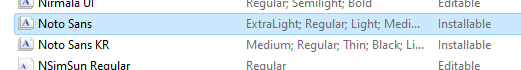
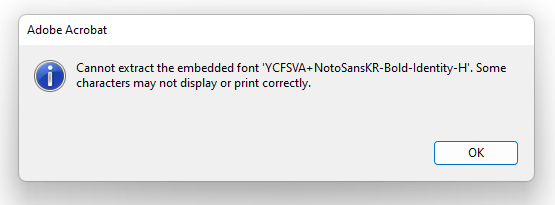

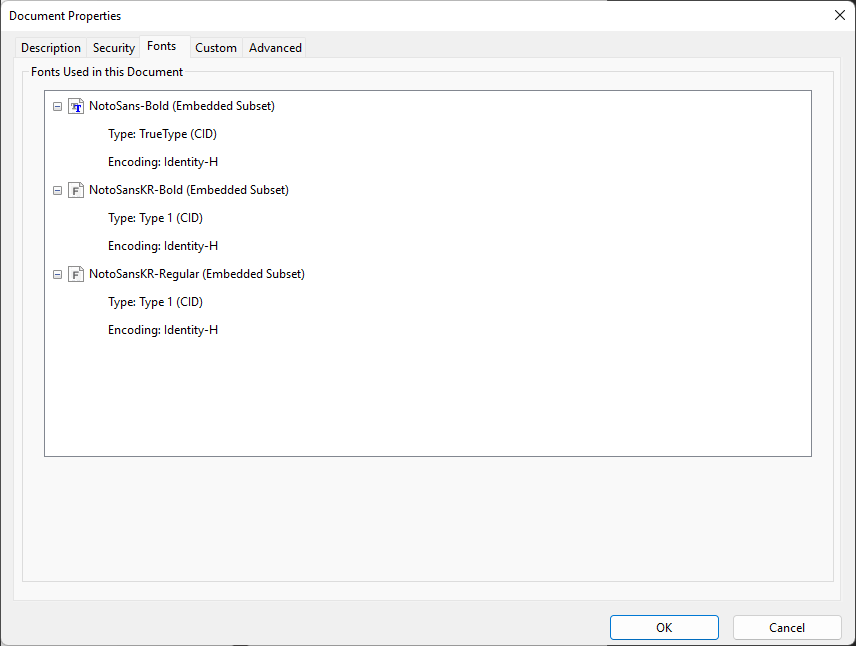







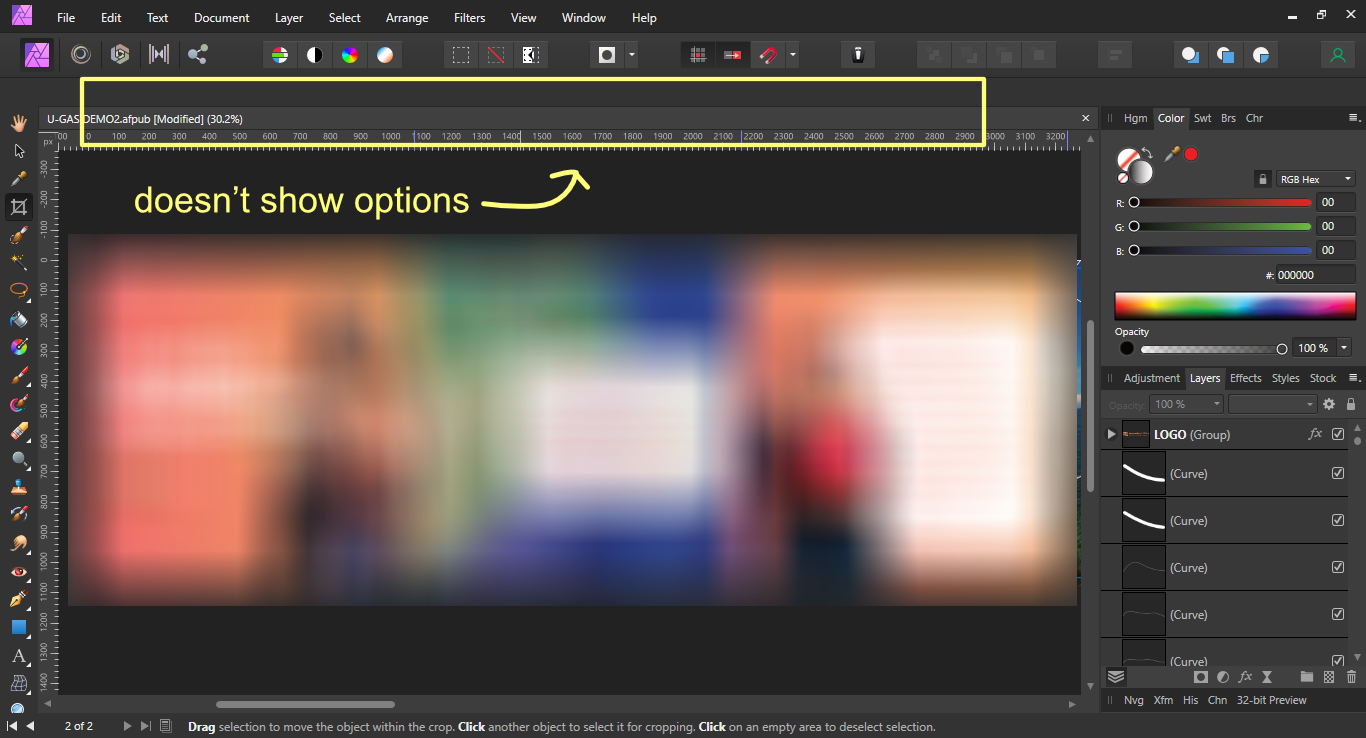

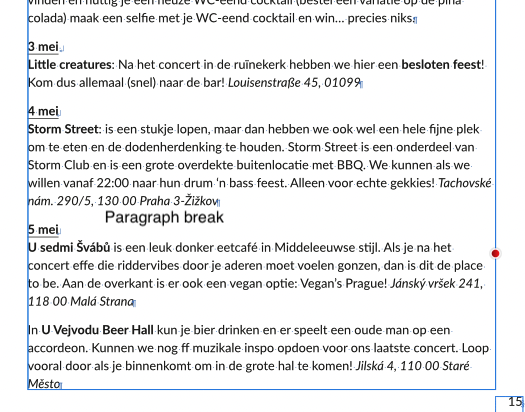
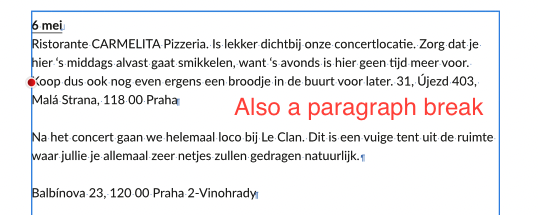
.thumb.png.4bdbdad934bd45381ccdd916c491061b.png)
.png.d5fa063e364e2c4e9c3cd39d7011dd26.png)