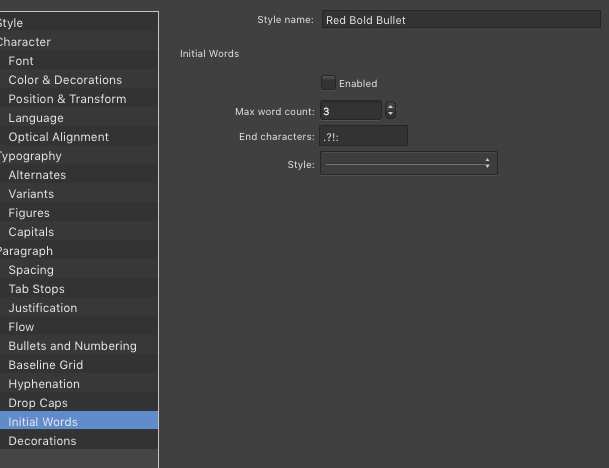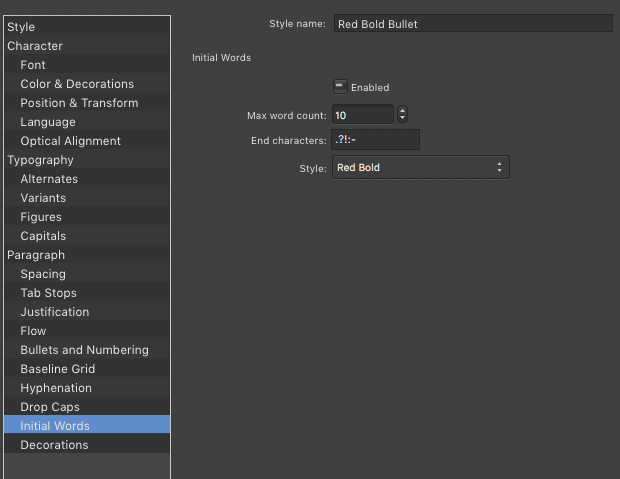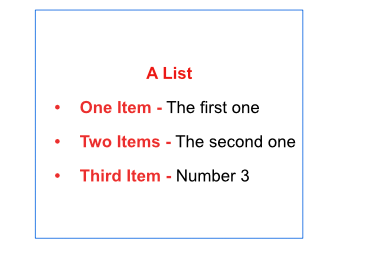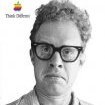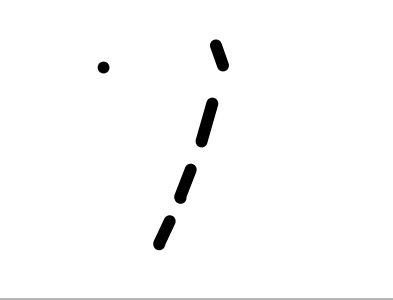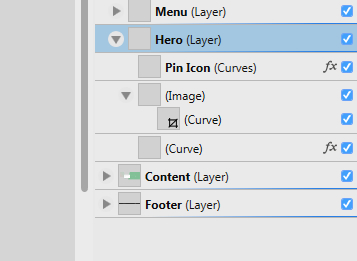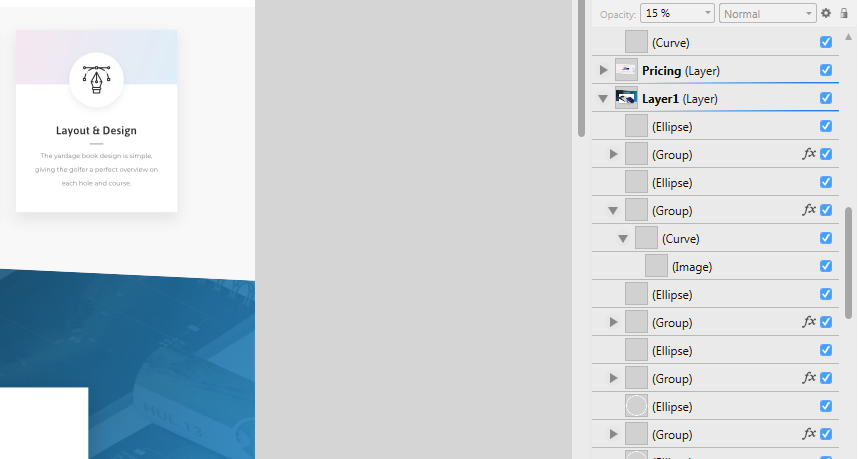Search the Community
Showing results for tags 'bug'.
-
Hi Firstly, great to finally have the BETA!!! Just installed and testing out a few things. Placed a .PSD file perfectly. Strangely, placed a .AFDESIGN file and part of the artwork does not display. It is a logo / branding so I'd rather not share the actual artwork here but I am happy to email directly to Affinity for further investigation. thanks Robin
-
If I use any slider without closing those, but move the whole Prefs window the opened sliders are still there.
-
For now i found 2 bugs: In the text I found problems with the subscript: I tried to insert the most common subscript, the O2 symbol of oxygen, but the No. 2 was completely impossible to include it as a subscript The tables are extremely unusable. I have to create a simple check-list consisting of a single row and 2, 3 or 4 columns (I create single-row tables because I graphically insert one of 1 mm between one line and the other (the space is colored with the color of the box background where I create the check-list.) The measurements of the table are pre-established (height x length - 5mm x 60mm), the one that is the measurement of the cells The first cell is always 5x5 mm (acts as a checkbox) The other cells have variable lengths depending on their content.The problem I encounter is precisely in the cell size setting.If you resize 90% of the time by hand I can do it, but it is very cumbersome. CELL of the table dialog (simpler and immediate system), I can not resize almost never Take the example of the first cell with dimensions 5x5 mm, if I try to increase or decrease the height, the system responds, but if you try or to decrease or increase the width, here is the problem: I write 5 mm and the dimension stops at 6.3 mm, or 6.8. I try to use the darts of the size box by pressing the down arrow and nothing happens, not re-sizing, except in some cases where despite I press the down arrow, the cell becomes larger. We need a system, for the tables, that allows you to set the measures of the table (which do not change if I add, or remove cells or rows) and to block the measurement of one or more cells (assuming to have 4 columns A, B , C and D, if I can block columns A and B for example and add an E column, the only columns that will be resized, respecting the total size of the table, will be columns C and D
-
When you place an image directly on the canvas, the slider for opacity works as it should. However, when placing an image inside a picture frame, the slider has no effect. When you open the downward triangle to reveal the picture placed within the frame, opacity change is not available. Either this is a bug or it makes the excellent picture frame tool a lot less useful.
-
i'm on windows 10, dell inspiron 13, 8 gb memory, 256 gb ssd, build 17134.228. I downloaded the exe successfully, responding to your email link, but it will not install, saying I should find another version. My resolution's 1920 x 1080. I'm current on WIndows updates as of July. I read your forum bug notes and changed the exe to msi. No luck. I heard there might be a font issue but I get no error messages mentioning fonts. Any ideas? BTW, I already have the latest Designer on this PC. Just bought it a month ago maybe. I've used it on the Mac for years. Thank you. Fritz DeKatt
-
Iv'e used the Picture frame tool to place an image in document. Then moved around the image a bit in the frame to get visible part of image just right. Then tried to resize the picture fram containing the image to get it to the right size, the image placement in the image frame defaults back to original placement in the picture frame no matter what I try and I have to do to the positioning procedure all over again. This happens every time I resize a picture frame where I've repositioned image in frame after original placement.
-
Using some of the graphic elements causes crash ... after change some options (triangle tool, star tool ...). --- Details: Exception Name: NSInvalidArgumentException Description: -[SliderPopupView submenu]: unrecognized selector sent to instance 0x60000013e820 User Info: (null) 0 CoreFoundation 0x00007fff3913f2db __exceptionPreprocess + 171 1 libobjc.A.dylib 0x00007fff602dcc76 objc_exception_throw + 48 2 CoreFoundation 0x00007fff391d7db4 -[NSObject(NSObject) doesNotRecognizeSelector:] + 132 3 CoreFoundation 0x00007fff390b5820 ___forwarding___ + 1456 4 CoreFoundation 0x00007fff390b51e8 _CF_forwarding_prep_0 + 120 5 libcocoaui 0x000000010e06126c -[MenuView showSubMenu:highlightIndex:] + 44 6 libcocoaui 0x000000010e060e5d -[MenuView mouseMoved:] + 1245 7 AppKit 0x00007fff368620ad -[NSTrackingArea mouseMoved:] + 150 8 AppKit 0x00007fff36f89340 -[NSWindow(NSEventRouting) _reallySendEvent:isDelayedEvent:] + 4787 9 AppKit 0x00007fff36f87c70 -[NSWindow(NSEventRouting) sendEvent:] + 497 10 AppKit 0x00007fff36de942c -[NSApplication(NSEvent) sendEvent:] + 2964 11 libcocoaui 0x000000010ddf1397 -[Application sendEvent:] + 759 12 libcocoaui 0x000000010ddd2a87 -[PopupPanel doTracking] + 2695 13 libcocoaui 0x000000010ddd1f72 -[PopupPanel popupWithLocation:frameSize:forWindow:] + 1074 14 libcocoaui 0x000000010ddd1b35 -[PopupPanel popupWithLocation:forWindow:] + 117 15 libcocoaui 0x000000010df8f2c8 -[TextFieldScroller showSlider:] + 1944 16 libcocoaui 0x000000010df8c990 -[TextFieldScroller mouseDown:] + 384 17 AppKit 0x00007fff36f8bd6d -[NSWindow(NSEventRouting) _handleMouseDownEvent:isDelayedEvent:] + 5891 18 AppKit 0x00007fff36f889c4 -[NSWindow(NSEventRouting) _reallySendEvent:isDelayedEvent:] + 2359 19 AppKit 0x00007fff36f87c70 -[NSWindow(NSEventRouting) sendEvent:] + 497 20 AppKit 0x00007fff36de9236 -[NSApplication(NSEvent) sendEvent:] + 2462 21 libcocoaui 0x000000010ddf1397 -[Application sendEvent:] + 759 22 AppKit 0x00007fff366498b5 -[NSApplication run] + 812 23 AppKit 0x00007fff36618a72 NSApplicationMain + 804 24 Affinity Publisher Beta 0x000000010ca71f14 Affinity Publisher Beta + 7956 25 ??? 0x0000000000000001 0x0 + 1 graphic_elements_crash_01.pdf
-
I started creating assets, that contains one image in image frame and image outside frame. Both images are pngs with transparent background. Assets work fine and I can place created elements in document, however thumbnails are broken. In print screen you can see broken thumbnails on the left and image from 4th asset called "Dr Trybka" on the right.
-
When I edit the paragraph style by choosing the drop down arrow from the text style window, and go to Initial Words, it does not retain the setting I have defined. For example, I created a RED_Bold char style, then created a new paragraph style. What I want is to have everything at the beginning in red and bold up until it sees a dash (-). So after a little fiddling, I got that to work. So now I have a Red Bold Bullet paragraph style. When I edit that, the dash I added to the end char is not there (only the default end chars), enabled is not selected even though I am on one of the bullet items that has that formatting applied and the Style setting does not reflect my Red Char Bold style I defined. First image - Dialog after I select editing and the style is defined Second Image - The dialog as it should be when I defined the style (note: I forgot to check Enabled when I took this snapshot, but it should be enabled) Also, I would recommend changing the text in the dialog to make it clearer to the user on what this does. The Max word count applies to the first X words, the End char is where the effect stops, and the style is the char style applied. If I wanted to exclude the dash from being colored but allow up to the first X number of words to have the char style, what would I use as an end char? Can I use a symbol and not have it print or something like that (hidden char for example)? This is going to be a super great program! Great work guys! Thanks Dave
- 1 reply
-
- paragraph style
- bug
-
(and 2 more)
Tagged with:
-
Hi, Excellent so far. Videos very informative, but not of the quality of Photo. I fully understand this is Beta, and wanted to report an issue (Now 2)... Cannot import Assets to a new Category - tried the import dialogue but will not import anything - maybe a Beta restriction? Cannot download the completed brochure from the initial splash page Start Up Panel. Will be back to report any other issues as found. Good work Affinity.
-
"Replace all" replace more than expected. I wanted to replace single quote « ' » by curly ones « ’ ». Some ctrl+z (at first it seems I would have to undo each replacement, a second test show only one is needed) and the replacement is normal. (NB. some characters, like this "p" below is found with no reason) Next test: replacement of curly single quote by curly single quote or curly single quote by single quote (in rose what it should look like):
-
Program has a bug with typing Czech special characters, especially the small hook over the letters (ie. ěščřžýáíé). It writes it twice when using the accent key on CZ keyboard (see screenshot).
-
Hello forum, It is not possible to adjust the ring thickness to a rectangle. The other direction works. When I first make a ring and that the rectangle, so dock on its corners. I hope the picture explains the problem. I do not know if it's a bug. I tried all the magnetic aids. Thanks
-
See attached video. The brush doesn't work in the pixel persona for me on some files. I'm working awesome with vector layers, then switch to pixel to add some texture, but nothing happens. Already tried deselecting everything, tried letting the assistant start a new pixel layer for me, etc... but nothing works. So I have to start a new file, work the texture there then copy it back. Very annoying. I'd love it if someone has a solution, or if the devs can confirm this is a known bug. Thank you! nowork.mp4
-
I reported this bug in 2016, and tony said the solution: https://forum.affinity.serif.com/index.php?/topic/31290-ctrlclick-duplicating-objects/ I agreed with the solution. Now that one year has passed, Affinity Designer has updated many versions, and many bugs have been fixed. But unfortunately, this duplication keeps occuring. Here are my experiences about this problem: Normally ctrl+click is fine and does not produce duplication. Buy when The compute runs slowly, the AD file is complicated, the ctrl+click duplication is easy to occur. I noticed that sometimes just clicking on an object in AD caused a slight offset. So the real bug is that in some cases, the mouse will offset slightly when clicking. It's more likely to happen when the computer is slow.
- 1 reply
-
- duplicating
- ctrl+click
-
(and 1 more)
Tagged with:
-
Hello everyone ! I have recently started to do some glitch art , and for this i tend to use displacement maps quite often since they blend textures and colors well . However I noticed that when exporting the results differ quite a bit , in this case the displacement effect seems to be "milder" in the export than in the actual work : While working : After exporting :
- 9 replies
-
- inconsistency
- displacement map
-
(and 1 more)
Tagged with:
-
Exporting sections results in incorrect pixel size. Please see image below where the document is set up in pixels, icon_connect is sized in the document (draw persona) to be 90 x 90 pixels. Export persona export slice also is set up to be 90 x 90 pixels, but the resulting file is 45 x 45 pixels after export. I can't find any scaling options in settings. How do I get the export to actually size the output correctly (I don't just want to use @2x because I actually want to output multiple sizes (e.g. x1, x2, x3, x4).
-
The typography window/panel cannot be made to accommodate a complete word. This is a bit irritating. Can this be remedied?
- 7 replies
-
- bug
- typorgraphy
-
(and 1 more)
Tagged with:
-
Hello Affinity Support, Do you have an update on the jpeg embed metadata problem or a upcoming fix, as I really need metadata in my jpegs as a use D.A.M and losing metadata is really a BIG problem and lots of afp/afd users have commented on this bug. Are there other export formats I can use that will not suffer the problem. Regards Chris
-
Hey guys, I get this bug from time to time, can't really be sure what it's related too, and I can't really reproduce it on purpose. Basically, at some point, all (sometimes not all) the thumbnails that should appear in the LAYERS panel are gone, like the layers/groups are empty. I added 2 screenshots. Thanks
-
situation - 1. two artboards A4, side by side, with some space between. 2. you place image on the right one, bigger than A4 3. make cropping layer, bigger than A4 on all sides -> mask to below 4. rasterize the layer. The bleeding will be rasterized only on side next to first A4, on top, right, bottom will be cropped exactly to the artboard, not by bigger cropping layer. If you add empty artboard on top, right bottom, it will work as intended.....


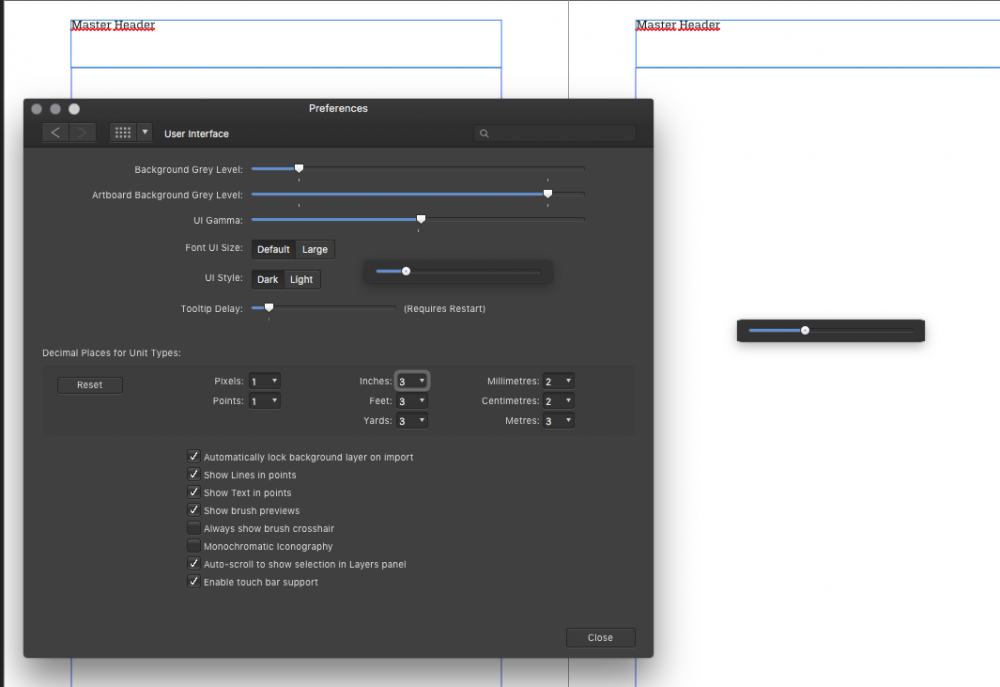



.thumb.png.368d9c4e4066880e947e591ced1d34fe.png)