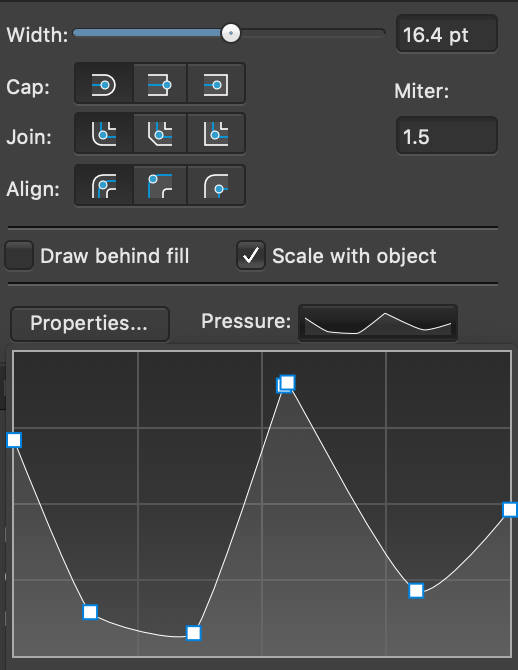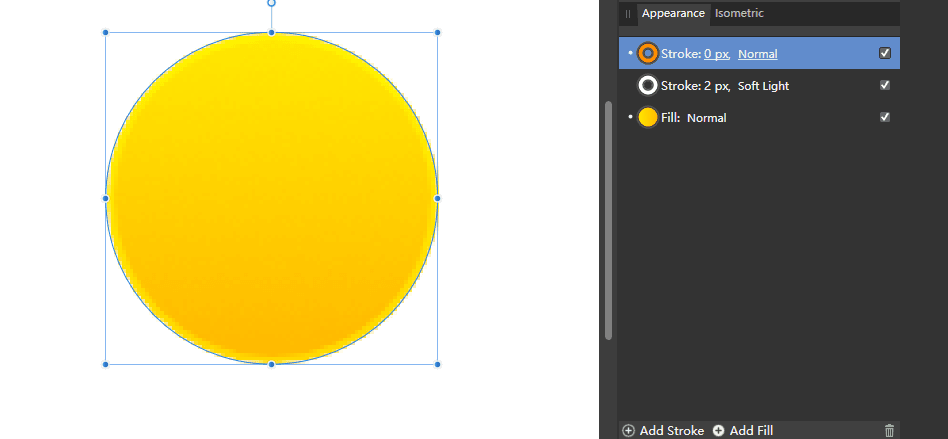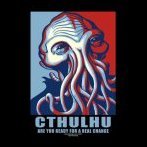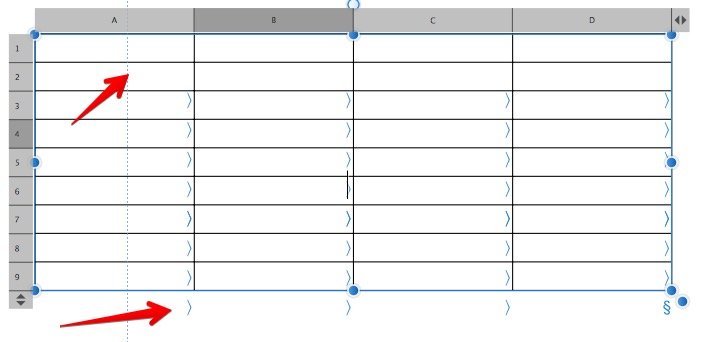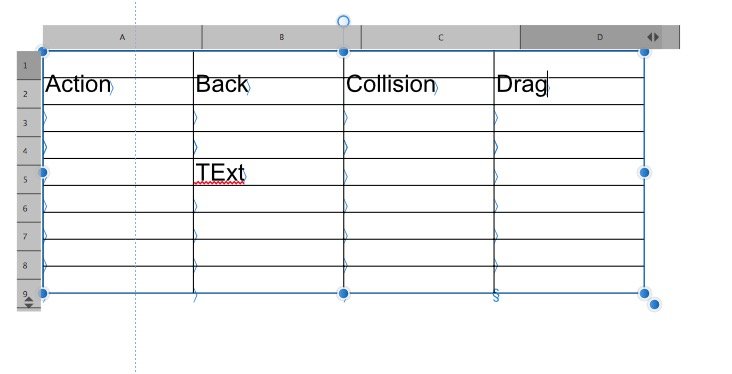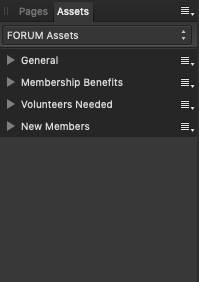Search the Community
Showing results for tags 'bug'.
-
Hello! So, these new versions look great and I'd love to start using them, but I have some weird problems going on since the first beta release. I use my wacom tablet all the time, and I'm used to scaling brushes holding Alt + Lclick & Rclick, which I do after assigning such a modifier to one of my wacom pen's button. It works perfectly in the stable 1.6 versions of Designer and Photo, also on Photo 1.7.0.367, the latest release. But whenever I use the same command on Designer 1.7.0.367, it doesn't work. It just paints, as if Lclicking and dragging. This is one problem. Also, all of a sudden, the software stops getting instant feedback from my brushes/pen. I click and drag, but it only updates when I release the click. Did anyone else encounter these bugs? I can upload stuff to showcase, if needed. Thanks
-
Pen tool suddenly switched to pixel default over the weekend and won't switch back to points. Every time I draw a line and try to change it to points it automatically reverts back to pixels. I now have to draw the line, click on the pencil tool to change to the desired point size. Very annoying. Noticing a lot of bugs with this update.
-
After the update, everything crashes and I have a deadline! How the hell can I roll back? I am dead in the water. Every file I try to open, the app crashes continually! I just updated and now I need to rollback. This is an emergency as I have a freaking deadline in a few hours. HELP!!!!!!! Update: Found someone with the same issue, it is a bug. Was about to find a temp workaround, I think. Went to preference and saw it defaulted to Metal and I switched to GPU, at least I can open a few of the files. Still testing. I had no issue whatsoever with the previous version and I have been a long time user. Mac Settings: AMD Radeon R9 M370X 2048 MB Intel Iris Pro 1536 MB Complete log attached crash.dmp
-
So I'm using the 1.7.0.14. I have 2 documents open... #1 has 13 artboards setup to export using "continuous export". #2 has 2 artboards setup to export using "continuous export". Just as I was typing this forum post #1 exported and auto-opened all of the files into Preview. It's been randomly doing that over the last hour or two. What's triggering it, I don't know. I've not touched the file for quite a while but it randomly regenerates all of the artboard exports. Seems like a bug to me. What say you? (Off topic: how do I turn off the feature to auto open the exported files in Preview?)
-
Hi, I've been studying the best way to export to Adobe Illustrator since many of my clients request the final file as .AI, and of course I prefer to work using Affinity designer, but I'm having some problems with PDF export getting many annoying rasterized shapes and images, for now I see that SVG (export for Web) is the best option for while, but still have some small bugs opening in another vector software, in this case, I notice that if you export svg and try to edit its contents: Transparency Tool with Gradient Tool / Gradient Tool - fill mode Ellipse If you apply these both tools in a path/shape, the SVG create many "groups" of layer and raster with clip, that is not very optimized Strokes with rounded corner become with points (no bezier path) Some case of using Layer fx or a complex vector object the layer become raster (image with clipping) Opening the same SVG exported on Affinity, the bug is the same Well for while the bugs seem more about optimization for SVG files, as I need to export to Adobe Illustrator in order to deliver the files to my clients, it is possible in somehow future to have an option to export as AI, would be perfect and less overwhelming while working with both software, I really wish the best of luck for the Serif to be bigger than Adobe is now. anyway, thanks once again. Jhonatan
-
In the past couple days, the Studio palettes on the righthand side (Affinity Photo for Desktop on MacOS Mojave) have been randomly resizing: sometimes much wider and sometimes much narrower than the default. As there seems to be no means of manually resizing their width, I'm assuming this is a bug of some sort. Has anyone else encountered this? - Brad, Icecastles Photography
-
Hey, i can not select the first word (or the complet text) in a numbered line and change the style to bold or italy without the effect gets to the number. example so i would like to have: 1. First Word 2. First Word but Publishe do 1. First Word 2. First Word At underline style Publisher works fine. Hope you understand what i mean. I use the Beta 1.7.0.337 L.
-
Hey everyone! When opening Document, Resource Manager, selecting all files and setting them to linked, my document will still be at 109,3MB file size. In fact, before linking the unlinked images, the file had 108MB. So linking even increases file size by a small amount. The Resource Manager will show them as linked and Publisher will report errors when renaming a file. It just doesn't decrease file size. And even when Publisher cannot fint a file, it is still being displayed, instead of an error frame, which I would expect. Is this a known issue? It seems it shouldn't be since there is a tutorial on the website for this. I am using High Sierra. Best wishes, Shu
-
So I'm using pressure on a stroke. I was having issues with it distorting when using "Expand Stroke" (where smooth curves were changed to chunky edges). In another post on this forum, someone suggested enlarging the object and then expanding the stroke. In doing so, I discovered this super bizarre bug. See the attached images I show when I zoom in to one of the corners. I also show the expanded stroke and all the countless nodes. This is unusable if I ever want to expand this kind of stroke. Am I doing something wrong?
- 2 replies
-
- affinity designer
- stroke
-
(and 2 more)
Tagged with:
-
Has anyone of you lovely people experienced issues with guides? They used to work ok - a bit buggy, but now they're completely broken. If anyone has a hack to unlock artboard guides on ipad pro I'd be so grateful! When I navigate to guides>show guides I can't move any of the existing guides, the only function I can perform is to add new guides - but even though I can add guides, these cannot be moved by hand/apple pencil (only by adjusting coordinates). Many thanks.
- 1 reply
-
- web design
- broken
- (and 4 more)
-
Im getting into some sticky mud here. I'm the technincal administrator of an architectural office in Norway. I am advocating for the use of affinity products instead of Adobe after using your apps privately and finding it a positive experience. So we are trying to evaluate using Affinity Publisher at our office and everybody is trying it out, but today it did not want to open, saying a usual "the beta is too old, download the new one...". I downloaded the newest beta but upon running it says "Setup Failed"... I then repooted, ran as admin but nothing works. Now I wish to get rid of the program on our system but it cant uninstall saying "Another program is being installed"... I now have everybody else who use Affinity at our office staring down my neck asking me how to solve this. Any advice would be greatly appreciated as I feel as if im well into a deadend here... I have attached the failed setup log files. Setup.log SetupUI.log
-
1.7.0.105, .106 This was fixed, but now it's back (see thread 8799). I have a photo in portrait dimensions (= height > width), I click on 1:1 -> the crop happens within the photo, as it should. I have a photo in landscape dimensions (= width > height), I click on 1:1 -> the crop happens around the photo, adding empty space within the crop. Please fix again. Edit: Will be looked at
-
Publisher Beta, v1.7.0.293 for Mac: 15" MBP (2017), Mojave v10.14.4, 2.9GHz i7, 16Gb ram Since the latest Publisher update, whenever attempting to export pages from Publisher Beta, Atom (code editor) opens "tempimage_#.ext" files. I have not opened or modified Atom since prior to the last Publisher update. I have since disabled all Atom packages and restarted my entire system with no change in behavior. This happens for Publisher projects with one, several, and many pages... I am using master templates on all pages and have not confirmed if this occurs when not using templates. Additionally when in the export dialogue and I select a different file type to export to, Atom opens more windows. The export has been working despite this behavior.
-
GolHello, I’m new to Designer on the iPad and have run into an issue when I drag and drop images from the web using slide over. I can place one image in the document ok, but when I try to drag a different one in it places the previous image again instead. Not sure if it’s a bug or if I’m doing something wrong. Any help would be much appreciated....
-
This is something I have noticed in plenty of software over the years, but I'm posting here because I'm currently having this issue with Affinity Designer (desktop). See attached image at full resolution for an example. I am making a lot of tiled patterns that need to connect seamlessly. I create them with a grid and am careful to snap my points to the grid perfectly. The coordinates in the info panel confirm this. Yet my shapes do not always join and I can see the background between the hairline gaps that should not exist. Why does this happen and is there anything I can do to fix it? (I have been moving my points to ensure they overlap in the final product, but I consider this a hack; if I want to continue working on a pattern I then have to snap all of the points back into place manually.) Notes: As you can see in my attachment, sometimes the shapes DO connect seamlessly. There doesn't seem to be any reason why some places have the gap and others don't. This isn't a factor of zooming. I can zoom right out and still see the hairline gaps. This isn't just a AD display issue. I am exporting these as raster files and the gaps are still there in the finished product. Another side effect of this is when I Boolean join my shapes, they often don't add together nicely. This is actually really annoying.
-
Hi guys :) loving all your applications, Ive been playing with publisher for several hours and love it, But, I experienced 2 crashes so far with the program while a duplicating text and moving that text, while I was holding down the left mouse button and moving the text, thats when the program crashed. Im new to your applications, so I dont know where the crash files are located. :) anywys, just wanted to report the crash. thanks :)
-
When I replaced images in a publisher file. the ones in "portrait format" were inserted as landscape, minimized to fit the image box. I opened these in affinity photo turned them once anti-clockwise, then back and saved them. After this they were inserted correctly in Publisher. PS: I think there isn't a function which is very useful in InDesign when you want to replace/ relink your images. There you can use it to replace every image in the file at once by linking it to a another folder ( that has image file with the same names in it).
-
AF Pub v1.7.0.283 Mac OS X 10.13.6 I'm trying to create a new table: Turn on Text>Show Special Characters Click the Table tool to insert a new table. Draw the Table on the page. The special characters for the cells of the table are not where they should be. See the screen capture below. As you can see there are no special characters in the first two rows and a row of special characters shows up under the table. The Text Style box shows that there are two text styles applied to the table text: Text Box+REB-RuleEndOfBlock. The RuleEndOfBlock style is used to put a ruled line at the end of the section as a visual queue that the reader is at the end of that part. Table Body + REB-RuleEndBlock + Align paragraph: Left; Align to baseline grid: On; Left indent: 1 in; Right indent: 0.1 in; First line indent: 1 in; Paragraph decorations: off I detached the table paragraphs from the text styles, then reapplied the Table Body text style. When I applied the Body text style to the text paragraph above the table, the table text style changes to become Table Body + Body. The text style now shows: Table Body + Font size: 11.3 pt; Default tab stops: 0.944 in; TabStop: 0.944 in; TabStop: 1.889 in; TabStop: 2.833 in; TabStop: 3.777 in; TabStop: 4.722 in; TabStop: Right 5.666 in The second image is what I see when I try to enter text in Row 1. Also note that the column letter cells are not lining up with the body columns. Even if I detach the text styles, the text is misaligned with the table. I attached the sample file that I'm working on. IM Document Template.afpub
-
Hello Team i've been working on a project to check the new AFPub .270 but noticed: The software crash every time I tried to reorder the pages using the drag and drop method. i Tried to re-order one page at a time made the software crash. i Tried to re-order couple of pages (4 in this case) made the software crash Note: This Manual Re-ordering of pages was 100% working in previous version ! Suggestion: Not only it would be great for this to be fixed but, Dev's should implement a complementary method of Page re-reorder instead of havong only one way to do that, thus putting us in safe land; if one fails, we can use the other method. Blessings !
-
I made the mistake of clicking on the minimization arrow in the Assets Panel because I didn't want to see a sub-Category. Now I cannot open any of the Asset sub-categories, and I need to access something there! I've tried going to Window > Studio, and removing the Window from view & re-adding. I've tried resetting the studio view. I can select nothing in the Assets panel aside from the options and the dropdown to select another category. I've also tried restarting my computer. I'm out of ideas on how to get these to open again. Help! Running Affinity Designer Beta 1.7.0.257 on MacOS 10.14.3.