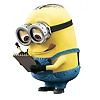Search the Community
Showing results for tags 'brushes'.
-

affinity designer Jixie Bubblegum - Character Design
Frankentoon Studio posted a topic in Share your work
Hello guys! This is Jixie Bubblegum, a quick character I made last night using Designer and my Texturizer Pro brushes. Hope you dig!- 3 replies
-
- brushes
- character design
-
(and 5 more)
Tagged with:
-
Hello there! I wanted to share with you all, nice people, our latest FREE FrankenPack. Scifi Starter Pack: 38 tools for Concept Art creation in Affinity Designer! This pack will help you to speed up your creative process by giving you the right tools to brainstorm quick ideas for creatures, characters, weapons and everything you can imagine in just minutes! Here's a demo video of this pack in action. :) You can download this holiday gift HERE
-
Hello. Has any one else had this problem with imported photoshop brushes... They only work in Pixel persona... But more importantly, they are all about 80% transparent. - Opacity 100% - Flow 100% - Hardness 100% - Blend mode normal No matter which PSD brush set, all the same transparency issue. Thanks for any ideas. Cheers.
-

affinity designer Count Vlad - made with Designer
Frankentoon Studio posted a topic in Share your work
Hello everybody! This is my latest illustration in Affinity Designer using Frankentoon's newest brush pack: Texturizer Pro hope you dig! :)- 31 replies
-
Being new to Affinity paint but not new to Paint programs I started working with and changing brushes to suite my need. (saw the reset button) so assumed I could revert the brush at any time. I dramatically changed a standard brush and decided I wanted to revert it back to the original. The reset button did not work as expected. So I am WTF and then looked for the directory with the brushes so I can copy the originals back. . Can’t find that either?! (it looks like they are kept in a single library file? Is that true? and did not dare to touch that) So I am stuck, And need advice Do I need to reinstall the entire program JUST to reset that brush back? Where ARE the brushes, macros etc stored? and Lastly what IS the best procedure on using brushes? I change the settings a lot (using a base brush as a start) and making a new copy every time I tweak anything or risk losing the settings seems an unfortunate issue. Any help here would be great, I expect I am just missing something obvious to long time users. Thanks!
-
Hi, Can anybody advise me, please? I'm currently trying to create new brushes and every time I get so far, AD crashes. This has also happened several times when working with large files. Restarting AD doesn't seem to help as, after recovering files, it crashes just as easily. Things usually improve if I restart the PC but not in this case, it seems. I'm using: Ad V. 1.5.1. Mac OS X 10.11.6 (El Capitan). Thank you in advance. Kevin
-
It would be lovely if I could convert my brush presets into a format Affinity could recognize. I know the .abr format is supported, but it would be great if I could convert .tpl brush tool presets. I have bought some of Kyle's brush packs to match with scans of my artwork so I can work over them with natural results. As DAUB & .tpl carry a lot of similar attributes and brush textures, I figure some sort of converter would be possible. Even if it was just a quick and dirty external converter app, anything would do! Would love to hear your thoughts (I know other features are more of a priority at the moment). Also if anyone has had any success with converting .tpl brushes with their textures, etc in tact, I'd love to hear from you!
-
Hello everyone, I'm new here and new to any Affinity software. I've got AD, thanks to the recent sales (windows) and I decided a couple of minutes ago to give it a try. I start by importing the brushes in "the-box-set.zip" then I moved to "daub-essentials". Here, instead of importing the brushes one by one like I did before, I imported the all at once. The problem is that it added only one category called "DAUB-inkers". I do not know if in that category it added all the brushes or not because there was also one brush set in the "daub-essentials" folder called "daub-inkers" so I tried next to add "daub_pastello" only. This time AD said that "daub-pastello 2" was successfully added. I removed the category called "daub-inkers" and imported "daub-pastello" again but this time the message was that "daub-pastello 3" was successfully imported. I would like to know if there is a way to "clean" or "sort" the imported brushes so this time it will add "daub-pastello" and not "daub-pastello 4" or 5 and same goes for the rest of the daub brushes. Thanks for your time.
-
Hi Guys, I'm having some issues with the brush imports in AD 1.5.1.43. First: the "box set - handlettering 1+2" brushes are the same file? The brushes (and filesize) are indentical as far as I can see. Second: Of the "DAUB essentials" brushes, only the "DAUB-Inkers" show up in my dropdown menu after installation. The other 4 will not show up, no matter what.... Is this a user error, or maybe a issue with the brushes/import/versioning? cheers! rob p.s. the DAUB vector brush v2 imports just fine.
-
I suspect this is a rather naive question to ask, but... Following purchase and installation of the full release version a number of brushes were offered, and installed, as "extras". Now the first Customer Beta has been released and installed alongside the "full" version, I can no longer see/use in the Beta many of the brushes that I see installed in the .36 release. (I also installed a few of the brushes available in the Resources section of this forum; again, they do not seem to be present in the current Beta.) Any advice? Thanks, Jeff
-

affinity designer Speed Painting with brushes in Pixel Persona
DAD posted a topic in Share your work
I did an illustration with lovely brushes mad from Paolo. You can see how I created a character design with brushes, in the Pixel Persona, in a speed painting video on Youtube. https://www.youtube.com/watch?v=f1JwiL5H5OE I did german explanations, sorry for that. Best Greetings DAD-
- speed paint
- brushes
-
(and 2 more)
Tagged with:
-
Hi. I'm fairly new to the forums, so if this has been mentioned before then I apologise! I'm an illustrator and would really like to make the transition from PS CC to Affinity but there's a couple of things that Designer/Photo don't have atm: Pattern Overlay with the ability to import .pat files and also the ability to import .tpl files (I use a lot of Kyle Webster's brushes). Could you add these features in the future please? Thanks.
-
Affinity Designer is a great program but it would be ideal if it behaved like such programs as Clip Studio Paint, a Japanese program that gives you pressure sensivity regardless of what driver you have on your computer. I have computers with NTrig, Wacom and Yiynova and Affinity only gives me pressure sensitivity when working with Wacom. I can solve the problem with the pen tool in Affinity because it responds to my tweaking the pen's pressure. However, the brush stroke doesn't respond to its tweaking. I believe having both sensitive to pressure or at least tweakable (having the ends of the line thinner than its body) would make the program attractive to a lot more people, as it wouldn't be effective only to Wacom users. Undo/Redo buttons would also be great. Keep up the good work!
-
It would be helpful if the currently selected Brush remained highlighted in the Brushes Panel. It highlights when you select it but as soon as you click on the canvas the highlighting disappears. If it stayed lighted until you chose a different brush, much as the Layer panel does, it would be much easier to return to an area that needed a bit more work or just some touch-up. <Edit> Dunno' what the glitch in my system was but it corrected itself right after I posted this. So, if a moderator would delete this, please.
-
Please delete this post. it's in the wrong forum.
-
Hi I'm pretty new to Affinity and, indeed, DrawPlus on the PC. Previously I've used, the no longer supported, Expression3 from Creature House and I hoped that one of these programs would make a good replacement. One thing that Expression3 does is allow you to easily add feathered edges to shapes using a bitmap vector. Drawplus does a similar thing but it uses edge brushes. As far as I can see there is no option in Affinity. Another great feature of DrawPlus is the multi-part brushes with textured parts that repeat along the brushstroke. I'm thinking of ones listed under Grunge in DrawPlus's Brush menu. The only similar effect I've found in Affinity is in the Pixel Persona section. However, since these are bitmap effects, you can't adjust them later like you can in DrawPlus. I'm torn between the two programs. I find Affinity quite easy to use and a much cleaner working environment to DrawPlus. I think Affinity also allows slightly higher resolution brushes to be imported. I have a set of water colour brushstrokes that I scanned for use in Epression3. I've tried them in both DrawPlus and Affinity and they seem to look higher resolution in Affinity. Ideally, although I own DrawPlus, I'd prefer to move to Affinity when it's available for sale. I just wish it had these two features. Of course, maybe I just haven't been looking in the right places and someone can point me in the correct direction. I'm perfectly happy to be proved wrong. :)
-
Brushes
Aselki posted a topic in Pre-V2 Archive of Affinity on Desktop Questions (macOS and Windows)
When I was using photoshop I was able to buy Kyle Webster custom brushes. These don't work in Affinity. What do I use for custom brushes? Are there natural looking brushes that come with affinity or that can be purchased? I'm really concerned about how I'm going to draw, paint and erase to look like art rather than computer obvious stuff.- 2 replies
-
- brushes
- painterly brushes
-
(and 4 more)
Tagged with:
-
Hello! We have recentley upgraded our Designers to Affinity. Our main issue we are now having is creating brushes. We have created brushes by using the below method: https://www.youtube.com/watch?v=vNZbmvjtdmU But we are having issues with distortion and the brushes becoming lower resolution. Please see attached photo. Thanks! Matt. IT Support Agent Provocateur
-
I'm considering retiring Photoshop CS4 in favour of Affinity Photo when it's released for Windows, hence why I'm here, but am curious how far Affinity Photo's tools stretch for digital drawing/painting too? Although I'm not new to image editing, one thing that has recently started to peak my interest is digital drawing/painting. However, as it's something that I haven't paid much attention to before, I am a complete newbie when it comes to that. As an example, here's a video of an artist who used Photoshop for a long time, but recently started using Manga Studio (now called Clip Studio Paint) for drawing due to it's better drawing brushes, etc.. The brushes he seems to use most often are pencils for sketching (5:15 & 10:35), G-pen for inking (12:00) and transparent watercolour for blending/shading (15:42). Here they are in real-life use (Note: Link may or may not be safe for work depending what country you live in). I assume Affinity Photo contains brushes that are capable of producing good results for sketching and blending. However the Manga Studio brushes also seem to have brush stabilisation and the G-pen seems to have a mode to use it as a vector brush. Do the Affinity Photo brushes have stabilisation and a vector brush tool (or are there any plans to introduce them)? A quick search brought up the following posts, which seem to suggest no? https://forum.affinity.serif.com/index.php?/topic/7617-stabilise-brush-strokes-and-faulty-brush-settings/ https://forum.affinity.serif.com/index.php?/topic/10152-brush-stabilizer/
- 14 replies
-
- Affinity Photo
- Drawing
-
(and 5 more)
Tagged with: