Search the Community
Showing results for tags 'brushes'.
-
Here is my issue. I've been starting to learn digital art, as a random hobby, so don't worry if there is a lot of fine detail involved in solving my question or if "just find what works for you" is the proper way to go, please just try and give me an answer to the following question, as I'm sure others have struggled with this before and the solution probably isn't that hard, I just can't find it. I included the settings for the most important brush at the end of this post, both for PS and Affinity. Problem: I downloaded some Photoshop brushes for digital painting and they feel great in photoshop but nothing like that in Affinity Photo. I know I have to tweak settings, but I'm feeling lost. I don't necessarily want to keep these brushes, if anyone can show me what Affinity brushes would help me do the same thing, I would consider that a solution. (Technically, I may be able to do the same thing with the regular hard brush but I also can't figure out the right settings for it to feel the most natural way possible) Basic actions I want to carry out: Digitally sketching on my ipad, digitally shading a greyscale base for painting over, digitally painting + blending + refining the art. These are the brushes I downloaded. This is what the brushes feel like in photoshop: https://imgur.com/a/5SHKv2U - It feels natural, pressure sensitivity makes sense and the "paint" builds up over time, both from pressing harder and from lifting up and going back down (aka. opacity). Overall this feels like what you see any artists on youtube using, be it a regular hard brush or a super custom brush, the general "feel" seems to be what im getting in this video. However, this is what they look like in Affinity Photo: https://imgur.com/a/kh4bfAH BRUSH SETTINGS Photoshop https://imgur.com/a/VkzHfpH Affinity Photo https://imgur.com/a/ANDVhLX Thanks everyone!
-
I wanted to make absolutely sure before purchasing brush sets off of Creative Market... Affinity Designer can import .ai files correct? Are there any special considerations I need to consider? For example, this following brush set: https://creativemarket.com/Guerillacraft/100638-Scatter-texture-brushes-for-AI Would I encounter any problems in AD? I see on the https://affinity.serif.com/en-us/designer/full-feature-list/ that AI is included in importable file extensions but it says "Adobe® Illustrator® AI (containing PDF stream)" Not sure what the last bit means (PDF stream..?) I just wanna buy some cool brush sets on Creative Market! lol :P
- 14 replies
-
- ai
- adobe illustrator
-
(and 5 more)
Tagged with:
-
Hi, so I have quite a strange issue. I was making a logo for my friends winery. I painted it and then digitalized it so she would get vector to use right. I was just in Designer persona for vectors using brushes from this library. The issue is that when I am in the affinity designer the logo itself looks ready, with transparent background etc. but when I export it to eps, white backgrounds behind the shapes appear. I was doing a little research, ticked all the boxes which was supposed to be ticked nothing helped. Then I tried to put the bad eps file back to Affinity and see what is the problem. What I found out is that some of the curves changed to images. When I tried to delete the "white squares" it will automatically delete part of the logo and it is just such a mess. I was wondering if that is because I though I used vector brushes but it somehow transferred to pixel brushes? The thing is it took me a lots of time to find out how to digitalize the painting itself and it was painted with watercolors which was hard to imitate. I was so happy when I finally found out that I can make it in affinity with the vector brushes but now I cant export it. My friend will use the logo in a big size to be printed on a wood. To understand how it was made maybe it will be clear why this is happening for somebody else. I used curves to make the outlines of all the shapes than filled them with color and then I used a mask layer for the filled ones, where I was using vector brushes to imitate the "texture" so It would not be so flat just with a plain color and look like it was painted. I tried to change the option as well for the eps but it resulted in loosing the strokes sizes. i tried to put it in Illustrator as well but the same thing appearing. If somebody knows what to do with it that would be awesome. UPDATE: I tried to just basic shape and the same mask with brush as I used in the logo and it has the same problem. When I export it and put it back it has the white background and it is rasterized. Second option to export it without rasterizing at all results in that the used watercolor vector brush is just black.. So that means it has problem export the vector brushes like vector and it rasterizes them - which i do not get, when it is a VECTOR brush. Or maybe I am idiot and understand the base of vector brushes badly? Here some pictures so you can see what I meant. This is finished logo for export All the layers are curves in this EPS version put back in Aff - curves became images This is to show you how was it made - basic shape filled with basic color and then mask with just brush stroke to make the texture This is the last option I tried but it resulted in the image below - all the stroke sizes, option, brushes deleted. LOGO.FINAL.BEFORE.EX.afdesign
-
There is no indication, either in the brush selection list, or even in a brush properties UI, which brush is selected/ in use. Please add this support. I have to keep manual notes and screenshots of what brush I'm using. Would also be a great feature to be able to assign a color, like you can do to a layer, to a brush.
-
These Brushes have been updated into new and more comprehensive sets New versions are located here: Dots Hatching I just wanted to share some of the brushes that I ave been using for re-creating #intober(wod prompt:twelve) in Affinity Designer and Photo First set of Texture Brushes originally created in Sketchbook Pro for the fantastic #INKTOBER Challenge in 2016 (http://mrjakeparker.com/inktober) 01 Texture Brush Pack.zip Texture Brush Pack 01_2.afdesign
-
multi Creating Vector Brushes
StuartRc posted a topic in Tutorials (Staff and Customer Created Tutorials)
Added a PDF tutorial describing some of the methods to create vector brushes from a personal perspective. Some of the techniques are a bit unconventional.. but I hope you find it useful! Created using AD and APu (1.7 beta) Sample pages as below: Create Vector Brush_06.pdf- 9 replies
-
- brushes
- affinity designer
-
(and 1 more)
Tagged with:
-
Hello there, When creating new brushes or modifying existing ones, how is it possible to browse existing textures to use? A. set texture launches file browser, textures are nowhere. B. add nozzle, the same. C. Bitmap fill, the same. (by the way, bitmap fill is in a tool named gradient? really?? why not merging tools and adding tolerance to gradients as well? well.) Wish i am missing something and this is not a giant developer, Ups, we did it again. thanks for replying, in advance.
- 14 replies
-
Hi guys, here's the 2nd part of how to make your own brushes in Affinity. I add 2 more things about how to make brushes that I forgot to tell you in the first video. I hope you enjoy and found this video helpful. Thank You!
-
- affinity photo
- tips & tricks
-
(and 3 more)
Tagged with:
-
I'm working with a set of Photoshop brushes and experiencing a bit of an issue with the shape of the brush. It's a cartographic coastline brush, so it's meant to hold the distance between its three points as you move and drag it in different directions. Is there a setting to make the brush function correctly in Affinity Photo? I've included examples of how the brush looks in both APhoto and Photoshop.
-
Is there a way on the iPad version, to reset the Basic Brushes after they have been edited via the Brushes Studio? (Other than de-install / re-install the app).
-
Hey everyone, I am creating an website just for mock-ups of affinity files. Every file that is uploaded must be free of any CC to ensure everyone can use the files without and issue. I will be uploading all of my mock-ups there and I will be allowing user submitted content to help grow the affinity mock up community. The site will be similar to graphic burger, mock up world, etc. I am personally looking for some people to help me test the website to ensure there is no issues before launch (end of August launch). I'm currently working on a custom post type and taxonomies for user submissions right now but everything has been going super smooth. If you'd like to help let me know!
-
Greetings I just created a few new cool pixel brushes for Affinity Designer. However when i tried them out I can't change the color. if i create a brush with a black .png it only brushes in black. If i load a whited .png it only paints white. Can someone educate me on what i am doing wrong? Thanks Dave
-
Vegetation Brushes Set 3 S Experimental Set of Brushes for use with 1.7 Versions of AP and AD only You will get an error if try to load into previous versions! Added a new set of Vegetation Raster Brushes (leaves 3) Original Brush Nozzles are based upon Poison Vegetation Set C So impressed with the added functionality of the Raster Brush Tools..... A big Experiment into how the new brush dynamics functions....nice! So many combinations..scary! Brushes are quite limited in the Nozzles as concentrated on mixing combinations to see what you get Built a complete set for brush library Synchronised brushes added (Different results when painting and changing brush size!) Enjoy!..... Zip file contains 30 brushes) PDF sample file added VB2 BRUSH PACKS VB 3 00-30.pdf Vegetation Set 3_1.7.zip Vegetation Set 3_.1.7sync.zip
- 14 replies
-
- version 1.7
- raster brushes
-
(and 3 more)
Tagged with:
-
My brush strokes & brushes in Affinity Designer/Photo always have ragged/pixelated/AA-artifacts no matter the resolution of the document. I have made sure I am using the Brush tool and not the pixel brush tool. The same problem consists whether I toggle Windows Ink on/off in either the Wacom settings or Photo/Designer settings. RTX-2080Ti / Wacom Intuous PTH Tablest / Windows 10
- 5 replies
-
- affinity designer
- brushes
-
(and 2 more)
Tagged with:
-
Hi, I'm new with Affinity Designer, with the Ipad too. I'm trying to duplicate a brush but when I press the button duplicate after pushing the name of the original brush, nothing happens, there is not a copy of the brush, so I don't know how to continue. Is this a bug? I closed and reopened the Ipad just in case something changes but not... Thanks a lot if you have an answer.
-
I'm working with a PowerMac laptop. My OS is High Sierra. If this matters. I'm just learning Affinity and have never made a brush before, so I'm new to this. I've encountered this issue In Designer 1.8.3. I'm trying to create a new Textured Intensity Brush. I'm using the .png file shown. When I create the new brush I have white bars at either end of the brush stroke show up in my brush (as shown in screen shot). What am I doing wrong? What can I do to eliminate those bars at either end?
-
as stated above, the Vector Brushes very sluggish PC designer latest version. NOT BETA. I have to wait 3 -5 minutes for Designer to stop taking ram. Then the brushes drawing is a bit smoother, but very sluggish. This seems to be getting worse with every release. This is happening with supplied brushes and third party. My machine is fast, Threadripper, 64GB of ram, 2080 Super, 4K. No reason what so ever for this to be lagging. Any suggestions would be appreciated. Also when is GPU acceleration going to happen on the PC? Gary
-

affinity designer Qluargor the Dissembler! + 1 More
Robert Hansford posted a topic in Share your work
HAHA - I drew this guy to show off the new pencil brushes I made for Affinity Designer. He's a beast, and is inspired by the monsters, aliens, and cosmic foes that often appeared in the works of the legendary and prolific comic book artist Jack Kirby. - Please check out my brush set if you're interested! https://gum.co/BFyWc The brushes were designed to deliver a soft graphite lead appearance on the canvas, and there are many different versions with a variety of settings that give a unique experience while drawing. The hand drawing is showcasing one of my favorite brushes the "Prototype L" - It can create some stunning line variations and effects. Making these was a blast, and I really hope some of you guys will pick them up and give them a shot. -
I am using an iPad Pro 11. Affinity version 1.8.3. I was drawing this morning when Affinity ran into a glitch and the app closed its self. When I reopened the app all my brushes were gone.. even the ones I had made. I restarted the iPad and still. No brushes.. what happened to my brushes. Especially the ones I spent my time in and made.
-
Hello, thank you for watching. Here are some of my suggestions 1. Perspective tool: I hope that the shortcut operation of the perspective tool can be increased. Currently, the perspective tool can only drag a single stroke point to adjust, but the work needs, I sometimes need to allow two anchor points on a line to be mirrored and transformed at the same time, similar to the square adjustment. Trapezoid, now you can only use the anchor point to look at the numerical adjustment, which is more troublesome 1.透视工具:希望可以增加透视工具的快捷操作,透视工具目前只能拖动单个描点调整,但是工作需要,我有时需要让一条线上的两个锚点可以同时镜像变换,类似正方形调节成梯形,现在只能使用锚点看着数值调调整,比较麻烦 2. Selection: You can stroke the selection. At present, if you want to stroke the selection, you can only call up the selection and then use the shape tool to fill the color. It will be more troublesome, and I found that dragging the mouse to adjust the selection only supports expansion and not indentation. 2.选区:可以对选区进行描边,目前想要选区描边只能先调出选区,再使用外形工具填充颜色,会比较麻烦,而且我发现拖动鼠标调节选区只支持扩张不支持缩进 3. Layers: You can set shortcut keys for cutting layers, and now you can only drag layers with the mouse to adjust the overlay relationship 3.图层:可以设置剪切图层的快捷键,现在只能用鼠标拖动图层调节覆盖关系 4. Embedded object: It can quickly convert the layer into an embedded object, similar to a new smart object, without saving the file before placing it. 4.嵌入对象:能够快捷将图层转换成嵌入对象,类似新建智能对象,不用先保存文件再置入了。 5. Brushes: The secondary brushes in the brush tool hope to add those texture brushes that come with the software. Currently, only the round brushes and textures are supported. If you can add other brushes, I believe that you can make more effects. 5.画笔:画笔工具里面的次级画笔希望可以添加软件自带的那些纹理画笔,目前只支持添加圆形画笔和贴图,如果可以添加其他画笔我相信可以做出更多的效果。 6. Font: It is a pity that many Chinese is not very friendly at present, the system Chinese font can not preview Chinese, and the font title is not Chinese, so it will be more troublesome to use 6.字体:比较可惜的是目前多中文不太友好,系统的中文字体不可以预览中文,而且字体标题也不是中文,这样使用起来会比较麻烦 7. The font layer will be rasterized after exporting the file in psd format, so the handover of the project with colleagues will be more troublesome. 7.字体图层导出psd格式的文件后会被栅格化,这样和同事间项目的交接会比较麻烦。 8. Artboard function: I hope that AP can have the same artboard function as AD, which is convenient for putting multiple items in one file for reference and comparison. 8.画板功能:我希望AP可以拥有和AD一样的画板功能,方便在一个文件里放入多个项目进行参照对比。 9. As a member of many Chinese users, I would like to talk about my own feelings. Now more and more Chinese people are using Affinity series software. We especially like this software, and we have been working hard to study the usage skills. , I hope to increase the Chinese community section, so that more people can put forward their own experience and suggestions, I hope you can do better. 9.作为众多中国用户中的一员,我想说下我自己的感受,现在越来越多的中国人也在使用Affinity 系列软件,我们特别喜欢这款软件,同时也一直努力的研究使用技巧,希望可以增加中文社区版块,方便更多的人可以提出自己的使用感受和建议,希望你们可以越做越好。
- 2 replies
-
- perspective tool
- fonts
-
(and 2 more)
Tagged with:
-
Reproducible Designer bug: Brushes and Erase no not function (on pixel content) after a slice has been created even is that slice has been erased. I can confirm that reloading the same file (without saving changes) and the brush/erase tools work again, create a slice and they don't. Tested on Windows, Designer 1.8.3
- 3 replies
-
- designer
- slice tool
-
(and 3 more)
Tagged with:
-
Working on making brushes, so thought I’d post them here for free. if there are any brushes you need, leave a comment https://pin.it/2kYxRXF
-
Working on series of brush sets based on Inktober 2018.(here) Project Brush inkBrush Vector -Render Built for flat inking and to extend inkBrush Vector - Paint Consists of 30 Vector Brushes: Flat colour painting for use with Blend mode/s:Average AND/OR Controller:Pressure OR Opacity settings OR Solid and tint colour values Mixing with opacity Layering with average Sample PDF as attached Zip file with 30 vector brushes ProjectBrush - Document_Vector_Render_01.pdf inkBrush - Vector - Render.zip
-
Hi, Lets say I have an object with a brush applied to it. I come back to work on the same image a few days later. How do I find out which brush I used? When I select the object you would expect the corresponding brush to become selected in the brushes panel but it does not. The tooltip in the brushes panel gives you the name of the brush, but no where can i find the name of the brush applied to the object.... Do you see my predicament here? I downloaded a lot of brushes and I usually change the stroke size of an object after applying the brush, I really need to be able to find the same brush within the many brushes on my computer!

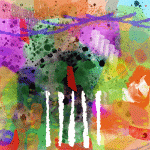
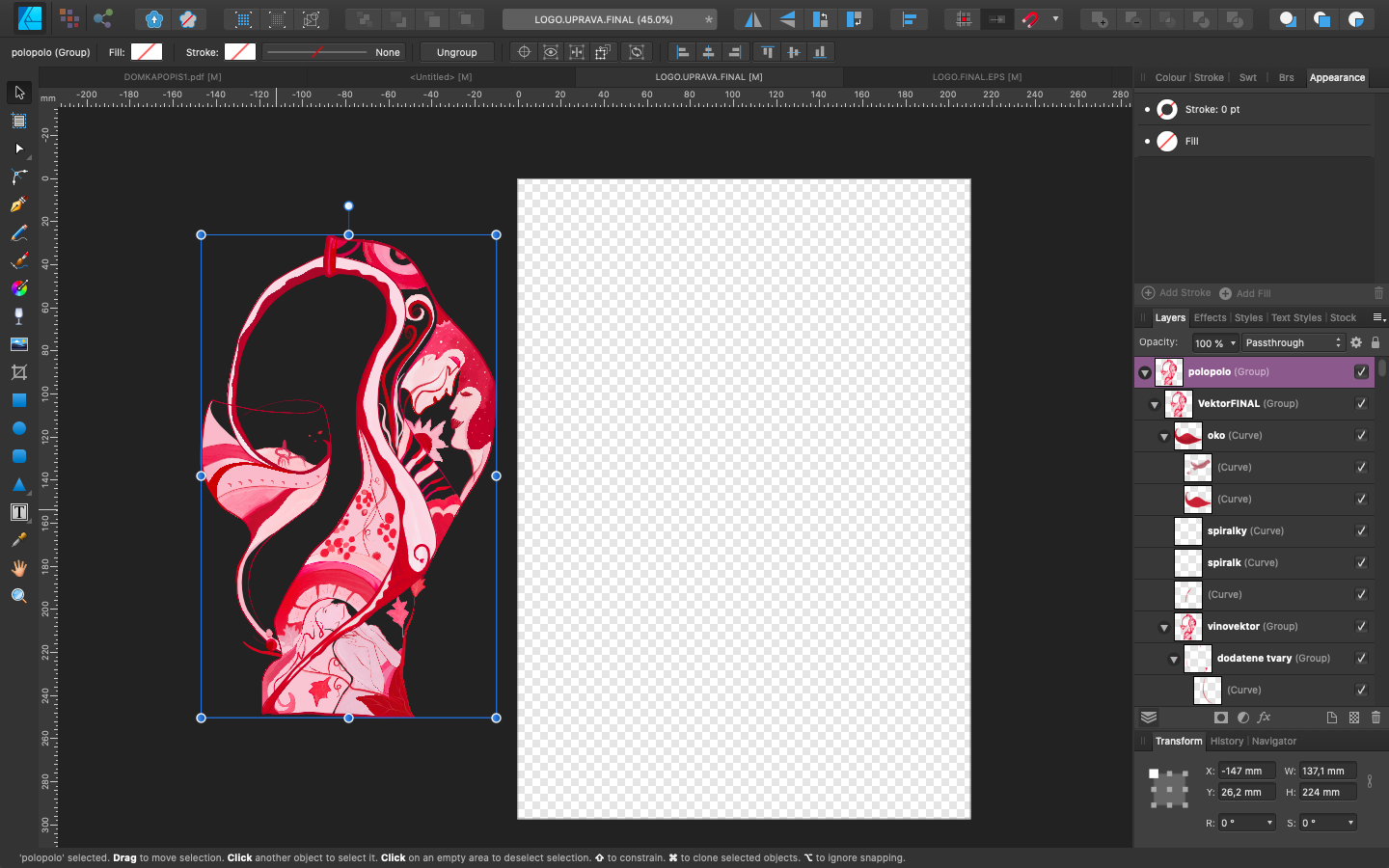
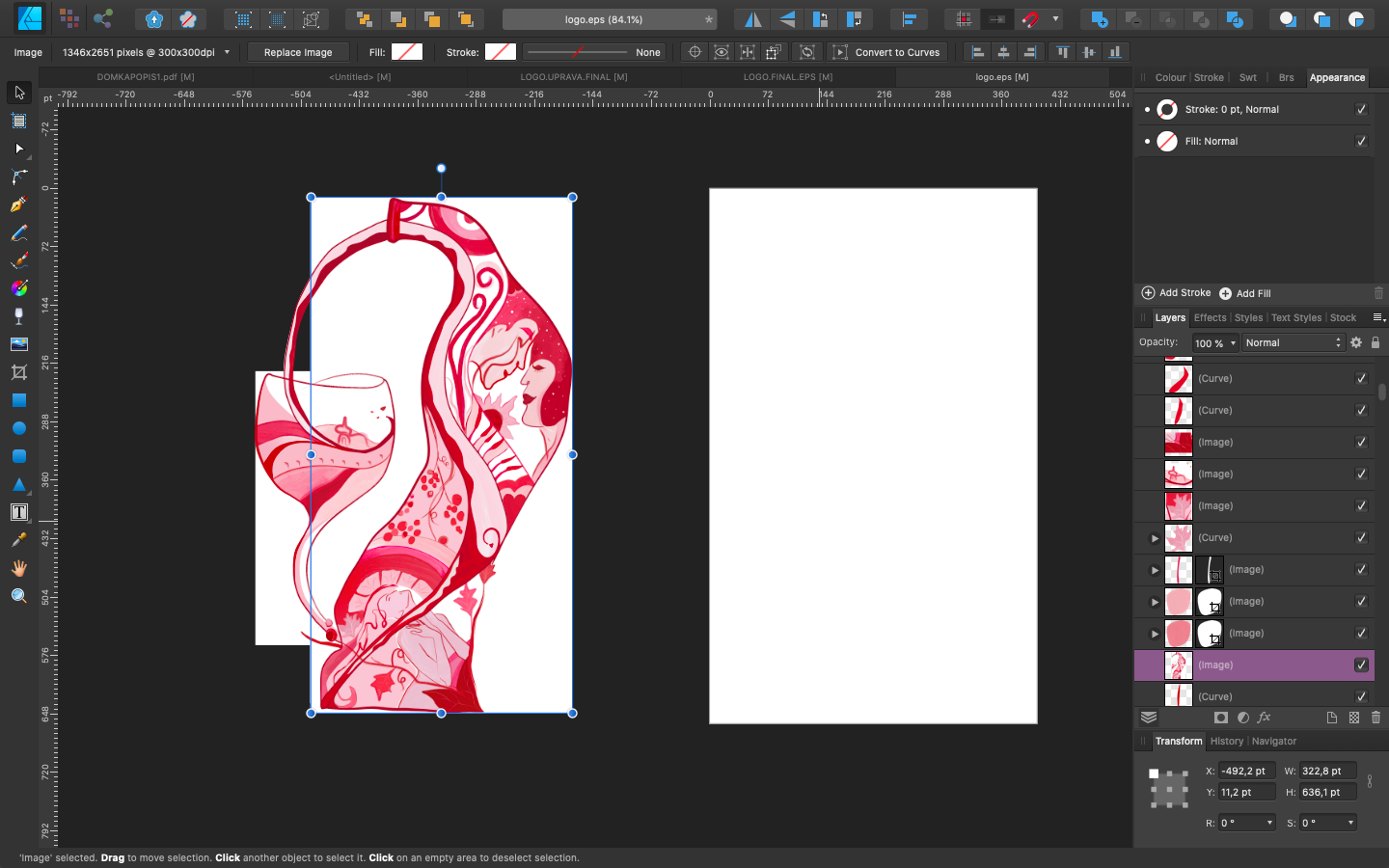
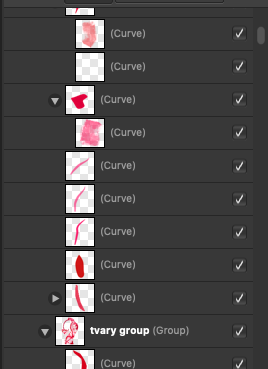
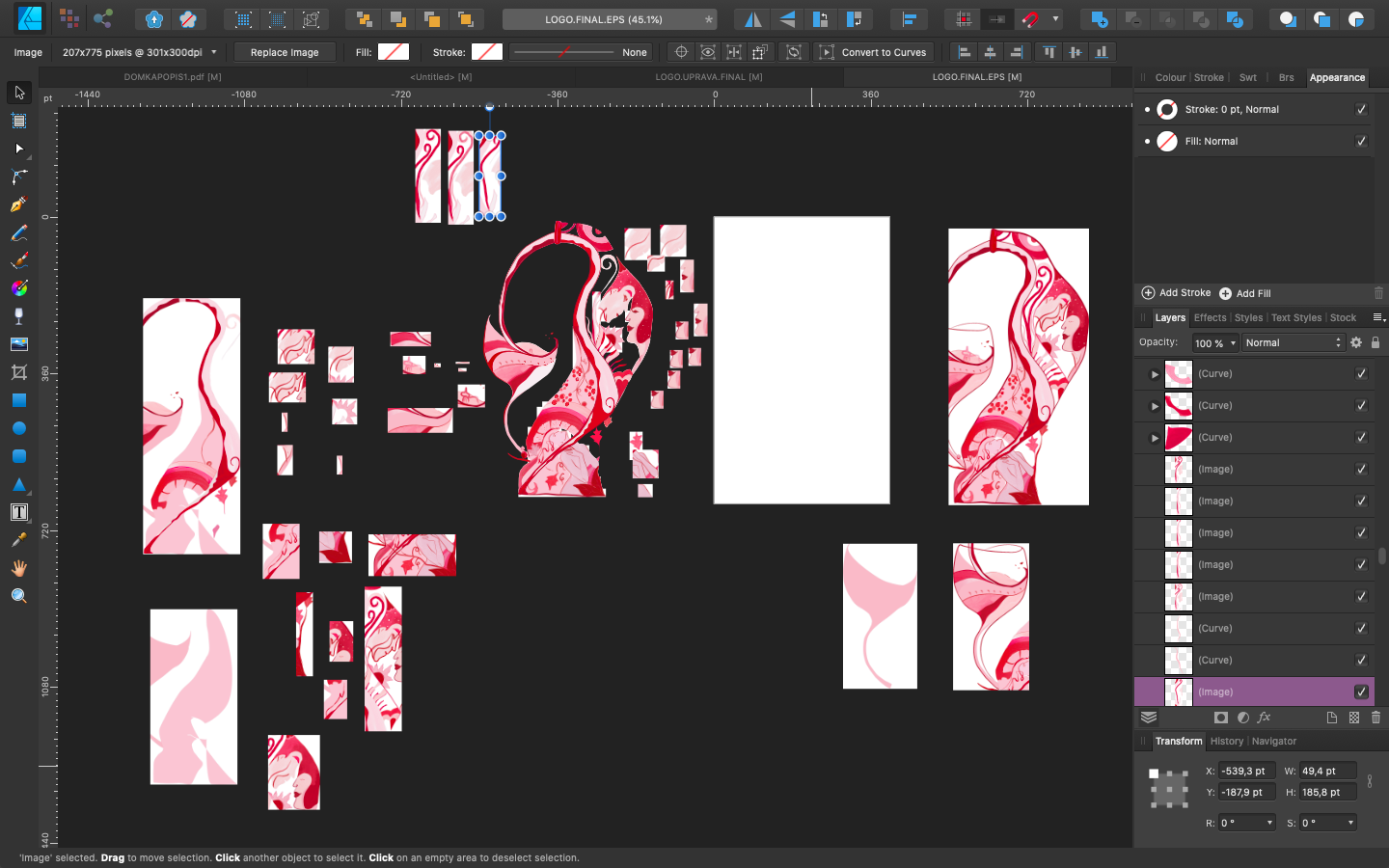

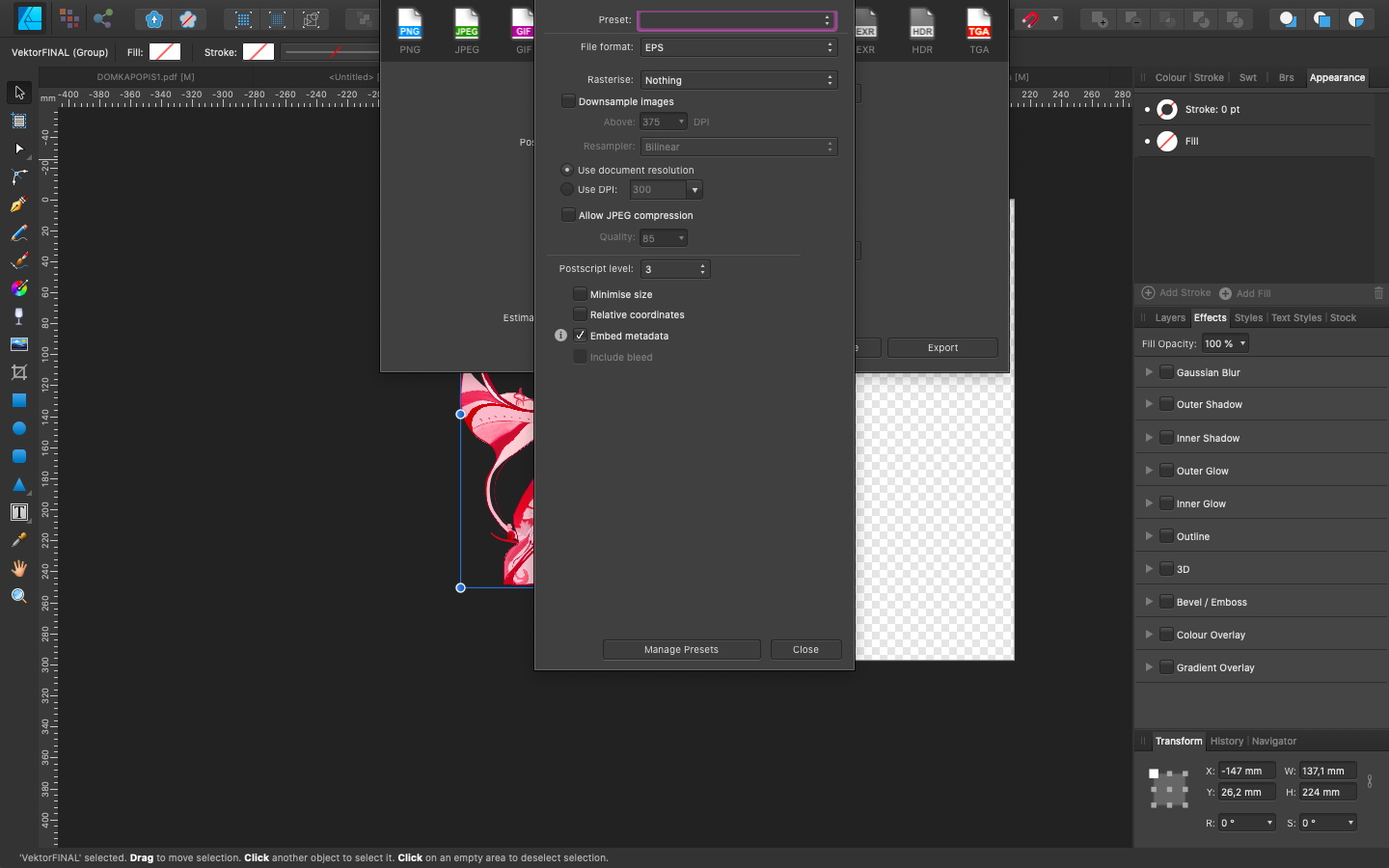
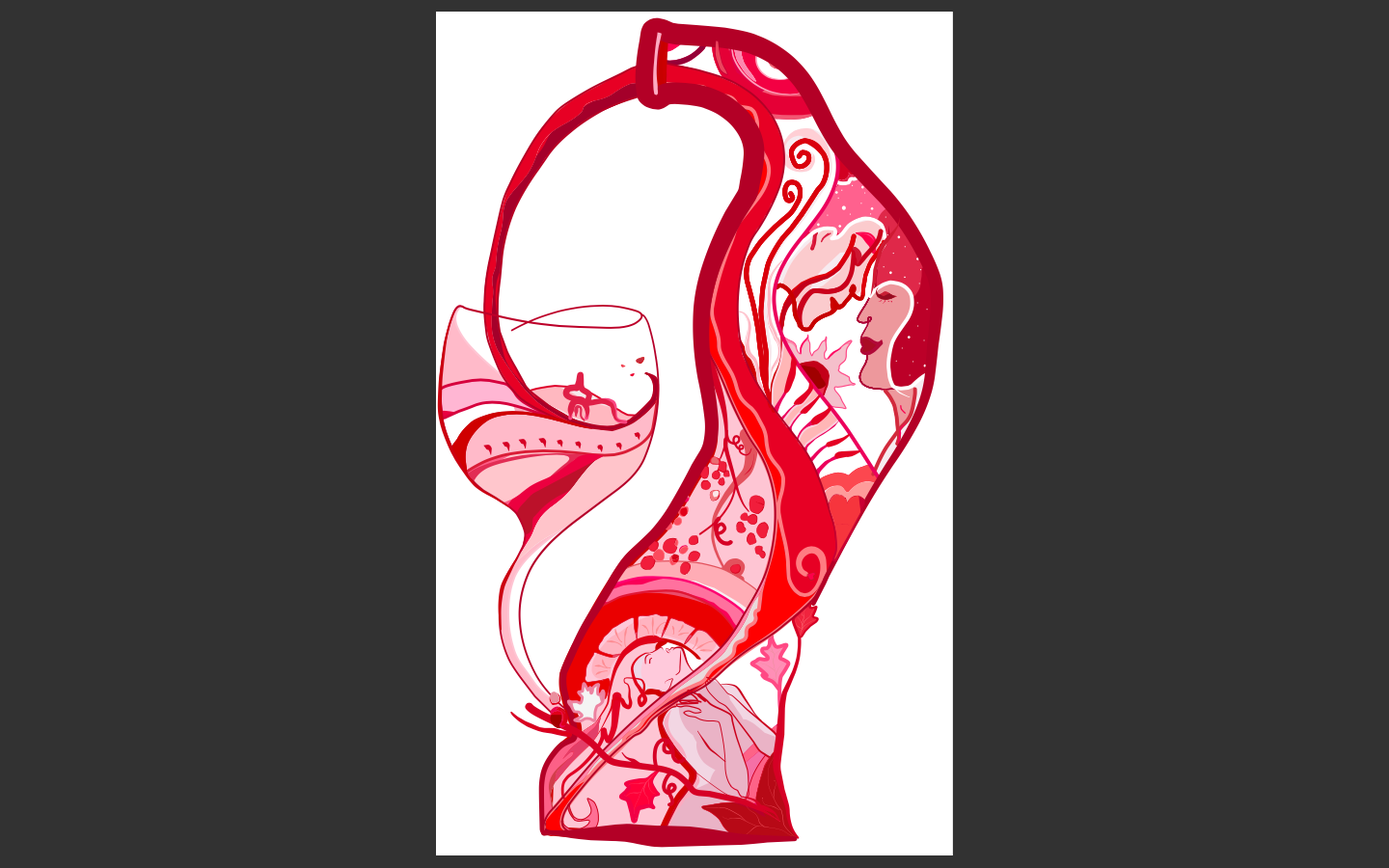
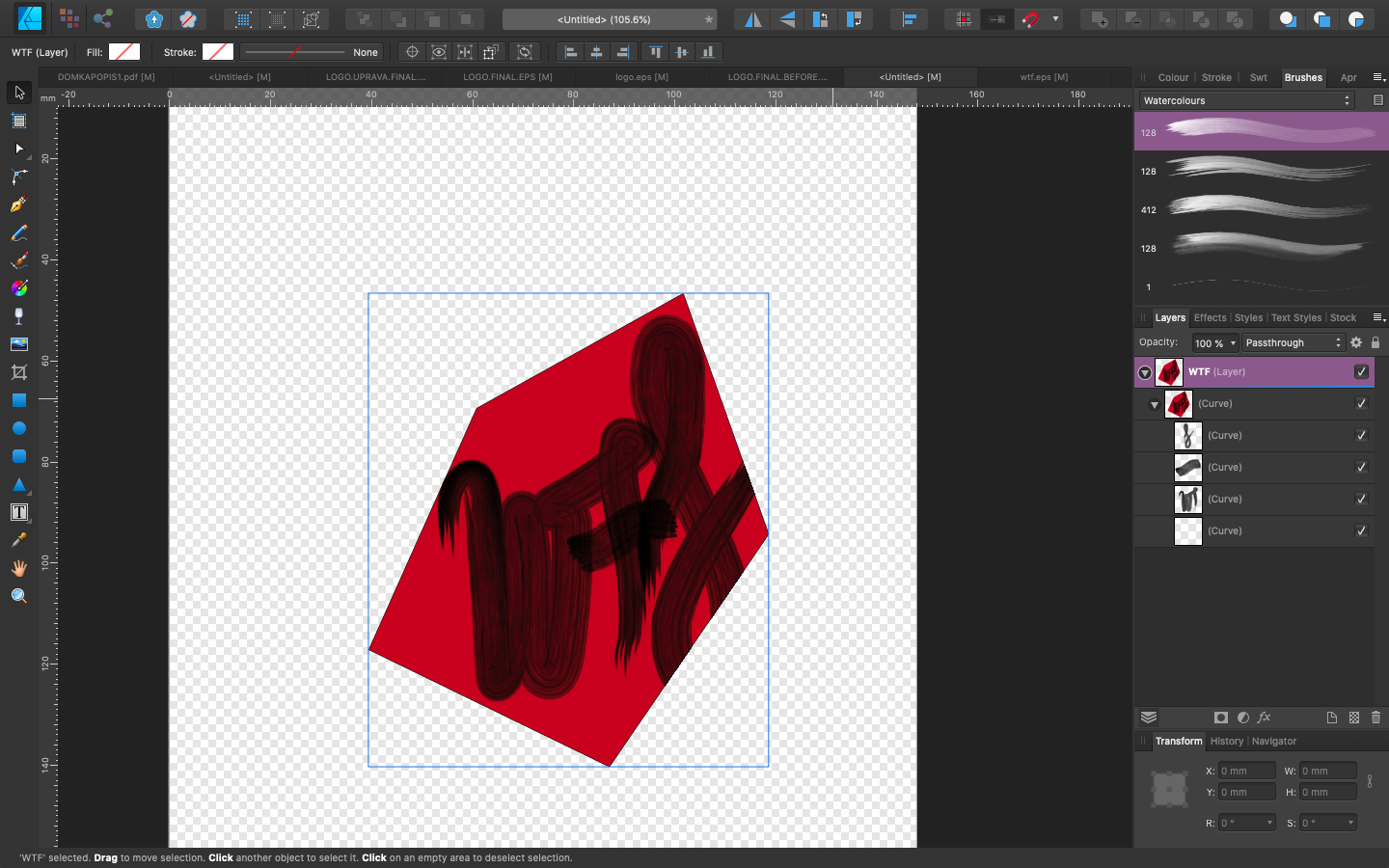
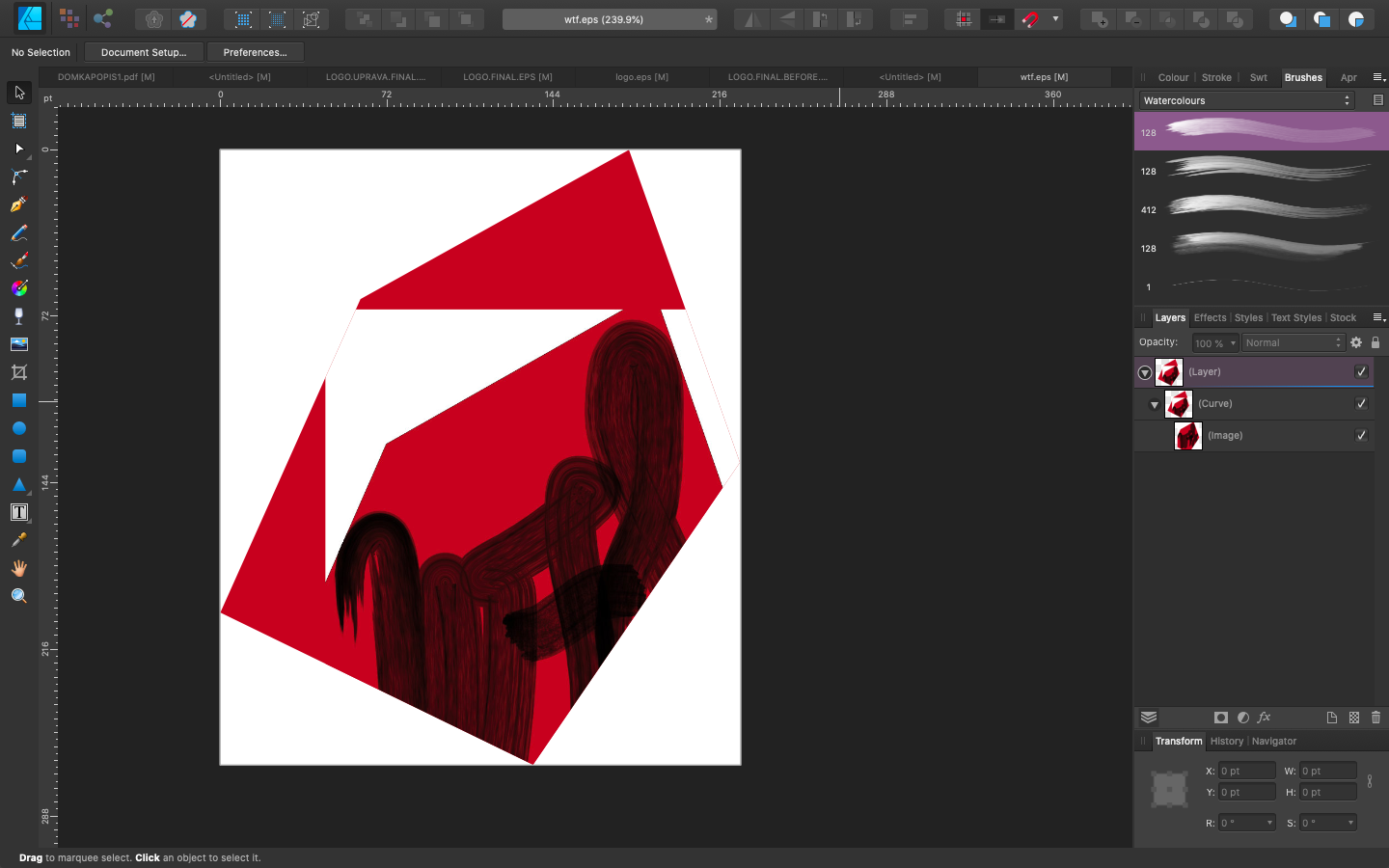




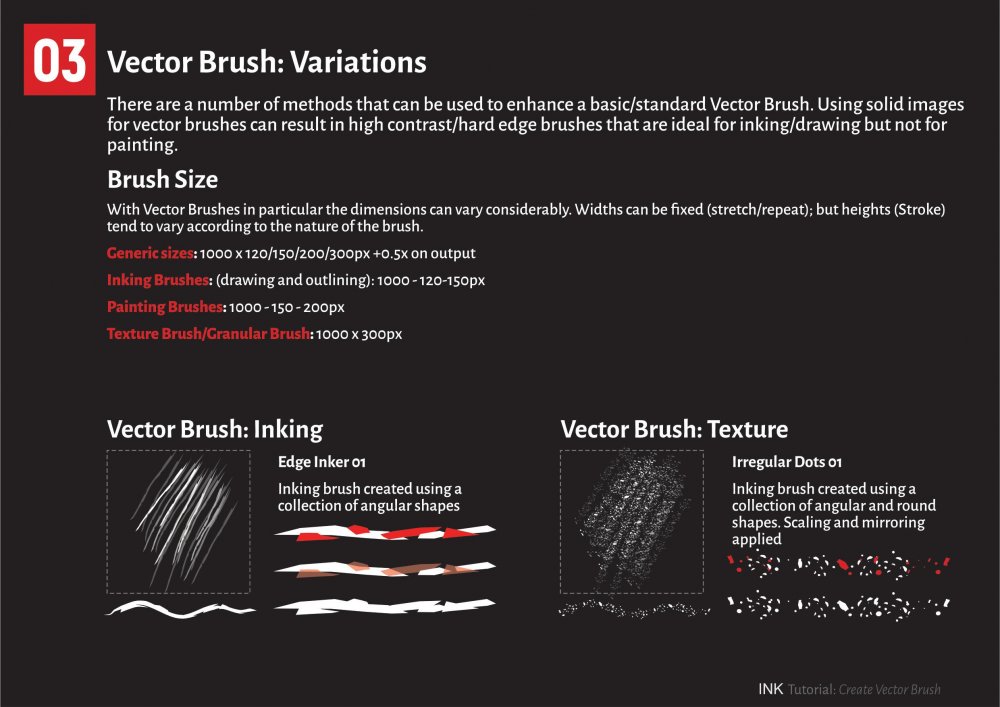
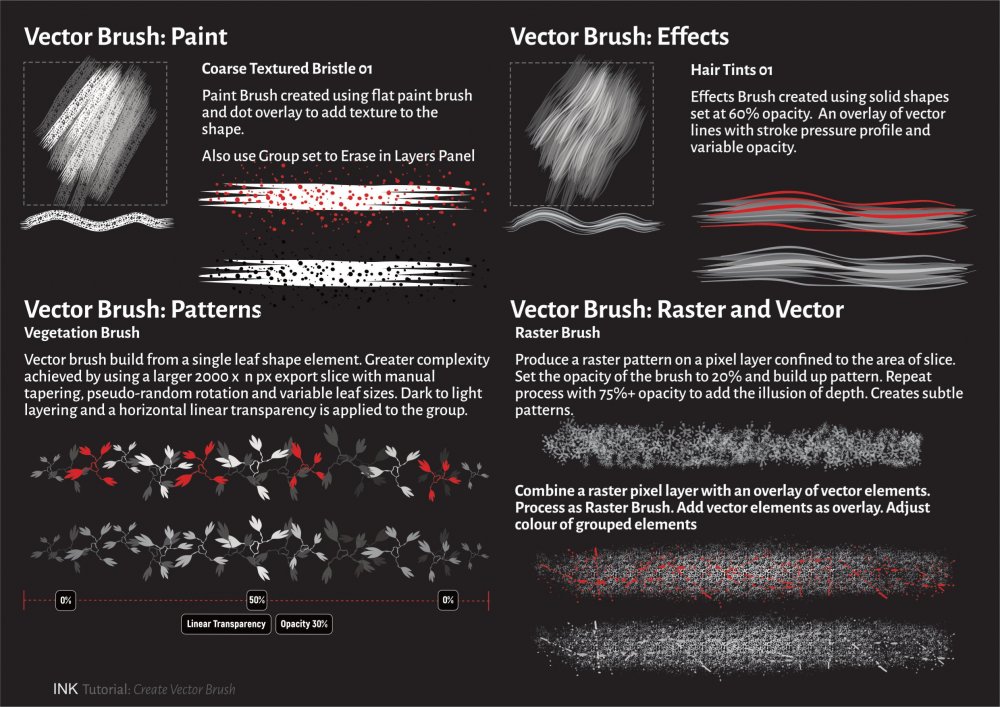

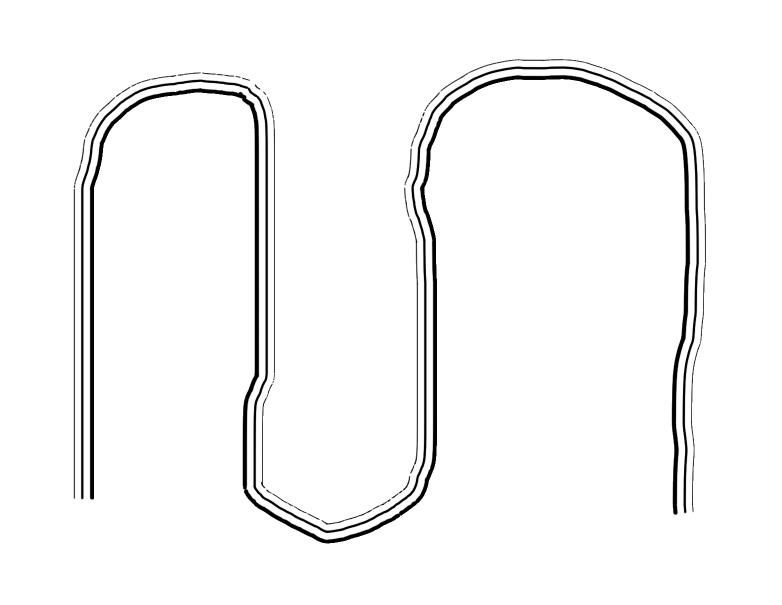

.thumb.jpg.9f60fc21b6acfb147a63c63062968996.jpg)
.jpg.d1250dfe08cdeb4791631a8cbef8e3d4.jpg)






