Search the Community
Showing results for tags 'brushes'.
-
Hello all, I've created a batch of brushes in Photoshop that have textures applied to them in the Brush Settings panel. I made the textures by hand, scanned them, then made them into pattern textures in Photoshop. I exported these brushes as an ABR file and tried to import them into Affinity Photo, but the textures haven't translated across. I don't really want to have to create these texture brushes from scratch in Affinity, so does anyone know if importing texture brushes is supported by Affinity? If so, how do I do this? Any thoughts would be much appreciated! Thanks very much
-
Latest vector/raster digital artwork. By me, an avid DC's music listener. Not commercial, personal work.
-
Raster digital brushes artwork. Personal work. Recent one. The title on the cover says "The book that read me". By unknown author.(!)
-
I've been wondering, why there it no option to convert vector brushes to curves? I'm in Designer Persona, brushes supposed to be vector, but the only vector thing about them is that I can edit the trajectory of the brush. Yet, when I wanted to make a 100% vector file out of it, I realised that vector brushes are exported as bitmaps. So, even though the brush tool is labeled as "Vector Brush Tool " it actual isn't. This is all so mixed up - I would expect such behaviour only in Pixel Persona, not in the Designer Persona, where all should be 100% vector graphics. Any tip how to deal with it? Thanks
-
I just installed Affinity Designer Beta 1.9.0.11 and I also installed Luminance Brush Pack to test it out. Although it installed properly, and don't know how to locate the brushes. I spend the last hour installing, reinstalling, logging in, logging out, reading countless forum posts, to no avail. Could you please let me know how can I access the Luminance Brush Pack within the app? Thanks
-
All of a sudden I developed a brush issue for Designer (vector brushes only). When I draw with any vector brush I get a generic round brush as a line. If I then reselect the intended brush (or any brush) the line looks correct. I have restarted my computer and Designer with the same result. I have also mistakenly used the advice of Edit/Preferences/miscellaneous/Reset Brushes and now lost all my downloaded brushes. Any suggestions on why my brushes do not look like what I selected until I draw, and have to reselect them? Also, this issue is the same for both mouse and pen tablet Thanks
-
There are websites that offer brushes with .abr extension. How can you tell if the brush being offered is a vector brush or a raster brush? I downloaded a few and all of them turned out to be raster brushes which do not scale. I am a new AD user and I have 1.8.5 for Windows.
- 4 replies
-
- affinity designer
- brushes
-
(and 1 more)
Tagged with:
-
Just bought Affinity Photo from the Black Friday Sale - really enjoyed trying it out with the lockdown trial. Been experimenting with some of the brushes I got in the BF sale., working on an idea for a fanzine inspired by The Beach Boys song Angel Come Home. Gold Photo painted over mostly using Frankentoon Neptune & DAUB Watercolours & Washes brushes and multiple layers. Blue - flattened gold image painted over with various brushes (mostly from Frankentoon Nature, but I installed Xenon & Powder Blast brushes at the same time so prob also used some of them) Original photo - paper angel on a Hawaiian shirt napkin background. (Photo of Dennis Wilson is one I found online, taken by Ebet Roberts. Wings are from digital scrapbooking kit Broken Wings {elements} by Little Butterfly Wings. Napkins were from Tescos 😀 )
-
Hello, a suggestion that has been on my mind for a long time: it would be really nice if one could sort the brush categories in the brush palette afterwards. That one can sort the brushes within a category is good so far. Please go one step further and make it possible to sort the categories itself. Maybe this is already possible and I just haven't found it yet. Cheers, Puck
-
Just purchased Photo and Designer and could use some clarification on a couple of things. Getting the free (thank you) included "Fine Liner Affinity Brushes" by The Artifex Forge brushes working was a bit of a challenge. Just double clicking them loaded them into Photo, not designer, because Windows has apparently associated the afbrushes extension with Photo, not Designer. I've since learned they don't show up in the Photo Brushes list because they're vector brushes and won't work. So why does Photo import them instead of serving up a dialog box explaining why it won't import them? More importantly to me right now: Since they don't show up in the Photo Brushes list, how do I delete them from Photo? The collection of Panels at the side is apparently called the Studio? It's nice that that can be detached from the main image window on its own, and resized, but it's mildly infuriating that selecting a panel within the studio immediately resizes it to its default width. Do I report that as a bug? Is there a toggle somewhere I'm not finding? The Studio maintains it's new width when resized while still attached to the main image window. Thanks. It's clear that these programs have a lot of powerful features, but there looks to be quite a learning curve.
-
-
I'm a recent convert to Affinity but I seem to have a problem with Affinity Designer on Windows. Assuming I have a new document and the first watercolour brush is set to a width of 100px, size variance 81%, opacity variance 100%. Select the first water colour brush and select the Vector Brush tool. (Context menu bar shows 100px width). Change the width in the context menu bar to 10 px. Paint a line (which appears at 10px wide, as expected). Type 'A' to select the node tool. The nodes in the curve are selected and the context bar correctly shows 10px: Click on the brush preview to the right of the fill and stroke to get the brush properties Click the properties button The brush properties dialog opens (called Brush - Document Defaults) with a brush width of 100px, size and opacity variance of 0% so it doesn't match either the selected stroke OR the document defaults! Start to change the Size Variance slider and the line in the document immediately jumps back to 100 px wide. So how do you change the properties (e.g size variance) of a brush stroke after drawing it without setting the other properties it back to other values? I assume that double clicking on the brush in the brush palette is supposed to edit the document defaults for that brush and that selecting the properties via the context menu bar should edit the properties for the selected brush stroke(s)?? Or am I doing something wrong? Thanks.
- 2 replies
-
- affinity designer
- win10
-
(and 3 more)
Tagged with:
-
Who likes to play with snow? :) This are the two brushes I made and normally use (light snow and heavy snow) when I want to get that winter look. You can also check how I made the brushes and how to use them is this tutorial: https://www.youtube.com/watch?v=IlxXqCCx9AM Hope you enjoy them, Pedro Snow Brushes.afbrushes.zip
- 9 replies
-
- affinity photo
- snow
-
(and 1 more)
Tagged with:
-
Paint black on black like Pierre Soulages Affinity Photo beginners tutorial. In this Digitally Fearless Affinity Photo beginners tutorial I experiment with oil painting black on black in the style of artist Pierre Soulages. This tutorial can give you ideas on how to come up with creative and interesting backgrounds and artwork. It uses layers, 3d and lighting FX. https://youtu.be/1pYmtpC77ng
- 1 reply
-
- affinity photo
- live effects
- (and 5 more)
-
When I first started using Affinity Designer, I wanted to create a field of stars. However, all my searches for "star field brushes" or "starfield brushes" lead me to tutorials on using granulated diffusion gradients to create the illusion of a dense background of stars. That wasn't want I wanted at all. I wanted a background of (slightly) cartoony stars against a black backdrop. Since I'm a hobbyist, with zero formal training, I didn't really understand how to ask for what I actually wanted. So ... I puttered and played with the tools and ... finally (after far more time than I'd like to admit), I figured out what I wanted. What I actually wanted, was: A Pixel Layer, Intensity Brush, with Multiple Nozzles. My work here is hardly complex, or spectacular, but it does provide a solution to the problem I was having, and I like to think that maybe it might also provide some help to others. So, in the hopes that others might find my brushes useful, or at least be able to use them to figure out how to make their own, here they are: Starfield brushes.afbrushes
-
Hello there, I was trying to enjoy using the Frankentoon Illustration brushes (on Windows Designer) but every time I switched back and forth between eraser and one of the more complex brushes I had to reselect and therefore reset brush size and changes I've made to the brush. After some testing I figured out the texture option is causing this problem because the textures won't get applied after switching back to the brush tool. However if I press "Invert" twice in the texture brush settings the brush works as intended again, but that just kills my workflow so is there any fix for this? I couldn't find anything about it after skimming the forum. Explanation of the pictures: 1.: stroke with brush; 2.: switch to eraser and erase a bit; 3.: switch back to brush and do another stroke After some more testing I found that this issue only occurs in brushes with more than one Texture applied, also non- Frankentoon brushes are affected too (tried with "Watercolours" defaults). I'm running the latest stable designer build on a AMD Ryzen 4700u, 16GB RAM Kind regards, RK
-
I felt like wanting to give something back to the community, so I created a free to use starter pack for artists who want to get into Affinity but don't know where to start. This brush pack contains a mixture of hand made brushes as well as brushes I like to use from Affinity's own collection. FDK's Artist Brushes Starter Pack.afbrushes A bunch of them are standard bread and butter brushes that are expected from a typical art program. Since I have been a long time Photoshop user I have done my best to recreate the typical round brushes that are used for painting, whether they are hard or soft brushes (also including a couple of square brushes). There are also some other custom brushes I have made to speed certain things up while working on concepts and such, like a chain brush, multiple hair brushes, and more. It also contains Affinity specific brushes I particularly like and are there primarily to add some extra texture to your work in the various stages of a production, whether it is sketching, painting in textures, or specific tools like the Smudge Brush Tool and Sponge Brush Tool. Here are some examples of what you can do with the brush pack: I hope you enjoy! Happy brushing! --- This brush pack has been approved and endorsed by the original owners of the brushes I picked out from their hand tailored collections. Credit for these brushes go to the Serif team behind the Affinity Suite and Paolo Limoncelli (DAUB), the artist behind the brushes. Thanks for your support!
- 1 reply
-
- affinity photo
- brushes
-
(and 1 more)
Tagged with:
-
Dears my project is 3000x2000 points and has over 200 vectors and several reference images in that, the project file was always about 20 mb. I then decided to add some textures and grain so I switched to the pixel persona (I’m new to that) and add about 10 pixel layer where I used several different brushes. The project file suddenly reached 500mb which is a lot to save and backup on cloud drives. how is that possible? Few pixel layer can make such difference? Is there a way to downsize them since they contains only grain and light textures, no real details? What is the best approach with pixel layers to avoid that? thank you very much!
-
Hello my friends...! Here are a few more star brushes for you. They come in a subcategory called "Stars 2 by Volker Krenz" Have a lot of fun ... Stars 2 by Volker Krenz.afbrushes
-
Hallo zusammen, in Affinity heißen alle Pinseldateien *.afbrushes, wie erkenne ich die Designer-Pinsel für Konturen, von den Pixelpinseln. Ich habe mehrere *.afbrushes Dateien in einem Ordner von denen einige für Affinity Photo sind und ein paar für Affinity Designer, wie kann man diese auseinander halten, oder hilft da nur ausprobieren? Bekommt man eine Fehlermeldung wenn man die falsche Pinseldatei versucht zu importieren? Gruß Dieter
-
It's what the topic title says, the further you zoom in, the slower the brushes becomes. If you're zoomed way out brushes perform between well to acceptable, depending on their complexity. As you keep zooming in, the performance drops further and further until they're unusable. This is true even for basic round brushes, but it's more noticeable in complex brushes, such as Frankentoon's. I've also noticed it's worse if you're drawing over vector shapes, which is the whole point of these brushes. See the video for a visual reference. iPad Pro 9.7" with latest version of iOS 12.4 and Affinity Designer 1.7.1. I've tested and this also happens on Windows, the more you zoom the worse the brushes perform. But on Windows, especially on a desktop machine, the sheer processor power masks the issue. Thanks! RPReplay_Final1565346075.mp4
- 6 replies
-
- pixel brush
- brush
- (and 8 more)
-
When iam using my huion h950p graphics tablet it was very laggy with the brushes and also the performance ..why is it so slow ..please improve the prformance of brushes while using using them with pen tablets ..still not impressed by affinity photo ..and also i cannot fully switch like these issues still on. Please make a update which fix mainly this issue . So many creators use designing softwares with graphics tablets.
- 4 replies
-
- pen tablet
- affinity photo
-
(and 3 more)
Tagged with:


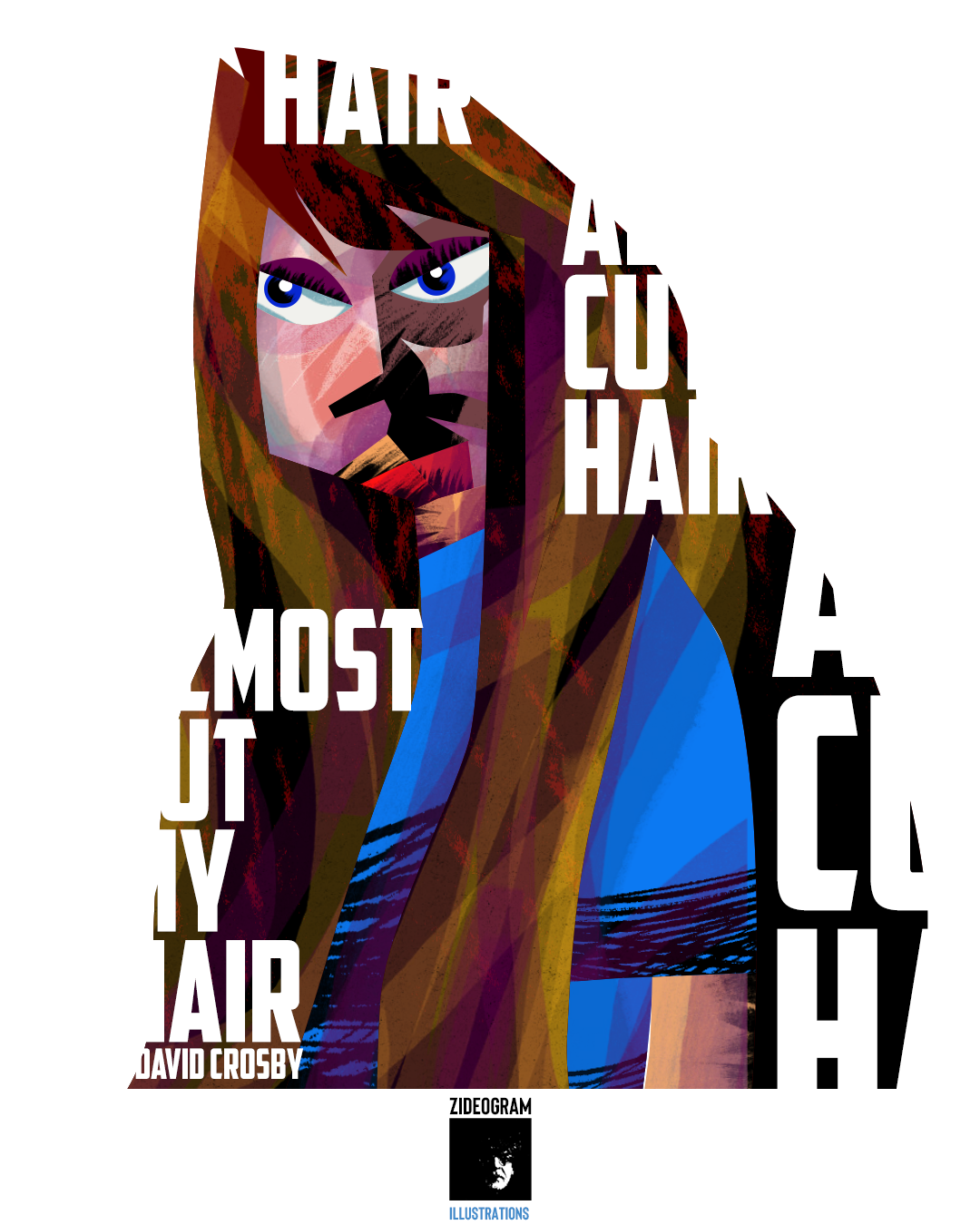



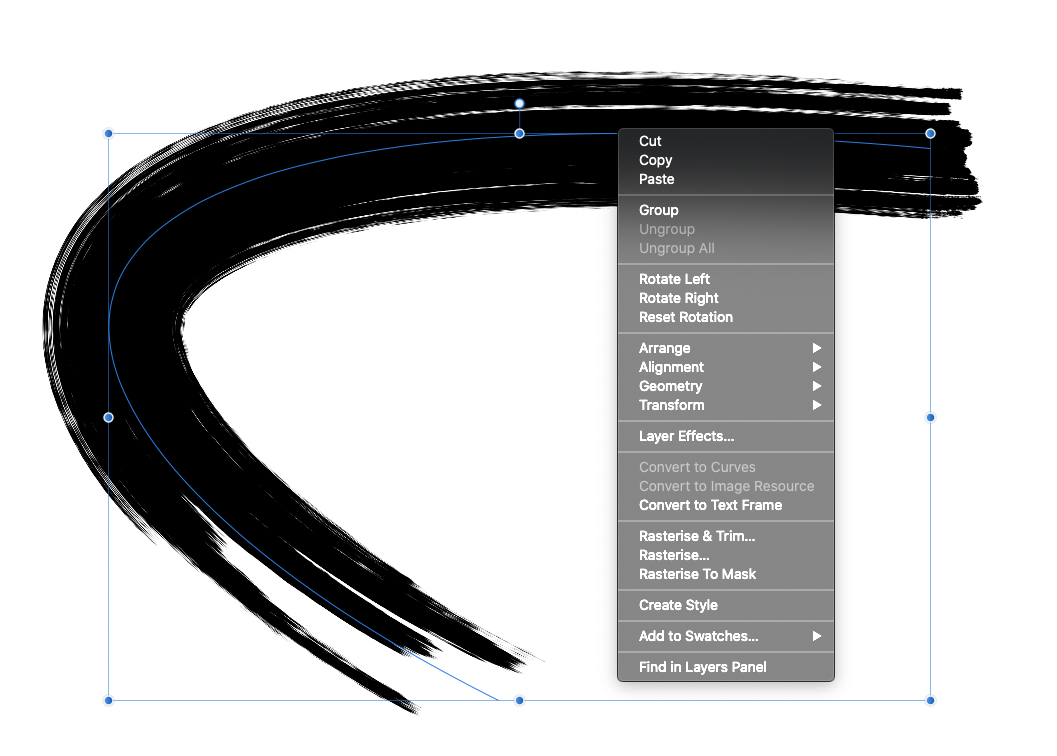
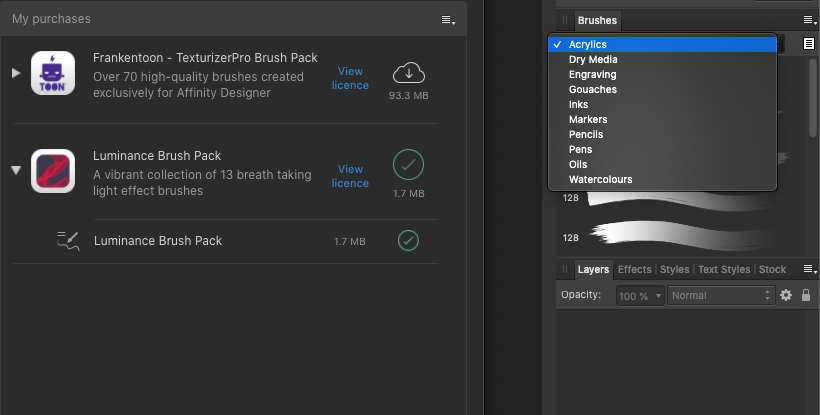

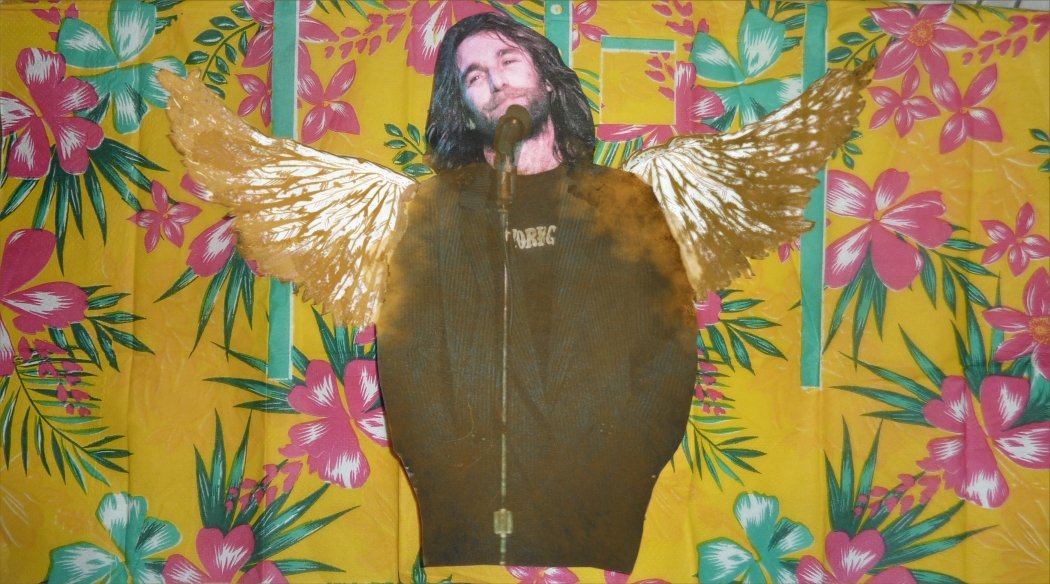










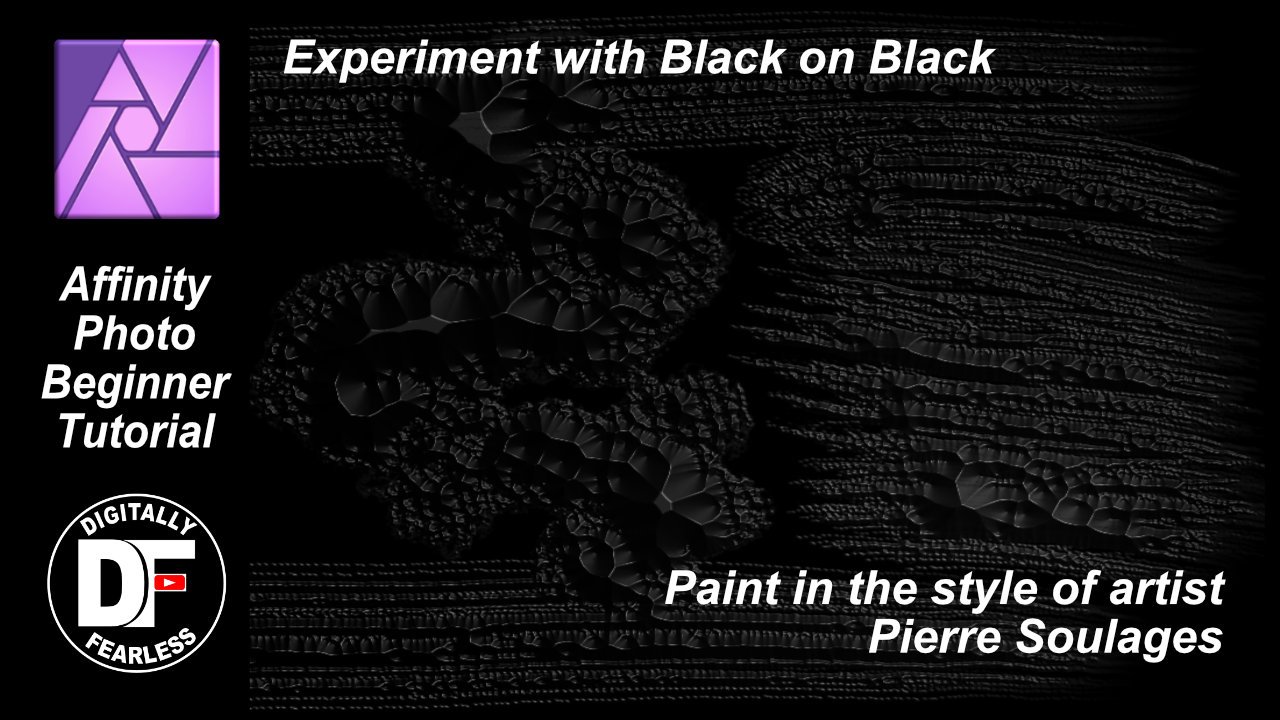
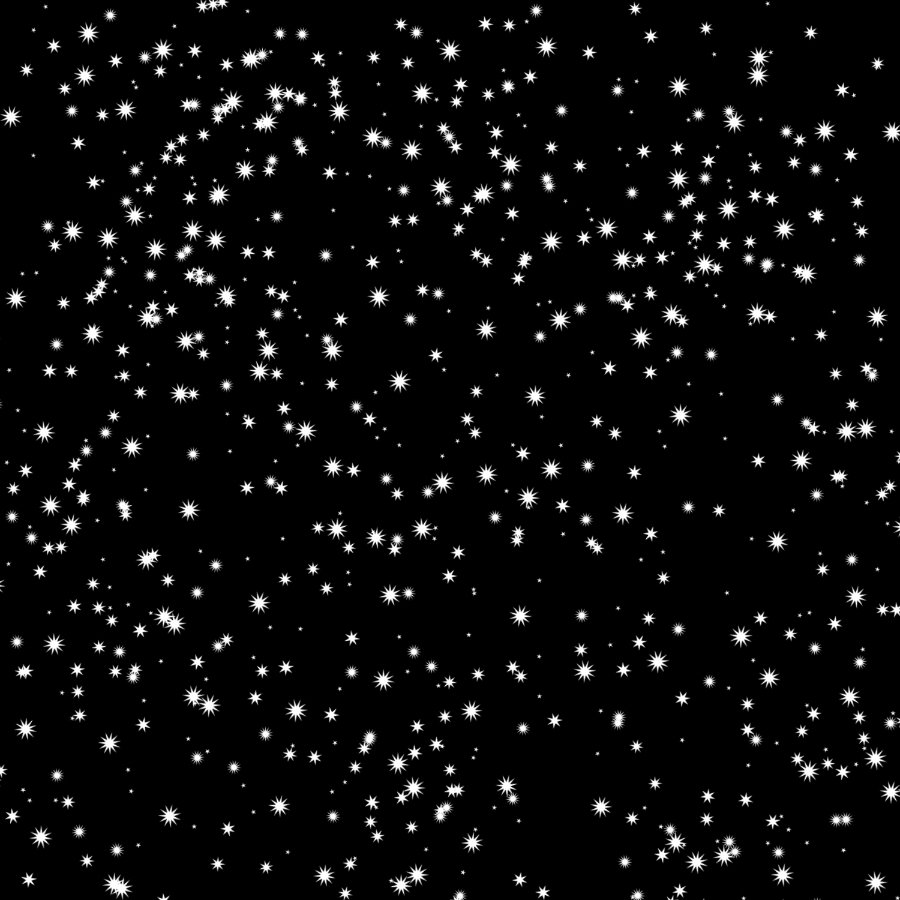






_Final_3.thumb.png.234a82e3a88473aca72ec3a1f1590ac6.png)
.png.72d5af24e841d6d0e6c0884f7edfacb2.png)

.thumb.png.f88bce243bc3cd8d70b65e7ddd0da75a.png)


.thumb.png.4b2f97df68051848de607ad3724ca774.png)

