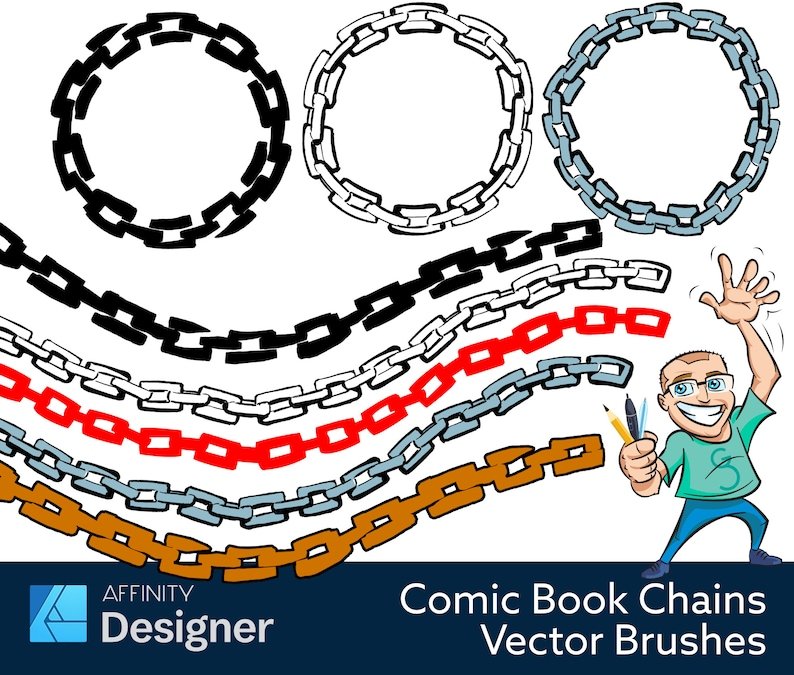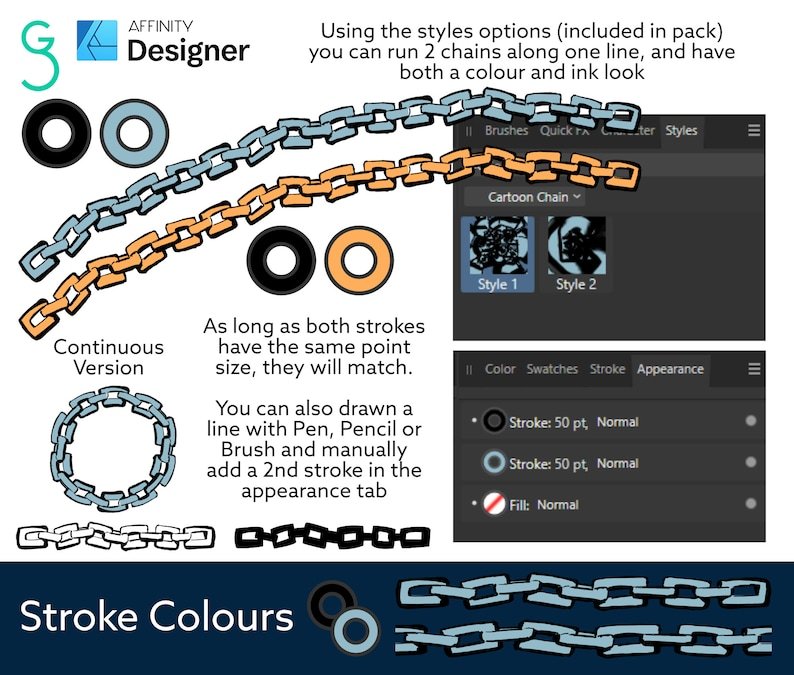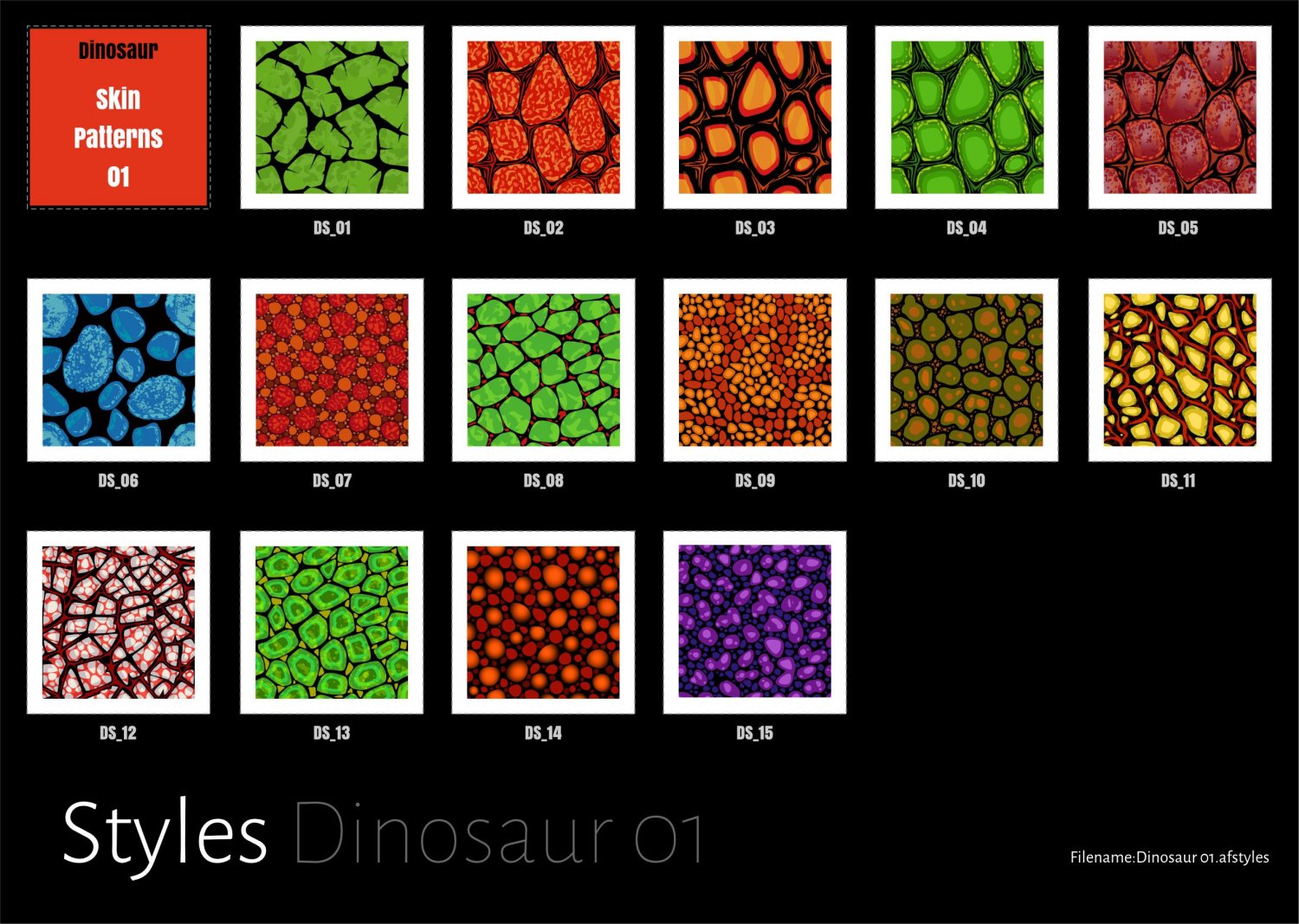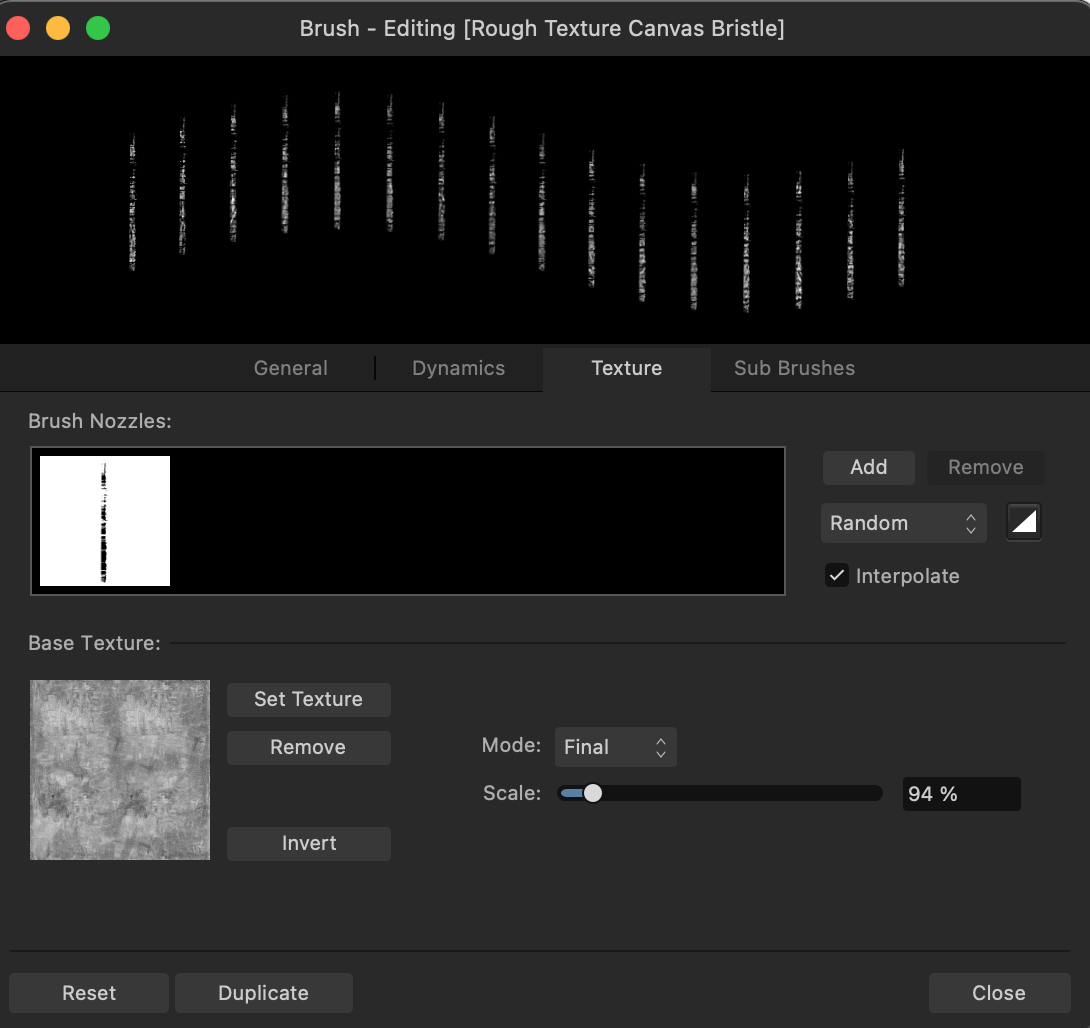Search the Community
Showing results for tags 'brushes'.
-
My most comic book-ey chain brushes.... perfect for those Spawn and Ghost Rider images https://www.etsy.com/uk/listing/1490455459/comic-book-chain-vector-brushes-for
-
It might be helpful to have a small canvas area in the Brush Editor that allowed a user to paint a stroke on it with the current brush settings. Each stroke would be erased on any subsequent stroke, and they would not be saved if the brush editor window is closed. This could be in addition to the brush preview that already exists at the top of the editor, or it could grouped with it (in perhaps a 'tab' UI component), or the current preview could be the "initial" stroke/live preview until you click on it, at which point it is a test canvas-- then, making any changes to the sliders or other options would reset it to the preview, ready for the next test stroke. For me, this would save me from filling a layer up on my canvas with test strokes before deleting the layer each time it fills up. I could work on brush editing in a single screen, rather than in the editor dialog and on the main canvas.
-
Dinosaur Pattern Styles 0115 seamless dinosaur skin patterns15 independent styles (set with maintain fill aspect ratio/wrap)File size is Larger than usual! ....Exported the .png but a t higher res (400dpi) Experiments Sample Sheet as below with .zip file for assets: Dinosaur_01.zip
-
Hi Community, I have this very basic question about imported pixel brushes to draw: I'm in Pixel Persona and I have correctly imported several sets of photoshop brushes (.abr) downloaded from web in order to find the "perfect" pencil to draw in my style. The import procedure is not a problem, but many of the pencil brushes have in the nozzle something like in the attached pictures, and when I start drawing the effect is useless because the shape does not translate into something "logic" let me say I guess I should manage the parameters but how ? How should I set them in the pixel brushes window in order to use this type of "vertical sticks" as a drawing tool ? Do you have any pointer to learn how to modify these imported brushes so that I can use them to draw as I would normally do with a pencil ? Or maybe these brushes are not compatible and I should throw them away ? I also have seen that most of the original brushes in AD2 (2.0.4) for Mac have a round shape instead of this vertical shape, so maybe I should create brushes my self which is at the end the option I am thinking. In this last case do you have any pointer to recreate more realistic pencils than those already present in AD2 which I don't like much ? Thanks for any suggestion ag
-
Hello all Affinity forum users! I have come today (first time) having a slight issue. You see, I downloaded the assets that were given out to users who upgraded from Affinity 1 to Affinity 2, but I did so manually (old habits die hard). Then, after realizing that Affinity 2 has an "Account" page, I decided to download the rest of the assets from there, since it is easier. In doing this, I also re-downloaded all of the previous assets I had downloaded before, because I thought that Affinity would recognize that they were the same, and prompt an either "replace or don't copy" prompt for these downloads. This did not happen, and it just downloaded them... again. Now I have 2 sets of brushes, 2 sets of assets, and 2 sets of macros. How would I go about removing these? I can see the ones that I have downloaded from the "Account" section have locks, and the ones manually have this sort of "chain-link" icon. Would I have to delete them all manually? (Psst. It would be really cool if Affinity had (has?) a feature to where it knows if you have the assets/brushes already, and prompted you with a replace/duplicate/not do prompt, for idiots like me)
-
PB 31 Base Texture Toolkit for all Brushes Added some sample of the of the latest brush sets. [improve seamless textures and do a bit more work on re-formatting the original texture paint set] This one is a bit more complicated as it involves improvements to several existing brush sets and the formatting of 2 new sets A. Project Brush 29 Grass B. Project Brush 30 Comic Grunge Pattern C. Project Brush 19 Inker Base set samples D. Vector Comic Dot asset conversions and Extension of Project Brush 17 Concept Painter I added a sample brush set to experiment with. This one is a bit different as it contains 20 raster brushes assembled from 5 different sets. But the base textures are included so each brush can be adjusted with a different pattern Contents 20 Pattern Brushes (Raster) [Pattern Painter.afbrushes] 25 Additional .PNG files to exchange in a brush (Duplicate the set if you wish to preserve original without re-loading) 2. Sample Multi-layer symbols (Simplified these as can sometimes have over 20 layers) Sample Sheet PB 31 Base Texture Kit.zip
- 7 replies
-
- brushes
- base patterns
-
(and 1 more)
Tagged with:
-
Hello, While in Designer, switching from one brush category to another is painfully slow. Gary
- 19 replies
-
- windows 10
- msi
-
(and 3 more)
Tagged with:
-
Hi. I'm sure I'm missing something obvious here, but when I use a brush (of any kind) in Affinity Photo for iPad, I can't see the edge of the brush, which is only visible while I am selecting a brush size. It makes no difference whether I am using a finger or an Apple Pencil. Am I missing a trick here? Many thanks for your help.
-
💗 coolest brushes by Hareem.afbrushes
-
Hi, when changing pressure curve/size variance/opacity variance in brush properties, nothing actually happens. The preview in the properties window reflect the changes correctly, but it doesn' actually affect the curve stroke.
-
these cookies have zero calories! some brushes that paint cookies on your document! chocolate chip, double chocolate, gingersnap and sugar cookies! cookies.afbrushes
-
Texture Brush Fur Updated 03 02 2022 Adjusted the Brush dynamics so that they perform better Zip file contains 30 brushes (1 pack x 30) PDF sample file added TB 4 FUR Set 4-37-39.pdf TB4 Fur Brushes - 0A V2.afbrushes
-
In Brushes > More, the 'Rotation' slider only goes from 0-50% (instead of 0-100%). This means brushes can only be rotated 180º, instead of the full 360º. For plain round or square brushes, this may not be such a problem, however for shaped brushes this obviously creates a severe limitation. As an example, if you're painting on a layer mask with a grass brush in order to blend an object, because you're only able to rotate the brush 180º, you can't use that brush for all sides. That's obviously only one scenario, however the same would be true for lots of different types of brushes, I.E. Hair brushes, fur brushes, arrow brushes, etc. where they need the full 360 degree rotation. Additionally, there also doesn't appear to be a way to flip a brush on the X or Y axis either, although having the ability to flip a brush maybe more of a 'feature request' than bug per se. Please see attached screenshot.
-
Fantasy Map Brushes
vpallasander posted a topic in Affinity on Desktop Questions (macOS and Windows)
Hello guys, I have been doing cartography for fantasy authors and gamers. Until now, I have been using Inkarnate and Wonderdraft for maps. Currently learning how to use Affinity Photo for that. While I have been using specialized cartography brushes, I have been wondering about where I can get brushes to indicate grasslands, deserts, etc. Like the brushes and textures Inkarnate has. I have created colored maps using Affinity Photo, but I'd like to know if there are some premade texture brushes I can use for grasslands, deserts, barren plains, etc instead of simple colored maps. Yes, I can play around with blending and everything, but if any brushes are available, that'd be wonderful and it would make my job easier and faster. Any leads? Do let me know. Thank you very much in advance.- 8 replies
-
- maps
- cartography
-
(and 3 more)
Tagged with:
-
Hi, I tried to import a brush set of file type .abr, let's say it's called 'brushes123.abr'. It says it is successfully imported But when I try to pick the brush set from the drop down menu in the 'brushes' window, it does not appear. I've tried it again and it says: 'successfully imported 'brushes123 2', which leads me to believe it did originally import, I just can't find it. Can you help? Thanks in advance
-
Texture Brushes [Hatching] Updated the brush set something I have meaning to do for a while! Changes/improvements as below Version 3.0 1. Removed old versions (original first sets x20 brushes!)..redundant now.. 2. Made some changes to the brush dynamics and nozzles. All nozzles are now vector based replacing previous raster versions (as much as possible) 3. There are significant number of new nozzles for the brushes (Particularly Hatching 01) Which means they are not like original sets.. 4. The previous 6 brush sets have been merged together (making things easier!) and there are now just 2 sets. 5. Made use of the 1.7/1.8.2 brush engine in AD/AP to allow rotation to be defined in the subset...So you can now adjust the created mesh pattern by rotating the nozzle in the sub-brush 6. Updated the Sample sheets to newer (latest) layout..Sub brushes are displayed in red. Version 2.0 (archived) With Zip containing a total of 60 brushes (6x10) and Sample Sheet (PDF) Changes for version 2.0:1. New larger texture nozzles 2. 40 new brushes 3. Modified Brush Dynamics (Flow, accumulation and rotation) 4. Reduced reliance on scattering and scale jitter Sample Sheets Updated Texture Brush Hatching Set Hatching 01.zip Hatching 02.zip
- 19 replies
-
Hey guys......so I was working on my new course...and got the the lesson on making brushes.....sooooo I had to amek some brushes. I made a set of fog/ smoke brushes in raster and a set of silky smooth stroke brushes for your vector applications. I have learned so much from the people on the site....I wanted to give back, so here ya go . I am working on new blog post and some new art using them....so I will keep you in the loop Feedback on them is always appreciated, I love making these sorts of tools Jeremy , www.7thseasonstudios.com Stroke brushes -7th season studios .afbrushes Smoke and fog brushes -7th season studios.afbrushes
- 151 replies
-
- brush
- affinity designer
-
(and 1 more)
Tagged with:
-
-
Hi there, I've tried searching for a recent thread addressing this issue - forgive me if it has been covered and I've missed it. I have used Affinity suite for ages and built up quite the collection of brushes. I now have a shiny new mac... but I don't know how to get my brushes across - except by tediously taking each category, one-by-one, and exporting it to the cloud. PLEASE tell me that there is a better way to do this? I really don't have time... Is there a folder in the bowels of my computer that I can copy across? Any help would be appreciated, thanks a tonne! Heather
- 8 replies
-
- brush management
- brushes
-
(and 4 more)
Tagged with:
-
Hey folks! I've created a little collection of some flower brushes for AP and AD (Pixel Persona). Hope you like it. You can download the brushes here: FLOWER-POWER-by-MENSCH-MESCH.afbrushes.zip [12.3 MB] Installation: Unzip the downloaded zip-file. Install the FLOWER-POWER-by-MENSCH-MESCH.afbrushes file in your brush panel. Keep on drawin' Norbert
- 29 replies
-
Hi Guys, I have once again created a beautiful star brush. Maybe you like it. Installation Guide: 1. Scan the file for viruses 2. You can install the file with a double click in the file manager. 2.b Alternatively, you can import the file in the Brush tab via the Options menu. 3. A new category is created with the name "StarLightImpression by VolkerKrenz" Have a lot of fun Volker Krenz StarLightImpression by VolkerKrenz.afbrushes
-
After start of V2 this day, I see that the whole Brush list is 100% empthy... Re-installation has no effect at all. and Now?