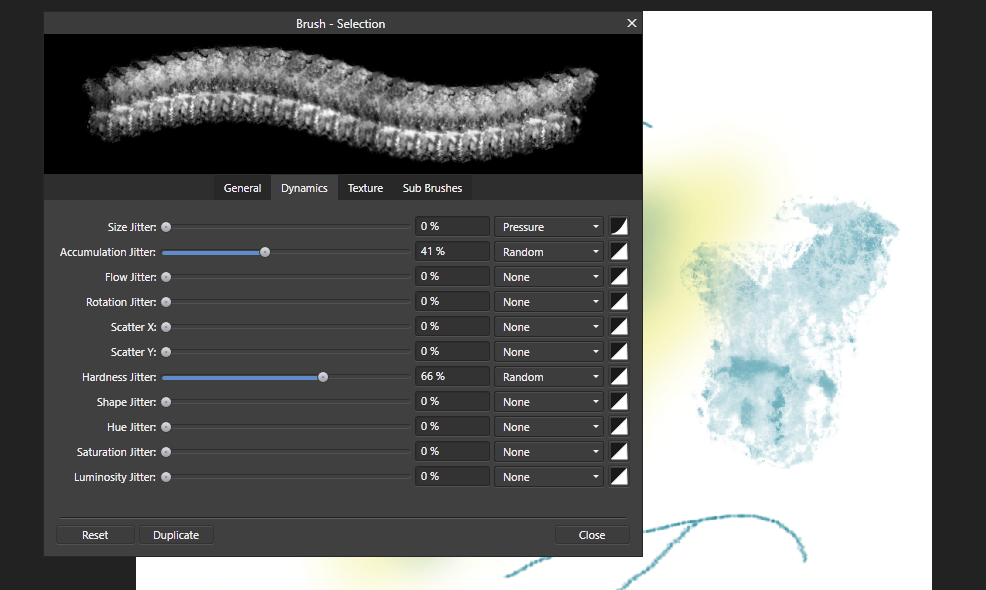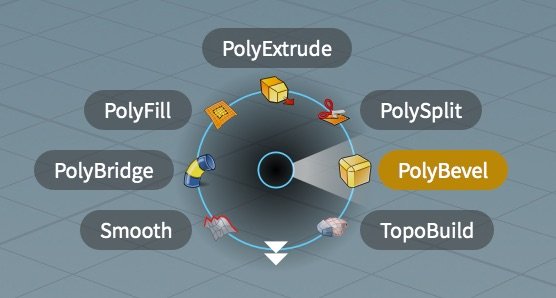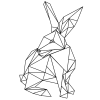Search the Community
Showing results for tags 'brushes'.
-
Hi all, I have a set of brushes and I go to one. It is a fun speckled spark shape (see attached screenshot) and I changed some dynamics and the size. I want to now save this as a brush to a new brush category but I can't work out how to do that or if it can even be done. Can anyone help at all? Thanks! Phil
-
I', currently using 1.7.1.404 in a trial of the software. Having used Photoshop in the past, I have a number of brush collections in abr format. If I import them into Designer, I get the message that the import has completed successfully, but no new category appears in the list. The brushes are nowhere to be found. Restarting Designer has no effect. I have successfully imported a brush collection in Affinity format, which appears at the end of the default list of brush categories.
-
With the new version 1.7.0.380 there are a some problems I did not have in any other version before. AP works slowlier. It crashes down every time I try to import or create a new category for brushes. It crashes down every time I try to import or create a new brush. It cursor freezes often when I want to change the settings of a brush. It often crashes down when I try to change the settings of a subbrush. I can't open Luminar Flex as a plugin. Colors sometimes change while exporting a JPG from a RAW. The exported JPG is more yellow and the contrast is to low.
-
Hi Guys as any new forum members tends to be I am somewhat overwhelmed by the forum content to date, so forgive me is this question has been asked before. I also use Photoshop CS6 and have a veritable smorgasbord of resources such as brushes, fonts, vector graphics, shapes swatches etc and was wondering which if any can be imported into Affinity Designer and Photo.e.g. should I / can I use TTF fonts or OTF fonts. I have never used Adobe Illustrator so not totally au fait with all the terminology. Any advice welcome
-
Hey guys, First of all I'd like to say that I think what you are doing is great for the industry! You're really shaking things up and becoming actual competition for Adobe. I became interested in your products during the recent Affinity Live 2019 event. One thing that I've noticed as a strength of yours is that you value your customers opinions and are always trying to innovate and improve your products (I'm blown by Studio Link for example--Adobe should be worried). As a long time Adobe user (specifically Photoshop) I ran into a few roadblocks that have made my transition frustrating or difficult. I wanted to note that so far I've only downloaded and experimented with the trial version of Affinity Photo because I didn't want to spend the money if I couldn't use the program in the way I needed to. I'm a professional Retoucher and Digital Artist, though I'll be focusing on Digital Art for this... Again I do have limited experience with AP so I apologize if I've overlooked something. 1. I saw on your website that one of the perks of Affinity Photo is that it supports the ABR brush format. From what I've experienced through testing is that this is only vaguely true. I imported one of my unreleased brush sets (I'm going to be selling Photoshop brushes soon and would LOVE to also support AP) and almost none of the brushes worked at all. Literally almost none of the properties transferred over. As far as I can tell you don't have a dual brush feature either so some brushes can just never work. Are there any plans to better support the ABR format? A ton more Digital Artists would more easily migrate if this was the case. I think it's perfectly fine if AP offers additional brush features over PS, but I think it's incredibly important to have 1:1 brush performance from existing Photoshop brushes because it would make people like me excited to use your program. Heck, I'd be excited to make advanced brushes on your platform that make use of the sub brush features (that stuff looks amazing). I can't stress enough how much this will stand in the way of a lot of people adopting AP for digital drawing. Photoshop is one of the main industry standards for digital drawing tools and if PS's brushes aren't fully supported it makes it hard for people to reasonably consider sticking with AP. 2. I also vastly prefer Photoshop's newer brush organization system to yours for a few reasons. The brush name can be visible along with stroke preview, brush size, and tool type. It's really important to me that the names be visible. I wasn't able to find a way to make them visible in AP. Additionally the way the folder structures works in Photoshop is better because you can have better organization. For example, you can have a parent folder with whatever name, and different named and sorted subfolders within the parent. You can even have addition subfolders in the children folders. From what I can tell with AP you can only make the parent category and no sub folders. This doesn't work well for me as I sell brushes in organized sets and this kind of ruins a lot of that organization. When I imported one of my organized sets it consolidated hundreds of brushes into a single chaotic folder which isn't usable. 3. Clip studio paint has a toggle-able keyboard shortcut to make any brush an eraser. Photoshop also has a feature that can be used similar to this although it's more obscure-- you have to set the brush blend mode to "clear" and then it becomes an eraser. The downside is that you can't make it a toggle-able shortcut which makes it cumbersome to use (you have to change from your current blend mode to clear to erase and back to your previous blend mode-- which is annoying). I was hoping there was a way/or that you would implement a toggle to have any brush act as an eraser. Obviously it'd be best if this was something you could assign a keyboard shortcut to. 4. I'm struggling with your zooming system and oddly enough panning. This is probably just something I've over-looked. But when one of your challenges is to make people reconsider their allegiance to Adobe things like this make it difficult. It's cool that you can zoom in to 1,000,000%, but why do you need to on a pixel only layer? Wouldn't that only be necessary if there were vectors present? I think that if there's only rasters on a given layer or on the screen it should only zoom in as far as the individual pixels turn into big blocks like photoshop. Another issue I'm having is that I'm so use to Photoshops amazing zoom in/and out feature with holding spacebar+alt and just dragging my stylus left or right. It's swift, responsive, and intuitive. However it didn't work this way in your program and I couldn't figure this out. Additionally once I was zoomed in a bit I tried panning the screen by holding spacebar and dragging and wasn't able to pan at all. Why? 5. Another important brush feature is blend modes for the texture itself and more controls over the texture. Photoshop has implemented this the right way. I mean look at the features here as an example, you can control the contrast/brightness of the base texture, texture each tip on/off, the blend mode of the texture, the depth %, min depth %, depth jitter %, and obviously the control of the brush. By comparison AP handles brush base textures in a far less featured way which is really disappointing and is without question another reason that Photoshop's ABR format doesn't transfer well. Again Dual Brush would be amazing too and with a similar set of features including blend mode. It is these features that make photoshop brushes arguably the most dynamic of any program. I'd love to see these features in AP!! 6. Are there plans to make a stand alone fully featured Digital Drawing program? This is a problem Adobe has long made with Photoshop too (they are finally doing something about it i.e Project Gemini aka Adobe Fresco). It has spent most of it's program life catering more towards the retouching/Photoshopping side of things and less to the digital painter. Heck in like 25+ years of Photoshop they only added the ability to sort and categorize brushes a few years ago... and the mixes brush a few years before that. They are also very slow to respond to feature requests and don't communicate much or at all with their user base/community. 7. Smaller question but is there a hotkey or way to set one to show/hide the current layer (basically to toggle current layer visibility)? I use this all the time when I'm retouching in PS to see the changes I'm making before and after. Thanks guys! Dan
-
- digital painting
- digital drawing
-
(and 5 more)
Tagged with:
-
Hola. Estoy convencido de que esta es una pregunta tonta con una respuesta evidente, pero de verdad que no doy con la solución. Estoy haciendo un cómic y para ello estoy creando mis propios estilos y pinceles, ya que quiero que sean siempre los mismos. Pero me estoy encontrando con algunos problemas. 1) Aunque creo los pinceles que quiero no encuentro la manera de decirle al programa "A partir de ahora quiero dibujar con este pincel", lo único que puedo hacer es decir "Todos estos trazos que YA he dibujado con el trazo X me los conviertes a este tipo concreto de pincel prediseñado". Lo que me obliga a configurar el pincel de forma manual cada vez que lo cambio o, si quiero conmutar lo dibujado a mi trazo prediseñado, estar dibujando un poco a ciegas. 2) ¿Hay alguna manera de guardar pinceles y que esté definido en ese pincel que sea de un color concreto y que tenga la opción de "Multiplicar" activada por defecto? Gracias
-
Is there a way to change the way that the brush panel interface displays brushes within Affinity's desktop software? For instance, currently it's a list with the large brush previews by default, but could I view them as just icons, or even a list with smaller previews? And is there a way to view the brush names along with the previews? The reason I'm asking is, having the brushes as icons (like in PS) helps with efficiency as I don't need to scroll through a list to find the brush I need. Similarly, having the title display with the brush in a list (like on the iPad versions of Affinity), would be handy as sometimes the previews can look similar but look different when being used. That way I can check the title of the brush I choose to make sure it's the right one. Let me know!
-
Good evening, new to AD for iPad Pro as of this week and I’m running into a wee problem. I purchased the Vector Brush Toolbox from Retro Supply Co, and I’m having issues trying to import the brushes after opening the purchased files. When I go to import in the Brushes Panel, the brushes are greyed out and I can’t install. Is there a compatibility issue? Thanks.
- 1 reply
-
- importing
- retrosupply
-
(and 1 more)
Tagged with:
-
Hi, In first place coment that I very happy with your product, but with the last version I have a little problems: 1.- when I have few minutes working with my wacom intuos pro m (pth-660) sometimes the program crushes, and im forced to close de program with de task admin. 2.- I can't see the brushes when I works with the wacom tablet, they are always the cursor arrow, and i can`t see the form or size. Someone can help me? thanks in addvance.
- 4 replies
-
- bugs wacom
- brushes
-
(and 2 more)
Tagged with:
-
EDIT: I don’t know why my post keeps being moved into this category, it’s not where I posted originally Hi guys, I love the look of the new update! But... I’ve been trying to do a couple of things with some shiny new Frankentoon brushes (https://affinity.serif.com/en-gb/store/product/neptune-brush-pack/) and free assets from Enrique for a tutorial here on the Affinity site (https://affinityspotlight.com/article/how-to-use-the-new-isometric-drawing-tools-in-affinity-designer-17/) The app is crashing constantly when I try either placing assets on an isometric drawing doc or trying to draw in pixel persona. I haven’t tried doing anything else because it’s happened so many times now, I feel like throwing the iPad across the room. Don’t get me wrong, I LOVE Designer! It’s just so frustrating when I can’t figure out what to do to fix this I don’t usually have issues with the brushes, I have sometimes had issues with the app crashing when I use assets. I’m not even sure if it’s these things I’m using that are causing the app to crash. I have tried closing out of all apps and restarting the iPad, this doesn’t seem to help. I have also transferred any docs I’ve got saved in the app onto my laptop so that hopefully I’m freeing up space but that doesn’t seem to have made a difference. I’m using an iPad Pro 12.9 iPad Pro 2nd generation, software version 12.3.1, 256GB with 206.48GB available. Please excuse if I’ve left any info out, I’m still learning... Thanks in advance for any assistance! candice EDITED TO ADD: I’ve tried deleting the app and re-installing, still keeps crashing, even just changing a brush. I’m getting really annoyed now, I never had this problem before & really disappointed.
- 1 reply
-
- assets
- frankentoon
-
(and 5 more)
Tagged with:
-
I have an ipad pro and affinity photo worked beautifully until the 1.7 update. I can not import a .abr brush from icloud, file browser or zip browser. I choose the .abr file and open it in photo, the program freezes and then closes. I use lots of different brushes so help please.
-
Hi guys, I want to bring a really nice suggestion that can be really time saver while dealing with "switching things" or anything like that, we can bring the most favorite brushes/tools in our right click, like a radial or square menu, I think this gonna save a lot of time for us that work professionally, please just let me know if this can be possible to have on future versions coming soon I'm glad to know that I'm almost 100% working with Affinity Designer , I want to quit from adobe monopoly asap regards, Jhonatan
-
- quick menu
- brushes
-
(and 4 more)
Tagged with:
-
I have just organized all my (raster) brushes into custom categories, but now I'm stuck on how to reorganize my custom categories so that they aren't all randomly displayed in the drop down list. Anyone know what I'm missing here, surely this is something one can do?
- 1 reply
-
- affinity designer
- brushes
-
(and 1 more)
Tagged with:
-
I Have added a limited number of seamless (hopefully) pattern assets (30 in total) (import to asset Library) as a supplement to the Texture Paint Brushes: https://forum.affinity.serif.com/index.php?/topic/55202-texture-paint-brushes-group-1-4-120480/ and as a working asset library for creating vector patterns. (Found these really useful while working on the on-going Inktober artwork Conversions ) Usage 1. The patterns can be complex inside the rectangular containers but they can be broken apart for other use. (Like spreading a texture inside another object/masking/ pattern making) 3. Tiled patterns (They should snap together) 4. Re-colouring (select internal groups in layer panel to re-colour collectively) [not 100% success can be a bit of trial and error!] 4. As symbols should you choose to add to symbol panel Hope you find them useful! Updated versions (01 05 2019) TxP Ptn 01.zip TxP Pattern Assets 1.pdf
-
I'm in the process of creating (almost done) a collection of brushes with nature motifs. Thought it could be useful for more Affinity users so I decided to share one sample, the brush regarding the common ivy. Let me know if you like it and if it’s worth sharing the full collection :) Common Ivy Brush.afbrushes.zip
-
Hello everyone ! Happy to share this with you today; Yes i'm back because power outage was fixed in my suburb but only for few hours then we may go back into ... no power at all for the time or number of days they decide . Not a problem at all as opportunity is given and i take it on both hands. Now let's move ! --------------------------------------------------------------------------- My Review and propositions for Affinity Designer 1.7.0.2 (also applicable to Affinity Photo and Publisher too) Well the new Affinity Designer load faster than what I've seen up to now and i'm really really happy with it and can just imagine how great would be the final version. Brushes are more fluid and easy to use and they flow in more natural way, it's simply a pleasure to make use of it. BUT !, because there is always a but in stages like this ! These are the few problems or difficulties i had with (that is existing since old versions): Brushes Loading was really fast (just drag and drop and click Ok) .afassets, .afpalette, and .afstyles still can't be added or loaded to the software by selecting them from the file browser using the drag and drop method. From the import window opening i can only select one item after another, would be very useful if select all is activated allowing to select everything compatible within the same folder then just click Ok/Add for the software start loading them. My Proposition to the above problem this is a proposition i have for the above problem i encountered and still encounter: Well, to me a good Fix would bean Assistant working similar to a font manager but a bit differently. It would ask the user where is the folder with desired stuffs to load then that kind of resource manager would scan that folder looking for everything compatible (palettes, brushes, styles, macros, etc.) then display it in a list (like when we try to add PS stuffs on Affinity) they would be classified by categories with level of usability and trust (orange, green and red etc.), from that place we would make our choice to activate and/or approve whatever we want (on a column with check boxes ON/OFF) and the software would just load our choice then after it is done we would receive a DONE message. That solution would make it even simple and take less minutes than leaving it to us to manually load them one by one and could be very helpful even for those using the iPad version and who have their stuffs somewhere on the iCloud. Please think about this, it may save lives. This is what I like from the new (affinity Photo) beta version : The icon used on the top bar to indicate the different personas are far away better than what Affinity had, it's more refined and i personally feel better looking at it, now left the tools icons, they need a refresh like you did with the personas icons: Please implement it on the next Affinity Designer, they are simple and beautiful. This is what i believe Serif should start thinking about or add in this beta cycle: 1- A rotate on plane functionality that will help us to rotate subjects such as shapes, beveled/extruded texts, curves etc... thus moving one step close to a real 3D capability 2- Make Designer more capable of making UI/UX with new functions or simply revised functions and why not bringing the Prototyping Persona where all prototyping for Ui/UX guys to feel at home and create the best they can or want. 3- The Fill Tool used to create gradient must now become curvable, allowing the user that create a gradient to also bend it or curve it in one or another direction or even or draw circles or complex lines with it, to me, it will make it possible to create the "up to now" impossible multicolored curved gradient that ever existed (maybe it does exist somewhere else and just don't know about... ) Well, that's everything i wanted to share with you and even bring up to light, may you have advice or corrections, please feel free, it will help us all grow ! Blessings !
-
Hi, I'm new to Affinity Photo for Desktop (also have iPad version, but barely used it yet). I imported file containing .abr brushes successfully,, but after importing the second & third batch, they didn't show up in AP. Why? Could it be that they are Vector brushes & not Pixel brushes, or is there another problem? After "Import> select> Open" 'AP' did said that they were "successfully imported", but they're not visible. Also, If I want to keep different brush packs separate, or have similar types of brushes grouped together, should i create a new category first & then while that category is 'open', add new brushes to it? Apologies if this has been asked and answered somewhere before. I did some searching, but didn't find what I was looking for.
-
Hello! So I have created some brushes for a project of mine, and decided that I could as well share them with the community. They are made from actual paint strokes, and some are black with some textured bits (bits of white) and some are plain grey, meaning that they will take the colour (I hope it makes sense! :) ) See sample sheet below. I am a bit new to this, so any feedback appreciated. If I can improve the user experience, I will.... Custom_acrylic_brushes_V1.afbrushes
-
I am having a issue when I am trying to use the vector brush to make lettering.First I tried using pressure since I have wacom tablet but, doesnt seem it registers my pressure. Then I tried with stabilizer and I get a super laggy curve for a C and so on its is impossible to make lettering with such high lag..I have a fast pc too. nothing in preferences helps either. Btw same happens in pixel persona Please I need help thanks 2019_04.19-18_30.mp4
-
I'm preparing to remove all Adobe products from my system. I wanted to know if there are any presets from Photoshop that I should keep because they can be used by Affinity Photo. I understand that Adobe brushes can be installed in Affinity Photo, but I'm not absolutely certain. Are there any other parts of Photoshop I should save for use in Affinity Photo? Thanks in advance.
-
Vegetation Raster Brushes (leaves) Zip file contains 30 brushes (3 pack x 10 PDF sample file added Set 2 (30 raster Brushes) available here: Vegetation brush Set 2 VB 1 Set 1 01-03.pdf Vegetation S1 P01 - P03.zip
- 22 replies
-
- leaves
- vegetation brush
-
(and 1 more)
Tagged with:
-
Added Project Set 5 Sharing a new collection of brushes A streamlined set of 30 brushes used to create 'Monster Club' and composed from mixed sources in the Brush Library + new brushes edited/redesigned to assist with painting Replaced original brushes used for creating Monster Club (first AD project!) with completely new set using better brush dynamics and recent nozzles. A lot of 'low flow' brush dynamics here to help build up pattern texture PDF sample sheet as attached Enjoy! PROJECT BRUSH - Monster Club 01 01.pdf ProjectBrush-MonsterClub.zip
- 1 reply
-
- project brush
- raster brush
-
(and 1 more)
Tagged with:
-
I did this following a Photoshop tutorial using Affinity Photo. I used the brushes that were offered in the tutorial but created my own denim texture in another program and then imported that into photo where I added a few adjustments.
-
A few lines and effects in Affinity Designer's Draw Persona, a few brush strokes with the @Frankentoon brushes in Pixel Persona and the idea for a belt buckle takes shape. There is still a little work on the pixel drawn belt buckle but I think for a first idea which takes only a few minutes it's okay. Gürtelschnalle.mp4