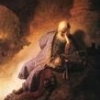Search the Community
Showing results for tags 'brush'.
-
Hi everybody, at first i have to say that i´m deeply impressed of the Affinity products. Beautiful UI, beautiful features, good job. Personally i´m interested in digital painting and concept art. I try to use AP for these things. My problem is that i don´t know how to blend my shadows well. So which techniques and brushes could you recommend? Maybe you can give me some examples. greetings from Germany.
-
I wish there is a possibility to adjust the width of a brush by pushing maybe alt-cmd +klick. A virtual circle shows the new diameter of width ... you are done. No fine tuning on the width tool again and again!
- 2 replies
-
- adjust
- width of instruments
-
(and 4 more)
Tagged with:
-
Okies, so this has been bothering me for ever since I got the app: when I go into the vexel persona, and try to do some painting, this is what meets me when I try to use the brush tool: And this might be perfectly normal for Affinity Designer, but just because I'm a noob and am used to Photoshop, I think this is weird. I am fully transitioning from Photoshop to Affinity Designer, and Photoshop doesn't display the brushes pixellated. So, I'm wondering: is this normal? If it's not, how do I change it? Thanks! PS: The brushes look just fine in the vector persona.
-
I find working with brushes in AP a bit cumbersome. When I use a brush i.e. to paint a mask, I have basically 3 parameters aside from the actual brush strokes, that I need to adjust all the time (in falling order of how often I need a change): Changing brush size Changing zoom view Changing softness of the brush edge To change either of these 3 things I don't wan't to pull down a popup or drag a slider. I'd like to change it without moving the brush away from the area where I'm painting. There are 2 major input devices, that are used for brushing: A mouse (usually with a scroll wheel) and a graphic tablet (likely from Wacom). (Yes you could use a trackpad as well but who really wants to use it for painting?) Let's go through them and suggest an alternative workflow: Mouse: Change brush size: Scroll wheel Change zoom view: alt + scroll wheel (works already that way in AP) Change softness of the brush edge: cmd + scroll wheel Graphic tablet (Wacom): Change brush size: Touch wheel Change zoom view: alt + touch wheel Change softness of the brush edge: cmd + touch wheel Alternatively: Use slots 1-3 on the touch wheel without a modifier key. In theory you can map any keyboard shortcut to the touch wheel (and thus have even more functions on the touch wheel, like opacity, flow etc.), but it seems you cannot change the parameters via a keyboard shortcut and thus cannot map it to the touch wheel. This workflow would make brushing in AP much more streamlined. Well, maybe all is there already in AP and I simply didn't find it. But then it is well hidden. ;-) Pete
-
When scaling the SIZE of a paint brush the DENSITY of the brush changes also. Please look at my image. It is the same brush. Below the stroke has been downscaled but it also affects the density which I don't want to happen :huh: But I'd like to keep the same density for a brush in various sizes. Is that possible and how? I hope someone has a great tip :) Thanks a lot!
-
Dear Affinity photo developers, I would like to suggest a new feature for the brush tool in Affinity Photo. By now, as far as I know, the resizing of brushes only works with a keyboard shortcut and with the brush menu in the menubar. I would like to suggest a menu popping up just next to the selected area when right clicking (when any resizable brush is selected) this would make switching from Photoshop to Affinity easier (for it kind of works this way in PS) and be way more intuitive and make the workflow faster and smoother (not so much tinkering with the cursor). Thank you for listening to user feedback and for giving people this great Photoshop alternative !!! :) kind regards, Dan
-
If there were a way for AD to remember the brush setting? Sometimes I create a special brush that is specifically needed for the task at hand-like when I need 50% opacity in multiply mode, and some other special feature, if I continue to work then I have no way of going back and using this same brush because it wasn’t saved. Maybe this is something that is already implemented in AD and PS. I am just not aware of it. Any feedback would be great. Thanks
-
The option to control what the cursor looks like when using a brush. Please see attached file for more detail.
-
Hi there MEB and the AD community. Been Photoshop a software that have + than two decades running, is plausible to find infinite brush presets and communities that develop them. I think it would make sense been able to import .abr files (photoshop brushes) in AD, since is perfectly legal to enable file compatibilities, and besides having its own file extension, presets and communities.
-
Hi Would it be possible, and therefore perfect :-) to create just like in lightroom a brush inside the develop-mode to adjust for example exposure locally? thanks in advance Looking great!
-
- developing
- lightroom
-
(and 1 more)
Tagged with:
-
This is Quick Tip video covering how to use the InPainting Brush to touch up loose hairs in a photograph. https://www.youtube.com/watch?v=z8_Ot1fT9BY&feature=youtu.be
- 5 replies
-
- tutorial
- imprinting
-
(and 1 more)
Tagged with:
-
I would LOVE to have a preference that would allow me to change the size of the brush using the scrolling of the mouse (rather than have it change the pan). Scrolling up and down would change the radius of the brush, and the same with an option key would change the hardness/softness of the brush. The brush radius is similar to what Aperture has, but Aperture doesn't have an option-scroll for changing the hardness. This is so much faster and smoother than using the keyboard it's ridiculous! After getting used to it in Aperture I hate using Photoshop - changing brush size interrupts the flow of painting.
-
Thanks Guys for this alternative, especially on older mac like mini or macbook from 2009, it has outstanding BRUSH performance with nvidia 9400m after I checked "Use only integrated GPU". I would like to press my second button on Pen and zoom in, and i would like to press the first button to configure the active tool in a floating menu, and supporting pressure would be nice with my pen tip. Just one question, why can't You guys offer a compatible version for the best OS X ever the 10.6, You do not need to support in detail it but just let some of us the opportunity to run Your software with older hardware and OSX. Thanks
-
First of all: Affinity Designer is one of the best mac apps! I love it and I can't wait for Affinity Photo. Finally I can ditch bug-ridden Pixelmator. You might have already seen my review in the app store in which I listed a bunch of things that I think could be improved or added, but here I want to focus on just one. When you use a brush with size variance enabled you can control the width of the stroke while painting, but it seems like you cannot currently make changes "after the fact". What I hope to see is the ability to edit the stroke width at each node or point along the path, perhaps similar to the bezier handles. Side note: I think there should be a "Velocity (Inverse)" setting in the "Controller" drop-down menu for the vector brush tool options but it's missing. Thanks for stopping by!
-

Brush palette changes not sticking
ronnyb posted a topic in [ARCHIVE] Designer beta on macOS threads
Playing with Brushes palette in Pixel Persona. Was working fine for a while but then AD refuses to apply the changes to the brush. I have a screen capture to show you but this forum won't let me upload anymore because of some cumulative upload quota (sucks!!!). I can email it if you give me an address, or if you can fix my user settings, I can upload it.... -
I created an arrow brush in the past for the someone community you can find it here. It is clear to me that there are some fundamental differences between brushes created in draw persona as opposed to brushes created in the pixel persona. I think most people think the brush type in the pixel persona are raster brushes. The brushes you make in draw persona? What would you call them? Their not vector brushes but the way they draw imitate how a vector brush would act but they based off of pixel data from images. of course I am not talking about the basic Solid brushes (which i assume are vector) but I more referring to custom texture based brushes. My second question is will we be able to create a vector brush within Affinity Designer and drop it into the brush editor and have that brush become a actual vector defined brush? I have some ideas but I can't really execute them if the brush is not a true vector data. Thoughts? Thanks :)
-
Hi, I draw dorky stories with Affinity Designer. Smoothing helps a lot in drawing, because quite frankly – I suck in drawing smooth lines with the vector brush. I know this feature was requested already here before, but the thread hasn't been updated since mid-November. Any news on getting this feature on Affinity Designer?
-
Please add the ability to draw straight lines with the brush tool. It would be a handy feature to have. Maybe you could just add a button on the brush properties bar that runs along the top, one that toggles straight line on or off.
-
Hi there, thank you so much for replying every single post i've made that's insane in the good way of course. So in the past i've used one GIMP where you find a tool called Clone brush, and with the brush you can clone in one determined point the objects that you're brushing. Is that the same than symbols? I think that's a cool feature.
-
Love AD so much, but the brush deal is really keeping me having to go back to AI. I'm having such a hard time creating simple vector brushes. I know I'm probably way too frustrated to see things clear or even try to perhaps. But why is it so hard to achieve a simple stroke like this with the pen tool? I tried pretty much everything. If anybody has any answers or solutions it will be greatly appreciated because I'm on the verge of just giving up. For what I do, these two strokes are a must. I tried making them and they become grey and cannot change the color nor convert them into curves.
-
Hi, I want to use these 3 parallel lines to create curves and shapes - and remain parallel at all times. Is it possible in AD yet? Illustrator lets you do it by creating a custom brush. Freehand let you add multiple strokes to a vector to create the same effect. Can't see to figure this out in AD. S