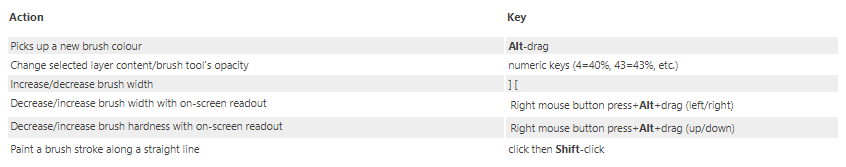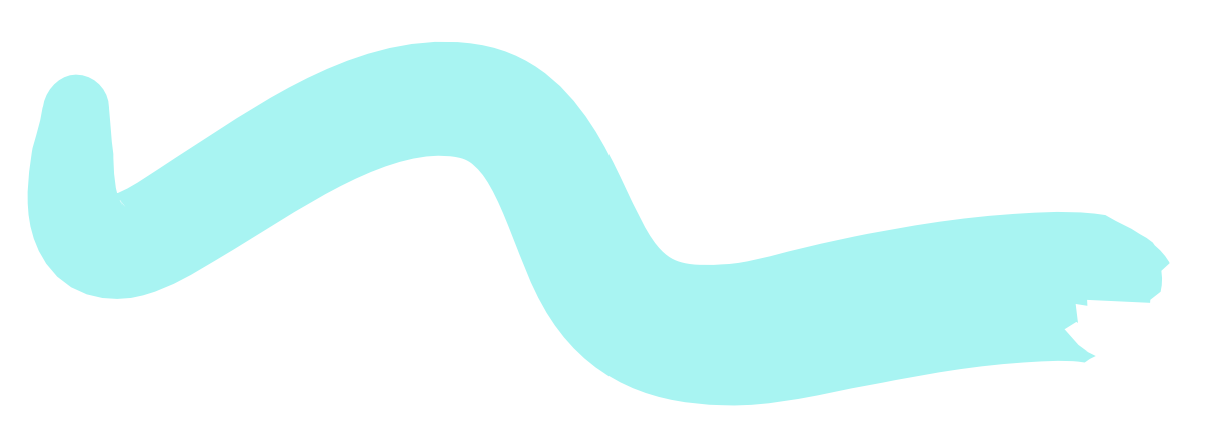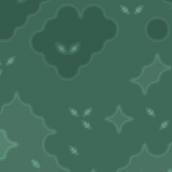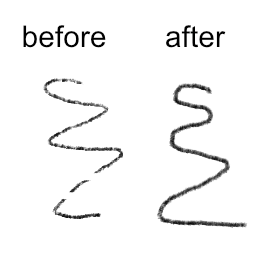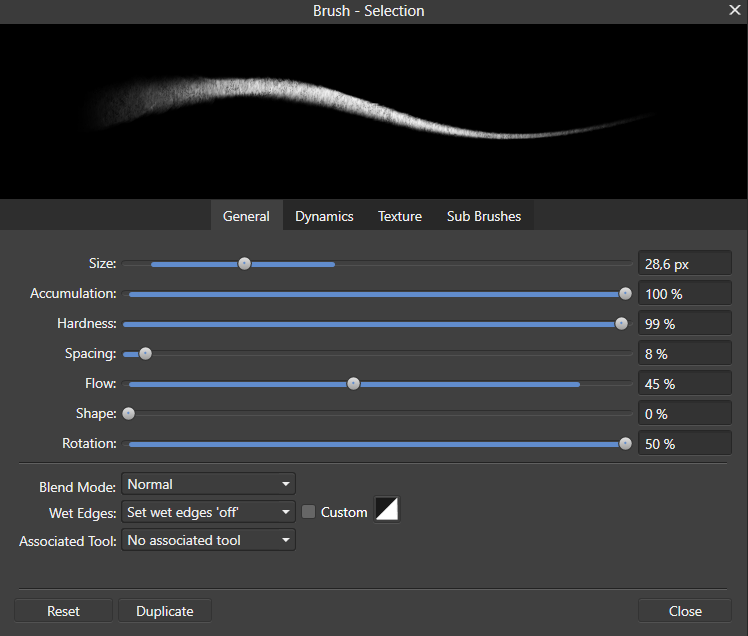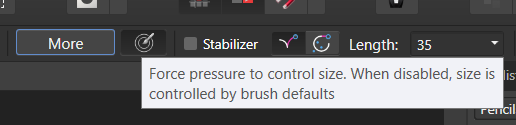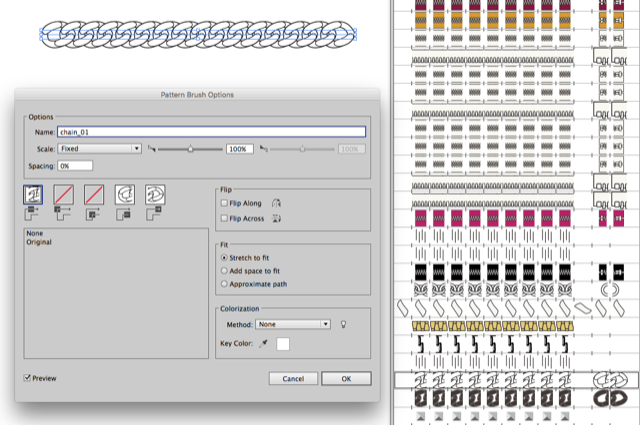Search the Community
Showing results for tags 'brush'.
-
Hello all, So I have to send the print file to the printing house and need an art brush stroke I created to be only 1 color. The brush preset has all sorts of tints and the printing house returned it and told me they need it 1 color only. I only need it for it's rough edges. I tried expanding the stroke so that I can fill it with only one color but that's not possible in AD. I made the stroke normal and expanded it but I cannot apply a roughen edges effect to it now because it does not exist. Please Affinity... Anyone have a workaround to my problem? ! Attached is a zoom on the brush.
-
I recently downloaded the "Fineliner brushes" pack for Affinity photo. When I install the brushes they say "vector brushes installed" How can I access the vector brushes on Affinity photo? I don't see them show up in the brushes panel
- 6 replies
-
- affinity photo
- brush
-
(and 1 more)
Tagged with:
-
When using Affinity Photo (or Designer) for illustration or digital painting, there are two features that I use super often - the brush moodier shortcut (ctrl+alt+drag left/right) and canvas rotation. The issue is that the direction of the shortcut changes to the rotation angle of the canvas, meaning I keep accidentally changing the hardness of the brush instead of thew size while working. It would be great to have this shortcut act independently and irrespective of the angle of the canvas, so that dragging left or right still affects the size of the brush, regardless of how much my canvas is rotated. As an example, if I've rotated my canvas by 90 degrees, dragging left/right changes the hardness instead of the size as it usually would when the canvas isn't rotated. When working fast, it's incredibly difficult to keep track of how much the canvas is rotated to be able to use the shortcut properly. *PS. A dedicated rotation tool for freely rotating the canvas would be an amazing addition to Affinity! 😉
-
Having the Windows Ink replaced by the Win Tab caused the Resize to break when using a Pen Tablet. I have mine set using the Side Button and Click-drag for the shortcuts. It works in the Retail version. 1. Select the Brush Tool. 2. Press the side button on the Pen, a blue circle appears in the center and there's a constant flicker. 3. Unable to resize the pen by pressing it to the canvas and dragging. This was attempted with and without WIndows Ink enabled in the Wacom Tablet Properties. With Windows Ink enabled in the Wacom Properties, the Pressure sensitivity worked, albeit with the flickering. Disabled and and there's not pressure sensitivity and flicker goes away.
-
Hi, I'm new with Affinity Designer, with the Ipad too. I'm trying to duplicate a brush but when I press the button duplicate after pushing the name of the original brush, nothing happens, there is not a copy of the brush, so I don't know how to continue. Is this a bug? I closed and reopened the Ipad just in case something changes but not... Thanks a lot if you have an answer.
-
Hi Affinity team, I just bought affinity Photo, its amazing professional software for photoshop replacement, the price is amazing and the feature is great! But one thing is missing in this software, brush setting is not completely customizable, when it comes to digital drawing, I always use my Photoshop brush pack. But when I imported the brush into Affinity, there's a lot of features missing. Can affinity team make Photoshop brush features imported into affinity brushes? I am really grateful if the Affinity teams can make this happen. Thank you.
-
1;使用马克笔的时候,用左手旋转画布后,画笔的旋转方向没有跟随手中的笔,而是跟随的画布 1;’When using the marker, rotate the canvas with your left hand, and the direction of rotation of the brush does not follow the pen in your hand, but the canvas 2;笔刷太快,尾部对流量的控制不是很好,在“流量”上甚至会有延迟 2;The brush is too fast, the tail does not control the flow very well, and there is even a delay in the "flow" 3;我的画笔不能按照我想要的顺序排列 3;My brushes can't be arranged in the order I want them to be 4;另外,我无法通过画笔里面的“动态”来轻松的设置我想要的笔刷,我希望有个完整的图文教程,或视频教程来说明 4;In addition, I can't easily set the brush I want by using the "dynamic" in the brush. I would like to have a full graphic tutorial or video tutorial to illustrate this
-
I'm trying to re-create the brush I used in Illustrator which was just a simple round brush with a smooth, round end. I have one in Affinity that looks exactly like my Illustrator brush, except that when I draw the end of the line is jagged. I've attached some pictures to explain what I mean. The black line was drawn in Illustrator, the blue in Affinity Designer. What I did to make the blue brush was went into the ink brushes and made a new one and it automatically gave me one with round edges. But when I draw it gives me those uneven edges. I'm assuming it has something to do with the fact that I'm in the ink brush section, but I'm super new to Affinity and not sure how to fix this.
-
Newbie here....I restore and color old photos. the past few days my paint brush ( round light brush ) that I have used forever suddenly is like a spray brush or air brush with a little blue circle and my brush expands and then goes the blue circle..I have checked all my setting for the brush.......I never changed anything as to how it would change to this, I never mess with it,,, It is really messing up my precise coloring in an area. What could I have possibly done.I have tried restarting, Thank you Carole
- 2 replies
-
- affinity photo
- brush
-
(and 3 more)
Tagged with:
-
instead of simple blur and sharpening for brush. For digital paintings, the brush needs more filters. This will unlock the horror potential of affinity real-time filters. Adobe is powerless to fight back, they don't even have a ture real-time filter (PS Smart (Live) filter is a flawed flaw) This will shatter PS status as a digital painting. (Greatly enriched brush expressiveness) (And with very high performance.) Guaranteed by MacOS gpu drive performance leaps). Windows supports GPU acceleration in the future, Guaranteed by the lead developer. PhotoLine and Krita support this feature, but both lack GPU acceleration. (The lack of GPU acceleration drive this feature is ridiculous, they even limit the brush size at a lower level because of their poor performance) The outstanding performance of affinity easily harnesses this disruptive feature. Even in very high brush size, get lightning-like speed. Redefine the brush filter.
- 2 replies
-
- brushs
- killer features
- (and 4 more)
-
Hello ! I'd like to report a bug that happens when switching tools between the paint brush and the eraser. After doing so, the brush doesn't look as previously selected - like... blurrish. I think it occurs because all the brush settings doesn't seem to be restored. I also mention that the brush isn't selected (blue highlight) anymore as well. To restore the correct brush settings, I have to select it again each time I switch tool - which is pretty annoying. I've attached to this message a sample of the brushes being different before using the eraser, and after. I should also precise that I didn't use any graphic tablet, I did it using the mouse. Thank you in advance for your help, I hope this bug will get fixed because I personally think it ruins the drawing experience.
-
- 3 replies
-
- affinity photo
- brush panel
-
(and 1 more)
Tagged with:
-
Hi, Lets say I have an object with a brush applied to it. I come back to work on the same image a few days later. How do I find out which brush I used? When I select the object you would expect the corresponding brush to become selected in the brushes panel but it does not. The tooltip in the brushes panel gives you the name of the brush, but no where can i find the name of the brush applied to the object.... Do you see my predicament here? I downloaded a lot of brushes and I usually change the stroke size of an object after applying the brush, I really need to be able to find the same brush within the many brushes on my computer!
-
Please add a force pressure to control opacity button besides the one that controls size. I just switch from photoshop and I really miss that button since I use it a lot.
-
- affinity photo
- pressure
-
(and 4 more)
Tagged with:
-
I will explain thats trouble again, example, I use a brush and change the width brush, afterwards we change other brush, and I need reuse previous brush, and what happen previous brush width reset again to default, thats waste my time for change brush again n again n make me tired, and Im being chased by a client order deadline... Thats can fix it with brush on the pop up window brush - editing and change width there, But if we want make a illustration which uses a lot brush, thats so tired wasted time too, please fix it on next path Affinity Designer and Photo,, its really2 annoying for me 😡 T_T, Its look insignificant , but thats so fatal for illustration maker who use brush. Thanks,, i hope u can understand which i mean .
-
- brush
- brush width
- (and 5 more)
-
Would be nice to have a BRUSH manager for both DESIGNER AND PHOTO. Rather than being stuck with order of import. The ability to save favorite brushes , and rename brush groups! Gary
-
I have an Affinity Designer document on which I have set up a 1-inch grid. I wish to use the Pixel Persona and a Paint Brush Tool brush to draw lines that snap to the grid. That is, when I place my cursor near the grid and draw, the lines on the Pixel layer should follow right angles on the grid only. Is it possible to turn this behavior on—perhaps with a snapping setting of some sort? I've tried checking all settings contained within the "Enable Snapping" drop-down, but it doesn't happen. None of the help pages or Serif tutorial videos I've seen seem to include or mention this behavior, so I want to know for certain if it is possible.
- 6 replies
-
- affinity designer
- grid
-
(and 2 more)
Tagged with:
-
Hi there I´am trying to erase part of a mask using the brush in overlay blend mode. It suposse that if the mask is un black and white and the brush in overlay mode, when the brush pass over a white part of the mask, it should not affect whites, but it does. How can I fix this?
- 3 replies
-
- blend
- blend modes
- (and 5 more)
-
Dear Develover Team, I hope u can add free distort scale and perspective distort scale,, if I Ctrl+left click object corner transform, i can distort scale on object. AND please , if I change brush, previous brush size not automatic reset.. Pliss add this feature On AFFINITY PHOTO AND AFFINITY DESIGNER on next update, because without thats tool and automatic reset previous brush, make me bit frustrated when Im making A Illustration and manipulation photo... ex distort transform object : I hope u can respond my request, Thanks #Dear Developer Team ❤
- 2 replies
-
- brush size
- brush
- (and 8 more)
-
Hallo affinity team, I still have a question about the Brushes: so far I have been working in Illustrator, and use the program for design drawings of bags and textiles. It is very helpful that with per brush I was able to create different zipper variants and chains as brushes, which are then available as vectorbrush. Hence my question: how can I import them into Affinity design or create them there? I send you a screenshot of the panel I usually use to create them there.
-
Wouldn't it be great if someone made a set of brushes like these for Affinity? Or maybe you know of a set like these: https://www.mightydeals.com/deal/zen-fine-liner-art-mandala-creator.html?ref=ognews&refNL=bottom_signup P.S. This isn't a promo for anyone. It's the only way I had of showing what I'm referring to.
-
The Shiznizzle brushes say they have been imported but are not in my list I purchased Shiznizzle and Concept Master today. Everything installed fine to Affinity Photo windows desktop except the brushes for Shiznizze. I tried import twice (because I thought I forgot to import them on the first go), and I tried drag and drop the 3rd time. I got notifications each time that the brushes had imported successfully, and the second and third time it added 2 and 3 after the name of the brush. New brushes always appear at the bottom of my list, but I went through my list of brushes multiple times anyway. So, how can I use these missing but installed brushes?
-
Hi all, a new affinity photo user here. I just got the app on the ipad, and have not used this at all, so it's all still a tad foreign. I tired looking up some information on my issues, but found it slightly difficult to locate answers to my questions. So hoping some people can help me out here/ direct me towards the right place. 1. First issue regarding importing photoshop .abr files, I've tried with an .abr file with just one brush, and that seem to work. However when I tried to import a larger .abr file containing multiple brushes (around 700mb) the app would crash. The brushes are from photoshop cs5- cs6 so I'm not entirely sure if it's just a really large .abr file or it can only be one brush at a time? 2. Brush group adjustments, by default, there are multiple brush groups, with different kinds of brushes eg dry brush, drawing...etc. However it doesn't seem like you can edit / move / duplicate the brushes around between these groups? Or I just haven't figured it out. If anyone can clarify that, it would be great. The only thing you seemed to be able to do is edit settings, rename the brush, and delete the brush. 3. Having then tried to adjust some setting on the brushes, I've noticed that when I set brush size to 100% regardless of curve adjusts there is always this initial spot from the brush at a larger size as if I was apply a lot of pressure, however I would only be pressing extremely lightly, it was then jump to presumably what the size should be for that pressure, and then the rest of the stroke is fine. Attached are some images of some of the strokes, and settings which I've adjusted it to, again I'm not entirely familiar with how all the settings work, but I cannot figure out how to change the setting to have just a nice smooth line tapering properly. Hopefully someone will be able to enlighten me on my current situation. Thanks!