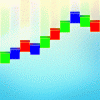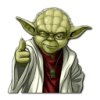Search the Community
Showing results for tags 'brush'.
-
Who likes to play with snow? :) This are the two brushes I made and normally use (light snow and heavy snow) when I want to get that winter look. You can also check how I made the brushes and how to use them is this tutorial: https://www.youtube.com/watch?v=IlxXqCCx9AM Hope you enjoy them, Pedro Snow Brushes.afbrushes.zip
- 9 replies
-
- affinity photo
- snow
-
(and 1 more)
Tagged with:
-
Hi, i would find very useful a "use selected (active) brush as an eraser" quick toggle on the context toolbar in "pixel" personas. This would improve painting or texturing workflows as in some cases i would prefer to erase with same brush tip to maintain initial texture & look. Yes, there are keyboard shortcuts to quick toggle eraser brush but i would still have to reselect the brush i had first, adjust size and settings, also if not careful one can switch between tools by mistake and be forced to ctrl + z after.
-
Hi! Would be fine a quick change of the size of the brush by using a combination of keys, example on Windows version Ctrl+Alt+Move mouse right/left Best Regards
-
Hi! I'm brand new to Affinity Photo, so my apologies if this problem has a rather obvious solution! I downloaded AP today and began testing it out. Very simple testing, I haven't gone very in depth with it at all yet, which will become apparent. Here's my concern: Whenever I make a fast, curved brushstroke, there is a slight delay between when I put my pen down and when it actually begins drawing. Then, there's a straight line at the beginning of the stroke, and the rest of the stroke seems jittery and just not smooth. I have attached a screenshot depicting my issue. Photoshop used to do this sometimes but was repaired with a simple restart; I haven't found the solution to be that simple with AP. Any help is appreciated! I am using a Wacom Intuos4, and I'm positive the driver is installed. This issue wouldn't be as annoying if I was using this mainly for photo edits, but I'm a digital painter by hobby and I'm used to Photoshop CS5. Again, apologies if this solution is simple and/or if it's already been answered elsewhere! I looked but couldn't find. Also, this question is even more simple and I haven't looked for it nearly as hard but it'd still save me a second if someone could just tell me: How would I make the background transparent, and not white? Again, much thanks.
- 1 reply
-
- brush
- brushstroke
-
(and 2 more)
Tagged with:
-
Q. Is there a way to increase the Icon Preview Thumbnail for each individual brush in the Brushes Palette? Reason: I have many brushes with subtle differences. I am a visual person and would like the ability to quickly pick the correct brush. Having the option to have a LARGE thumbnail vs. a tiny thumbnail and the 'stroke' preview. For example, many of my light flare brushes look exactly the same in the palette tiny thumbs and the 'stroke' preview is unnecessary for their application. thanks, Mars
-
Hello Affinity Team, it would be cool if Affinity Photo users where able to paint flow maps/vector maps inside of Affinity Photo. The brush for that would need to change its colour according to the direction its painted. http://graphicsrunner.blogspot.de/2010/08/water-using-flow-maps.html http://teckartist.com/?page_id=107 two examples how the resulting painted image would affect other images; https://www.youtube.com/watch?v=QCYM_h3OEno https://www.youtube.com/watch?v=QbztUX_blDA
-
Hi, i tried using the undo brush tool. I made that on a tiff with two layers. Background is a B&W Conversion flattened above is one curve layer taking some adjustments. I thought i can use it with different blendmodes blending together with the underlying layer or the last snapshot. Now, surprise surprise ... if i use the brush , the strokes bring back the COLOR information... I do not know why this is possible because i have no color information in any of the layers -> everything is converted in B&W. What do i or cannot understand ? Any suggestions ? Thank you for some answers !
-
Quick Brush Size (CTRL/CMND + ALT)
angelsarchive posted a topic in Older Feedback & Suggestion Posts
A lot of art programs like Paint Tool Sai/ Clip Studio use the shortcut combo "CTRL + ALT" and a drag to change your brush size quick and easily. I'm not sure how hard this will be to implement into Photo/Designer; but it would be a really great feature for people looking to freelance with the brush/pen tool and with tools like the Selection brush tool. -
Since I don't want to mark everthing I don't get within AP as a bug I post my question here ... maybe someone has got an idea ... (Final Version 1.5.1.54, AP Windows) Dealing with this picture. There's only one pixel layer visible and activated, The paintbrush is selected. The mixmode is normal and selected colours are black & white as can bee seen in the tool panel. Now painting on the pixel layer with the brush gives my this result (painting in white): switching to black looks like this: I have no idea what goes wrong ... Maybe someone can help. Cheers, Timo
-
For Affinity Photo: There is an option to put a + sign in the center of the Selection Brush Tool. Would it be possible so that this sign is changed to the minus "-" sign whenever you switch the subtract mode? The reason I asked for this the Selection Brush Tool seems to start in the mode it was last used it. I believe that most of the time when you start the Selection Brush Tool you want to be in Add mode. If in fact the Selection Brush Tool is in subtract mode then you have a visual clue so that you know to switch the setting. Thanks
-
Not sure if it's already planned. It would be nice to have a fade brush option, similar to fade filter.
-
In Brushes > More, the 'Rotation' slider only goes from 0-50% (instead of 0-100%). This means brushes can only be rotated 180º, instead of the full 360º. For plain round or square brushes, this may not be such a problem, however for shaped brushes this obviously creates a severe limitation. As an example, if you're painting on a layer mask with a grass brush in order to blend an object, because you're only able to rotate the brush 180º, you can't use that brush for all sides. That's obviously only one scenario, however the same would be true for lots of different types of brushes, I.E. Hair brushes, fur brushes, arrow brushes, etc. where they need the full 360 degree rotation. Additionally, there also doesn't appear to be a way to flip a brush on the X or Y axis either, although having the ability to flip a brush maybe more of a 'feature request' than bug per se. Please see attached screenshot.
-
Hello, I have just bought Affinity Photo, so please let me know if this feature already exists. What I'd like is a feature that Photoshop has where you can change the shape and rotation of round brushes to be ellipses in any direction or degree. The reason I ask for this is that I do some concept art and this feature allows me to have easy and time saving control over the perspective of the things I'm drawing. Although I think the Photoshop version could do with a lot of improvements, it's still very useful. I would also like to see the 'More' brush options appear if the RMB is tapped as this would save time, particularly if it incorporated the feature asked for here and I find it odd that nothing seems to be attached to the RMB tap. Am I missing something? Very neat software so far, I will continue to work around the issues until I find some solution. Thank you, Berbank
-
1. How to change rulers units? 2. How to move rulers center point? 3. I have layers A, B, C alt+left mouse button on layer A = layer A is only visible layer If I want to restore all other layers than I have to choose another layer from the list and than back to layer A. Is that purposeful or it's an AP "error"? 4. In photoshop I can change brush size with shortcut: alt+ drag right mouse button. Is it possible to enable that function in AP?
-
I brought Affinity Photo for retouching and drawing illustrations. I think it would be awesome that AP got brush stabilizer feature. Photoshop doesn't have such feature and it make AP special, I think. Best regards.
-
Would love a Roll brush in affinity photo, which is a brush where your custom brush shape is deformed along the stroke curve. Here's a video of the Zbrush "Roll Brush"... http://www.youtube.com/watch?v=eY2_EPG-zWY This is similar to the "Angle Jitter -> Direction", except this feature only rotates the custom brush along the stroke direction. The Roll brush actually deforms the stamp in that direction. This would let you create stuff like stitches on clothing, tentacles, texture on a tree branch, wires, all sort of things that are currently not possible. - Neil
-
Currently the pressure of the stroke's brush can be configured in a separate panel as seen in the attached image. Especially for more complex curves I find it very hard to adjust the graph in the panel to correctly match the segments of the curve. It would be really great to have a tool that shows the control points of the pressure graph directly on the canvas next to the spline so that the thickness of the path can adjusted in an immediate feedback loop. I imagine the controls something like in the second attached file.
-
This might be a silly question, but is there a way to find out which brush was used for a particular line? Just selecting the curve's layer doesn't seem to cause the brush that was used to be automatically selected in the brush panel and with both "the box set" and "Daub Essentials" I've already got quite a few brushes and it's hard to remember which was used where.
-
Hi there, I noticed that the brush blending mode, despite being available even when painting on an alpha channel, it seems doesn't produce any effect. Simple case: I want to quickly correct a luma matte, painting over some gray values with a brush using black color in overlay mode, in order to affect only the gray areas without compromising the white matte.
- 1 reply
-
- brush
- alpha channel
-
(and 1 more)
Tagged with:
-
I downloaded Affinity Photo this weekend and it has been working fine. While going through tutorials today the Selection Brush Tool quit working. All other tools as far as I know are still working. Any ideas? It is working now. I believe when using the Add and Subtract tabs to adjust an area I was outlining with the Selection Brush Tool, the Subtract tab was left on. I clicked the Add tab and the Brush Tool is working again. This is something anyone could do without realizing it.