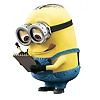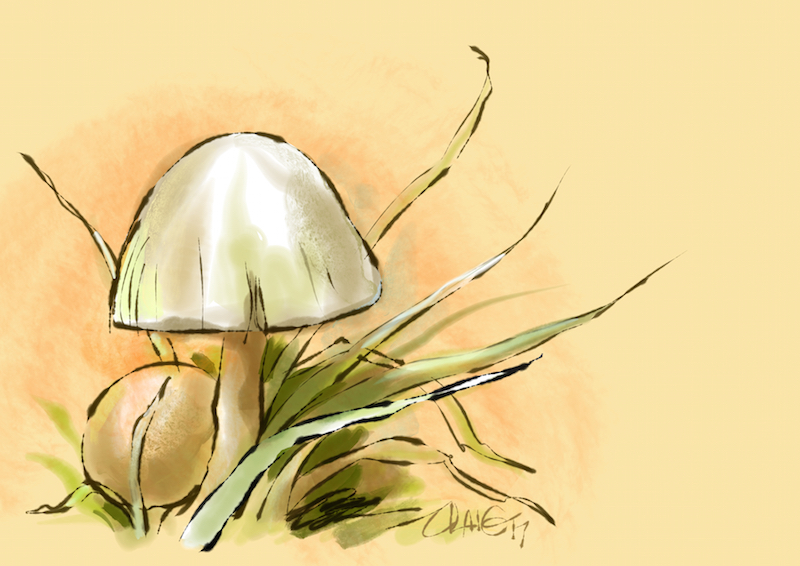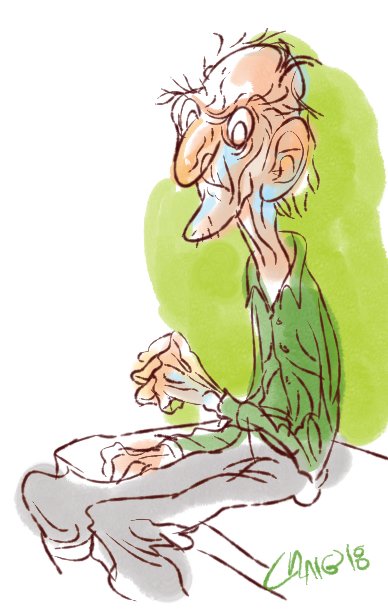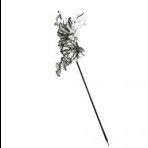Search the Community
Showing results for tags 'brush'.
-
When using a large enough Twirl brush inside the Liquify persona where AP has to show the reduced size, double circled brush, the crosshairs disappear. I have the app Preferences set correctly, and it works until AP resize the smaller brush preview circle into a double circle. Thanks for all u do!
-
I don't know if the problem was ever discussed on the forum, I didn't find a similar topic. After deforming a shape with a transform box, brushes in "vector persona" mode are rendered incorrectly. See attachment for three examples: 1. draw an oval and define a brush -> everything ok. 2. draw a circle, define a brush and deform to an oval with a transform box -> distorted brush 3. draw a circle, define a brush, deform to an oval using the "transform box", select the "scale with object" option -> almost ok but still not correct. The problem does not occur when we manually move nodes to distort the object.
-
i have a feeling that i accidentally deleted a pre-installed brush under pencils and charcoal brushes of affinity designer for ipad pro. I counted all the brushes of pencils and charcoal and there were 20 pre-installed brushes there. Did i just deleted a brush? Please let me know how to restore it. Thanks.
-
Okay ! here comes the proposition or question. I've noticed everything or all tone map we apply to a pixel layer (let's say i merged visible and decided to apply tone map to it) that operation is still destructive. I mean, tone mapping is very helpful but would be great if it become non-destructive. Okay maybe i'm missing a way to do that but i always : merged visible and applied tone mapping from that thus preserving the other layers ! if there is a way to tone map non-destructively please let me know if not yet then please Serif, make it happen. Blessings !
-
- tone mapping
- non destructive
-
(and 5 more)
Tagged with:
-
I've been trying to figure out how can I change width of line/brush stroke that goes gradually from 0 to any desired width. Maybe there is something in stroke/brush properties. I tried: Properties when Stroke card selected also Edit brush (preassure) So I edited my custom brush as shown in the picture below but curve still has equal width all the way. Thanks for the advices or links to this kind of issue if there is already! Martin
-
Basically what the title says- pattern stamp tool request similar to photoshop, as an extension of the clone stamp tool concept. Texture samples could be applied to the pattern stamp, which can then be used as an overlay brush or something. I would also like for the joint ability to sample from images to create new patterns and textures to turn into brushes.
-
Hi, Just a quick question about Designer's brushes, especially the artistic ones like the 'texturing' or 'hand lettering' series. If I create something, and export the design to e.g. PDF, the result of the brushes is much more low-res that the original. It looks very pixelated at the edges. Isn't the brush a vector file, or does this not convert into PDF? I also imported stuff into Illustrator, but it's the same there. I cannot send something out for print like this. Any tips on this? thanks! rob
-
Hi I'd like to know how to paint a vector shape as shown in the attached image, the hatched area? I know how to switch to pixelpersona to paint within a vector shape (circle, rectangle, triangle...), but failed to figure out how to paint a hollow circle ( a ring zone) ... In the attached image, I used the outer circle as mask to paint, however it will also paint into the inner smaller ring, yes, I can use eraser to carefully erase it off... but is there a way I can paint "freely" directly in this ring area? or is there a way to set up a mask for the eraser to ease the job? Thank you!
-
Sharing some AD brushes I made that were the result of some fun experimentation. Repeating strokes was a major theme in this set: CD_testbrush16-17.afbrushes These are brushes made while testing several notions. I am dropping these with no formal arrangement. They are grouped as they were created. Left side of the reference image attached: The first six brushes are designed to see how some “wet” watercolor or ink looking strokes might work when set to repeat. Further down are wet edged strokes for line like effects. Some have a generic texture that can be drawn over and over to create coverage. Coverage over large areas that doesn’t look like a flat fill. Just keep drawing until the strokes cover - like a watercolor fill. Right side: Strokes on the right column are mostly experiments in seeing how well the texture of Koh-I-Noor Magic FX Pencils could be emulated. These pencils are the most fun drawing tools imaginable. I was looking for a way to have several colored bands NOT draw as uniform bands (always in the same position) in emulation of the random effect of the real pencils. This was an interesting experiment - making the color bands look semi-random - but also making the bands link up and repeat. These were made from scans of strokes made with one of the actual pencils. The color examples are the actual pencils colors. To retain the original colors - don’t apply a stroke color to the brush. There are several more repeating “wet” brush strokes on the right side as well. Some of the line style brushes were used in the grumpy geezer image and this: Enjoy! If you do find a use for these brushes - please do share with me examples of artwork you create. I would love to see.
- 7 replies
-
- affinity designer
- texture intensity
-
(and 1 more)
Tagged with:
-
In both photo and designer my brush tool is offset to the right. In other words, I will draw at x, y, and the line shows up at x+z, y. iPad Pro, 12 in. It happens with all brushes. It only happens in landscape, not in portrait. Doesn’t happen in procreate or notes. What can be done to fix this?
-
Hi, I have a problem with the brush cursor in Affinity on Mac: When I have brushes with some kind rotation function applied, like brush direction, the brush cursor does not respect this and stays the same all the time. Although I appreciate the refined brush cursor in some use cases, this is quite annoying, as this makes it hard to judge how the strokes will come out. Applications like Paintstorm do have a rotating brush cursor, and its very helpful. Either the brush cursor should rotate, or I need a neutral brush cursor like a crosshair. More options in the respect would be helpful.
-
I just tried affinity designer today and very disappointed by its brush. First it has no "soft" brush. Even if I set the hardness to zero it's still hard compared other software say ps. it got harder when I toggled on the accumulation pressure. Second, I found the pressure level is not high enough. The stroke I created in ps has a smoother gradients. The stroke had 80 levels of black and white but the stroke in affinity had only 60 so to speak. Did I miss some setting? how to solve these problems?
-
Update: I went to Microsoft and tried it. You can use the vector brush tool with the surface pen in the same “drawing” motion that you can use on the iPad. I’ve been debating purchasing an iPad Pro vs. a Surface Pro 6...I was messing around with the app on the iPad Pro at the apple store and one thing I liked a lot is you can use the Apple Pencil to essentially “draw” your vectors through the vector brush tool. Is there the ability to do this on Microsoft surface pro with the surface pen with the pc version of affinity designer? Or is it only for the iPad app? Thanks!
-
Hello good morning to this wonderful community. Where can I find, download or buy brushes for affinity photo for iPad? Is there a tutorial on how to create a brush? Thanks! I love this app!
-
Help With Vector Brush Tool
alanes758 posted a topic in Pre-V2 Archive of Affinity on iPad Questions
Hello, everyone. I'm new here and to Designer (for the iPad). Currently, I'm working on my first inked piece using this app and am having some trouble with the Vector Brush Tool. So here's what I've done: 1. I opened a new file... 2. Selected the Vector Brush Tool... 3. Outlined the drawing... Here's the problem: 1. I can't seem to adjust the pressure of the strokes by dragging the curve 2. When I do drag the curve and let go, the curve jumps back to normal (even if it does move, the stroke remains unaffected) ***See last photo*** Is there something I'm missing? Thanks -
(Affinity Photo) I've been trying the context menu, editing the brushes to have size jitter (including the curve) to no avail. It seems to only do the regular round brush stroke without the taper despite showing in the preview. I've seen other people with Wacom Bamboo tablets where the pressure doesn't seem to work, that's the case for me, but even if I don't have pressure sensitivity I just want a tapered brush to draw with. Any help with this would be appreciated
- 1 reply
-
- affinity photo
- brush
-
(and 3 more)
Tagged with:
-
Hello, I have a Huion Inspiroy H640P tablet and pen and I am having the following problem. When I try and use this in the Affinity Photo for Windows 10 I can see the pen move, I can select a menu item, move layers etc. However, when I try and use the brush option it will not paint. I can see the brush move, change size, hardness etc. But it will not put down any colour. I have tested that I am on the correct layer and not using the undo brush, by trying the pen, then put down the pen and without making any other changes I then use the mouse/trackpad, and they work fine. I pick up the pen and without any changes try again and I can see the movement of the brush head, but nothing. I have also tested it using the Windows doodle/paint/memo option and all work. Affinity Photo version: 1.6.5.123 Hulion driver version: 14.7.6 Windows 10 Home version 1803 OS build: 17134.286 Laptop: Lenovo ideapad 305 Ram: 8GB Intel i3 Processor. So I have the most up to date version of driver and software, Windows is patched up to date.
-
Hi, I was wondering if there is a duplicate brush functionality on Affinity Photo for the iPad? I couldn't find it and find it really useful for digital painting. I have a few brushes I like but want different versions of it so, duplicating the brush like you can in the Desktop app, would be amazing! Thanks a bunch!
-
Hi I was trying affinity photo for drawing and digital painting. I'm currently using photoshop. but affinity seems really better. i was thinking of switching to AP. but the drawing & painting need some works. I had a few suggestions as well. a few days ago blender updated the grease pencil with nice brushes and tools that would be nice if AF could have them too. please take a look at this part of the video . you can smooth a brushed line with a tool just dragging on it. you can make it thin or thick while keeping smoothness as well. drawing a curved line with some brush would automatically smooth it.
- 1 reply
-
- affinity photo
- drawing
-
(and 3 more)
Tagged with: