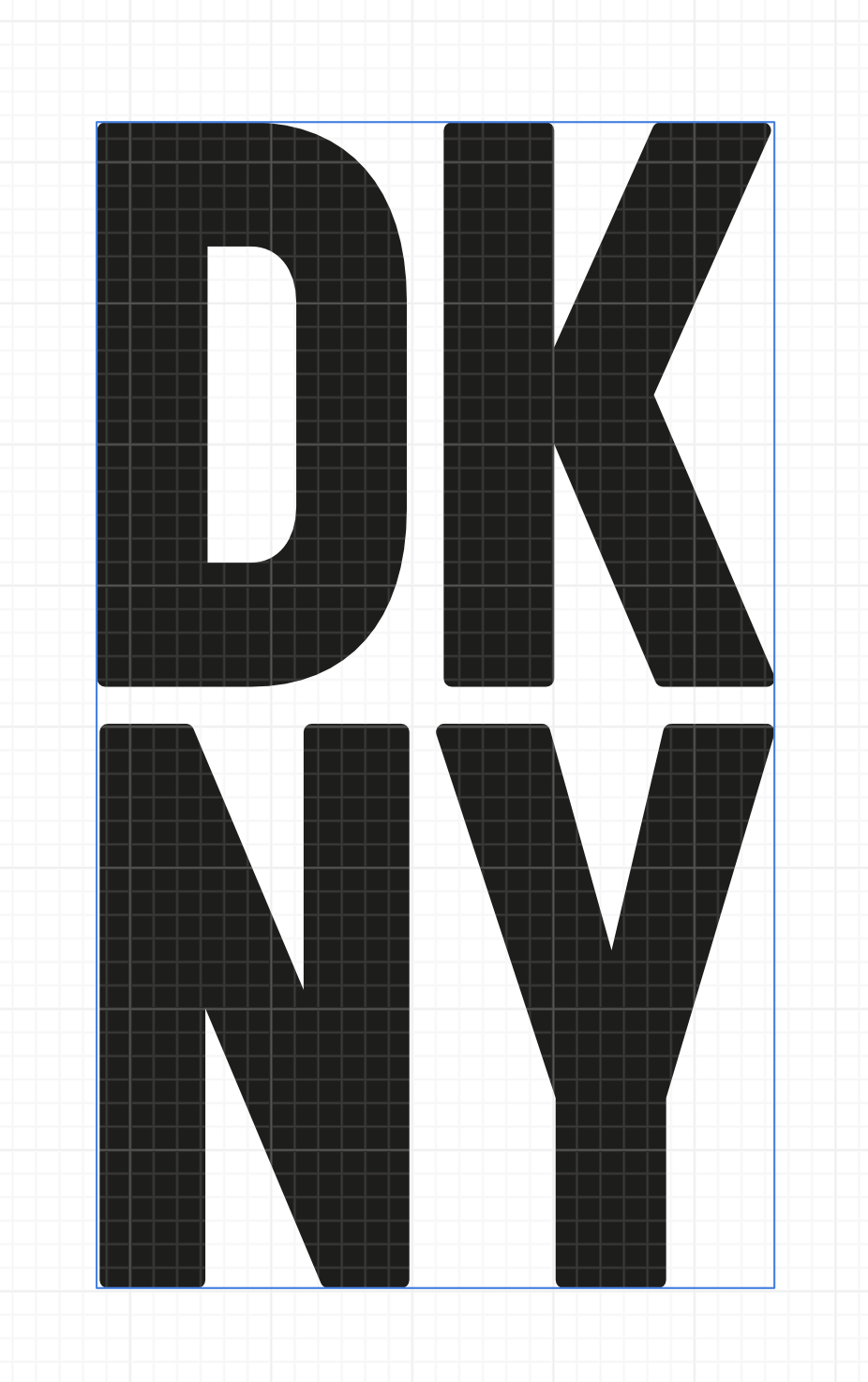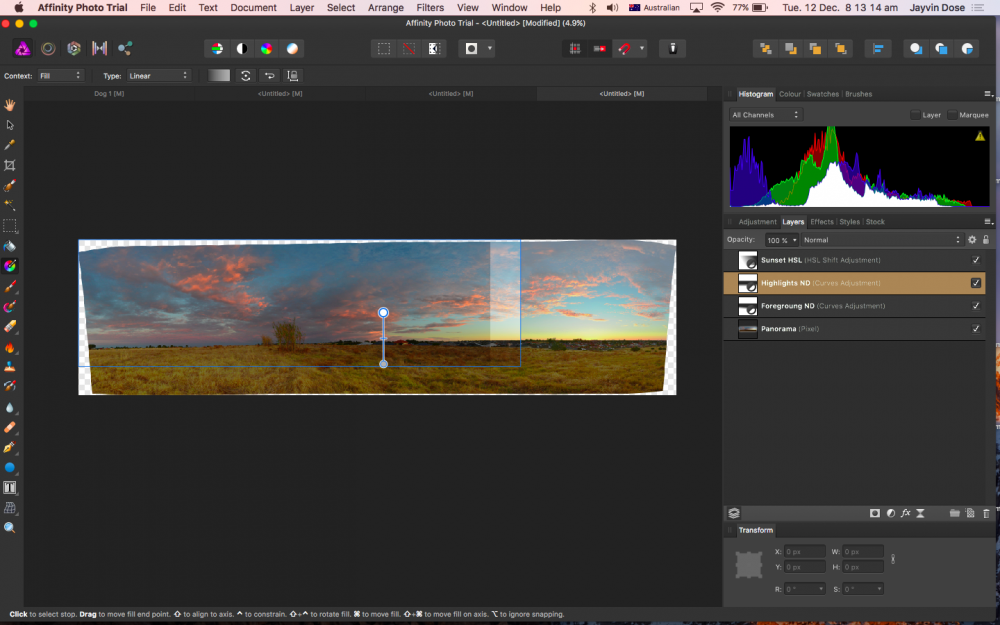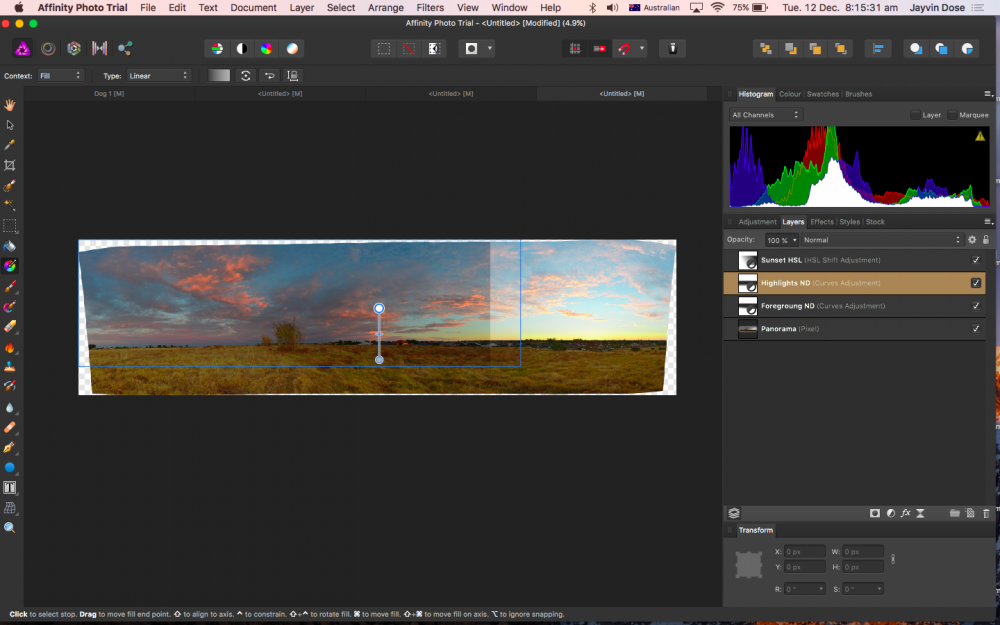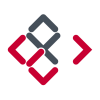Search the Community
Showing results for tags 'box'.
-
Hello all! Currently working on some ID cards for work, and the printers have asked for a file with editable text. I have succeeded in making an editable PDF in Publisher, however when I reopen the file in Publisher to test it, when I go to replace the text (which the printers will do) the dimensions of the text box are not the same; any text that would go beyond the border, will automatically create a new line - instead of extending the text box. In the original file, the text box is spread to the margin line (48mmX2.7mm), however when re-opened the text boxes are shrunk to fit the text. I am assuming that the printers will use Photoshop or Illustrator, I was wondering if anyone could reassure me that my file will work the way I need it to in the Adobe softwares or if there's any way to fix the text dimensions so that they don't adjust? (Side note- I noticed Publisher can export into .PSD, if there's a way to keep the file editable while keeping the text boxes fixed then that would be absolutely lush). I hope this all makes sense, I can attach the file if people need to mess around with it. Thanks all - look forward to learning!
-
As title says - when object is selected, then it's boundaries are highlighted with blue outline. But sometimes, especially when working with small objects or fine outlines it's impossible to see what's going on. Is there a way to disable it, so selected object is indicated only by handles? If not can you make it a feature request?
-
As it appears to be, tables are treated as independent floating objets, as are images and shapes. Can a table be inserted on a text, so the contents of the table flow through linked text frames? On our workflow is a very regular occurrence, as we do a lot of financial and management reports with large tables spreading through pages that must flow with the text. Also this bring the question about table headers, so the header appears at the start of each page where the table is divided and it seems this option is not available at this moment. This is one of the few things that i could miss from InDesign, as it treat tables as text elements inside text frames (as also does Word and other apps)
-
Hi, maybe you all experts now hos to do this, and there might be a built in help with this issues. I am on a Ipad Pro 10.5" latest IOS. I use this software everyday when I create my infographs. BUT... When I have created a text and desided a fontsize before i starts writing, It all goes fine, but when I the try to change the size of the text with the "mark border" that appear when i selct it. I then try tograb the corners to resize text, its inpossible, the only thing thats happens is that you move the total text, or junps into annediting mode. I need som help here, I create graphics and then text, I need to be able afterwards to change an manipulate the size and alignment. regards Petr
-
Hi, I am a beginner at affinity photo and I am trying to create virtual graduated filters using gradients on adjustment layers but I've ran into a problem: Whenever I try and use the gradient tool there is a weird box. Whenever I edit the gradient points it looks normal but when I let go the gradient is only constrained to the box: (Gradient while mouse is editing one of the points) (Gradient while mouse is not editing the points) Is there anyway I can fix this problem so my image can look normal? Thanks, Jayvin
-
Hello, I was wondering if it was possible to get text to follow into another text box, or to at least create 2 columns? Please can someone let me know if this is possible, Thanks, The Year of The Terrier
-
As a long time vector graphics user, the one main issue I have with Designer is the selection/bounding/transformation box. For me, it is the most obtrusive aspect of Designer, and causes the most frustrations. When trying to make multiple selections, the bounding box makes it extremely difficult to select surrounding objects up to almost 1-2 pixels. The bounding box also becomes extremely difficult when dealing with text; try double clicking text at anything at, or below, a 24pt font and you'll start to understand the issues. When working on designs, I want to see the design as much as possible with less obstructions, especially when tweaking. I want to hide that bounding box altogether and focus on the design of whatever I'm doing. This is a simplified example, but which do you feel allows you to focus on the design rather than the UI? Please allow us to just show the outline of selections then hotkey Option (or something easy) for rotation and Alt for scale. This would solve a lot of issues of selecting other objects nearby without the problems of getting transformation queues from the bounding box. This is the one feature, above anything else, that would make Designer hands down the most enjoyable for me.
-
Hi folks, I love the realtime preview of fonts on my text element while hovering the font dropdown. Still, the bounding box of the selected text can be quite obtrusive, specially when dealing with small sizes. This prevent to clearly get an idea of the font look actually displayed. Would be nice to hide the bounding box as you do while picking a color, set a stroke width, etc. for example. Cheers!