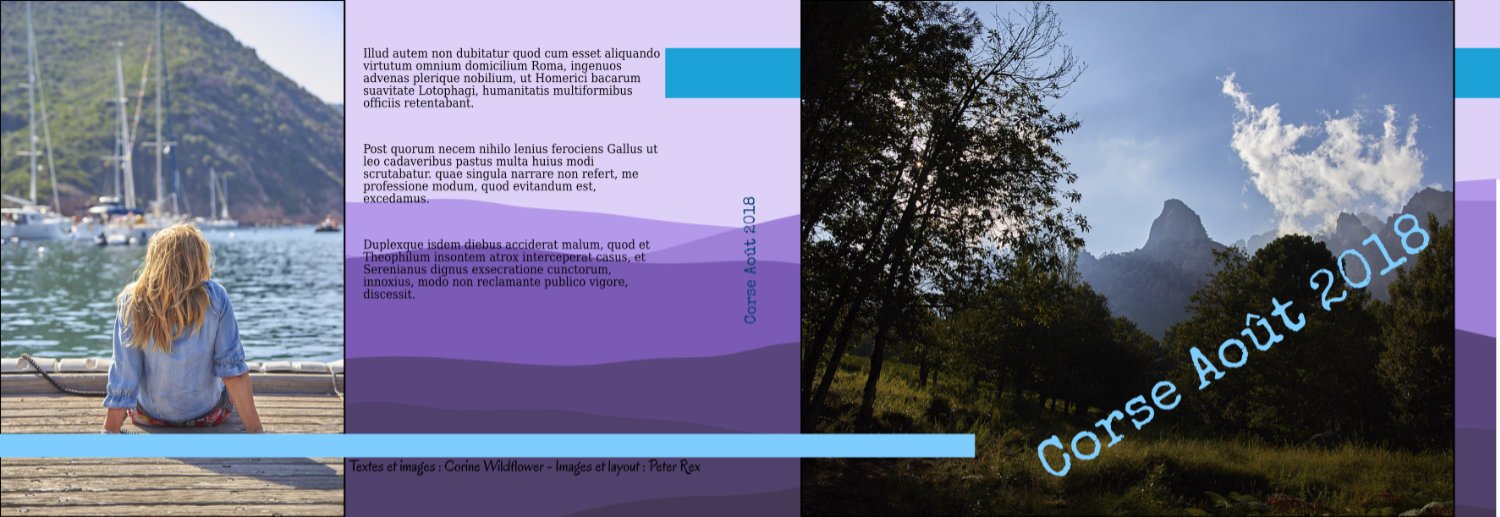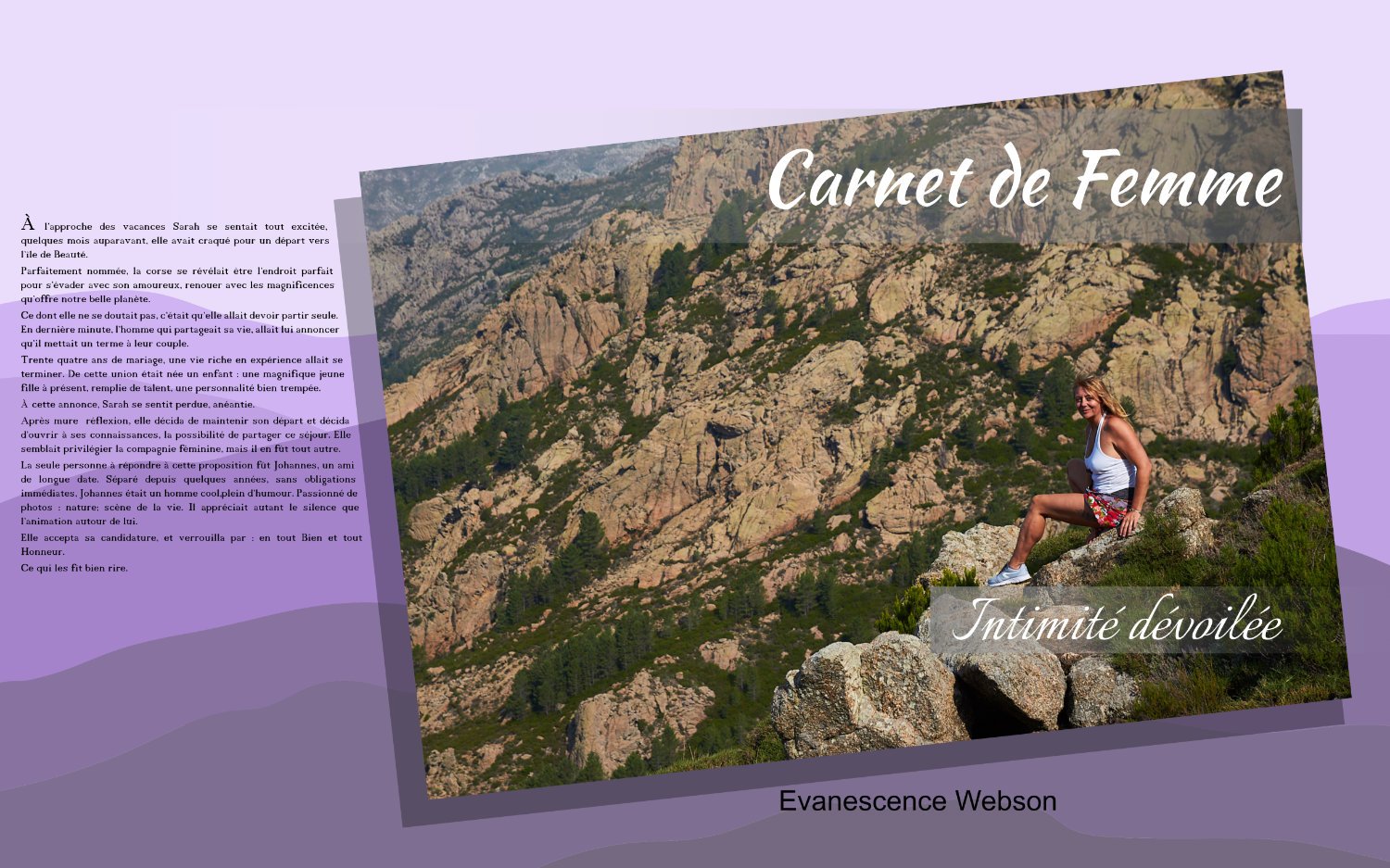Search the Community
Showing results for tags 'books'.
-
Hi, I am creating a kid's picture book and as per my affinity publisher setup, it has 32 pages. Page 1: Title page Page 2: Copyright info Page 3: Dedication Pages 4 - 31: illustration per page (each page has 1 PNG image containing 2 images to spread over 2 pages) Page 32: Empty white page But it's getting rejected by Amazon KDP with the following error: What am I doing wrong with my page setup? Currently, I have a 2-page master file, so the pages are next to each other, as you would see in a book. I think the technical word is, "spread". Looks like KDP is reading it as 1 page, and hence 17 pages. I am still a newbie to Affinity and indie-authoring but the last 2 books I practiced on, was pretty much the same setup (2 pages view) and everything was fine. Looking forward to hearing from you and thank you
-
The Affinity program I like to use the most, although it is the least used, is certainly Affinity Publisher. From the beginning, that is the Windows Beta, it was just a smooth ride. Open Publisher, throw stuff in it, click here, click there, adjust this, adjust that and here we go. I hardly ever had to search for answers on the web, this prog just "clicked" with my brain and my way of working. Here are some examples done in the Beta:
-
Request: EPUB versions of the workbooks. This will help keep us up to date when the software is updated, for those of us that bought the workbooks. Why it's important? Let's say a few years down the road you guys have updated all the software and added a lot more features; the workbooks won't cover these changes, but a EPUB or PDF adaptation could be updated and it could be provided to registered accounts that have bought the workbooks already. I also would like the ability to have the content on my computer or phone, rather than having to lug around workbooks. Shipping of the workbooks to people in different parts of the world can be limiting. An epub or .pdf version eliminates that barrier. Easier to update the books as needed. You save on printing & shipping costs. Less stuff to carry around. Environmentally friendly. Quicker access.
- 4 replies
-
- workbook content
- workbooks
-
(and 6 more)
Tagged with:
-
This is to follow up earlier questions about using Affinity Publisher documents for books printed via MagCloud. Making the template hasn't been difficult. The unknown information (so far) has to do with the PDF settings. MagCloud has instructions for InDesign but none for Affinity Publisher. I see from other threads that there are people here with experience producing books on MagCloud. I would be much obliged for feedback about this if your time permits. The rest of the post concerns MagCloud's recommendations for InDesign's PDF export settings. The comment I'll add below it contains my guesses about PDF export from Publisher. Settings here are in order of their appearance in the MagCloud instructions. InDesign options for which there don't seem to be equivalents in Affinity Publisher are marked "**" below. (I'm using v. 1.8.2 for Windows.) Pages: All Spreads option: Disabled ** Created tagged PDF: Disabled [But so far PDFs I've exported from Publisher don't seem to be tagged] Export Layers: "Visible and Printable Layers" Hyperlinks: Include [optional] ** Include interactive elements: Disabled For both color and greyscale images: Bicubic downsampling to 300 ppi for images above 300 ppi Compression: JPEG Image quality: High [presumably meaning 80+] For monochrome images: ** Bicubic downsampling to 1200 ppi for images above 1800 ppi ** Compression: CCITT Group 4 The instructions draw particular attention to these next two options, which don't appear in the Publisher export dialog: ** Compress text and line art: Enabled ** Crop image data to frames: Enabled Compatibility: Acrobat 5 (PDF 1.4) Bleed: Include Color conversion: None Profile Inclusion Policy: "Include RGB and all tagged S..." [The screen shot does not display the full setting.] Fonts: Subset fonts when percentage of characters used is less than: 0% All security features appear to be disabled.
- 21 replies
-
- printing books
- books
-
(and 6 more)
Tagged with:
-
My first goal in learning Affinity Publisher is to make a few small books of photographs—my own, and friends' photographs. After seeing a photographer's enthusiastic endorsements of a service called MagCloud (a division of Blurb) I decided to give that company a try. They have packages that enable you to make very short books at low cost—a good way to experiment. From what I've seen of the photographer's samples on the MagCloud site, they do a good job, including with black and white images. MagCloud doesn't offer a template in Publisher format, but creating probably wouldn't be difficult even for a newbie like me. My major point of confusion has to do with their color space requirements. My source images will be exported as 8- or 16-bit TIFF files from a raw converter (Capture One), likely converted to sRGB—I don't know if Adobe RGB would be overkill in this case. Friends' photographs will all be JPEGs—again, sRGB. MagCloud states that they expect RGB image files, but insist that all typography must be done "in CMYK color space" (their wording). I don't know why they insist on it. After all, they also say their process converts the entire PDF submitted to them to CMYK before they print the work. How to proceed here? If I start with a new Affinity Publisher document set to CMYK, what happens to RGB images placed within it? Does Publisher immediately convert them to CMYK? Or do they remain in the RGB color space? (I know already that Publisher has an option, when exporting to PDF, to convert to CMYK while still preserving the images' existing color spaces. Or would it be better to stick with RGB all the way through and simply blend colors using the CMYK sliders within Publisher*? MagCloud's own tech support people don't seem to be able to explain these things very well, so I haven't heard yet why they insist on CMYK for just the text within the source document. It might have to do with a need to specify something other than "hard" black for the typography. Apparently the four-color process doesn't like "hard" black. But the reasons for their requirement remain a bit murky. (They also say they don't support spot colors. This also makes me wonder what rendering intent I should choose, assuming Publisher has that option during exporting.) - - - - - - - * But surely setting color values that way isn't the same as converting a document to CMYK.
-
With every beta release of Publisher, I immediately check for File - New - Book, only to let out a sigh of disappointment. If the app wants to be considered as a serious contender to other publishing tools, it needs to cater to more than pamphlet designers. Come on Affinity - I believe in you. Lift your game. We are hungry for a viable replacement tool.
-
As a self-publisher of books I was eager to see a serious competitor to InDesign whose pricing gauges any small profits made by us humble authors. A feature I use a lot is the InDesign Book feature collating several InDesign Chapter documents. Having a master style header document that synchronises all formatting across the many chapters is really useful. I am new to Affinity Publisher and wondering whether this is something I am missing or is this something missing from the application?
-
Hello I have both the Affinity Photo Workbook and the Affinity Designer Workbook, and they are great and all but when I most want to use them or learn from them I am out of the house. It is not feasible to be carrying both my laptop and one or both of these books. It is just too heavy for me out and about in the city. Is there anyway I can get a PDF version?
-
Just wondering if the books for affinity were worth the buy. I'm sure it has content, but how much? I'm somewhat of a novice to this stuff I.E I'm cutting my teeth on Affinity.Never used A.I or photoshop.So how Indepth are the books? Does it just touch on each tool/settings or does it go in deep on each one?I want to know what everything does and why.Does this book suit my needs in that dept? PS ive watch a ton of vids on affinity and it's hard to find good vids that explain more than the basics.alot of them seem more like that are just showing what they create instead of a true tut on the subject.The affinity vids on their site touch on things but don't really go into the blueprints of each tool and why it does what it does and the need for it.
-
I am having trouble finding some of the resources for the books such as (07. Retouch3 snapshot) Are these "snapshots" all contained with in the file downloaded
-
I’d like to buy both books to mitigate high cost of shipping (I live in New Zealand) but the cart doest seem to let me do that. How about a christmas special buy both books and get a discount?
-
Don't know if you can answer this question. I am interested in buying a copy of the Affinity photo workbook. Its advertised on Amazon with a date of October. There is even a picture of it. Can you tell me when it is going to be available for purchase. There are many members o the forum wanting to buy it, but very little information on its availability. Regards Mike
-
I'm seriously considering to be at least self-sufficient when it comes to graphics designing (I work mostly with Designer - I go through a bunch of tuts everyday and practise them again and again). Being an absolute novice, I would love to understand the principles of graphics design, about color combos/selection, typography, about the right balance in one's designs etc (basically the foundational theory). Would be really grateful if you could recommend me some books I MUST go through if I ever wanna pursue graphics designing as a career.