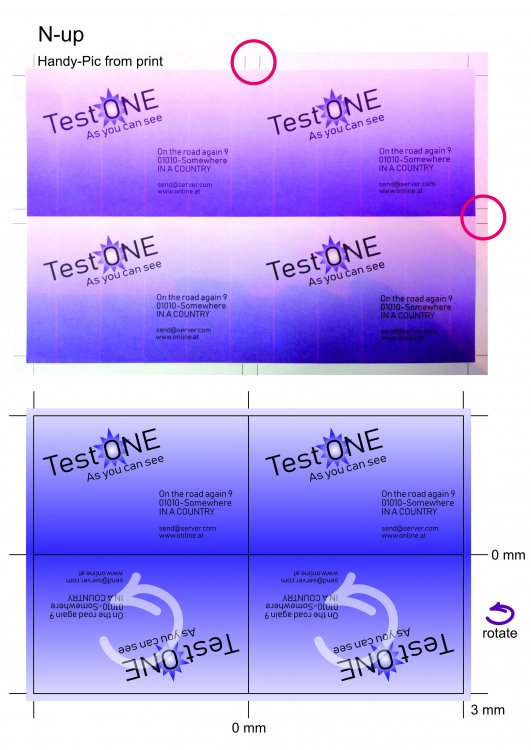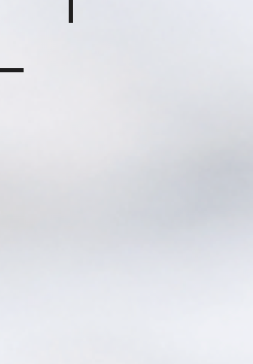Search the Community
Showing results for tags 'bleeds'.
-
Hello! I am having issues with Affinity Designer not exporting the crop marks properly on a booklet I'm trying to send to print. The bleeds are not working properly. Each finished page is 7" x 10" and I am trying to export bleeds and crop marks at .125" around each edge. I tried transforming each page to 7.25 x 10.25 thinking maybe I had to take account of the bleeds in the page size, but that didn't seem to work either. I made sure to 'include bleeds' when exporting. I am on a tight timeline to send to print and I am unable to fix this myself. Is anyone able to help?
-
Hi guys, Can someone solve this mystery for me? If I create an A4 image with 3 mm bleeds in Affinity Publisher I get exactly that. If I create an A4 image with 3 mm. bleeds in Affinity Designer I seem to get an A4 file, which CROPS 3 mm. bleeds off, not at all what I want and so utterly confusing (please use one system Affinity!). I just worked on a bunch of files in AD with settings A4 + 3mm. bleeds thinking I would get exactly that like in AP, but apparently not. Upon trying to put my AD files in AP I can see that there are no bleeds, just an A4 image. So weird! Am I going crazy, or is this really how Affinity is configured????? See attached file. Some consistency would be nice for the workflow! Now it's apparently like this: AP: no bleeds possible, just margins AD: Bleeds are cropped off document size AP: Bleeds are added to document size Can somebody enlighten me of this is really the case? Or did I miss some settings that I can use to have the bleeds added to my document in AD (besides manually adding 3 mm. to the document size for each side). Kind regards, Karina AD bleeds problem Karina.afdesign
- 13 replies
-
- affinity designer
- bleeds
-
(and 2 more)
Tagged with:
-
Hello, I'm having recently some trouble with bleeds. I'm a newbie to graphic stuff, I've created a poster and now i need to print it and cut off the edges, so there are no white borders around it. In the document setup, I've set the bleeds to be 3mm on each side. When exporting, I've added all the crop marks and all the stuff, but when I export it to the final pdf file, the bleed marks are 3mm away from the poster, not in it actually (please see attachements, and the bleed is much bigger just to notice the difference). I want Affinity Designer to put the bleed marks in the actual poster, so there will be part of the image cut off. Unfortunately, I can't set bleed with minus at the beginning. Could anyone please help me? Thank you. A lot. Mike ostrava4.pdf
-
When I work on a document I switch between apps - photo, designer, publisher. In the end bleeds do not export (in pdf, tiff, jpg), my project ends on crop marks. In my opinion switching between apps destroys. Publisher shows no content in bleed area I first encountered this problem at least in 2020. My workaround is: - making the artboard bigger, - correcting pixel layers which did not cover bleed (e.g. from inpainting) what is also a bug, - exporting tiff or copy all layers - pasting into a new document to make a pdf with bleed export
- 4 replies
-
- switching programs
- bleeds
-
(and 1 more)
Tagged with:
-
Hello, i have designed a document for printing. It ist layouted in double-sites. I exported the document with single-sites and a 3 mm bleed for printing. This is the pdf with the Problem: Tourflyer-2021-problem.pdf I attached a Sreenshot from Publisher, i´m using the latest Version. I hope, someone knows the solution. Thanks Tim
-
Project: Paperback book cover (SOTW Cover) Artboards: Cover, Spine & Back Program: Affinity Designer 1.90 Equipment: highly capable laptop Windows 10 I have been wrestling with this for two days now. Initially started in publisher with layers trying to create multipage spread (i.e., like InDesign) in which I had separate pages (cover,spine,back) lined next to each other - similar to how you'd produce a z-fold brochure. Learned that publisher can't have more than two pages per spread. Okay. Switched to Designer using artboards of different sizes butted up to each other. Now how to export... I've tried simple export of whole document WITH BLEEDS. I get a pdf with three pages. I've tried the Export persona and choosing SOTW Cover and NOT selecting each of the three artboards separately. I get a pdf without bleeds and layers not rendering as laid out in the program. I'm at a loss... This would have been a 2 hour process in InDesign; I'm now on day three... Images attached: Designer pasteboard, screen grab of PDF export, export persona layers and export options
- 5 replies
-
- affinity designer
- pdf export
-
(and 2 more)
Tagged with:
-
In this lesson we set up a document inside of Affinity using guides to create bleeds. Then we go on to create a business card. Check it out and go create. https://youtu.be/tDxQaOVVWrg *Please note that this was created in 2015 using version 1.2, there have been a lot of updates since and the upcoming release of 1.7 will solve my work arounds for this tutorial. Allan
-
When I export a single page document as a JPEG with bleeds of .125 in on all sides, the width of the document is shorter than it should be. Also the performance starts dropping when using tables for some reason. Windows 7 64 bit i7-7700 CPU @ 3.60GHz NVIDIA GeForce GTX 1070 driver version: 25.21.14.1771 Affinity Publisher 1.7.2.471
- 1 reply
-
- bleeds
- exporting as jpeg
-
(and 1 more)
Tagged with:
-
At least not in Indesign CS5, and I was delighted that Publisher has a feature for tableau printing! The absolute coronation would be even now, if horizontally and vertically different bleeds would be possible - including a rotation of the page (with suitable backgrounds) to keep the number of cuts low (works at corel draw) -> see screenshot
-
Hi there, I cancelled my Photoshop subscription after having a chat with a friend who recommended Affinity Photo. I’ve been trying to work on a document today and not having much success. I want to export a photo to pdf which will include bleeds. I’ve checked the ‘include bleeds’on export and have bleeds set up in the document. Unfortunately when I open the PDF the bleeds are not showing on the PDF. The crop marks are showing but they are marked right on the edge of the photo. I’ve included an example photo. Thanks for your help UkeyD
-
I am starting to see a few posts asking Serif why Publisher hasn't been released yet. After just completing my first BASIC layout project with Designer and Photo it makes sense to me for at least some of the reasons why Publisher hasn't been released. The two currently available apps are still missing some very basic layout tools so Serif needs to get the basics put in those two apps before moving on to the more complex layout software. I wrote a lengthy piece about this in another thread but it was buried one hundred posts down. I just wanted people to be aware of these points so I am starting a new thread so that they can get more exposure. Original post: After doing my first layout project on Affinity I can understand why Serif isn't rushing Publisher out (even though I enjoyed using it for layouts.) There are still a number of basic layout features that need to be added to Designer and Photo to even work well as a basic one page layout software. Why rush out complex layout software before you even have the basics working right? This is the list I have come up with that Affinity should complete before moving to a layout program. - Visible bleeds in the program, not just after exporting the file. There was too much work trying to set up bleeds at a half an inch when I could see an object after it was dragged out into the bleed area. I basically had to draw a half inch box and then drag the object to the size of the box and then delete the box after I no longer needed it. - Adding and editing artboards needs to be done in Photo. If Photo let me edit artboards I could have done my entire book cover layout in Photo (I think) and not had to jump back to Designer each time I needed to make a slight revision. For an example the publisher I was working with said that my book spine needed to be .58" rather then what I previously had it set to which was .5". Such a small adjustment should not require me to go to another app. - I consider text wrap to be a basic tool so this needs to be done without having to rely on a workaround. There is also a feature from InDesign where the text follows along the side an object that I find to be very useful but I can't remember what it is called off the top of my head. - I should be able to select a shape that I want to import an object into. I know there is masking from the layers panel but with InDesign I have gotten used to selecting a shape, selecting place and then having an object get imported in. This object could then show up in the layers panel as a masked item. -The first version of Publisher should include some of the features that InDesign users have been clamoring for over the past several years and never get. The goal is not to just make a clone of InDesign but provide functionality it can't do or can't do well. I think Affinity got off to a good start as a basic layout tool but I really believe that all of these basics need to be done before Publisher comes out. Ideally Publisher should be a solid app right from the first version since so much polishing would have been done to layout tools in Designer and Photo already. This way the focus for Publisher can be placed entirely on things like long document features and ebooks rather then adding layout tools that have been available for decades now (those features should already be in Photo and Designer by release.) Another advantage of placing the focus on Designer and Photo is that people will get comfortable using those programs as solid basic editing apps so when Publisher comes out the transition to the more powerful long document tools will feel more natural since it will be so similar to the programs they already use. PS. I noticed as I was typing this that there is a shortcut for adjusting leading. That is a useful idea. Is anyone else getting this to work? It doesn't work for me. That seems like a much better idea then having to type numbers into a leading box.
-
Hi Affinity Forums Team! I've not been using AD for that long, but haven't had chance to get my head around exporting PDF with the bleeds, as I could never get them to work correctly. So for instance. A5 Document, printer requires 2mm bleed all around. (A5 = 148mm x 210mm) with Bleed = 152 x 214mm Now, if I set the document to A5, and add "Bleed" of 2mm all around - will AD then make the document 2mm bigger for me all around? It doesn't seem to show? When I export to pdf.. the bleed markings don't show 2mm in.. simply just on the edge of the document??? I've had to make the document actually 2mm bigger to add in the additional bleed bits (if that makes sense) Any ideas. Attached is the pdf and the ad file. Torbay-Lottery-2mm-bleed.pdf Torbay-Lottery.afdesign