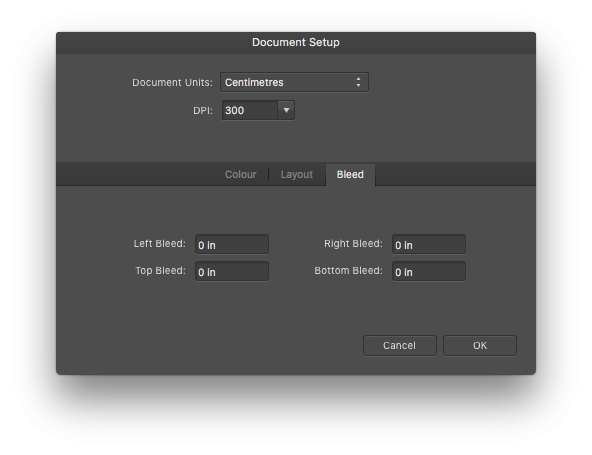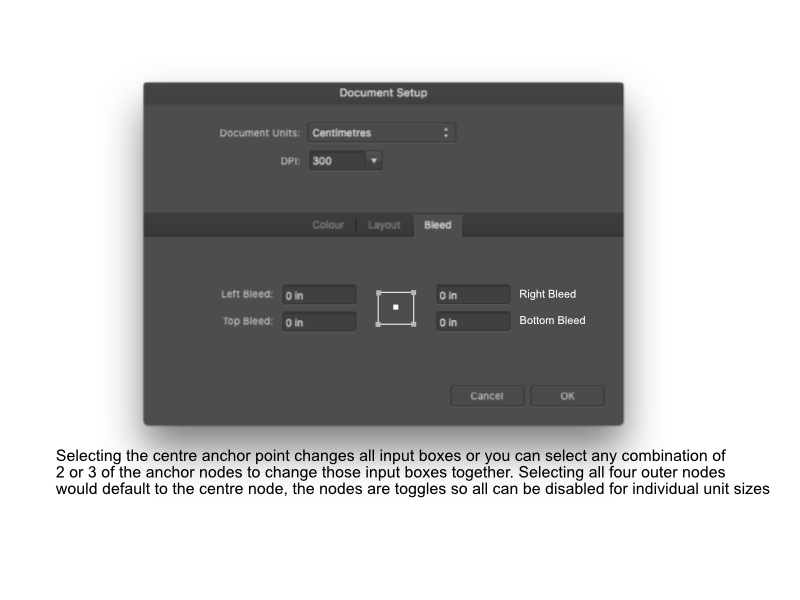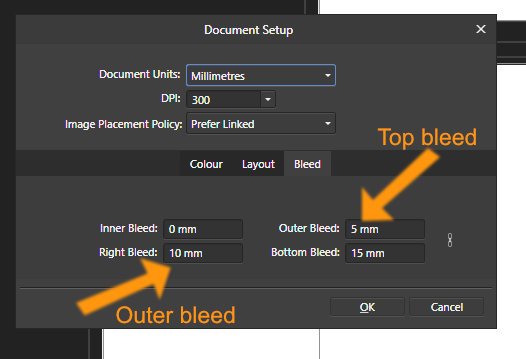Search the Community
Showing results for tags 'bleed'.
-
Dear developers, I have a little problem with background rasterize: if I no use Picture box, just place an image, and I use bleed, then rasterize function not working correctly: image will rasterize to cropped size, not to bleed. Need rasterize to real size + bleed, because after crop base, leave a line, if cropping not exactly.
-
Hello, Many apologies if it has already been requested, or if the functions already exists but I did search and can't find it. Is there a possibility to have bleeds for artboards? I would like them to be printed when I am designing, say a business card back and front on the same document with two artboards, and I would like to be able to visualise and/or print printers marks from there. For the moment I am using guides and they don't print (obviously :), but it would be nice to be able to visualise the artboards pretty much like if they were individual document. That would save lots of time when doing identity kits for example. (same doc contains business cards, letterheads, thank you cards etc...) Many thanks!
-
Opened a PDF from Indesign in publisher 1.1.0.128, exported to PDF for print: all images except the first page are inverted, this does not happen when the PDF is opened and exported in Affinity Photo and exported, when the exported document is opened in Publisher Images are also inverted Original Document viewed in Apple QuickLook Export from Affinity Publisher 1.1.0.128 viewed in Apple QuickLook
-
Hi, First message in this forum. I was trying out Publisher beta 1.7.128 but I've had to give up, since its impossible to set up correctly the pages bleed. My project is a photo book to be printed "lay flat" on demand (by Blurb). This should imply no bleed on any inner side page, which alternates from left to right, while the modal window input fields are labeled: "Left" and "Right" instead of "Inner" and "Outer". Is this issue going to be solved? Is there a temporary workaround? Thank you
-
Overall I'm really chuffed that we have viewable, usable bleed guides (which I've been moaning on about for near on 4 years) but there are still a few major problems, after setting up a page (always with 3mm bleed). linking to a pdf works great (as long as you enable bleed in the pdf dialog) I was hoping linking or embedding a afpub doc layed out with bleed, would be a more flexible option but there seems to be no way to bring over the bleed - and on some complex pages with lots of vector layers with nested textures, effects and drop shadows I've found theres sometimes odd drop shadow things happening when saving as a pdf so the best option is to duplicate the group of layers with all the vector info (including artwork that bleeds off the page) and rasterise, the big problem is the raster copy trims to the page, with no bleed - Hope this gets sorted soon?
-
In Document Setup when changing unit type from say Inches to Centimetres and either tabbing to the next input box or clicking on an input box the unit type doesn't change until you click OK and then go back into the Document setup. Typing in those input boxes will still show "in" not "cm" Another option you should have is to be able to sync all or selected inputs instead of having to type in each one, this goes for all affinity apps with bleeds and also margins.
- 2 replies
-
- unit types
- bleed
-
(and 3 more)
Tagged with:
-
The naming of bleed input fields at Document Setup Dialog is wrong. The tooltips are okay. But the naming is wrong: instead of Right bleed it should be outer bleed and instaead of outer bleed it should be top bleed. see attached file BTW: why not setup the bleed in the initial document setup????
- 2 replies
-
- setup dialog
- bleed
-
(and 1 more)
Tagged with:
-
My printer (Ingram Spark) requires: "Bleed: 0.125" (3 mm) except on bind side (on the three trim edges.dded to the three trim edges (top, bottom, outside). Please do not add bleed to the bind (gutter) edge as this will cause incorrect positioning." Publisher does not seem to offer to not have bleed on the 'blind side' (ie spine side). Am I missing it? ie the bleed would be on different edges for left and right pages. I have a grey background to a book of photographs. I've pulled out the grey to protrude 3mm to their instructions as above. When I export to PDF it includes 3mm increase in size all around and so the PDF is 3mm too long (the book is landscape). The document set-up does not allow left and right page bleed control. Can I correct this? Stefan 'Compostion'
- 5 replies
-
- bleed
- left and right pages
-
(and 1 more)
Tagged with:
-
Since update 1.7.0.128 when exporting pages from a document using facing pages there are no bleeds on the pdf even though the bleed option is selected. Exporting as spreads produces bleeds. Before the update pages exported from a facing page document had bleeds. Posted it in the Windows bugs forum as I am using Windows 10 and don't know if this also applies to Mac. And can we please have the option to have bleed on the inner page edges on facing pages as well as top, bottom. left and right.
-
"Document Setup" appears to have the same content as "New Document" except for setting "Bleed" Defining bleed should be a setting when creating a new document (rather than the only different item in Document setup) since bleed is part of the basic geometry of a page destined for print.
-
Hi Is there a setting I might be missing? I set-up a brochure for testing purposes using facing pages, but if I export it as single pages to PDF/X including document bleed, there is no bleed. There is bleed if I export it as the spreads. I can easily set-up as single pages next time, but I thought I might still have the option either way. Thanks Andy
- 2 replies
-
- single pages
- bleed
-
(and 1 more)
Tagged with:
-
Hello, I made a catalog in Publisher, and use facing pages. I set out margins, but inside not. For printing need crop marks for margins. How can I set crop marks for this parameters? Bleed has set different position, and crop wrong place.
- 2 replies
-
- publisher
- crop marks
-
(and 1 more)
Tagged with:
-
Now working with bleed ist much better but: by printing with scale or shrink to printable the (activated) bleed still isn't printed. AP doesn't care for the bleed while scaling the document when I scale it manually to a lower percentage I can see the bleed and it will be printed it would be verry helpfull to get marks on the edges to cut the paper in exports now the the bleed is showen when activated for export, but here also the marks are missing We are on a good way! :-) Roland
-
-
I've been having a top moan about bleed problems since 2014, and kind of managed to get my head around having no bleed guides and designer only being able to print single pages or a massive a page with all pages, when you to to print whole document, which is no use to anyone and is just a massive bug as far as I'm concerned, but I was hoping publisher being able to handle spreads would mean it would print bleed on those spreads, but shock / horror single pages print bleed (but pics don't bleed) and spreads don't - damn it as thought I could get a printable mockup over to a printers but no use without bleed - so work around ...... well its an whole day of arsing around just to get bleed which is something I've taken for granted for the past 18 years ------ hope this is a priority bug fix Sorry guys I know it just a beta and Im loving most of the experience so far it's just nearly four years for a standard requirement Just wondering if theres any plans to add pagination and imposition?
-
I now foud out how to enable bleed (it would be nicer to configure it while creating a document than have the need to enter the document setting dialogue). I don't like the way it's been shown when actice in view but I think that's because I'm used to the way InDesign does it. But I can't actually print or export with bleed also I switched it on to export or print with bleed. Roland
-
Bleed settings seems is not working. I can't set bleed and see where bleed start and where is end. I use: Document setup > Bleed > All fields = 5 mm Press OK on the end. At the end I don't find any change to page.
-
What is about the bleed? Where can I adjust it? Does it include the workspace? It is important to be able to enter different values. Each printer uses different values (0.5 -10mm).It would be cool, if I could adjust the bleed when exporting the file to PDF.
-
Hey there. It would be neat if there was a way to hide all objects bleeding out. The Preview in Screen Mode from InDesign does that for you and it would be neat to have something like that in Affinity Publisher. Currently, you can hide all guides ( ^ + W on a mac) but that doesn't hide all the objects and text bleeding out. Thanks!