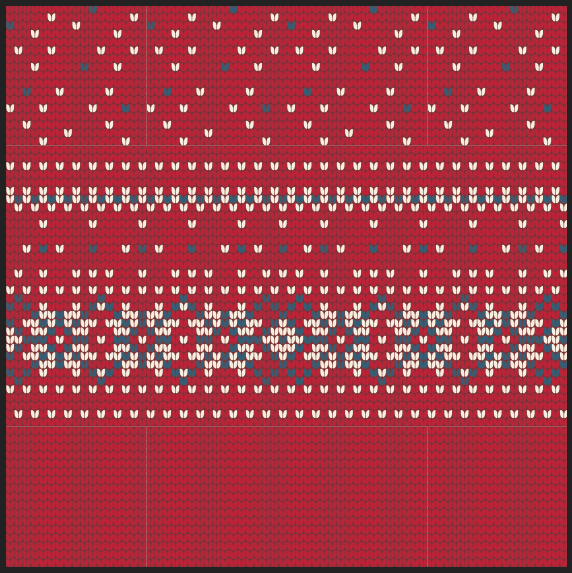Search the Community
Showing results for tags 'batch'.
-
I've noticed this feature being asked about in other threads and wanted to share my desire for batch merging to HDR in Affinity Photo. As someone who does a lot of HDRI work I've gone through my fair share of different software searching for the best results (Photomatix, HDR Expose, Dynamic Photo HDR along with pano stacking with Autopano Giga and PTGui etc). After purchasing Affinity Photo I've found that in most if not all cases it's HDR merging has the best automatic ghost removal and processing of any app I've used, yet it's the only one without some sort of batch tools for multiple stacks. Currently I am manually sorting through 500+ separate stacks for a project I'm working on and would greatly appreciate (as well as pay for) a means of running these through a script to automate it all.
-
I'm sure this is a simple task, Sorry to bother...I'm just getting started with Affinity, moving from CSS5. I have several photos loaded, have edited. I want to automate saving and closing the files. Seems I need to export. I tried creating a batch, but it seems as opposed to PS, batches apparently do not work on already loaded and edited photos (at least not that I can tell). So I tried creating a macro, but it said a macro cannot export. Any suggestions?
- 10 replies
-
Hi, I would like to know if there is a possibility tweak multiple RAW images with a workflow similar to the one offered by Canon's Digital Photo Professional or Lightroom. I know it is not generally ok to mention competing solutions, but this is the simplest way of explaining. So, what I want to do is the following: import a batch of photos in the Develop Module, create a recipe for one photo, copy -> paste it to al photos in the batch, and after those general adjustments are done go to each photo and make some finer adjustments, then export the files (as JPG or whatever format I want to use later maybe for some more post processing). Importing and exporting file by file takes a lot of time, while importing a batch of RAWs and only applying the same recipe to all does not allow fine tuning them separately. This workflow, described above, saves a lot of time and I cannot figure out how it can be done using the Affinity software. Basically this is the only thing that keeps me from switching as of now. Thanks in advance! P.S. I know some may say that Affinity is not an alternative to other packages so that one would switch, but I really don't wanna go through multiple things retouch a photo. This is just a hobby for me.
-
The Batch Job feature in Affinity Photo is great, but one crucial feature that's missing is the ability to select multiple folders and subfolders and all the images inside automatically being added to the list. The whole idea of the Batch Job is to save time from manual labour, and sometimes having to go through tens of folders and subfolders and manually selecting all image files to be batch processed is a very manual and time consuming process. Thanks
-
Hello, I recently created a batch job using a macro. Unfortunately I forgot to uncheck the .afphoto file option after checking the .png file option. When I found out I wanted to stop the job but I did not find any way to do so. Since the job was to alter 34 images it took unnecessarily long to export to two file types. It would be very useful to be able to abort/stop a job. Please add that function. Greetings Matthias
-
Hallo everyone, I a not quite sure, theres a way to do this in affinity. I got a folder with several pdf´s, that where produced from autocad, and that have to be composed in affinity Photo to make a much more pleasent floor plan. The several pdf´s where Plotted from autocad, untill now get placed one after the other to the center of a Document, that refers in size to the pdf´s that of course have all the same size, and gets placed in the middle of the document using a dp1 of 300... due to the nature of the embedded pdf´ files i import, i do aply to each of them a layer effect "color overlay" (so the architects can care about the color much more precise inside of affinity photo) , and also due to the problems of the embedded vektors of the pdf´s, i aply the layer effect "outline", in the exakt same color of the color overlay i used before. This way the thin and uggly lines of the used colored triangles of the fillings dissapear for the embedded pdfs. now i do this one after the other with each of the pdf´s the architects wrote to one folder , untill every pdf is sitting on top of the other , using the layereffects and they are all centered to the middle of the document (which has the size of the first opend pdf and so gets the exact szise of the needed pdfs) .. This is the first step... 1. Question: Is there a way to record in a macro to open, place to the documents center , all needed pdf´s of one folder, and applay the layer efffects i have been talking about ? 2: Question: As usual the Architectural plans change very often in a competition untill you get your final result.. this takes much much time .... so.. is there a way, to produce a macro of all the now embedded pdfs, and tell affinity, to replace them by the pdf´s in a selected folder, and replace each pdf with the now actualised pdf´s, with their corresponding names ? and if there isn´t any, go on to the next embedded pdf, and look if there existes one with the corrresponding name, untill all layer with pdf´s are actualised with the new pdfs´s. and this by remaining all the layereffects, you put on your embedded pdf´s ? this would streamline the import and redoing process of my documents very very much and would spare dozenz of hours of work in an architectural workflow process.. here´s a screenshot of an example (not finished plan).. greetings Tom..
-
batch jobs can only save afphoto, jpg, png, tiff, exr normal File>export allows more options though e.g. pdf it just happened that I had to batch convert a bunch of svg which AP opened well but without a batch option it was not practical please make batch jobs more full featured cheers (and enable parallel export)
-
I have about 200 documents that are different sizes. Some are vertical and some are horizontal. I need to resize each of them at the same percentage. I tried creating a macro to use with batch job, but after I enter 25%, it changes to pixels. I also tried doing a batch job without a macro by entering 25% in width and height, but it changes every document to 25 pixels. How can I do this without changing every document separately??
- 3 replies
-
- macro
- percentages
-
(and 1 more)
Tagged with:
-
Hello, I am using batch job to apply a basic grading to my Raw images and export them as Jpeg. This basically works quite good except for the fact that the grading looks quite different to what I get when I open the image manually, develop it and apply the macro then. But this is another topic. My bigger problem is, that portrait format images are always cropped to a landscape image. That means I get a landscape image where the upper part of my originally portrait image is cut off and in the right part of the image is just black (see attachment). Am I doing something wrong? I am using a Nikon D610 which is auto rotating the photos like almost every other digital camera. Thank you! Seeb
-
I primarily do astro timelapse photography. One of my issues is hot pixels (especially in the summer). I need a way, and I'm thinking batch, where I can record the removal of hot pixels to RAW images and then apply across the other hundreds of images. Is this possible? I'm not a Ps user and thought Affinity would be a more logical platform to try instead of Ps. Thanks
-
Hi AP folk, I have had AP since it's release but am just now starting to phase out my use of PS CS5 and replace it with AP as my main photo software. One of the functions I am having difficulty with though is placing a signature on my photos in a batch process using a macro. I have a macro that downsizes, then runs a high pass sharpening filter and I then want to add a signature in the bottom right of the photo. I read in a forum somewhere that AP doesn't allow a text layer to be added in a macro ( I have had the error message when trying to do it it) so I created a brush that is my signature. The brush works when I use it recording the macro but when I run the macro on a batch of photos it doesn't place the signature on the photo. What have I done wrong ? Is it possible to put a signature/text on photos as part of a macro to batch process ? Regards Ian Colley
-
I am facing a problem over batch on my MacBook Pro. The updated features are amazing , especially the macro and batch function, I use these two features a lot in my work. I record a Marco and save it into my category and then use batch job, it's great-I can give up Photoshop completely now. But there is a big problem, I don't know why the batch always processes my photos in landscape and portrait to the same shape, maybe the former or the latter. I just want to resize them but not to change the shape. Are you facing the same problem like me?
-
Hey Guys, I would love some advice about workflow RE doing a Batch process in Affinity and then being able to fine tune each photo afterwards - to individually tweak the settings applied in the batch process. Any ideas? Thanks!
- 1 reply
-
- batch
- processing
-
(and 1 more)
Tagged with:
-
Batch Progress for slicing import/export
paristo posted a topic in Older Feedback & Suggestion Posts
Have a scanning process or task to edit huge files that requires lots of memory but need to load the files and edit them with just 4-8GB? That can happen and when it does, you can get so frustrated about removing dust etc on the huge files. On Unix commandline I used a ImageMagic a lot for that task to automatically process a input file and slice it to smaller ones without really loading the whole file to VRAM etc. And then use the image editor to open the separated files that were sliced pieces and after each edit to combine the files back to one big one (a la panorama stiching). It made possible to load on a computer with 512MB RAM a files size of 400-500MB and do the spot healing for dust removing, build a script for the contrast etc editing and then apply all those separately to multiple 50MB files without stressing the hardware. This would help many photographers who use film and does huge file scanning or even panoramas with high megapixel cameras (80Mpix shooting a 5-20 frames for panorama) so you could just use computers with 3-8GB RAM with others software loaded too. And then just apply same curves etc to all files in batch, run the "new panorama" and then let the computer heat up! -
For me this is a "must be" feature for Affinity Photo. When I have for example 1000 raw's to develop one by one this app is unusable now I need to use another programs. I am sure that most of Affinity Photo users will want this feature badly.
-
Hello everyone! I would like to know what AP is doing with RAW photos which are going through a batch job. There is a quite obvious difference between a RAW photo that is converted as a single photo through the develop persona and a RAW photo that is converted via a job batch. My workflow for single photos: Preferences: 32bit working space: sRGB (linear) Develop assistant: RAW engine: Apple RAW output: 32bit Tone curve: take no action Develop. Export as 16bit half float Open EXR with ZIP compression For the batch job: add the RAW photo Save as Open EXR 16bit half float ZIP compression. I would expect that the results are matching, but obviously they are not. Could anyone explain that to me? Thanks, Sönke
-
My batch processed photos are always overexposed. Both the .afphoto file and the jpeg are extremely overexposed. I did the exact editing manually and the photos came out great. Not sure what I am doing wrong in the batch processing. Any suggestions?
- 3 replies
-
- batch
- overexposed
-
(and 1 more)
Tagged with:
-
Hi dear community and support, I really like the HDR function of Affinity Photo for MAC. But now I need to convert about 40 HDR photos from 120 seperate photos. It would be very nice if there is a possibility to do this with batch processing... 1) take 3 following photos 2) HDR processing 3) image optimazing 4) save the HDR photo Could anybody tells me how to do this? Thanks so much. Greetings, Tobias
-
Is there a way to batch convert from .afphoto format to jpeg or others. I have done a lot of editing work and all of my photos saved as .afphoto and now I would like to convert without doing one at a time.,
- 10 replies
-
- conversion
- batch
-
(and 1 more)
Tagged with:
-
It would be very useful for the batch function to be able to save as SVG and to be able to select a whole folder as the input rather than individual files
-
Hi guys! I would find it very practical for the Batch Job to be able to include folders and its subfolders, instead of manually navigating to and selecting the images themselves.
-
Hi, I am processing the photos from our last trip, coming from lightroom i am wondering if it is possible to export multiple files at once? I googled around but didn't find any new relating topics. I cant imagine I have to export 100+ photos one by one? :) Just bought the program, looks very promising!