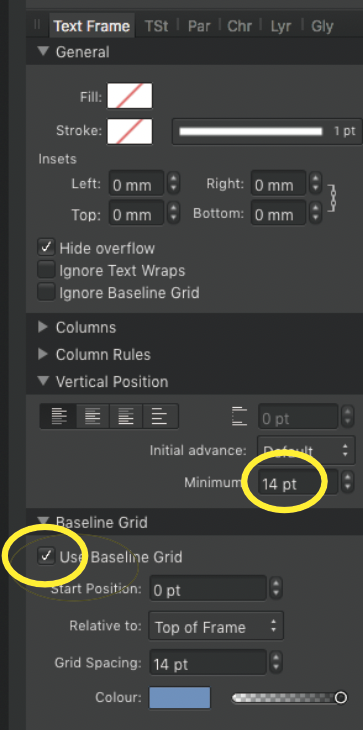Search the Community
Showing results for tags 'baselinegrid'.
-
Just copied and paste a group with a two text frames I am working on. For some reason, the text does not align to the bottom of the baselinegrid, despite the fact that I have checked the setting. It seems as though the leading for the text takes precedent. Does anyone kno w how to solve this? Align text to baselinegrid.afpub
- 9 replies
-
- baselinegrid
- baseline
-
(and 2 more)
Tagged with:
-
Am I happy with affinity Publisher? Yes and No. Please solve these problems IDML import) for a book of 300 pages, I have to uncheck page by page in textframe 'use baseline grid, and fill in, minimum values in vertical position... This cost me lots and lots of time and its very irritating. – Word textimport) not possible to handle styles before import... I do not understand why, – even in version 1.9.0 – these things are not already solved. For large and complicated typgraphic jobs, I have to stay and prefer working in Indesign. hope these quircks are solved in next versions.
- 1 reply
-
- idml import
- word files
-
(and 2 more)
Tagged with:
-
Hello, As part of an ongoing research to baseline grid composition, my colleague and I recently made Fitbaseline, a calculator that distributes the baseline grid over the document height. This is especially convenient when designing a document with fixed sizes (for example in print) in which you want to evenly distribute the baseline grid. Although we developed a version that applies the calculation automatically for Adobe InDesign, the online calculator is application agnostic so it can be used with Affinity too. However, it would be great to see this concept implemented in Affinity applications such as the upcoming Publisher. I'll make a feature request for this soon. Looking forward to hearing your thoughts! Bauke