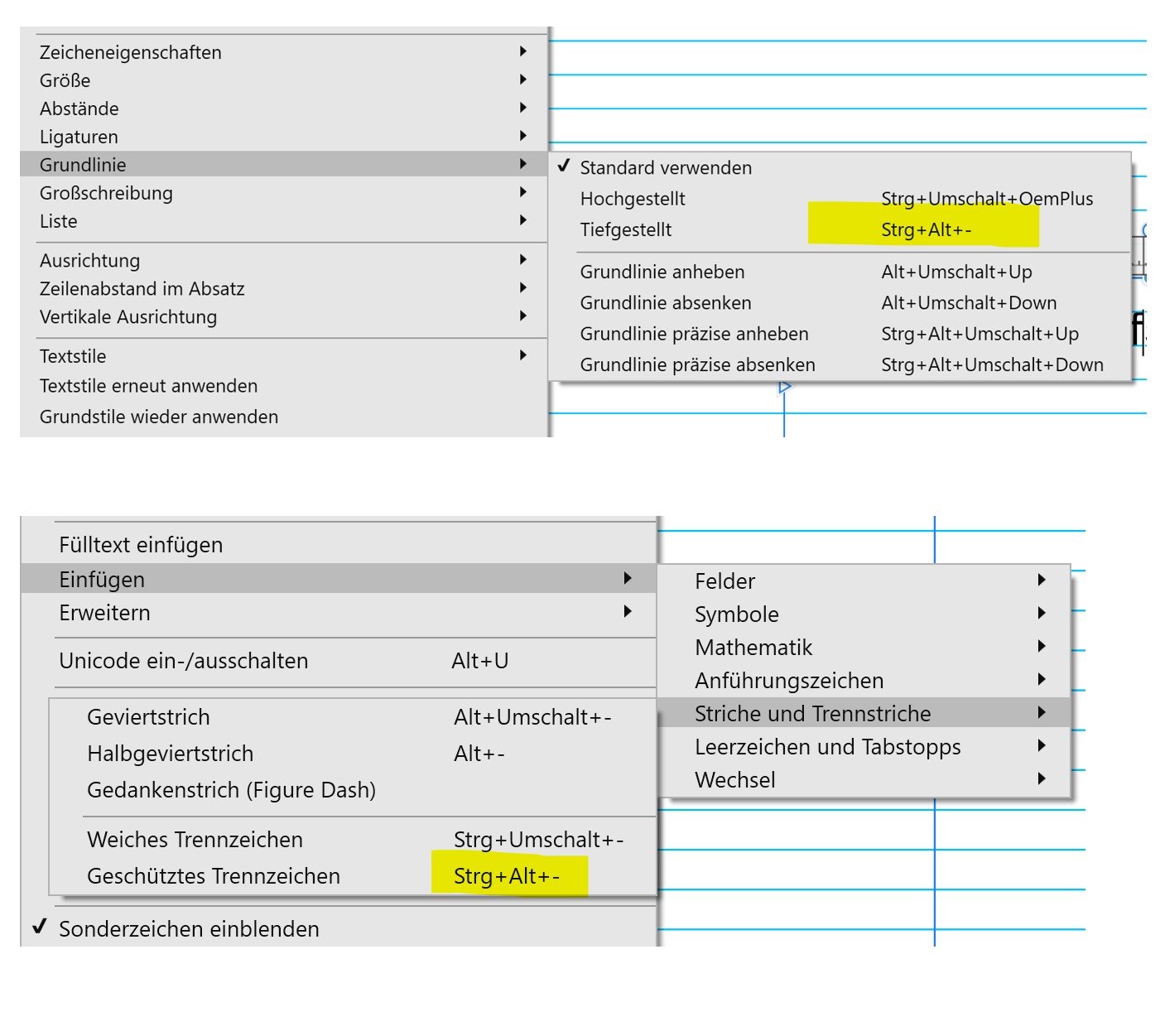Search the Community
Showing results for tags 'aw-3372'.
-
Double assignment for the keyboard shortcuts Ctrl + - (see illustration) Shouldn't subscript be on the dial pad? Missing translations for keyboard shortcuts (See illustration) Then it says Space instead of Leerschlag Left instead of Links Right instead of Rechts No assignment possible The arrow keys (Up, Down, Left, Right) are ignored during the assignment. Greeting Andreas
-
(1) the combination Ctrl+Shift+] and Ctrl+Shift+[ is assigned by default to Arrange>Move to Front/Back. I was unaware of this and assigned the combination to Document>Rotate 90 Clockwise/Anticlockwise. I have been using the combination quite happily until I discovered the the clash. The issue is that AP does not warn that this is a duplicate combination (2) I have been unable to assign any keyboard shortcuts using the arrow keys (up/down/left/right). The default keyboard shortcuts such as Ctrl+Alt+Shift+Left (Flip Horizontal) work ok in practice Any comments anyone?
-
Hello. Someone posted this several months ago, I found it in the pre 1.7 thread. It seems it hasn't been addressed, it still doesn't work. I'm using Win 10, Affinity Photo version 1.7.1.404. (Microsoft store version). Here's the original post... Using a full-size UK keyboard, arrow keys (up/down/left/right) aren't recognised when customising keyboard shortcuts. In the below example, it won't allow the user to add the default keyboard shortcut back again (Alt-Right), as none of the keyboard arrow keys are recognised. In this situation the user would need to reset all the keyboard shortcuts back to default.