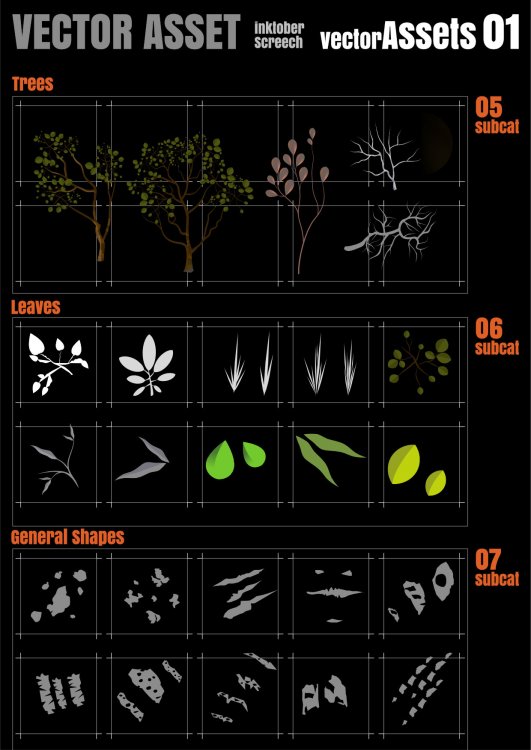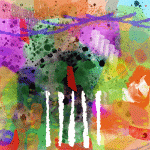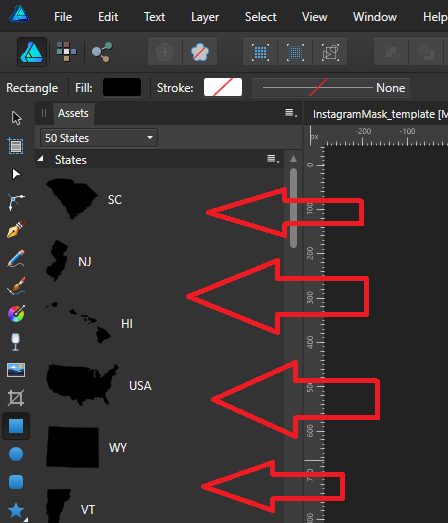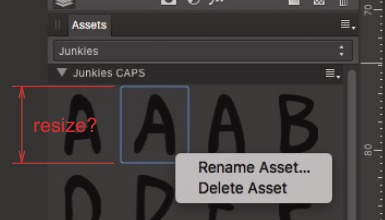Search the Community
Showing results for tags 'assets'.
-
I cant find any forum post on this and nothing in the manual Where are the assets from the assets panel being saved? I understand we can save assets used in a document with that document as well But I am looking to make sure affinity resources arent taking up too much room on the computer as I have a macbook air with little internal disk space I would also ask where are the styles kept in affinity designer? is there a workaround to have alias files going to an external harddrive I am thinking more in terms of what is standard in video editing packages and should be in the preferences for affinity designer
-
I’m thinking of making a pack of vintage/scroll frames, as assets.. can be a quick way to making ideas for vintage signs, sign painting etc.. i have been sketching some frames (as you can see in background) and now vectorizing them, so they can be edited.. Maybe it’s not necessary to make them as assets, but just figured out how it works :-) Would anyone be interested in a pack like this? :-) What do you think?
-
Hello I just purchased AD for ipad and I was very happy to see that I can create a pattern tile and visualize the repeat at the same time. Helps a lot. However, when I use assets, the repeat does not work anymore. I created custom assets - I have elements that I will be using in more than one pattern, but I also tried using the predefined assets and I have the same problem. Here are the steps I do: create artboard1 1000x1000 px create rectangle the same size as artboard1 create symbol from rectangle create artboard2 3000x3000 px duplicate the rectangle 9 times over the artboard2 go back on artboard1, rectangle and start creating the pattern. All the changes are immediately reflected on artboard2. But when I insert assets, they always go on artboard2 so I cannot see the repeat anymore... Is there a way around this? Thanks!
- 2 replies
-
- assets
- repeat pattern
-
(and 1 more)
Tagged with:
-
Hello all ! I am Chrisas, a french student in graphic design and programming. I'm a user (BIG FAN) of Serif's softwares since October 2016. It really helped me in several fields such as logo design, illustration, web design, apparel and social media graphics. Since I started working with affinity designer and photo, I bought some specific resources I discovered after several days of research. But There was one problem, there is not a place to buy, sell or present resources for affinity softwares. I mean for illustrator and photoshop you can found thousands of stuff in any sorts related to them. Example : to present my work I sometimes have to open photoshop to use mockups ( i'm a mockup lover) but I always want to speedup my workflow so my idea is to create resources that will be useful for other creatives like me. I built some stuff for myself but I do not know what will be useful for you, what you need, and what you are looking for. For now, my aim is graphics pack about : assets, macros, colors palettes, styles, and mockups, uikits. The purpose is to make the work of creatives easier, faster and funnier. So here is my question , what kind of resources do you need ? I am open to any suggestions, so feel free to comment ! > An Illustration project I'm working on : https://prnt.sc/inpq5g > My dribbble : http://dribbble.com/chrisas > My Portfolio (5 months of work are missing x) ) http://behance.net/chrisas
- 2 replies
-
- illustration
- uikits
-
(and 5 more)
Tagged with:
-
I have been watching a bunch of video tutorials and ended up with more questions than what any of them answered. Basically they told me the how to use but not enough info. In almost all the videos, they made it seem like this was mostly for web designers. I only work in print, can I not use this if I work at 300dpi? I have NO use for any IOS anything. If I delete all the assets that came with the program, can I later get them back if I ever find a need for them? If assets are available every time I open the program, if I had a lot will it slow down the program? Will it be using more CPU resources? I often have several graphics programs open and the web browser, so I have run my computer out of working memory before and am concerned about the impact of assets being there every time. Thanks Sig
-
Hi all, I'd like to request location links to things like the brushes, assets, swatches files etc in the Preference Panel. So links for those files would have a Show In Finder button on a Tab maybe called Presets Location or something similar.
-
- links
- preferences
-
(and 4 more)
Tagged with:
-
Hi, Just wondering if there is a way for me to share the AD assets that I've added to the app on my laptop so they also appear in the app on my desktop. I've added a load to the assets panel on my laptop, but when I opened the app on my desktop this morning, none of them were there. Guess it's because it's app based and not cloud based. Is that right? Is there a way of saving them and uploading from one to the other? Cheers, Cathie
-
Hi there, I have just purchased Affinity Designer - looking to hopefully move from Illustrator (while I love it, I don't want to pay for the rest of my life life lol). So far, I'm quite happy! I opened an artboard I designed for a client's website wireframe in Illustrator, and was able to work on the document, edit, and add new things... so far so good! One thing I will miss is Adobe Library... where I have imported all my client's logos, colours, design assets etc.. does Affinity offer a similar library type thing where I can "drag" assets into a library? Any tutorials on this (if available). Is this the Assets area? My next request... I'm looking for any assets related to web design that I can download... GUI assets, wireframe samples, icons, anything related to designing a website... I saw one post, but that offer expired... Does anyone have anything? I did find an icon pack but it's hard to search all the posts lol ... even if they are not free, I'm still interested! Anything to make my life easier. Thanks, and I'm glad to join this community! Elyssa
-
Alright, So when I drag an asset I've made that contains multiple copies of a symbol each copy of the symbol is imported individually. So now I have however many copies of identical symbols, and editing one will not affect the others at all (as they are separate, individual, symbols now). Is there anyway around this that I just haven't thought of?
-
Assets from [Screech] inktober #09 Sharing a selection of vector assets Asset List subCategory List 35 Feathers 8 Fill texture patterns 14 Texture Groups 19 Texture Overlays 11 Trees/partial 13 Leaves 11 shapes Asset Sample Sheets PDF sample Sheet x2 (not all assets displayed) Single asset file with 7 subcategories Samples as displayed (had to change colour of some assets in library as don't display well on grey backgrounds) Also embedded repeating patterns (x2) had to be inserted to assets as group rather than embedded file (which is how I usually use them.) Enjoy! Hope you find them useful Vector Assets 01 01.pdf Vector Assets 01 02.pdf vectorAssets-Screech.zip
-
Hi A very happy user of Designer here. I am using Assets extensively, but wondered if we could have the option of increasing the size of the preview in the catalog. It was also be useful to have the names under the asset instead of only showing up when hovering the mouse. Thanks Simon
-
Just to share these.... A first foray into Styles...using some recent vector drawings...Based on United word prompt for #inktober 2017 Part 1 as attached Graduations and Dark + Light shading to add dimension to objects vectorStyles-01.zip Vector styles.pdf
- 9 replies
-
- vector
- cell shading
-
(and 1 more)
Tagged with:
-
Hello So basically am interested in a one click backup of all there is of importance: brushes, assets, preferences or the disclosure of their location. thanks
- 1 reply
-
- user preferences
- assets
-
(and 3 more)
Tagged with:
-
Hi, I have just downloaded iOS 11 UI kit from your Affinity mailing from few weeks ago. It is said it's made for iPhone X. I creat new file in Affinity Designer: File -> New -> Type: Devices, Page preset: iPhone X (Retina) -> OK This new file has an artboard of 375 pt in width. Now I try to add UI objects from the iOS 11 UI kit made especially for iPhone X and... those UI objects are 250 pt in width. When I try to scale them to fit the artboard 100% width, they don't scale correct, because they are grouped with some constraints. So... It is nice to have those presets and UI kits from you, but they don't work together. Or am I missing something? I would apreciate your help, thanks in advance
-
Hi guys, At the moment I'm fighting with the theme of assets, symbols and grouping in the Affinity Designer. Compared to the illustrator, Affinity has revolutionized the handling of symbols and I am "relatively" satisfied with the available tools, but there is still room for improvement! I've been looking for the same ideas for a long time. There are many suggestions with different content and it is very difficult to follow them, so I do not know whether there have been similar proposals or not. So, let's go! With the identical objects I was able to help myself with assets and symbols, but when it comes to working on other forms in a group simultaneously, it's over with fun. Replacing symbols or objects with inheritance of their original size and position is not possible in Affinity Designer or I haven't found a function for it yet. I have found a good example of how such a thing can or has been realized in Microsoft Powerpoint (2013). It is not a real illustration program but the simple way to modify objects is unsurpassed! Please have a look at the examples here and I am curious about your review. Is this a "Nice to Have" feature for you or a feature that allows you to work quickly, effectively and flexibly? Or is such a feature already in your portfolio? Here you will find some visual examples without the generation of symbols "cloning" like in AD: Objects can be modified individually or together in a group. Different objects can be modified together Objects can be replaced together or independently. The size, position and rotation of the original object is taken over. Just a very simple drawing like the pentaptych or tryptichon is a challenge in AD An example of how PowerPoint works. Try to do this in AD with symbols at the same time and then replace them afterwards. In addition, AD (such as Adobe Illustrator CC and Incscape. With the exception of the CAD programs, because it would be fatal) a strange feature to deform the symbol duplicates (which are changed in their aspect ratio) during rotation. It is also not possible to edit the symbols in the "quasi" mask group, since this group is converted to a solid layer.
- 1 reply
-
- affinity designer
- suggestion
-
(and 5 more)
Tagged with:
-
Would like to be able to delete multiple assets at once. Shift and control click. Thanks
-
Does anyone know of any UI kits for Designer that are specific to wireframing websites or apps? I have the UI Grade Kit but not exactly what I'm looking for.
-
-
I have downloaded the excellent set of snowflake designs from the Resources section of this forum. I would like to add the designs to my Assets tab. The Help file clearly says I can simply select and drag each separate snowflake to the Assets tab (I think). I'm certain I've done this exact procedure before. But this time, the + sign that the Help file says will appear does not and the individual design is, apparently, dragged beneath the tab but not added to it. I've attached a quick screen recording which shows what happens, or rather doesn't happen. I'd be very appreciative of any advice on this. Thanks, Jeff Capture.mp4 EDIT: to add I'm running version 1.6.2.97 of Designer.
-
For certain situations, like a big project I'm working on now, this would be SO useful! (to be able to SORT my assets alphabetically) Here's a screenshot: ...unless I'm missing a way to do this. I've tried dragging them in a different order, but that didn't work. I saw nothing in the drop down about sorting.
-
Hello. Is there an opportunity to change size / height of the items in the Assets panel in the grid mode? I found the option "Show As List" but no option to resize the grid other than to change width of the panel. It could be great to have few options for Assets size (e.g. small, medium, large, extra large) in the future release. Thanks. P.S. Sorry if it is already somewhere as the future request, I was not able to find it.
-
Hi. Previously there are request about symbol management here https://forum.affinity.serif.com/index.php?/topic/45462-assetsymbol-management/ Well, it might be harder/ takes longer to implement. But for next update, can you guys at least making a way to delete multiple symbols at once (from symbol library). Currently doing right-click -> delete -> confirm is very tedious for me as I can have like 100 - 150 symbols at once. Thanks.
- 2 replies
-
- symbol
- management
-
(and 2 more)
Tagged with: