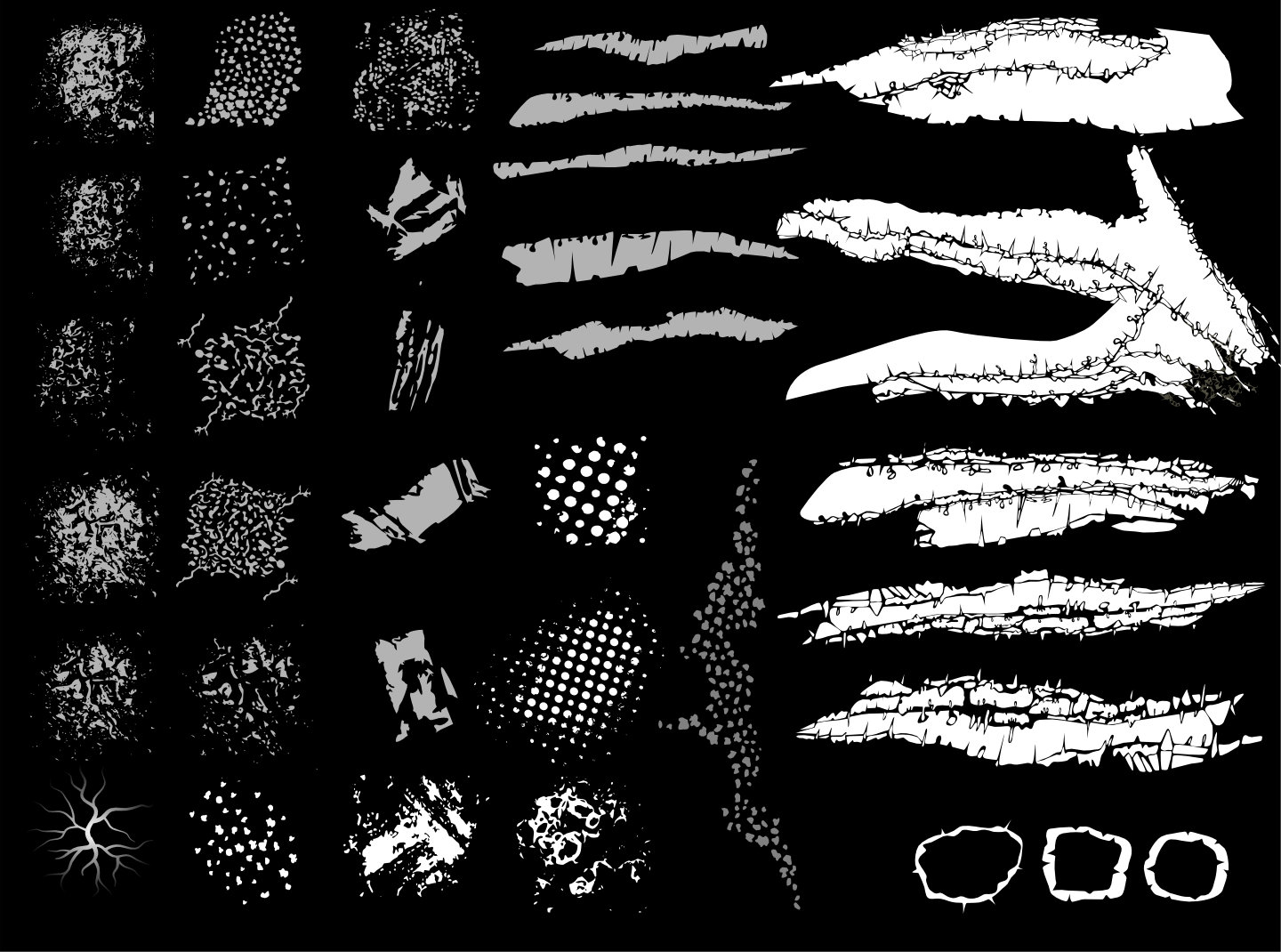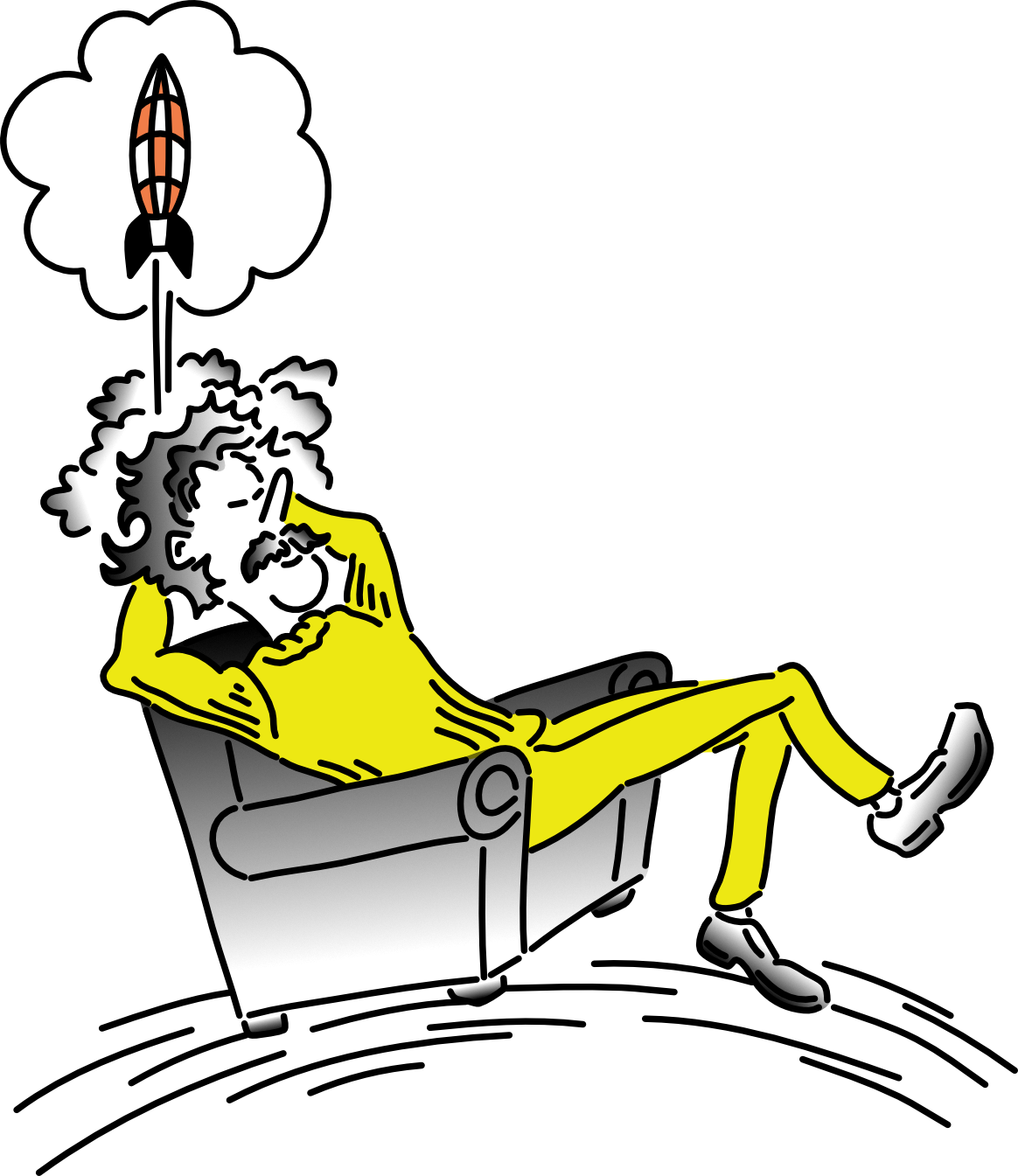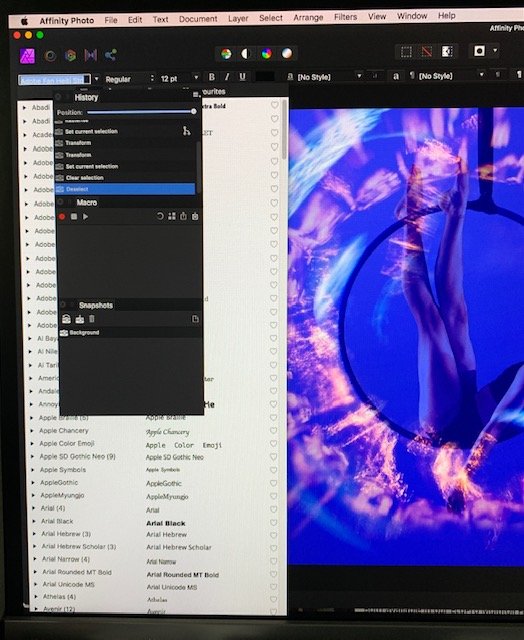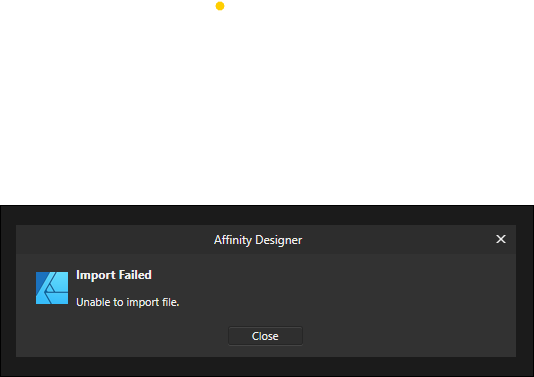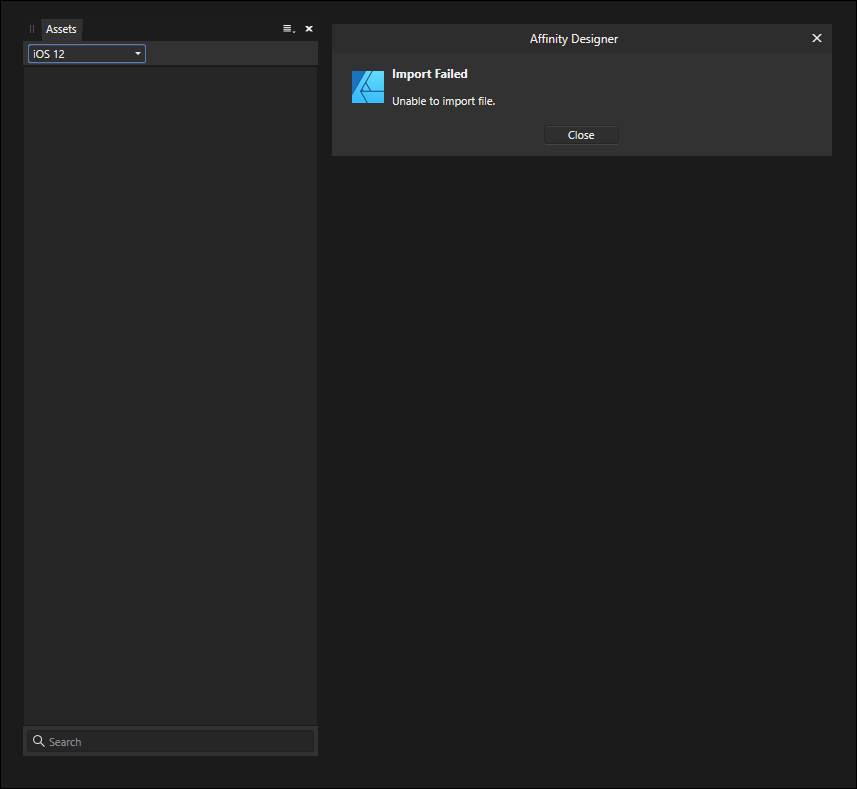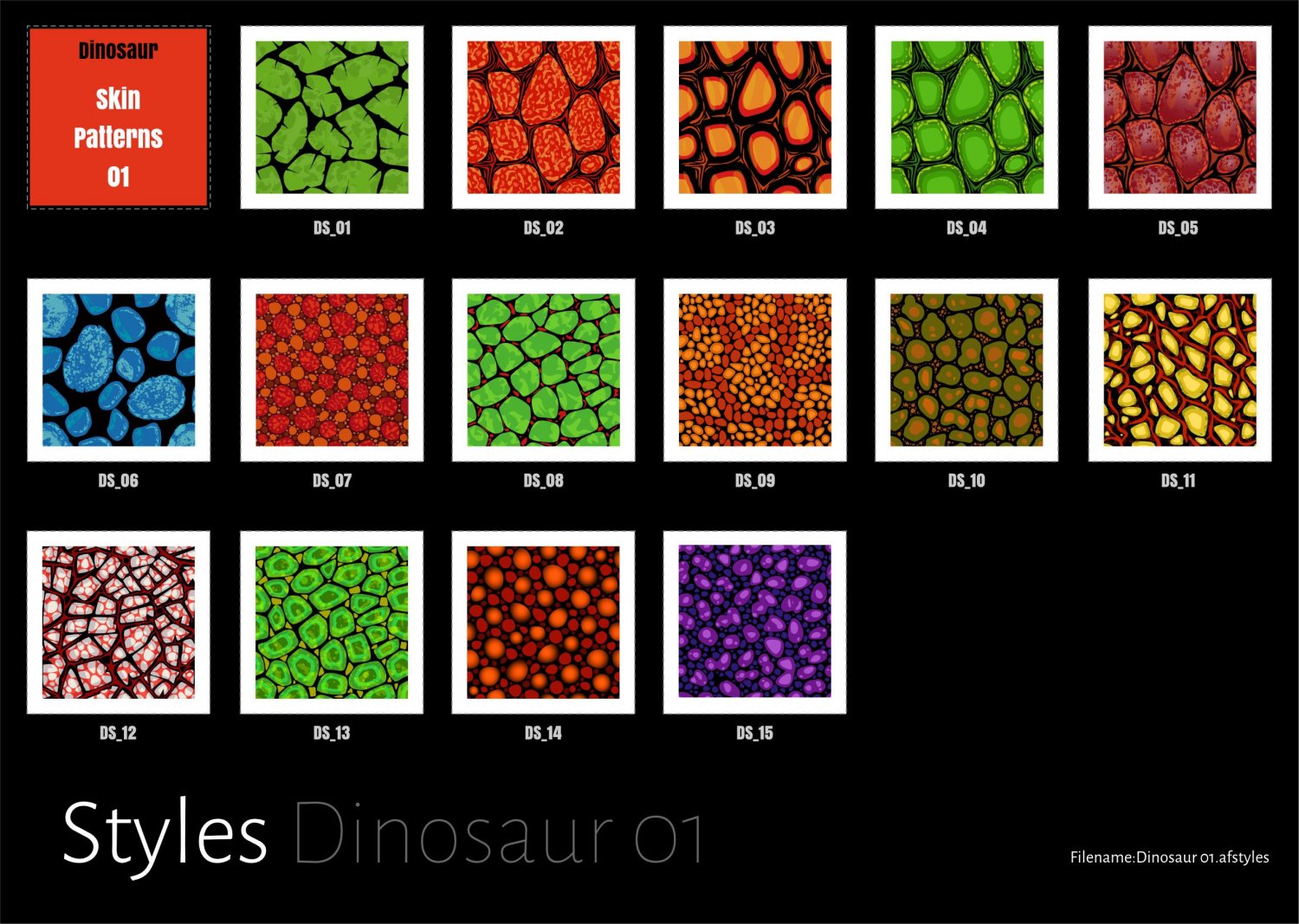Search the Community
Showing results for tags 'assets'.
-
Vector Texture Toolkit II: Ammonite II Ammonite II background texture tool to create textured backgrounds using only vector elements. As Rock Monster World Toolkit but with different vector elements! Same Procedure Used in the background of Ammonite II Contents The Toolkit contains various elements to allow for the construction textured backgrounds using vectors but some aspects will need to be refined independently according to requirements (Size for instance!) A. A set of simple styles that define transparency B. Set of vectors (These are contained on a separate artboard) C. A set of vector assets sub-dividend into 4 categories. (I was a bit concerned about the number of nodes here!...as their are compound paths included!) D. A layout artboard with containing mask E. An artboard containing irregular vector shapes. (and some textured compounds!)...does not reflect exactly the assets panel! It will require a bit of experimentation to create what you need.. Export as bitmaps or Multiple artboard file to be re-imported to other files using the place tool There are some 'basic' instructions included in the file Sample images as below: Textured image Vector Objects Ammonite II - Textured Background Tool .zip
-
Hi! I'm afraid, I was negligent and caused Photo to crash repeatedly. How I created the problem: I drew a blurred pattern, applied the adjustment layer "Levels" to it and made a "New Pattern Layer from Selection". After that I decided to add the pattern to the Assets. Now,every time I click on the certain category I stored the pattern in, Photo crashes. Seems that the category will be broken til the end of all days. But the other categories still work. Seems that the adjustment layer is too much for the Assets feature. I already have several seamless pattern layers as assets, and they work pretty fine. I found this thread concerning this kind of problem, but I can't find "Reset Assets". Hope that I will not have to reset or reinstall the whole App. The damaged category is expendable.
- 3 replies
-
- affinity photo
- crash
-
(and 1 more)
Tagged with:
-
Hi Sob storey first. Couple of months ago I have a crash, could not get much back from my system. All the backups would not restore. Spent a week working on getting it all back up and rebuilt to find it happened again. Cutting it short. I had installed a new sound card into the system and it was this that was causing the crashes. Once removed all back up and running for last 7 weeks. I have at last caught up and want to use my Affinity Designer. Only to find that all my resources have vanished. I have a particular need for the Network symbols and Layout ones . Honestly I have no idea where they came from whether they were internal to affinity or a freebie. Can anyone assist me with this please, where are they, are they affinity, if free where were they from. Any help greatly received. Only assets I seem to have are 'IOS 12'. pretty sure I had quite a range before the crash.
-
Camouflage III Pattern Styles 01Created a new set of styles using objects from Camouflage III and multi layer symbols to extend the effects15 independent styles (set with maintain fill aspect ratio/wrap)File size is Larger than usual! ....Exported the .png but a t higher res (400dpi)Sample Sheet as below with .zip file for assets: Camouflage III 01.zip
-
I finally worked out how to achieve importing clip art as assets in Affinity Publisher. First of all, create folders on your computer to store the clip art files you wish to include in your assets. Each folder should be a different category. Then copy across the clip art files into each of the folders according to their categories. When you have amassed the files you wish to include, you are ready to fire up Affinity Publisher. When affinity Publisher has loaded, simply start a new blank document. Then, using the Assets panel, use the menu to Create a new Category and rename the category to one of your collection category’s names. You may also wish to use subcategories for related collections. For example, if you have an anatomy category you may wish to have subcategories of organs, eyes, ears, limbs … etc. When you have created and renamed your categories and subcategories according to your own taste and requirements you are ready to start the import process. Make a category active by selecting it from the assets panel. Then use the place image tool to import the images you wish to use for assets from the folders you have set up. You may multiply select the files from within to folder using the shift key in windows to select a range of files. When you have selected them, click on the open gadget/button and Affinity Publisher will attempt to import the files. When it has done so you will see the place tool panel with your images ready to import. Now the slow bit, repeatedly simply click on the blank document to place the images one by one on top of each other. They will appear stacked upon the page. Now select them all in your document using CTRL-A. Then go to the category panel and use the menu item Add from Selection. Affinity Publisher will import them all into the category automatically. You may then delete all the items which are stacked on the document page. Repeat until you have imported all your images. You may wish to export your assets files for backup purposes or importing them into other Affinity apps. If someone wishes to convert this into an official tutorial for users then be my guest.
- 6 replies
-
- clipart
- affinity publisher
-
(and 2 more)
Tagged with:
-
The place tool is very powerful for importing multiple images into a document, they can be placed one after the other in the document. This can be good for importing images which can then be added to the asset libraries. It would be very useful if we could have an option to place multiple compatible images directly into the asset library for the purpose of building our own libraries for personal use. Maybe an import images to directly to an asset library option could be included. Then we would have a reserve graphics library similar to the ones that were available in Pageplus.
- 4 replies
-
- place images
- place tool
-
(and 2 more)
Tagged with:
-
Hello, I’m working on a large illustration to be printed 3 x 4 meters. The overall lay-out will contain 100 to 150 illustrations. Some medium complex (say character-design and props) and some more basic. I work in the desktop and iPad apps. Where possible I will use symbols for repeated use and keeping the files size down. Keeping the file size down, will possibly be the challenge. It seems that Designer is doing this well. My compliments for that. I tried this in Illustrator, but whatever optimizing I try, the file size is just too large and the performance is sluggish. I noticed one thing I just want to check before proceeding. When I import a batch of illustrations (examples uploaded) through the assets panel, the file size seems to be quite small. When I drag 16 of such illustrations (turned into assets) onto the canvas, it seems to only take up a few mb. But when I look at the original files I created them in, they should amount to around 10 or 15 mb. Could you please explain how this works? And will turning 150 illustrations into assets cause any performance issues? The illustrations/assets will be vector only, no effects or transparency an a few gradients. Thanks in advance
-
Hi fam, I purchased this a few weeks ago and I'm liking it a lot. A few issues here and there, but it's quite the program for such little upfront cost. Nice! Anyway, so I asked permission from Diagrams.net, and they said that their assets are available under creative commons licensure. So I'm going to convert their libraries little by little if this garners some interest. I'm also interested in consolidating the available assets on this forum (That are free/ fair use) if that interests anyone. My first week of using this software, I did a lot of scouring to get a decent library of brushes(vector/raster) and assets. Not the best quality of life honestly, and I'd love to compile a collection of them for easy installation. Okay so I've converted their infographic template library (absolutely gorgeous) to *.afassets. They are attached, along with a screenshot that doesn't do them justice. Definitely give Diagrams.net a look, as the integration with Designer is quite convenient from my experience. Free/Foss software also. I'd like feedback if there are any issues. It is organized into big assets and small assets. The largeAssets is the bread and butter. Grab that one over the small one. This is version 1.0, and I plan to categorize them but... I honestly couldn't figure out how to make categories. Anyway, check them out if you're interested! -hiringManager Also available on my Git-- https://github.com/hiringManager/afDesign/ largeInfographic.afassets smallInfographic.afassets
-
I have created caption boxes with a specific paragraph style (Caption) which is also a style in the document. But when the asset is added to the document it forms a new paragraph style (Caption 1) and every time the Caption box asset is added thereafter it keeps adding a new style so that in the end I get a long list of new styles (Caption 1, Caption 2, Caption 3 etc) Is there any way around this?
-
Hello, my name is Sascha. My company has over 20 licenses from Affinity Designer. We have create a deployment over the Microsoft Configuration Manager (SCCM), and installed it on a few devices. Now i got a questions about assets. I can import assets at every device manually, but how i can deploy ? I do not found a folder where the assets are saved. Do you have a instruction for me? We use Microsoft Windows 10 Workstation. greetings Sascha Thomas
-
Hi I just made the switch to Affinity and I have to say other than the lack of Image Tracing I am loving it. I immediately fell for the Asset panel and started looking for Icons. I found this post from a few of years ago: https://forum.affinity.serif.com/index.php?/topic/29075-icon-pack/ I like the packs, albeit a little out of date in 2021. However, I didn't like that they were all split into multiple files and that you can't merge categories. I decided I wanted to remake the pack, but I had no desire to painstakingly go through and name each SVG. So I created an application that reads individual SVG icons and merges them to a single file. I provide a colour change option so you can pick colours best suited for both Dark and Light themes. Due to how this application works it will only work on Icon and will not convert complex multi-path SVGs. Here is the application https://gcoulby.github.io/affinity-sprite-sheet-generator/index.html and here is a link to the repository (including basic documentation https://github.com/gcoulby/affinity-sprite-sheet-generator) I have also included the asset pack which contains the same set of Icons (sans Gnome icons, which no longer exist) posted by @helmuthdu but they are contained into a single asset with subcategories Entypo+: https://github.com/chancancode/entypo-plus FontAwesome: http://fontawesome.io/ Foundation: https://github.com/zurb/foundation-icon-fonts Game Icons: http://game-icons.net Hawcons: http://hawcons.com/ Icomoon: https://icomoon.io/icons-icomoon.html Ionic Icons: https://github.com/driftyco/ionicons Material Design Icons: https://materialdesignicons.com Material Icons: https://github.com/google/material-design-icons Typicons: http://www.typicons.com/ icon_pack.afassets
-
I'm using a Stream Deck and I'd love to have the ability to add an asset. The assets I've got are very hard to see on the pallet and it's often a pain finding them. Is there a way to have my StreamDeck at least allow me to add the assets as 1,2,3 or, ideally, with text of what they are.
- 3 replies
-
- stream deck
- elgato
-
(and 1 more)
Tagged with:
-
I'm an AP newbie & Photoshop defector. I'm gradually learning how to set up AP and I've come across something that bugs me and I was wondering if there was a fix for this. I have set up an additional studio asset panel on the left of the screen but, if I click on a drop down menu to select a font, for example,, it is hidden behind the studio asset panel which is really infuriating. Does anyone know of a simple way to overcome this please? Thanks
-
Hi, Can someone help me please. Designer crashed on me earlier when I was dragging one of my own assets from my own asset category. Now all the Assets I have imported have disappeared from the panel. Thats not a problem as all of those I have downloaded I can just re-import. However, the problem is with the assetts that I have created. Where is that file stored so I can import them back into Designer?
-
When grouping objects and converting them into an Asset, the text of a text box is shrunk when the Asset is placed on a new page. Furthermore it is not possible to place the Asset in the document from which it came. The Asset vanishes from the cursor when dragging the Asset from the Asset panel to the canvas. The file was an idml file. test_in_asset_shrunk.mp4 disappearing_placing_cursor.mp4
-
Greetings Affinity team. I have the latest update for Affinity Designer installed and I'm having some issues with it. First: Affinity has slow start-up times especially when the Asset Panel has Assets loaded or an Asset file open If I remove all Assets from the Asset panel start-up times are blazing fast. Second: If I organize my objects in an Asset File and export the Asset file to my hard drive, it fails to reimport and give an error. The export process also affects the size of the Asset File (eg: from 5GB to 200MB drop in size) which makes it impossible to reimport again. Third: If I close Affinity Designer sometimes when I relaunch Designer the Assets Panel will be empty and I have to reimport the Assets from my hard drive again. Hopefully this is a bug and not an isolated issue cos of my specs or something 🙂🙂
-
I work a lot with documets containing symbols. I have a master document which I copy and work with that. Never had any issue with my workflow. Now, with the update, when I drag an asset to the workspace, it simply reacts different in that way that it does not stay put when I place it where it should be. With a lots of tries I found that, as long as I keep it selected to place, the size of the asset starts to decrease horizontal and increase vertical. You see it on as no. 1 on the attachment. If I kind of "throw" it onto the workspace of the document (depending how fast I release the mouse button) it looks like no. 2 If I place the asset outside an artboard, it behaves normal and I can manipulate it to my needs. If it is a new document or one without symbols the use of the assets is normal. No distortion. I attached a screenshot file and a sample doc where I deleted all information which would share my bread and butter. But the error can still be recreated from my side. Any help is greatly appreciated. Are you using the latest release version? - Yes 1.9.1.979 - the one from this last Thursday (here's how to check) Can you reproduce it? Yes, constantly. (if you cannot then we may struggle to also, making it even harder to fix) Does it happen for a new document? If not do you have a document you can share that shows the problem? Hm, not with a plain document. See my intro If you cannot provide a sample document then please give an accurate description of the problem for example it should include most of the following: What is your operating system and version (Windows 10, OSX Mojave, iOS 12 etc)? - Windows 10pro - 64bit What happened for you (and what you expected to happen) - See my intro Provide a recipe for creating the problem (step-by-step what you did). - See my intro Screenshots (very handy) or a screen capture/video.- Attached Any unusual hardware (like tablets or external monitors or drives that may affect things) or relevant other applications like font managers or display managers. - No, nothing of these Did this same thing used to work and if so have you changed anything recently? (software or hardware) - Yes it worked before this update and no, I have not changed anything to the files. Sample_doc.afdesign
-
Hello, A can't remember exactly when but I accidentally deleted the assets provided to me in the assets panel. I was just wondering how I could possibly recover these or get them back? Thank you, any support would be deeply appreciated! Luke
- 1 reply
-
- assets
- assetspanel
-
(and 1 more)
Tagged with:
-
I had a very nasty crash yesterday while I tried to delete an asset category I had created but I did not need. The program froze and I had to force quit the app. After restarting the app ALL asset categories were deleted! This is a very nasty thing, especially if you use assets all the time. Assets seem buggy as whole atm, as things like creating asset categories and renaming them takes a lot of time. I hope you can adress this serious issue soon. I use the latest app store version of Designer on an iMac 2011 with High Sierra installed.
-
I just installed Affinity Publisher 1.9.0.932 and is working fine. But I do not see at all the assets that come with the software. In Assets, all I see is a blank screen . New PC build with Windows 10 Pro, 32 Gb Ram and Intel i5 9600K processor. Very fast machine,. Please help. Thanks
-
I created some assets in Affinity Designer. I exported these from Designer, saved to disk, and imported the assets file into Publisher. When I try to use/drag an asset in Publisher, Publisher immediately force crashes. I am using both Affinity Designer and Publisher 1.9 on Apple Silicon (M1). If I switch to the Designer persona, it still crashes when trying to use/drag an asset. However, if I open the file in Designer, Designer does not crash. If I then try to open the same file in Publisher, Publisher immediately crashes and does not open (!!!). Update/fix: I think I figured it out. My assets included artboards (first imported to the asset pane as part of a category and then exported as an assets file). Knowing that Publisher doesn't support artboards, I created a test assets file consisting only of regular Affinity objects--not artboards--such as grouped items. These imported just fine into Publisher without issue. It seems to me that Publisher is trying (and obviously failing) to import an artboard without properly handling that inability, thus resulting in a crash.
-
Dinosaur Pattern Styles 0115 seamless dinosaur skin patterns15 independent styles (set with maintain fill aspect ratio/wrap)File size is Larger than usual! ....Exported the .png but a t higher res (400dpi) Experiments Sample Sheet as below with .zip file for assets: Dinosaur_01.zip
-
I'm having really slow redraw on my library of my most often used assets, which I've used since the first version of Designer, and added to over the years, and it always been taken for granted that it just works, but now seems to be broken and is really slow to update when scrolling and has bombed Publisher around five times since testing 1.9.0 commercial release. I did report it below but had no response so thought the best option was to make a proper bug report detailing the assets problem alone In the above link there's a couple of crash reports I realise that some users are having slowdowns when the Paragraph panel is open so I closed all my text panels to make a screen vid grab (below) which shows how slow it is, although, the grab doesn't seem to capture the beachball - also Affinity managed to survive in the vid grab without bombing, I'm guessing if I do the same routine as in the vid another few times it will bomb. Is this common with the 1.9.0 release? as it's working great in both 1.8.6 and the last 1.9.0 beta Screen_Recording_2021-02-11_at_09_30_51.mov
-
3 years ago I purchased (or got free through a promo, can't remember) the Dirk WÅstenhagen-Fine Art Texture Collection. In my Affinity profile, it shows the collection under my purchases. But it has the Affinity logo icon and store next to it. Clicking it takes my to the page showing all my purchases. I can re-download them, but this texture pack isn't set up to be used for assets. It's just 99 .jpeg files. So I can't access them through the Assets tab in Affinity photo. I know that I can open one of the files, then add it to a created asset category by "adding from selection," but I would have to do that for all 99 images, and it won't keep the file name, unless I manually re-name it. Is there a quick way to make an asset pack from a folder of images? I also have an older Uplift Epic skies Overlay pack that I would also like to add to the assets tab. Thank you.
- 2 replies
-
- texture pack
- assets
-
(and 1 more)
Tagged with: