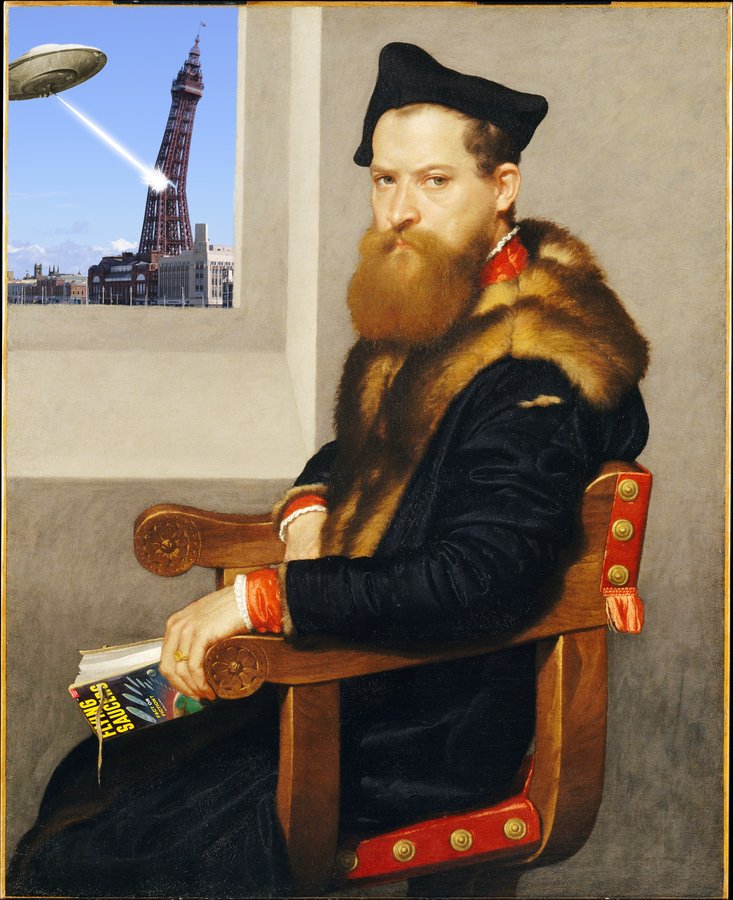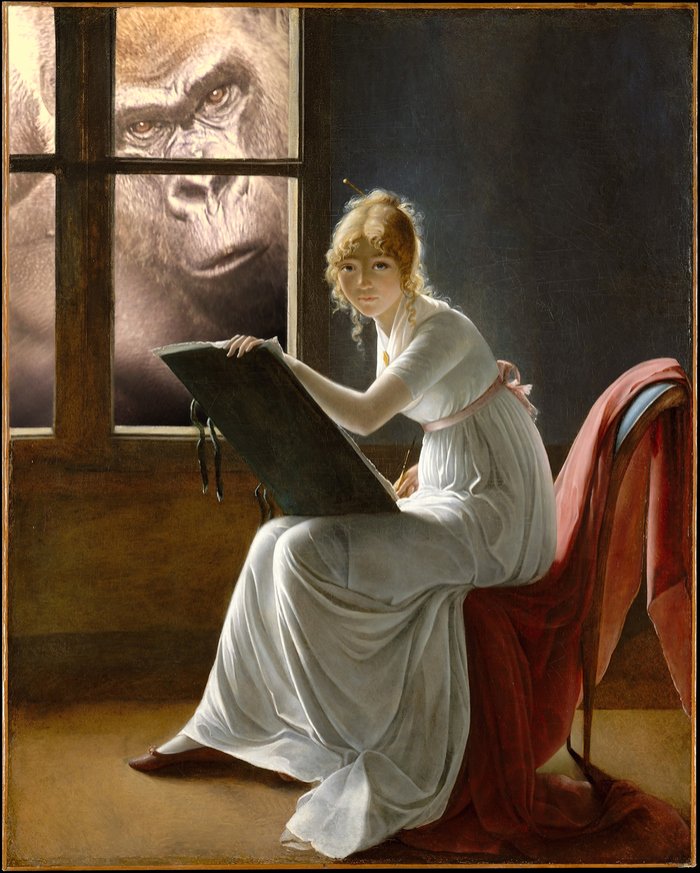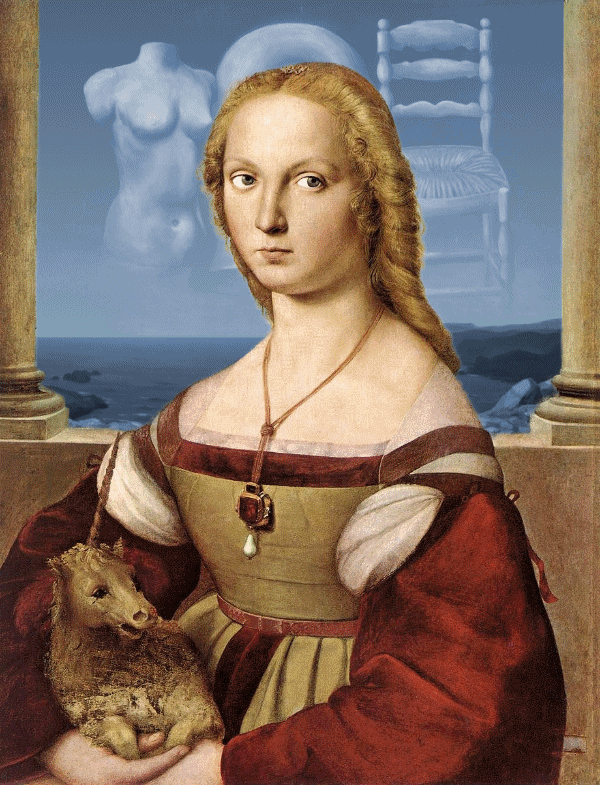Search the Community
Showing results for tags 'artist'.
-
Some reproductions of works of art with the associated vector files: it's up to you to make them your own and recolor them to your liking (according to the color of your living room)... The new duplication functions in AD 2.2.1 were very effective!... Quelques reproductions d'œuvres d'art avec les fichiers vectoriels associés : à vous de les approprier et de les recoloriser à votre convenance (selon la couleur de votre salon)... Les nouvelles fonction de duplication d'AD 2.2.1 ont été très efficaces !... Jacqueline Schafer Hipster Nr3 I Love you (2015).afdesign Jean Allemand Composition bleue Lot 79.afdesign Liberté Égalité Fraternité Obey Shepard Fairey.afdesign Victor Vasarely Cheyt-Ond (1986).afdesign Victor Vasarely Domo (1989).afdesign Victor Vasarely LIKE_01.afdesign Victor Vasarely LIKE_02.afdesign Victor Vasarely LIKE_03.afdesign Victor Vasarely USA-EG (1986).afdesign Victor Vasarely Vega-WA I (1968).afdesign Yvaral (Jean-Pierre) Progression Plychrome (1971) Wallpaper.afdesign Yvaral (Jean-Pierre) Progression Plychrome (1971).afdesign Yvaral (Jean-Pierre) Structure Cubique B (1973).afdesign Yvaral (Jean-Pierre) Structure Cubique B (1974) Wallpaper.afdesign Yvaral (Jean-Pierre) Structure Cubique B (1974).afdesign
-
- affinity photo
- color
-
(and 3 more)
Tagged with:
-
Fotosketcher 3.90 is now available with a new painting style and scripting support. It also has the ability to use multiple painting styles one after the other. https://fotosketcher.com/1
-
Hi everyone. I decided to take a graphic display to give an update to my way of working, and after careful research, I had opted for the purchase of an XP-Pen Artist 16 Pro. Now, I would like to ask anyone with XP- Pen, if it is usable and really useful to improve the way you work, or if the integration is "poor" and it would be better to opt for something else. Thanking you in advance for the answers, I shield myself for any errors (my English is not the best )
-

affinity photo Humorous composite photos with Affinity Photo
Kasper-V posted a topic in Share your work
The devil finds work for idle hands, they say. I'm not sure if this counts as keeping out of trouble or the devil's work, but I've been amusing myself searching for self-portraits with a window and ... 'improving' them. (All the additional images I found with Google.) See what you think ! Portrait of Bartolomeo Bonghi. But if you will call yourself Bart Bongy, you're asking for it, aren't you? "No, YOU tell him he's in my light!" Marie-Denise Villers 1774 – 1821, self portrait with friend. Saint Luke reading the government's latest social distancing guidelines to the Virgin and infant Jesus. Rogier van der Weyden, 16th century self-portrait (He's the one on the right). Raphael meets Magritte ... Animated GIF made with JASC Animation Studio This is a self-portrait by 19th century Dutch artist Louis Meijer, but I've been very cheeky and replaced his painting with some artwork of my own. I used the Pen tool to select the canvas; if you switch to the Selection brush you can use Refine to, well, refine the selection -- it will do much of the work for you, so you don't have to work so hard with the Pen. I matched the drawing to the mask with the Perspective tool.- 8 replies
-
- humour
- self-portrait
-
(and 3 more)
Tagged with:
-
Hi guys! First off, I'm coming from an art background, so you see where my ideas are coming from and what I do with AP. You did an amazing job with the recent updates of the brush engine in Affinity Photo, I really like to play with it and the performance got much better for painting. My 2 cents: could you give the color picker (alt key when you use the brush tools) a little bit more thought? There is always a 1 second delay and it makes working slower than any other painting software I used so far. Also, the "magnifying glass effect" (for a lack of a better word) should be optional. Can't really imagine why I'd want to have that. The scrubby zoom could benefit from an option to not snap on 50% and 100%. Super useful often times but in some cases it may be better to turn it off. I know, Painting is not the main focus of the application, but it could become a real alternative for Illustrators and concept artists if small things like this would be solved. Look at how many painters are out there, just check ArtStation.com for example. Thank you Best wishes Flo
- 1 reply
-
- painting
- illustration
-
(and 2 more)
Tagged with:
-
Affinity Photo and Affinity Designer are quickly becoming a realistic alternative to other software for many uses. They boast a great arsenal of features comparable to current industry-leading options, and I personally appreciate how they go out of their way to make the user's workflow more streamlined and simple without dumbing features down or restricting the potential for fine-tuning and more advanced control. From a creative/artistic point of view, both software packages succeed at delivering a very solid and stable experience and the interface hardly ever gets in the way of creative flow. That said, I believe there are some minor improvements that could be made to the software in order to help streamline the workflow for artists. This thread serves as a sort of compendium of suggestions and feature requests relating to improving the workflow for artists. If anyone else has any other ideas that you believe belongs in this list, you can add it below. NOTE: To my knowledge, this category of the forum deals only with the desktop software (Windows/Mac), but to avoid confusion, this thread is about the desktop versions only. View Rotation Precision (Designer and Photo) The view rotation feature is especially helpful for hand-drawn art, especially when using a drawing tablet that cannot be easily repositioned. It seems, however, that the canvas rotation feature is very limited, only offering a set rotation increment of X degrees left and right. Sometimes the jumps can be too big to find a good angle, and other times the user may want to precisely align the view to a line or a guide. The existing rotation controls can be mapped to hotkeys, but there isn't any default way of performing canvas rotation easily. My suggestion would be to add a feature that uses one of the modifier keys to freely rotate the canvas to an arbitrary angle. The canvas could rotate about the center of the current view, and moving the mouse around that central point would control the rotation. This is how I've seen other programs handle canvas rotation, and it works beautifully. An option to non-destructively flip the canvas view vertically or horizontally would also be welcome. Related link(s): https://forum.affinity.serif.com/index.php?/topic/49658-view-rotate-is-hard-set/ https://forum.affinity.serif.com/index.php?/topic/43396-arbitrary-canvas-rotation-angle-without-trackpad/ Better Control of Variable Pressure (Designer) The pressure graph can be used to control the thickness of strokes along their length, which is very useful for fine-tuning the look and feel of a drawing. However, there are some cases where the graph approach is awkward and cumbersome to use, especially when the user is trying to place a thick or thin segment at a very specific place. Since the graph is stretched from the beginning to the end of a stroke, simply moving points in a way that changes the total length of the stroke can ruin a carefully adjusted pressure graph. As others have suggested, I believe variable stroke thickness should be handled on a per-node basis such that the user can (for example) roll the mouse wheel over a point to easily adjust the thickness of the stroke in that location. I don't know if that necessarily warrants an entirely new tool since it could probably be combined with the node tool, but I wouldn't be opposed to it. Another issue worth noting is that strokes drawn using the vector brush tool don't appear to allow variable pressure adjustment; the graph can be opened, but changing it doesn't seem to have any visible effects on the stroke. Related link(s): https://forum.affinity.serif.com/index.php?/topic/496-stroke-width/ Pixel Tool (Photo) When using the pixel tool, if you click to place a single pixel, it generally doesn't do anything. The pixel tool seems to work only if the mouse is dragged. It would be much more comfortable to be able to simply click where you want to place a pixel and have it appear. As it stands, using the pixel tool for precision work feels finicky and inconsistent at best. Resetting Sliders (Photo) I noticed that in Affinity Photo's Develop persona, double-clicking on the sliders in the right toolbar resets them to their original values. This feature is incredibly convenient and sensible, but it seems to be the only place in the program where it works. Double-clicking on other sliders in other personas seems to do nothing. I don't know if they were originally intended to do this everywhere and a glitch broke the functionality, but I personally think it's a great feature and would love to see it expanded to the entire interface. As I said above, if anyone has any other points, please feel free to share! Affinity's software has been enjoyable and rewarding so far, and it approaches the quality and caliber of Adobe's product line without forcing a subscription. I want to see the software improve and flourish, so keep up the good work!
- 3 replies
-
- sprite art
- pixel art
-
(and 6 more)
Tagged with:

.thumb.png.e8299e9f541993b0ab3723dfa69cbfdb.png)


.thumb.png.33e5e2a38c7df07182f06f89dd4a17b5.png)
.thumb.png.25e9c9edd508ce41b508dde79b49849c.png)



.thumb.png.f773f2815d51d55517f01d9cabfe1b48.png)
.thumb.png.69c519544ffee2bceafe445ecf687400.png)
ProgressionPlychrome(1971)Wallpaper.thumb.png.11c30d94a1bd4566ec6d69569d411af2.png)
ProgressionPlychrome(1971).thumb.png.22ea16bf89b05ac594a0ec0089de502d.png)
StructureCubiqueB(1973).thumb.png.a0eaa10f044c17b14e5b004a821a962c.png)
StructureCubiqueB(1974)Wallpaper.thumb.png.2f4367b159fa8fb1ee3af87e379d9a35.png)
StructureCubiqueB(1974).thumb.png.acee5c8e9c2f2a64d1a3503c01f0e21c.png)