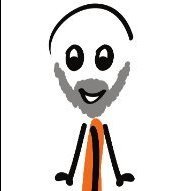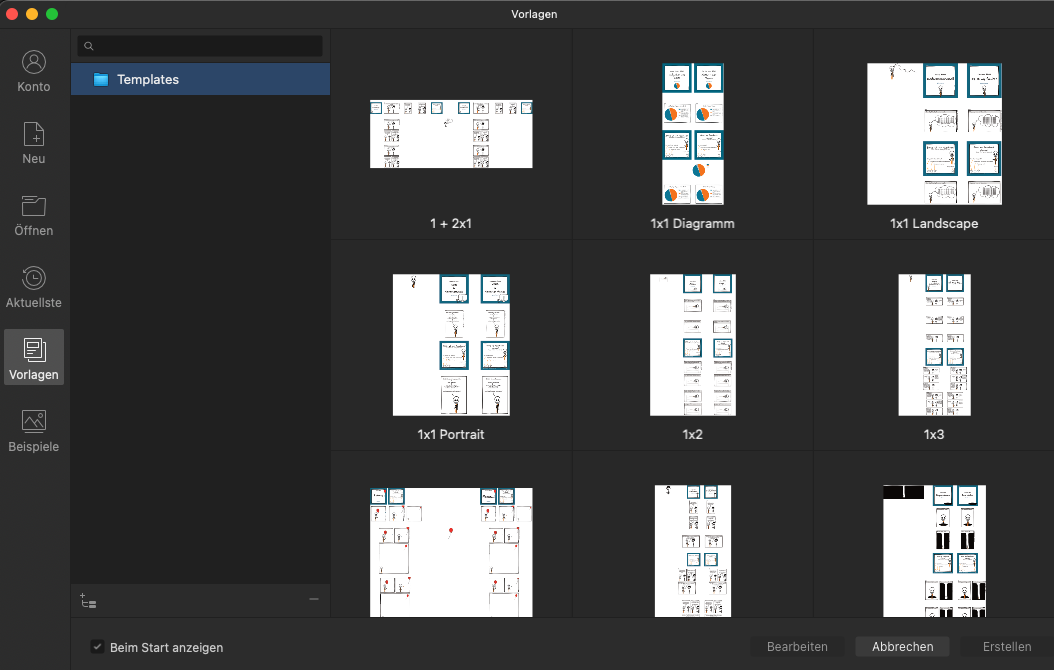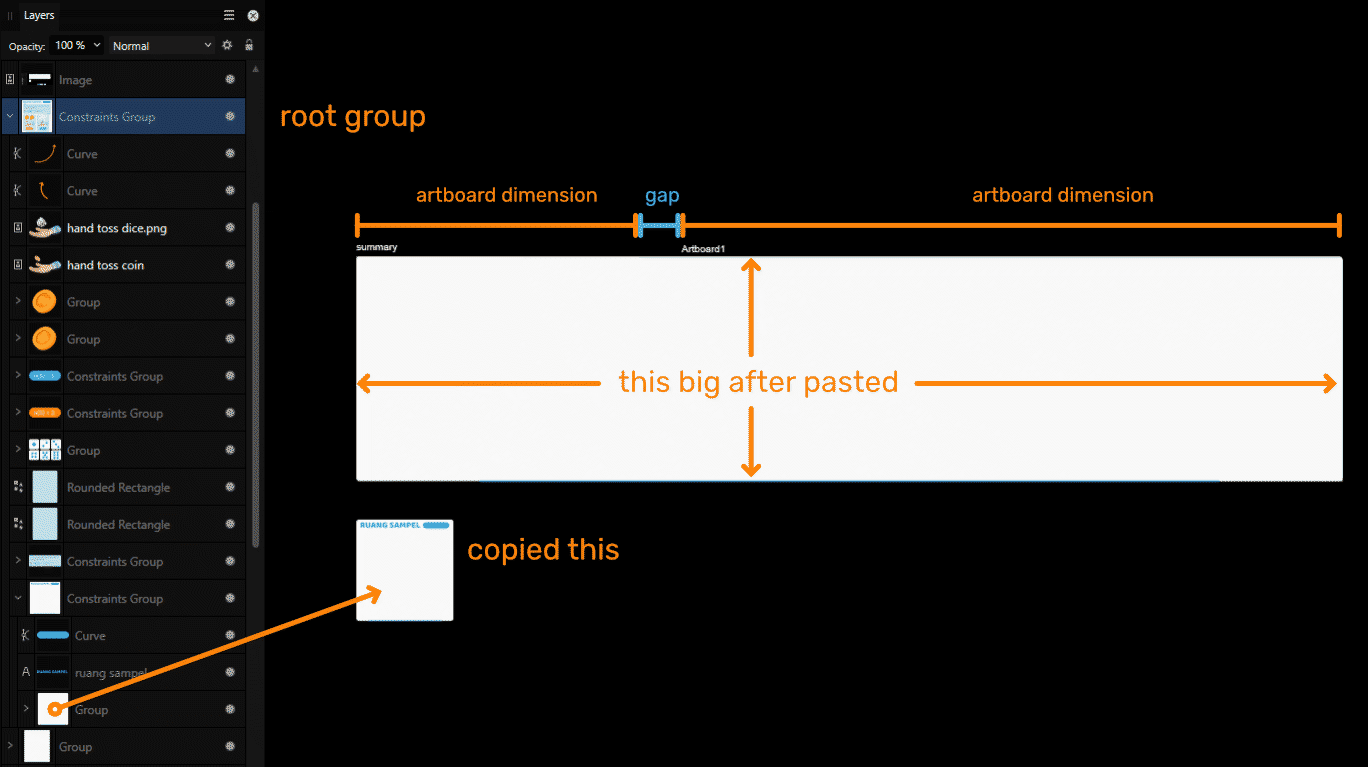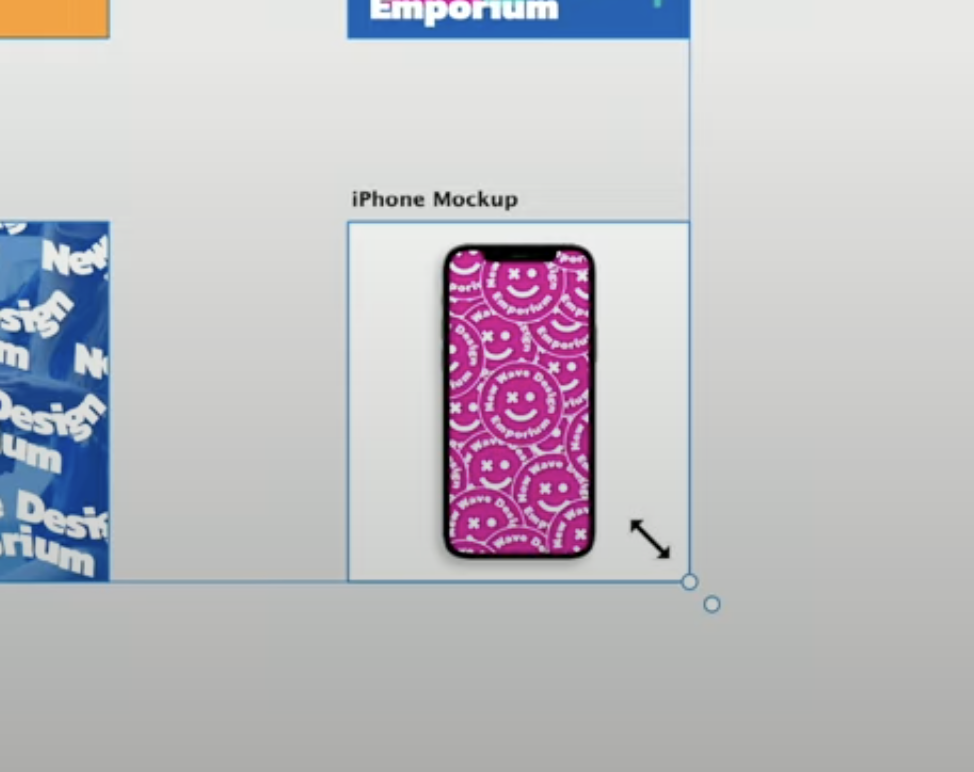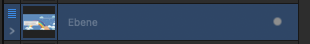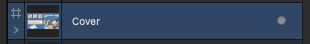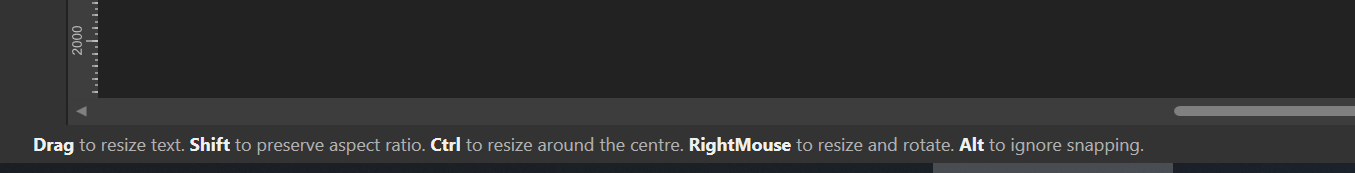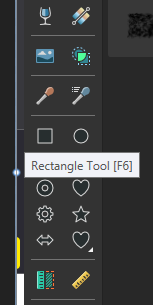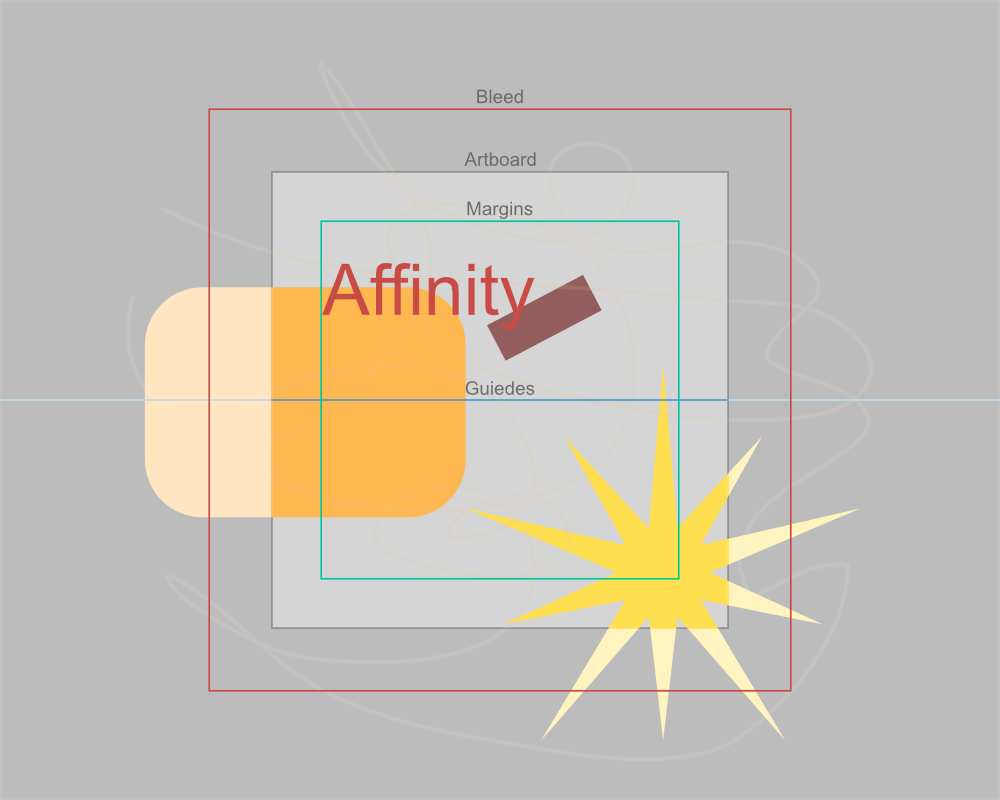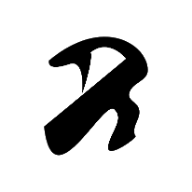Search the Community
Showing results for tags 'artboard'.
-
When selecting pixels (e.g. Marquee tool) from a pixel layer and transforming it using Move Tool within an enlarged artboard, you will find that the selection can't be move beyond the area of the original artboard, like it's masked by the old artboard. selected pixels are limited by the original border of a resized artboard.mp4 After the selection is moved, when you hold Ctrl, you can see the "virtual border" shown by the automatic measurement. (see the end of the recording and the screenshot below) Maybe it's related to another bug.
-
Not sure what is going on here, but it looks like a bug to me. When enabling the children of an artboard suddenly the bounding box of the Artboard changes and prevents us to actually change the artboard size. [edit] Although while doing another test I'm not sure this is a bug. When starting a new artboard and drag a layer in there it looks different compared to the other artboard. The first artboard looks like a masking group, while the second is not. Still I find the behaviour as seen in the video strange as it prevents us from resizing the artboard so still doesn't look right to me. As to me it doesn't make sense that the handles of the artboard move and prevent us from sizing the artboard (which is still selected), only because it's children are getting enabled. I'll include the affinity file in the attachment. Please see video: (BTW sorry for the missing part on the right, it was scaled in OBS and only now see it, but I'm toggling the layers on and off there) artboard-issue-designer.mp4 [edit] differences between artboards project.afdesign
-
I'm normally using multiple Artboards when designing brand identities. Each Artboard for each part of the identity. Sometimes, at a later stage, brand identities are expanded. In those cases Artboard 10 would sometimes fit best as Artboard 2. Moving and reorganise the Artboards can be done by moving one by one, but it takes time. It would have been much better to be able to reorganised the Artboards by just changing the numbers for Affinity to rearrange them automatically. As far as I understand it's not possible; then this is a feature request. Otherwise I would be happy to learn a way.
- 5 replies
-
- artboard
- affinity designer
-
(and 1 more)
Tagged with:
-
hi there, finally, with sweat and blood, i understand how the constraint group works, but i nothice 1 issue here, after i'm happy with my "CGroup" . i adjusted it and do stuff. and then i need just the background of this CGroup, so i went to layers panel, and i select the bg object, i copied, then pasted it . weird thing it didn't appear nearby, but after zoomed out a bit, the object become so big it covered the whole 2 artboard i made. thankyou
-
Hey community, I'm having issues getting files to stay linked in Affinity Publisher on my iPadOS, using Dropbox. When I link an Affinity Designer file on Dropbox with the Linked Services feature enabled and set up, the files don't stay linked at all. Plus, I'm unable to select other artboards within that particular Affinity Designer file. To provide more context: I was able to succesfully link other file types on Dropbox. iCloud isn't an option for me in this scenario, and I haven't explored it. I have tested the recent 2.2 update, no difference in behaviour, files are immediately marked as missing in the resource tab. This issue hasn't surfaced on either MacOS or Windows. There, linking works fine, and I can also select different artboards after I linked an Affinity Designer file on Dropbox. A speculation I have is that maybe when linking a file within Affinity Publisher on iPadOS, it loads the file just for placement and then deletes it right post-placement, causing the link to break. Given this, has anyone encountered something similar or can offer advice on what might be the culprit? It completely breaks my workflow over different devices. Many thanks for any guidance! Dennis
- 17 replies
-
- linked services
- linked
- (and 7 more)
-
At 3:59 in this Designer video from Affinity, there are 2 dots in the lower right corner when resizing multiple Artboards. I can't seem to replicate this. Is there any setting not mentioned in video that needs to be enabled? Still frame: Thanks.
- 7 replies
-
- affinity designer
- artboard
- (and 5 more)
-
Hello, Designer cannot copy an artboard from one file to another. Instead of copying the artboard, it only copies a layer with some parts of the artboard. In the previous Versions I could copy the artboard for example a cover file with multiple layers into another designer file, and it copied the full artboard. One Screenshot shows the Artboard and the other the layer after I copied the artboard into another Designer file. Its only a layer and not the full artboard.
-
I've just discovered this weird glitch in AD V2.04. When resizing an artboard with 'Lock Children' ticked, frame text will still get affected by the resize. This only happens when using the extra bottom-right corner node. Interestingly, the tooltip at the bottom of my window shows "Drag to resize text', even though I was resizing the Artboard. To replicate the issue Open the attached .AFDESIGN file. Drag the bottom right corner node of the artboard to resize it. Frame Text gets resized, but Artistic Text does not. Artboard Resize Text Issue.afdesign
-
Each artboard resets rulers to a 0,0 position in the top left. So even if an artboard is not pixel aligned, the ruler implies it is. The pixel grid is even shown correctly, but the vector objects on such artboards are rasterised off-pixel. It seems logical that the pixel alignment is document wide. However, with an (accidental) off-pixel artboard position, it can be tricky to diagnose the problem if you don't know this is the case. That is because all clues — except for the artboard position, which you don't see when you don't activate the artboard tool — signal that the pixel alignment is correct. 2023-03-22 10-55-44.mp4 Steps to reproduce Create a new document with pixels as units (e.g. 24x24 pixels wide) Create a new artboard Create a shape on the artboard Align the shape to be pixel perfect (e.g. X=10px, Y=10px, w=6px h=6px) Go to View > View Mode > Pixel - to turn on pixel preview Move the artboard position in 0.1 px increments Notice how the shape is now incorrectly rasterised, despite the transform studio stating that its position is pixel perfect. Expected result The Pixel view could resets the rasterisation to be aligned with the artboard's internal origin for each artboard when the artboards are not touching/ overlapping. Or, show a message warning message (a yellow triangle like in the pre-flight panel) on the artboard name when the artboard is not aligned to the pixel grid.
- 1 reply
-
- artboard
- pixel alignment
-
(and 1 more)
Tagged with:
-
In all Affinity programs: (Windows) 1. Double click on the Rectangle Tool icon to create a rectangle around the page or selected Artboard. 2. Double click on the Rectangle Tool icon + SHIFT creates a rectangle around (if created) the page margin or the margin of the selected Artboard. 3. Double click on the Rectangle Tool icon + CTRL creates a rectangle around (if created) the page bleed or selected Artboard bleed. During my design work, I very often need a rectangle around the created page, so double clicking on the rectangle icon will create a rectangle the fastest, regardless of the size of the page. Of course I will pay for it. Everyone will benefit from it. what cost?
-
Here is an example how it it could look like. Its really needed to see what we are exporting and work with. Really needed for 2+ artboards works.
-
Hello Affinity Designer users. I'm starting to introduce AD and AP in the company I'm working for. One of my jobs is drawing some illustration of various parameters for our UI of our grinding-machines. Currently I like to find out how seamless the transition for AI to AD would be. So I opened a couple of source illustrations, which contain between 20 and 160 artboards / drawing area (I'm not familar with the English term). So far all graphics are visible. But: in AI I named the drawing area for the IDC (Item Description Code) they are used for to illustrate what's going on. The AI file in Designer just shows "page 1, page 2...". I really don't want to rename all artboards from scratch. Am I doing something wrong? Is there a setting in either app I need to change? Also, the guides from Illustrator do not appear after importing the file in AD. Same for the symbols / icons - neither name nor the full symbol is shown. I also had to use two different drawing areas for each illustration as the purpose is not only "exporting into UI database" but also "exporting into asset management database for documentation". But the 2 drawing areas on top of each other now appear as two different artboards, neither aligned nor connected. It looks like a lot of manual work, so maybe I need to draw back my recommendation of AD as replacement for AI.
- 9 replies
-
- illustrator
- ai
-
(and 3 more)
Tagged with:
-
Bug report. Using the latest version at the point of writing this ( v1.10.5.1342 ) Video with explanation attached below. (Has audio) Thank you for taking your time looking into my report. Please do correct me or provide other inputs for me to further update this post. The asset text change is permanent and will look deformed on other new documents too. Affinity Designer 2022-10-04 17-39-54.mp4
-
Hello, I've got an artboard with gradient fill and want to copy that exact fill into another artboard. Is there a way to do that or I have to create that fill manually again?
- 8 replies
-
- affinity designer
- gradient fill
-
(and 1 more)
Tagged with:
-
Everytime i create more than one artboard the guide lines starting point begins from the first artboard, and as i edit the location i have to compensate the pixel distance even if i type the numbers.. and sometimes it gets back to zero, i know i must be doing somenthing worng.. Or it supposed to work this way? FullSizeRender.MOV
-
Hi all! I have a suggestion born in an issue: I would like to have a tool that can automatically rename multiple dartboards following a previously defined pattern. Think about in the middle of an creativity attack and without planing you did several artboards, hundreds or who know, thousands and you have all with default name or even worst, you did them copying or duplicating the first... At the end of the day you expect to use export persona to generate definitive files and realize you'll spend lot more time renaming the artboards than the time used to create art... frustrating, no matters if is user failure or not. That is!, I'm sure will be very useful, even more considering I still have 7 thousand artboards to rename between multiple files
- 1 reply
-
- artboard
- arboard rename
-
(and 2 more)
Tagged with:
-
How can I duplicate an artboard with content on overlying global layers? If I duplicate Artboard 1 the content on the global layer is not shown on Artboard 2. Sure I can copy the global content on each artboard and then move it to the global layer, but this will make me crazy in a complex documents with a lot of elements... Is there a elegant way to solve this problem? Thanks!!!
-
I have a file with many artboards in Affinity Designer. I am gradually creating the content of each artboard. After changing the artboard, I export one artboard. The filename of the exported artboard is set to the file name. I need the file name to match the artboard name. For example, I have the filename 'icons.afdesign'. I have the artboard 'mn-hobby' in it. When I select File > Export..., I select the PNG tab so the file name is set to 'icons.png'. I need the name to be 'mn-hobby.png'.
- 9 replies
-
- affinity designer
- export
-
(and 1 more)
Tagged with:
-
In the same way that you can add comments in pages for macOS or in other 3D design apps like solidworks, I think it would be interesting to add a comment for each artboard. For now what I do is to add a text outside the artboard, but it's uncomfortable and ugly. I show how it might look on the interface when you click on the icon: