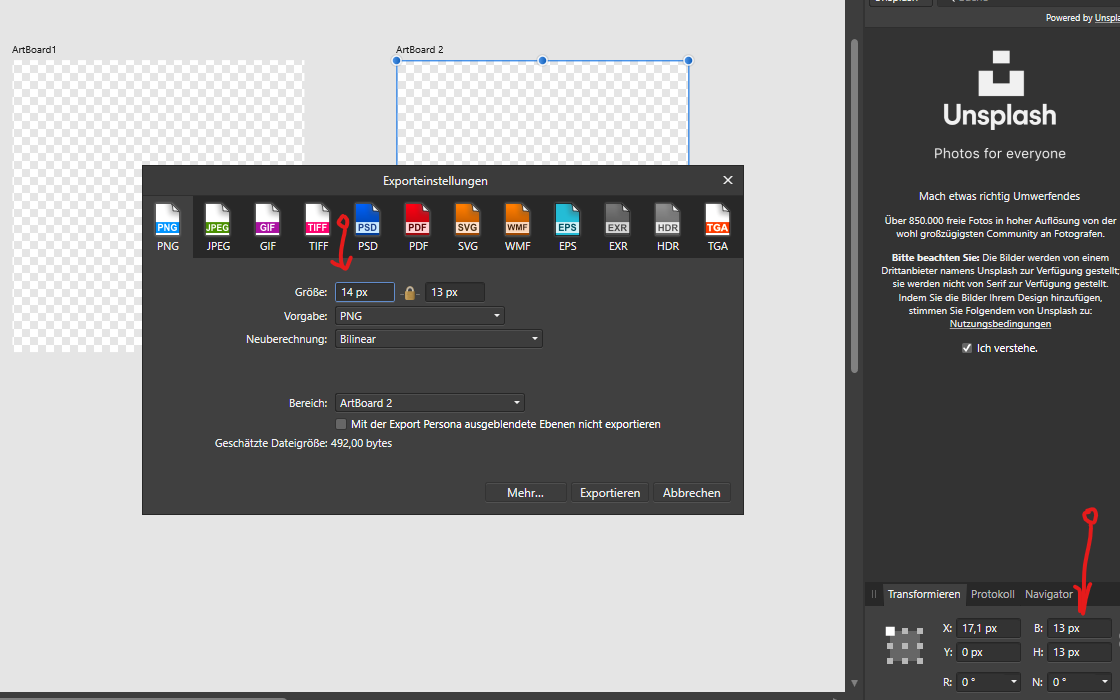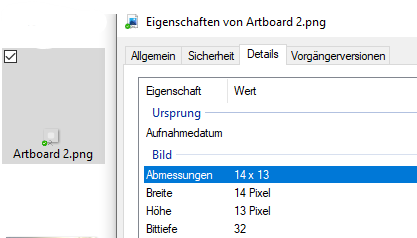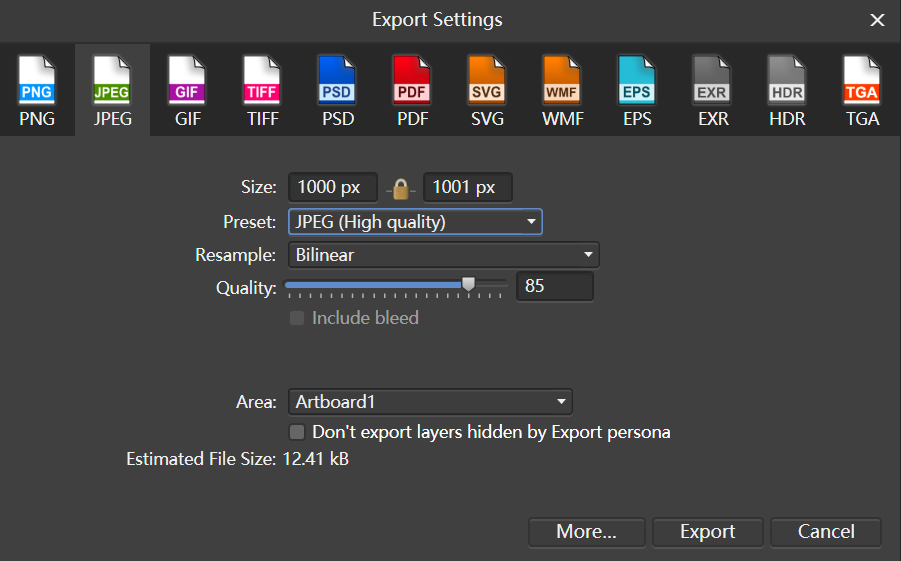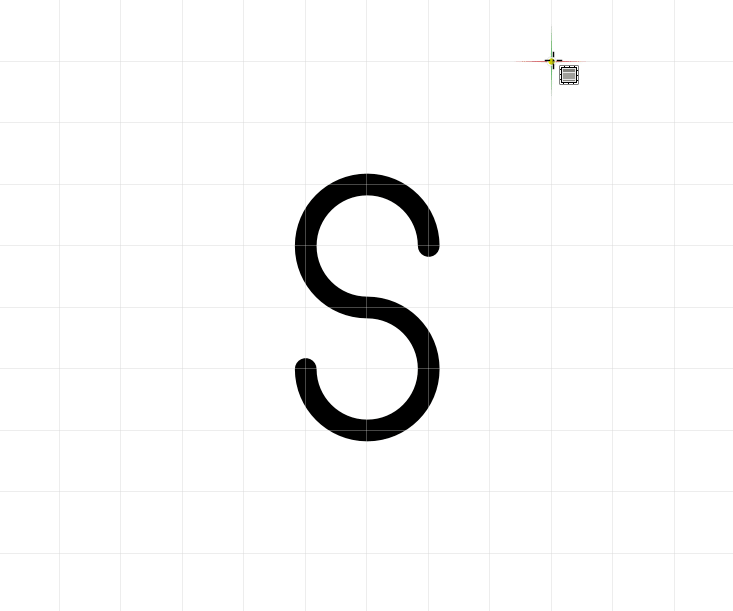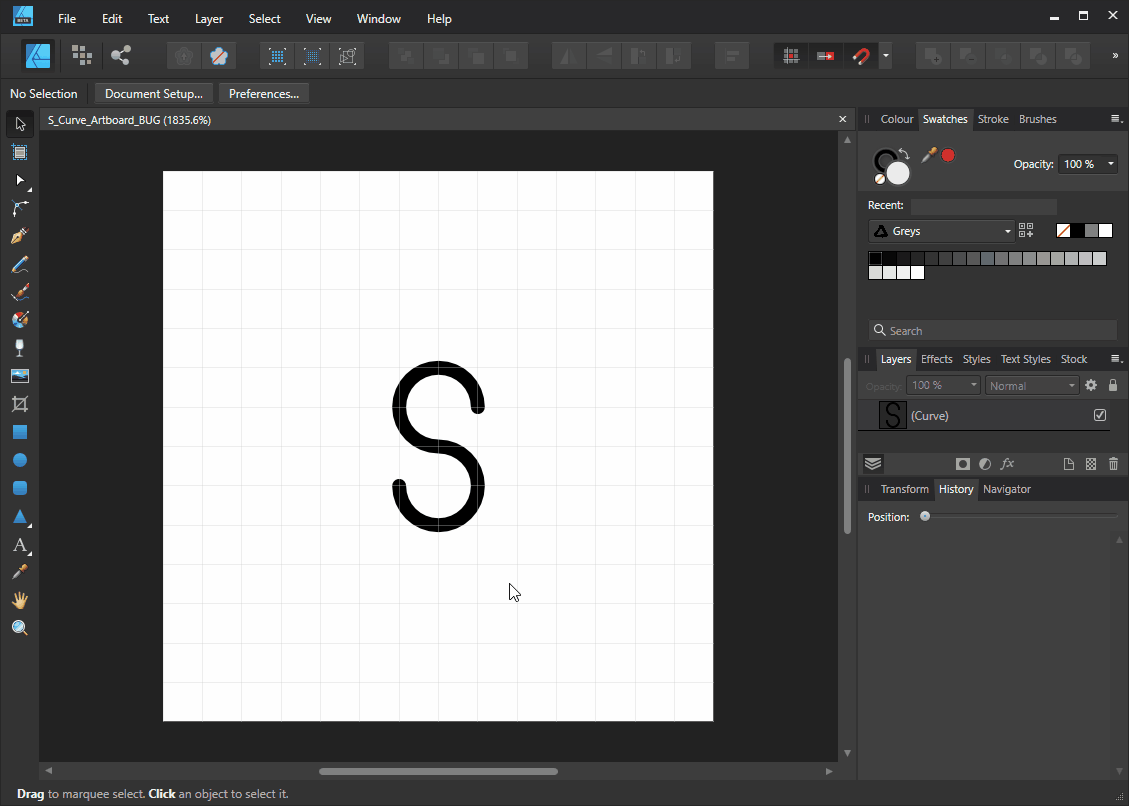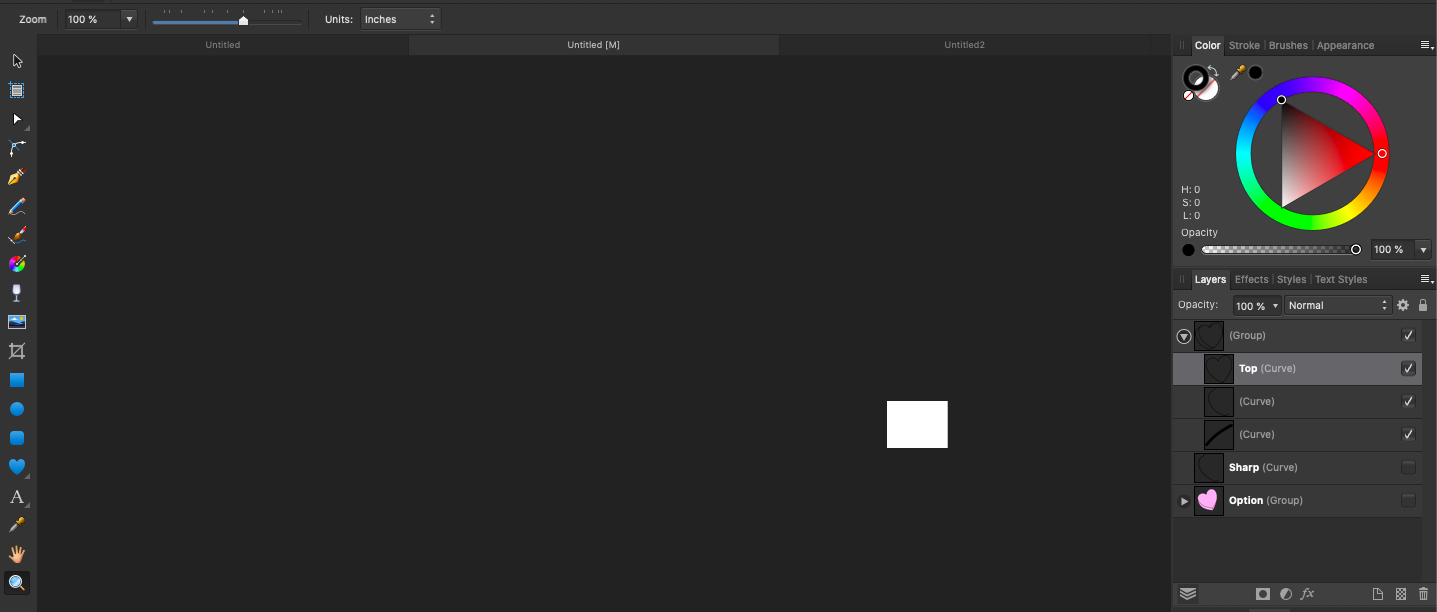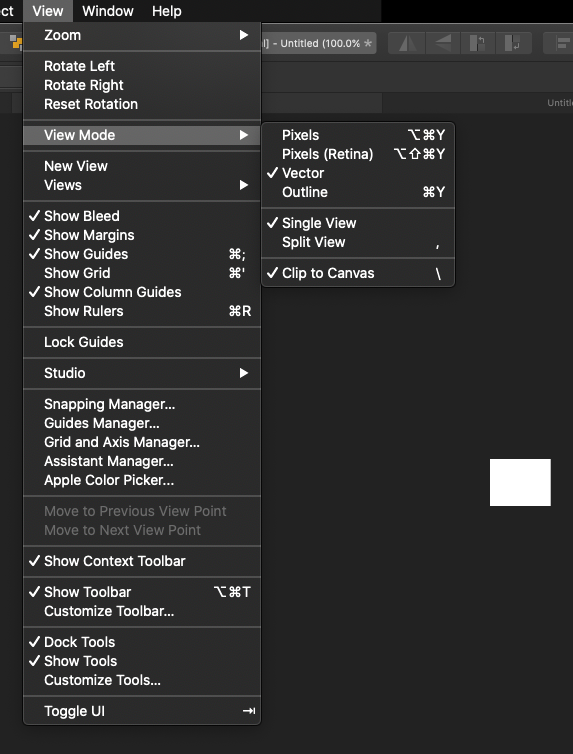Search the Community
Showing results for tags 'artboard'.
-
Hi, I just started using Affinity Designer at work and I love it so far. One of the features that will really come in handy is to collapse all artboards with one shortcut key. I usually end up with several artboards in an Affinity Designer file and it gets pretty annoying to navigate through layers on top of layers. So please add this feature to the next rollout of the app. Thanks!
-
Im laying out a photo book using Designer. There are potentially 100 pages, Is there a way to re-arrange the placement of art boards into a grid matrix instead of the endless left to right scroll? I find the grid layout to be a lot easier to work with and visualize the final product. Can artboards be rearranged? When working on a project like this sometimes I want to swap page 10 with page 35 for example, Is there a way to drag and drop to rearrange the artboard order? Guides, setting up guides that are the same for every artboard is a bit daunting with the current method, I have to select the precise location for every artboard. Is there a way to place guides at the same locations on all my artboards? Thanks for the help or consideration of adding these features to the artboard functionality.
-
Designer showing glitches when I put the object with Perspective live-filter to the outside of the artboard. It's on 1.8.3.641.
- 3 replies
-
- designer
- live-filter
-
(and 3 more)
Tagged with:
-
Hey everyone! The background color is bright even though the normal UI is set to dark. This isn't great to work with. I am using iPad mini 5, iOS 13.4.1, Designer 1.7.1. Best wishes, Shu
- 1 reply
-
- artboard
- background
-
(and 2 more)
Tagged with:
-
Hi, I'm trying to resize and scale the contents of an artboard that I duplicated. I've searched the forum but am only finding posts from people trying to do the opposite (expand the artboard without scaling its contents). In this post: https://forum.affinity.serif.com/index.php?/topic/15756-resizing-artboard-also-resized-layers-inside-of-it/?p=71554 MEB seems to suggest that using the Move Tool to resize an artboard will indeed scale its layers accordingly, while using the Artboard Tool resizes the artboard without scaling its contents. I've tried resizing the artboard with both tools but they both do the same thing (resize the artboard without scaling its contents). I've also tried using the transform panel but that also does the same thing. I've also tried using the Document Setup panel which does have options for changing size and scaling the contents or anchoring them to the page, but these options are greyed out and unselectable. How can I resize an artboard and scale its contents in one go? Any help on this would be much appreciated. Thanks!
-
Please add the option to create / remove / edit artboards in Photo. It clearly supports artboards since I can open a file created in Designer with artboards. To anyone who feels the need to comment that you don't need artboards (as I've seen in multiple threads here), please just don't use them if you don't need them. Also please don't ask me what I'm trying to achieve in order to give me workarounds. I want a workstraight, not a workaround. Thank you
-
After creation of an artboard I use CTRL+SHIFT and a mouse move to duplicate this artboard (see attached file: Copy of Artboard 1 named as Artboard 2 on the right). Size in example is 13 x 13 px. When exporting it the dialog shows 14 x 13 px instead. The saved file also has this new size, see second screenshot. A change of DPI has no effect to this issue. Since especially for icons an exact square is often required for upload, e.g. on Twitch, such files are not accepted. This causes a huge effort, extra time and external applications to crop the files. I use the newest Designer version 1.8.5.703 but as far as I know this issue exists from the start of Designer's PC version. Please be so kind and fix this. Thank you.
-
When I create an extra artboard and place it in a non-integer position, the exported image is always incorrectly sized In this screenshot, notice that the Y-axis of selected artboard is 0.3px Then try export this artboard, height is 1001px if position not integer , then size always +1. It same to X-axis.
-
Windows 10 build 19603 Designer v 1.8.3.641 edit: also present on 1.8.4.650 beta Steps to reproduce: 1. Document created with multiple artboards. 2. Image applied to one single artboard. 3. Image selected, create mask. Works as expected. 4. Apply fill gradient to mask. Bug: Size of gradient mask applies to size of whole document. Expected behavior: Size of gradient mask should size according to parent image the mask is applied to. Images attached for evidence. Additional related bugs: 1. Click "Reverse Gradient" button in toolbar 2. Mask size changes to an unrelated size.
-
I've got several artboards in my document and the guide manager doesn't show correct numbers of the guides position. There is probably some mismatch with Spread Origin value.
-
Hi. I'm using Affinity Designer for Mac. I have the latest version: 1.7.1. I'm trying to add a stroke to an artboard and it doesn't seem to be working. Adding a fill works just fine. I keep increasing the width of the stroke settings, but no stroke is appearing at all. I must be doing something wrong, but I'm not sure what. I've attached a screenshot. Thanks in advance for any help.
-
I found a bug in the export person if I used an artboard, after exporting the unwanted element Next I turn on the master file and after exporting. I'm frustrated having to delete this unwanted element 1 by 1 after export to svg.svg before export.afdesign
- 11 replies
-
- export persona
- artboard
-
(and 2 more)
Tagged with:
-
I'm just setting up a new document that is going to have multiple artboards of the same dimensions but I only can see the document margins displayed for first artboard. Additional artboards don't appear to display them. Is this normal?
-
It would be nice if we can have artboards in Photo, and please add a rotation tool or a menu to rotate the view/canvas/artboard freely, not just per 15 degrees or 90 degrees
-
- affinity photo
- artboard
-
(and 2 more)
Tagged with:
-
I love using a lot of artboards. Many times, when I try to select a series of elements on an artboard by pulling a box around them, I accidentally grab another artboard. Because AD requires pulling the box around the whole element instead of just a part, this happens quite often. It 'd be good to have a position lock on artboards to prevent this. I already tried activating the lock on an artboard in the layers tab, but this makes the contained elements unselectable.
-
IPad designer and photo. I created some patterns to use in my designs, for the printer I want tocopherol it into a A4 document. So I copy the artboard that holds the pattern and copy it into a new document, when I paste it the program crashes. If I save it to the cloud and open it in photo same thing happens, direct crash. even when I open it on the computer in Affinity photo, it has real difficulties with the file. Anybody any idea henk
-
Hello, I recently purchased Affinity Designer, to use it for Social Media Posts, and the occasional bored scribble. And I realized if you use the Artboard, the background is an Automatic Light grey. Is there any way to change that? It is very distracting, and it sort of blends in with the actual Artboard. Greetings, Elya.
- 3 replies
-
- affinity designer
- artboard
-
(and 1 more)
Tagged with:
-
Hi. I'm using Affinity Designer for all my identity design and as I have a lot of iterations of artboards in every document, I always need to number manually each artboard which is very time consuming. It's even more complicated to update all those numbers when you delete/add artboards to that same document. An option for an automatic numbering would be awesome. I'm always ordering my layers so that my PDF export is correct, so if I wouldn't have to rename all the artboards, wow, would be great. N.
-
moving an artboard is very sluggish (even when it's empty) when I duplicate an existing artboard and move the copy somewhere else, it's very sluggish as well... AFD can freeze a second or two before starting to move very erratically an artboard (even if it's a very simple one, with not too many elements in it). it's very hard to position an artboard, it's quite irritating. It's also "clipping" quite severely when passing an artboard over another artboard.. it used to be so responsive and snappy... I have an imac 17.1, i7 4ghz with 16Gb of Ram running on Mac0S Mojave 10.14.6 (+ Radeon R9 M395X 4Go)
-
the left/right/top/bottom guides in artboard document mode doesn't respond, it keeps referring back to 0. in the single board mode works perfectly.
-
In contrast to the 1.7x version, it is now (and in the 1.8.0x version) no longer possible to convert the area to artboard! An artboard is created, but not at the desired position. Also the function Undo after creating the artboard does not work, so you can never go back to the origin! Please note that the workspace moves again and again after each use of the Undo function, which should not be the case! I have included an example with document history, please solve the problem. S_Curve_Artboard_BUG.afdesign
-
Hi. I'll cut to the chase here because I'm just about in tears over what seems like a very dumb problem. I was working on a vector design (a simple candy heart) and trying to get a feel for the tools. This is my first time with Designer (trying out the trial version), but I've been using similar programs for decades. I accidentally used the Artboard Tool. When everything disappeared, I undid the action. Except nothing was undid. The Artboard is gone, but I cannot see any of my objects, despite them being visible on the layers menu. No matter how far I go back on the history menu, none of my objects reappear, and if I try to select anything it shows "0 objects". This is no "Artboard" on my layers. This was within the first ~10 mins of using this program, and I have spent the better part of the last hour searching the forums trying to undo this one simple click, to no avail. When I try to view the full image at 100%, it's suddenly almost non-existent. I'll include my view mode panel as well.
- 12 replies
-
- help
- affinity designer
- (and 4 more)