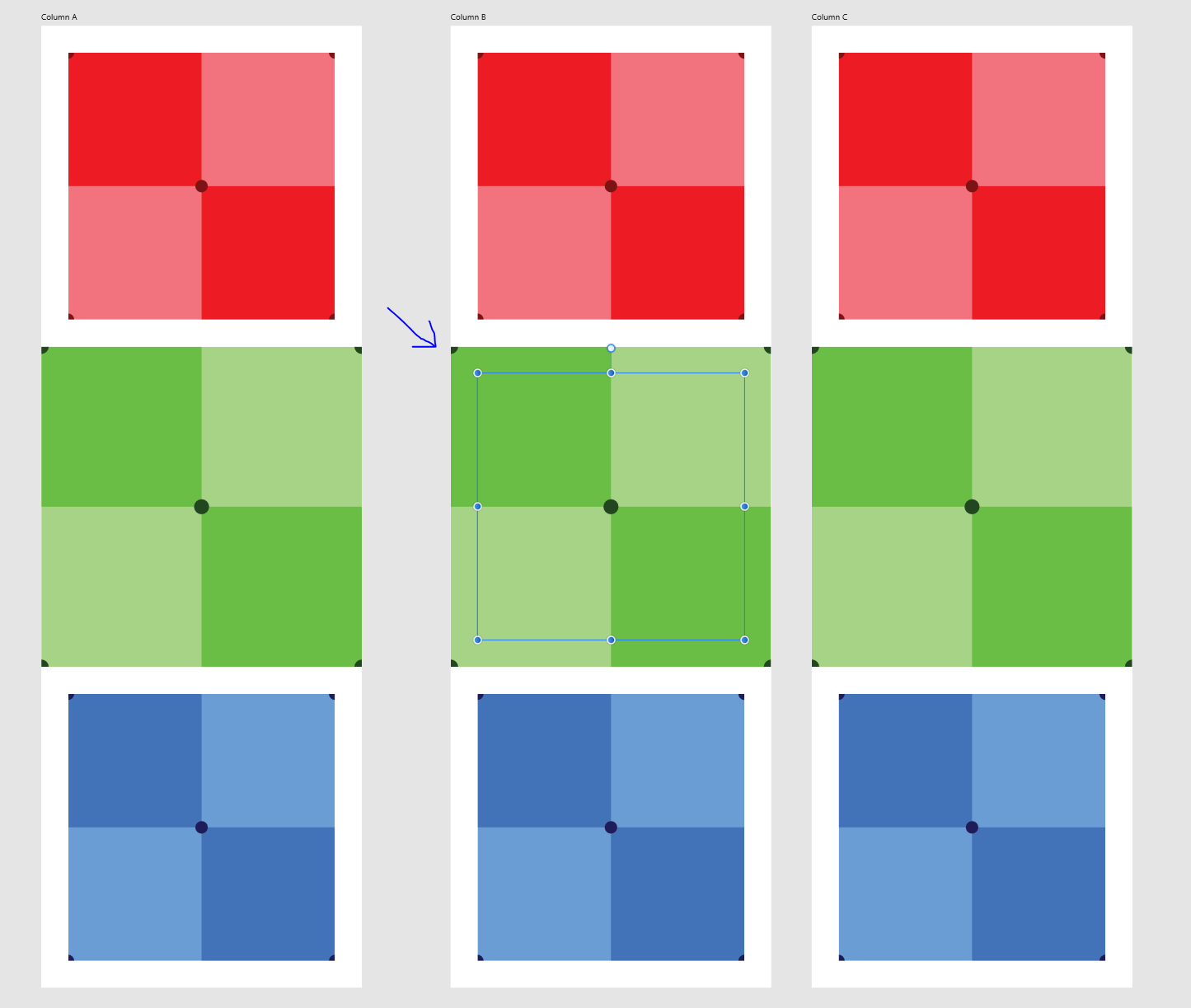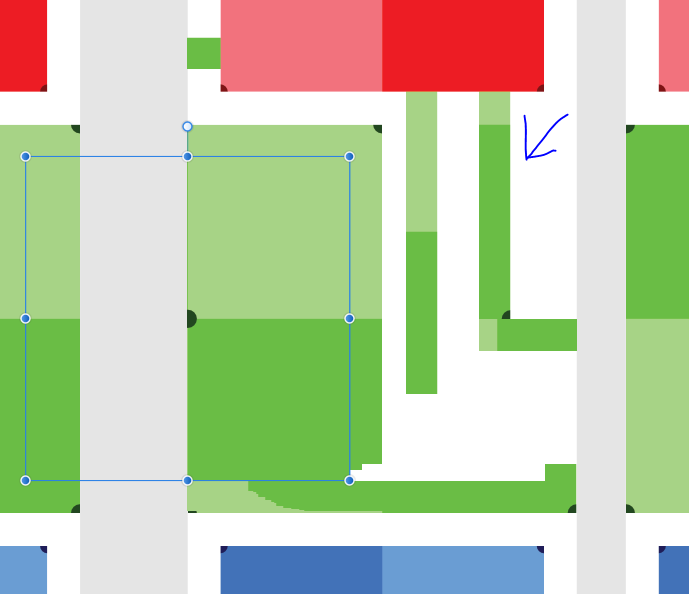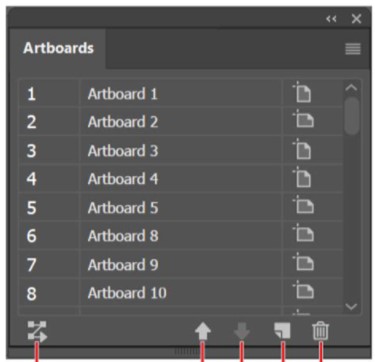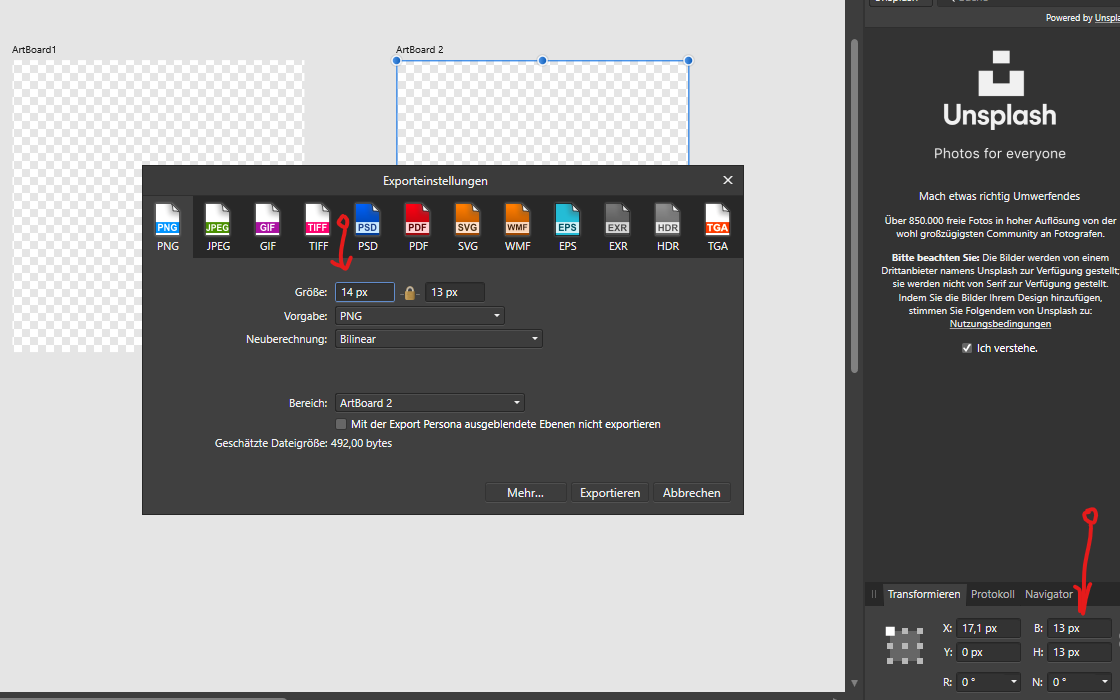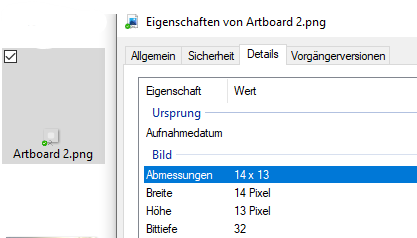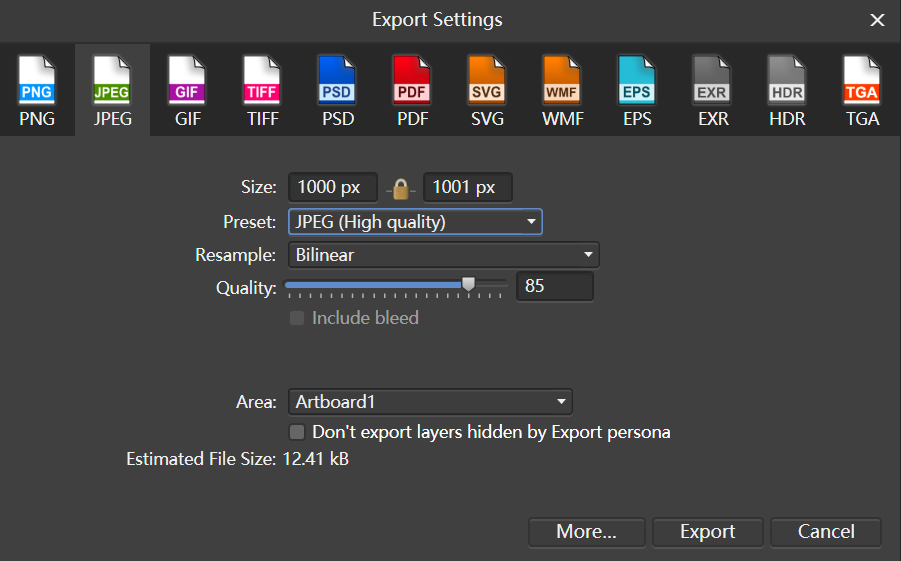Search the Community
Showing results for tags 'artboard'.
-
This is hard to explain without looking at the attached example... So I have created a document with 3 art boards. Named Column A B and C. Lets call this the parent document. Within this document is one embedded document. Lets call this the child document. The child document is another Affinity Designer document with 3 art boards. Named Red, Blue and Green. In the parent document, each column artboard contains three references to the same child document. For each reference, I have selected one of the three artboards of the child document.Any changes made to the three child artboards reflect in the parent document as expected. However, if I need to resize the child artboards (lets say from 50mm x 50mm to 60mm x 60mm), the following issues appear in the PARENT document... Any references to a child artboard that was resized will maintain the original size in the parent document. As in the selection handles treat it as if it's still 50mm x 50mm. Additionally, Affinity does attempt to render the content that escapes the original size, but is glitchy. As if it's rendering outside of it's bounding box when it shouldn't. It is possible to create a new artboard at a different size in the child document, but as soon as the size is tweaked after initial creation, the parent document will not get the tweaked size. In my specific use case I need to increase all my artboard sizes to account for some bleed, but currently this causes rendering glitches and doesn't work. It would be too much effort to recreate my artboards every time I want to resize an artboard because I would then have to change all the references in the parent document to point to the new artboards, which rather defeats the point of referencing embeded documents and propagating changes upwards. In the attached file I have resized the green artboard, and you should be able to see the issues. Especially when you try to move the green object around in the parent. Green shape escaping it's bounding box... Gitchy trails when moved... The child document artboards... EmbedDocResizeArtboardBug.afdesign
- 1 reply
-
- artboard
- embedded document
-
(and 1 more)
Tagged with:
-
Can you designate an exclusive panel for what has to do with the administration of the "artboards"?, something like what illustrator has. Just so you don't accumulate a bunch of "Artboards", each with its own layers (be it a few or a lot) in the layers panel. Some way to show, in the layers panel, only the layers corresponding to the "Artboard" in which we are working, for greater order.
-
Please tell me. I save the file in any format. When I open the file, its parameters change. The artboard resolution is 1 pixel instead of 9pixels. The illustration resolution is also reduced as in the artboard. How to fix it?
- 17 replies
-
I have never used artboards, all my documents consist of shapes that are drawn on layers in the main document area. When I create an artboard with the artboard tool, I can draw it over my document, or I can draw it outside of the existing document and shapes. After drawing it, it appears as a separate 'artboard' layer in the layers panel. I decided I didn't want to use the artboard, so I right clicked it in the layers panel and choose 'delete'. After deleting the empty artboard, my entire document disappears from view and the window area goes grey, except for a white rectangle where the deleted artboard use to be and the contents that overlapped with it. My layers are still there in the layers panel, as I only deleted the empty 'artboard' layer, and I can select them with the arrow tool, but this only shows their outline. The only way to get out of this situation is to close my document without saving changes. This problem occurs both when my Renderer is set to WARP, or my GPU (RTX 2080Ti) garden design.afdesign
-
I have 2 suggestions for working with artboards: 1. Auto arrange artboards (or Layout/Re-arrange artboards into grid): - It should be cool if we could setup layout grid for the artboards (E.g: input number for Row and Column; Row = 3, Column = 4, Start Artboard: "Artboard name or number" then we have a perfect grid view for our artboards. - And yes, if we could add this setting on "New Document", this would be awesome! 2. Auto change name when duplicate artboard(s): - AD copies the name of the original artboard(s) whenever I duplicate an artboard or multiple artboards. I truly hope AD could auto change the name of the duplicated artboards to "OriginalName_Copy01", "OriginalName_Copy02" or something like that.
-
The flippening of the document window, happens if you almost or totally squash the window with the UI frames and then you create or open a document. Is not permanent, it will stay like that until the document is closed and is given enough room to "expand" properly. This also happens on Affinity Photo. Affinity_Designer_2021-04-04_06-49-29.mp4
-
Procedure to reproduce the problem: 1. copy an artboard. 2. create a new document. 3. paste the artboard into the new document and deselect it. 4. Use artboard tool to create new artboard. Then you get this error "Artboards can not be added to a document with master pages or multiple pages" This topic may be related to this issue.
- 3 replies
-
- artboard
- copy-paste
-
(and 1 more)
Tagged with:
-
Hi all, I was wondering if someone knows a way to export svg with the content that is outside artboard? I have tried everything but only solution is to expand the artboard which isn't something I like to do.When I have a scene with elements outside the canvas like for example a car I would like to have all of the elements exported not only the visible one
-
Hi, I prepared some Illustrations in Designer. One designer file with several artboards on it. I place the file linked in my Publisher doc, referencing several artboards all over the doc. Whenever I change something in the designer file und update it in Publisher, all placed artboards are resized to a very small size. What's the problem here? I tried to copy all in a new Publisher file, but this problem stays. That's not what I was expecting... I wanted to reuse the Deisgner file in some Publisher docs (translations) and need to change or add illustrations. The resize is a problem. What can I do? Thanks Jochen
- 2 replies
-
- affinity publisher
- affinity designer
-
(and 2 more)
Tagged with:
-
We need the option or the tool for create unlimited artboards in Affinity Photo like in Affinity Designer is possible to a better and faster workflow
- 1 reply
-
- affinity photo
- affinity designer
-
(and 4 more)
Tagged with:
-
Let me start off by saying that yes, I know Photo doesn't support artboards. And yes, getting artboards into Photo is kind of an hack, but still worth mentioning. Open a document with an artboard, in my case I used a template that has an artboard Without selecting anything, try to place an image using File > Place Notice you can only choose text files, no option for images Select the artboard, or an object inside it Go back to File > Place, now you can pick up images See the attached video for a visual representation. Also, how about starting supporting artboards in Photo? 😉 Thanks! InkedInkedrecordedVideo_Trim.mp4
- 9 replies
-
- place
- place image
-
(and 1 more)
Tagged with:
-
Hi, I've just updated my Mac to Big Sur and Affinity Design to 1.9.0. Since doing this, a few times while I've been working away, my entire artboard rotates to an angle and I cannot seem to straighten it again. If you select the artboard and check the Transform panel, the angle is still at 0. Thanks
-
Hey everyone! The background color is bright even though the normal UI is set to dark. This isn't great to work with. I am using iPad mini 5, iOS 13.4.1, Designer 1.7.1. Best wishes, Shu
- 1 reply
-
- artboard
- background
-
(and 2 more)
Tagged with:
-
Please add the option to create / remove / edit artboards in Photo. It clearly supports artboards since I can open a file created in Designer with artboards. To anyone who feels the need to comment that you don't need artboards (as I've seen in multiple threads here), please just don't use them if you don't need them. Also please don't ask me what I'm trying to achieve in order to give me workarounds. I want a workstraight, not a workaround. Thank you
-
After creation of an artboard I use CTRL+SHIFT and a mouse move to duplicate this artboard (see attached file: Copy of Artboard 1 named as Artboard 2 on the right). Size in example is 13 x 13 px. When exporting it the dialog shows 14 x 13 px instead. The saved file also has this new size, see second screenshot. A change of DPI has no effect to this issue. Since especially for icons an exact square is often required for upload, e.g. on Twitch, such files are not accepted. This causes a huge effort, extra time and external applications to crop the files. I use the newest Designer version 1.8.5.703 but as far as I know this issue exists from the start of Designer's PC version. Please be so kind and fix this. Thank you.
-
When I create an extra artboard and place it in a non-integer position, the exported image is always incorrectly sized In this screenshot, notice that the Y-axis of selected artboard is 0.3px Then try export this artboard, height is 1001px if position not integer , then size always +1. It same to X-axis.
-
Designer showing glitches when I put the object with Perspective live-filter to the outside of the artboard. It's on 1.8.3.641.
- 3 replies
-
- designer
- live-filter
-
(and 3 more)
Tagged with:
-
I found a bug in the export person if I used an artboard, after exporting the unwanted element Next I turn on the master file and after exporting. I'm frustrated having to delete this unwanted element 1 by 1 after export to svg.svg before export.afdesign
- 11 replies
-
- export persona
- artboard
-
(and 2 more)
Tagged with:
-
It would be nice if we can have artboards in Photo, and please add a rotation tool or a menu to rotate the view/canvas/artboard freely, not just per 15 degrees or 90 degrees
-
- affinity photo
- artboard
-
(and 2 more)
Tagged with:
-
Windows 10 build 19603 Designer v 1.8.3.641 edit: also present on 1.8.4.650 beta Steps to reproduce: 1. Document created with multiple artboards. 2. Image applied to one single artboard. 3. Image selected, create mask. Works as expected. 4. Apply fill gradient to mask. Bug: Size of gradient mask applies to size of whole document. Expected behavior: Size of gradient mask should size according to parent image the mask is applied to. Images attached for evidence. Additional related bugs: 1. Click "Reverse Gradient" button in toolbar 2. Mask size changes to an unrelated size.