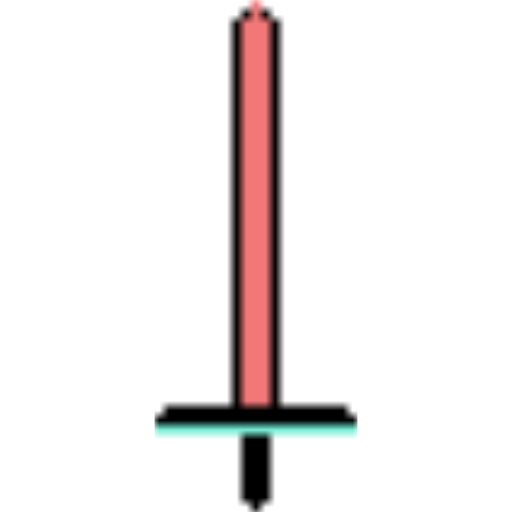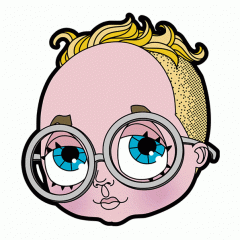Search the Community
Showing results for tags 'art'.
-
Hello! My name is Mikołaj but you can call me Mik. I've been using affinity software since first release in 2014 for graphic design(any kind of user interface design and visual identity assets). Lately some idea popped in my head – I am using the same tools in the same way all the time, so to prevent some kind of stagnation I want to challenge myself to create different kind of artwork that I usually do. Goal: Creating artwork from scratch in a poster format using every tool that is available in the software. I invite you to enjoy this journey with me. 001
- 10 replies
-
- affinity designer
- affinity photo
-
(and 7 more)
Tagged with:
-
Help....
Mcoye posted a topic in Pre-V2 Archive of Affinity on Desktop Questions (macOS and Windows)
Bonjour à tous, Je cherche desesperement a faire ce type de montage avec affinity photo, est-ce possible Merci à tous d'avance https://creapills.com/julien-tabet-animaux-montages-instagram-20180319 -
For anyone who misses the instant artist feature from Serif PhotoPlus I have discovered a free stand-alone replacement. It is called Fotosketcher and can be downloaded here. Sadly it is Windows only. https://fotosketcher.com/ This should keep some users going until Affinity Photo gets its own internal artist photo processing features. I have included an example water colour style image on this post to show its possibilities.
-
Recently I copied several drawings of Mucha. For I only learned industrial design sketch, this is a try of another kind of art. Also because of the Novel coronavirus pneumonia, I have stayed at home for nearly 2 months. This is a chance to focus on drawing.
-
For all the people out there that love peak 70's high-camp Vincent Price horror movies. Yes, both of you.
-
Please add Graphical User Interface theme support. Theres light & dark mode. How about colorful mode "Red, yellow, green, blue, purple" ETC..
-
Hi, I've recently switched over from Adobe Flash to Affinity D. And I'm really digging the whole experience so far . Before doing iso stuff in Fash was a real chore. But with AD's speedy zooms and new isometric tool it's so much easier and faster (plus all the lines are clean!). Here's a few icons I've been working on in case anyone might be interested. Cheers, Rob.
-
Hi there! I've been working on translating my earlier Josephine Baker illustration into a plushie pattern design. I've been only using my iPad and Designer for this project and I'm enjoying it!!!! I'll post the doll when she's finished! Enjoy! Stephen
-
-
Hello All, I have a rather unusual request and hope that no one is upset by my posting it on this Forum. I write short stories and get them illustrated via posting commissions. One story I want illustrated is particularly suited to being illustrated in a digital art form but my usual postings have not generated any interest form digital artists. I am wondering if anyone on this Forum is, or knows of, an artist who might be interested in a paid commission to illustrate a short story. If so, I would be happy to hear from them so that we might continue discussions directly, off the Forum. Sincerely, Robin
- 1 reply
-
- art
- illustration
-
(and 1 more)
Tagged with:
-
I'm big into pixel art, but I can't quite figure out how to set Affinity Photo up to do pixel art. Can anybody help?
- 2 replies
-
- affinity photo
- pixel art
-
(and 1 more)
Tagged with:
-
I'm perfectly fine sticking with an already well developed animation program. But its always good to have a non subscription program you like as a backup.
-
- animation
- framebyframe
- (and 7 more)
-
Hi...I have some questions as I've been learning ADesign..... I've made some styles, using "create style" button. They are saving as an afdesign file and not a stdesign. How do I change this? I've been opening objects from photoshop in psd format and selecting a style from there then try to save the object highlighted. It has saved two styles that are simple. It saved a couple styles that came up blank. And it didn't do anything for the other objects I opened. Is this a bug because I know I'm doing it correctly and I do see the pop up if the style is glitter. Do any of the boards on the screen move? Like the layer effects, swatches, brushes, etc.? Can they be separated? What is the difference between styles and text styles? Can I change the main transparency color to white or black, but it still continues to be a transparency? When I create an object, the line around the object is much bigger that the objects...how can I save it so the line is closer? Sorry for all the questions...I'm still learning and I've watched a bunch of videos, but I didn't find answers to these questions. Thank you! In this screen it shows the styles...three of them are blank. Why are they saving like this? Thanks
-
Haven't drawn for a long time, so don't judge me strictly Trying to get used to editing software. I wanted to illustrate death's perception. I really liked the expression of face my character has so I wanted to share my work somewhere to see feedback on my art.
-
Hi all! I've recently started work on a new project using Affinity Photo on iPad Pro called Coup de tête. This is the second in the series so far, I always like to get people thinking about my work and create that emotional connection. What do you see?
- 7 replies
-
- art
- contemporary art
-
(and 1 more)
Tagged with:
-
Please add better stroke width control. I attempted to use Affinity Designer for complex character lineart with the pressure graph tool. Unfortunately, it works only in simple cases. When many points are added it gets incredibly fiddly to change things or to even understand which point I have to move for editing. Not to mention the pressure graph often bugging out completely in complex situations either with points merging for no reason or point not moving at all and me having to close it down and turn it back up. The current solution is simply not good enough for many complex cases. Moho Pro 12 (previously called Anime Studio Pro) has a great tool for this, simply called "line width tool". Here you can see it in action: Even Illustrator's version of this would be good to have: Just do something, please. Threads about his have been around for ages. In 2015 it was mentioned as being worked on yet it never landed. Only silence. No mentions of this improvement on the roadmap. This is such a fundamental missing feature that keeps me away from using Designer. Previous threads: 1. 2.
- 15 replies
-
- stroke width
- art
-
(and 2 more)
Tagged with:
-
So, I just recently purchased Affinity Photo in hopes to have a software like photoshop to draw and paint on and the reviews looked pretty good. But, when I try to draw using the paint brush it pixelates first and then becomes a line and I have no idea what to do and there was no guide as to what can be done. I saw a video where it said the software needs to be set up in a certain way to draw and paint efficiently. If there is set ups to this please let me know. Also, there seems to be some color glitch where i select the color but still can't paint it on the canvas. Help Me.
-

affinity designer Halloween Pumpkin Asset in Vector Design
Jhonatan S posted a topic in Share your work
Hi guys, I'm Game Artist, then I did this piece especially for the Helloween, I really hope to help some of you with my techniques showed there. Take a look at this video as an example of my contents, for while my videos aren't very didactic, but I Hope to build a master class for designers and artist so keep watching please if you liked, subscribed to support more of this :D, thanks so much and have fun! -
Hi guys, I'm very happy to share with you my youtube channel using Affinity Designer for Ipad as Game Artist, I really hope to help some of you with my techniques showed there. Take a look at this video as an example of my contents. I want to bring the community of game artist to join us in this tool, please if you liked, subscribed to see more :D, thanks so much and have fun!
-
Doing a lot of drawing in Affinity requires you to continually switch between the brush and ereaser. It would be lovely to have the pencil act as a brush, the finger as an ereaser and two fingers to move around. It would be even more nice if you could even minimize the brush context toolbar in fullscreen view. (The automatically hide UI option isnt the same) My suggestion to the Affinity Team is to make different input instruments actions customizable. Lets say I have an Apple pencil, a 53 Paper pencil, and my fingers. Ideally I could chose which instrument performs a specific action, like working simultaneously with three different type of brushes, or having one pencil to move objects while the other fills them with a color....
-
Can anyone tell me if with Affinity photo on iPad pro, will I be able to resize images? Like in photoshop - image- resize- ... I need to be able to say make a 16x20 inch 300dpi image bigger to say A1 size. Also, whats the biggest image size I can work with? I don't need layers so much, just canvas and dpi size up to 300dpi.
-
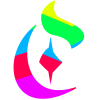
affinity photo Trippie Redd Gif by Calvin Coolridge
CalvinCoolridge posted a topic in Share your work
A gif I made of Trippie Redd from the Dark Knight Dummo video. website // CalvinCoolridge.com instagram // CalvinCoolridge twitter // Calvincoolridge-
- giphy
- travis scott art
- (and 7 more)




.png.7151b39c4a32ec90d09389b037e4095b.png)