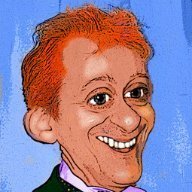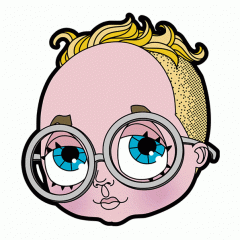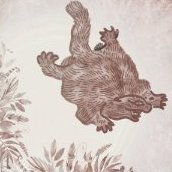Search the Community
Showing results for tags 'art'.
-
Fotosketcher 3.90 is now available with a new painting style and scripting support. It also has the ability to use multiple painting styles one after the other. https://fotosketcher.com/1
-
A document written directly into Affinity Publisher and then exported as a PDF document. William notes_comparing_and_contrasting_localizable_sentences_and_Esperanto.pdf
- 59 replies
-
- affinity publisher
- affinity designer
-
(and 1 more)
Tagged with:
-
-
I've been doing fine art printing through Photoshop for almost 20 years, currently on the Epson 11880. Before I consider switching over from Photoshop, I need to make sure there is a set workflow in place, not just a work around... Are there support videos or tutorials showing the printer workflow for the Epson, in particular the 11880? Thanks, Alan
-
Please add better stroke width control. I attempted to use Affinity Designer for complex character lineart with the pressure graph tool. Unfortunately, it works only in simple cases. When many points are added it gets incredibly fiddly to change things or to even understand which point I have to move for editing. Not to mention the pressure graph often bugging out completely in complex situations either with points merging for no reason or point not moving at all and me having to close it down and turn it back up. The current solution is simply not good enough for many complex cases. Moho Pro 12 (previously called Anime Studio Pro) has a great tool for this, simply called "line width tool". Here you can see it in action: Even Illustrator's version of this would be good to have: Just do something, please. Threads about his have been around for ages. In 2015 it was mentioned as being worked on yet it never landed. Only silence. No mentions of this improvement on the roadmap. This is such a fundamental missing feature that keeps me away from using Designer. Previous threads: 1. 2.
- 15 replies
-
- stroke width
- art
-
(and 2 more)
Tagged with:
-
I began with a photo and did some tracing. Then applied gradients. I'm not entirely happy with the result, but it is my first effort. I wanted to share it. I welcome feedback or tips, pointers to tutorials, etc. I'm trying to learn to create somewhat realistic images that still have a vector personality to it. Anyway, I'm shy about my work, but I do welcome your comments. Honestly, the hardest part for me was the nose, the hair, the mouth, the eyes, the lips, the face, the skin ... lol ... in other words, I need to improve every part of my skills. But again, I just wanted to share something with the community.
-
I started this project (photography art based on human behaviour and the mind) in Affinity Photo about 3 years and did nothing with it. Recently dug up my work and felt inspired again and set up shop with Etsy. The majority of my prints are now available from my Etsy store! Only took 3 years to get here... http://allanthompsonart.etsy.com Allan
- 13 replies
-
- photography
- compostition
-
(and 2 more)
Tagged with:
-
ill be gathering the issues i had in this thread and lack of QoL features ive found in this post. I like this app and the business model of affinity but these minor issues or after thoughts gets really frustrating when trying to get in the zone. Most of this applies for touch screen use. Lack of a ruler tool and poor implementation of constraint tool in touch screen only use. see this Lack of brush size presets, and poor implementation of brush size entry on touch screen. The smallest stroke of the pencil on the tool area causes brush size to be massive or tiny. its near impossible to do small adjustments, like taking it to 20px from 10px. Also it would be nice if we could enter brush size by writing the number with apple pencil on the toolbox. And presets, thats a must imo. Lack of split screen support or an in app browser for referencing. Cant relocate toolbox at the bottom. Longer list of recent colors and ability to add custom colors easily. A window to save brush + size + color combos on toolbox on the right would be pretty nice to have.
-
affinity photo Some recent paintings done in Affinity Photo
Adriano_C posted a topic in Share your work
-
-
I am talking about a story that is about a world of a little girl, who wonders in her own life with her little firendly animals and the world she sees, more of decribing about little girls heart and their imaginary world, what they see what they think and how they react to the world.Its tells more about the things out of reality but true to a little child.More of a learning, exploring and searching.
- 10 replies
-
- childrens art
- children
-
(and 4 more)
Tagged with:
-

affinity designer Watercolor Painting in Affinity Designer
risingkirin posted a topic in Share your work
Hey Everyone, Here is a timelapse video of me creating a watercolor still life painting in Affinity designer. I had a lot of fun playing with the different brushes and testing the different capabilities of the software. Enjoy! Here is the video from start to finish: https://youtu.be/y6l6-wOOf2A Let me know what you think? Thanks, Mike- 8 replies
-
- vector
- illustration
-
(and 6 more)
Tagged with:
-
I love to see how far I go with creating a painterly look beginning with a photo. The original photo (below) is actually a montage of many images found on the web - vases, flowers, draperies, figurines, etc. were are separate images. The resulting combined painting was created solely from Affinity Photo's default filters & layer blend modes, and without using any brushwork. Ultimately, the document contained 22 layers. Original Photo/montage
-
Turn bad photos into Art. Affinity Photo tutorial. Desktop version Don’t throw out your bad or low-res photos until you’ve tried turning them into art. Affinity Photo tutorial shows you how to make it into something special. For those who have an iPad, I have also created a IPAD version of this video. https://youtu.be/vBejFUUNaOI
-
- clone tool
- art
-
(and 1 more)
Tagged with:
-
Turn bad photos into art. iPad version Affinity Photo tutorial Don’t throw out your bad or low-res photos until you’ve tried turning them into art. Affinity Photo tutorial shows you how to make it into something special. For those who don’t have an iPad, I have also created a desktop version of this video. https://youtu.be/U06MVKQmrUo #iPad #affinityphoto
-
- ipad.
- photo manipulation
-
(and 2 more)
Tagged with:
-
Thought I'd add a quick shirt I did for work using Designer. I love the variable width tool for strokes. Is there a trick to matching up the two ends instead of eyeballing on the iPad? THX Stephen
-
I've lately been doing a study on drawing clouds in Affinity Photo. While I do enjoy the ease of using assets and merging other photos in to get clouds, I want a more Ghibli style look, and as far as I know that does require drawing. Having a tablet for this does help immensely. It does turn out clouds are pretty tough to draw. Each piece took me a few hours just on the sky. And I don't think I'll ever truly feel content with my work. I just want to keep making little tweaks and changes. But that is part of being an artists isn't it? Let me know your thoughts.
-
I don't know if the Calligraphic Art Brush exists in Affinity Designer sice I'm a beginner but if it doesn't exist I think that you would need to add it to Affinity Designer because it helps a lot in vector inking. I hope that you will take this into consideration. Thank you
-
- calligraphy
- art
-
(and 4 more)
Tagged with:
-
Hey Everyone, I made this comic book style portrait of Clark Kent from scratch using Affinity Photo and I've also included a video tutorial of how I made this illustration in the tutorial section. Thanks, Mike
-
Hey Everyone, I created this video tutorial on how to create a comic book style portrait art in Affinity Photo. I'll be going over the process of sketching, inking, flatting, and coloring. I hope you enjoy this video as much as I enjoyed creating it! Thanks, Mike
-
- affinity photo
- tutorials
-
(and 3 more)
Tagged with:



.thumb.jpg.3383878d171da014e885a46d630e214c.jpg)
-Copy.png.e71f9dd661b6f826309a79378bea620d.png)
-Copy.png.691bd6bb09c99e1afd43db16adbb904e.png)